Best Laptop Building Websites

So, you're diving into the world of custom laptops? Building your own laptop used to be the realm of hardcore tech enthusiasts, but now, several websites are making it surprisingly accessible. This guide is for first-time buyers who want to understand the options and make the best choice, so you don't overspend or end up with a machine that doesn't meet your needs.
A custom-built laptop matters because it offers a level of personalization and control you simply can't get with pre-built models. You choose the components, from the processor and graphics card to the storage and memory, ensuring your laptop is perfectly suited for your specific tasks.
Top 5 Laptop Building Websites: A Quick Comparison
Here's a look at some of the best websites for building your dream laptop, highlighting key aspects to consider:
| Website | Starting Price (approx.) | Customization Options | Warranty | Pros | Cons |
|---|---|---|---|---|---|
| Xotic PC | $1200 | Extensive (CPU, GPU, RAM, Storage, Display, OS) | 1-3 years (varies by component) | Wide component selection, excellent customer service, performance tuning. | Higher price point, can be overwhelming for beginners. |
| Origin PC | $1500 | High-end components, custom paint jobs, professional assembly. | 1 year standard, extended options available | Premium build quality, exceptional performance, unique customization. | Very expensive, limited budget options. |
| CyberpowerPC | $900 | Good balance of price and customization, pre-built options available. | 1 year labor, varies on parts | Competitive pricing, wide range of components, easy-to-use configurator. | Customer service can be inconsistent. |
| iBuyPower | $800 | Aggressive pricing, frequent sales, customizable RGB lighting. | 3 year labor, 1 year parts | Affordable, good selection of components, user-friendly website. | Build quality can be inconsistent. |
| Eluktronics | $1100 | Focus on performance and thermal management, enthusiast-grade components. | 1-2 years | Excellent cooling solutions, powerful performance, understated design. | Limited aesthetic customization. |
Detailed Reviews
Let's delve deeper into each platform, highlighting their strengths and weaknesses to help you make an informed decision.
Xotic PC
Xotic PC excels in offering a truly customized experience. They stand out by offering in-depth performance tuning and stress testing, ensuring your laptop runs optimally.
The extensive component selection can be daunting, but their customer service is top-notch, guiding you through the process.
Origin PC
Origin PC is the go-to choice for those seeking premium build quality and unparalleled performance. Their focus is on high-end components and meticulous assembly.
While the price is steep, the level of customization and attention to detail is unmatched, including custom paint jobs and advanced cooling solutions.
CyberpowerPC
CyberpowerPC strikes a good balance between price and customization. They offer a wide range of components and pre-built options, making it accessible to a broader audience.
Their configurator is easy to use, but be mindful of potential inconsistencies in customer service and build quality.
iBuyPower
iBuyPower is known for its aggressive pricing and frequent sales, making it an attractive option for budget-conscious buyers. They offer a good selection of components and customizable RGB lighting.
However, be aware that build quality can vary, so it's essential to research specific configurations and read customer reviews.
Eluktronics
Eluktronics focuses on performance and thermal management, catering to enthusiasts who prioritize raw power. They offer excellent cooling solutions and powerful components.
While their aesthetic customization options are limited, their laptops are designed for optimal performance under demanding workloads.
Used vs. New: A Critical Choice
Should you consider a used laptop to save money? Both used and new laptops have their pros and cons, so let's break it down.
Used Laptops:
Pros: Lower price, allows access to higher-end specs at a reduced cost. You can find great deals on models that are only a year or two old.
Cons: Limited or no warranty, potential for hidden issues, shorter lifespan. Battery life may be significantly degraded.
New Laptops:
Pros: Full warranty, latest technology, longer lifespan. You get the peace of mind of knowing the laptop is in perfect condition.
Cons: Higher price, depreciation starts immediately. You're paying a premium for the latest and greatest.
Reliability Ratings by Brand
While individual components play a significant role, some brands are known for better overall reliability. Consider these general reputations:
- Xotic PC and Origin PC: Typically high reliability due to rigorous testing and quality control.
- Eluktronics: Good reliability, known for effective thermal solutions that prevent overheating.
- CyberpowerPC and iBuyPower: Can be more variable, so research specific models and components.
Checklist: 5 Must-Check Features Before Buying
Before you finalize your purchase, double-check these essential features:
- Processor (CPU): Choose a CPU that meets your performance needs (Intel Core i5/i7/i9 or AMD Ryzen 5/7/9).
- Graphics Card (GPU): Essential for gaming and graphics-intensive tasks (Nvidia GeForce or AMD Radeon).
- Memory (RAM): Minimum 16GB for smooth multitasking, 32GB or more for demanding applications.
- Storage (SSD): Opt for a fast SSD (Solid State Drive) for the operating system and frequently used programs.
- Display: Consider resolution (1080p, 1440p, 4K), refresh rate (60Hz, 120Hz, 144Hz), and panel type (IPS, TN, OLED).
Key Takeaways
Building your own laptop offers incredible customization, but requires careful consideration. Compare prices, read reviews, and prioritize components based on your specific needs.
Don't overlook the importance of warranty, reliability, and thermal management. A well-informed decision ensures you get the best value and performance for your investment.
Remember to consider whether a used laptop might meet your needs at a lower price point. Evaluate the risks and benefits carefully.
Ready to Build Your Dream Laptop?
Now that you're armed with the knowledge, it's time to explore the different laptop building websites and start configuring your perfect machine. Take your time, compare options, and don't hesitate to seek advice from online communities or experts.
Visit the websites discussed in this article and experiment with their configurators. Happy building!

![Best Laptop Building Websites How to Build Your Own Laptop [A Step-By-Step Guide]](https://www.partitionwizard.com/images/uploads/articles/2020/03/build-your-own-laptop/build-your-own-laptop-thumbnail.jpg)



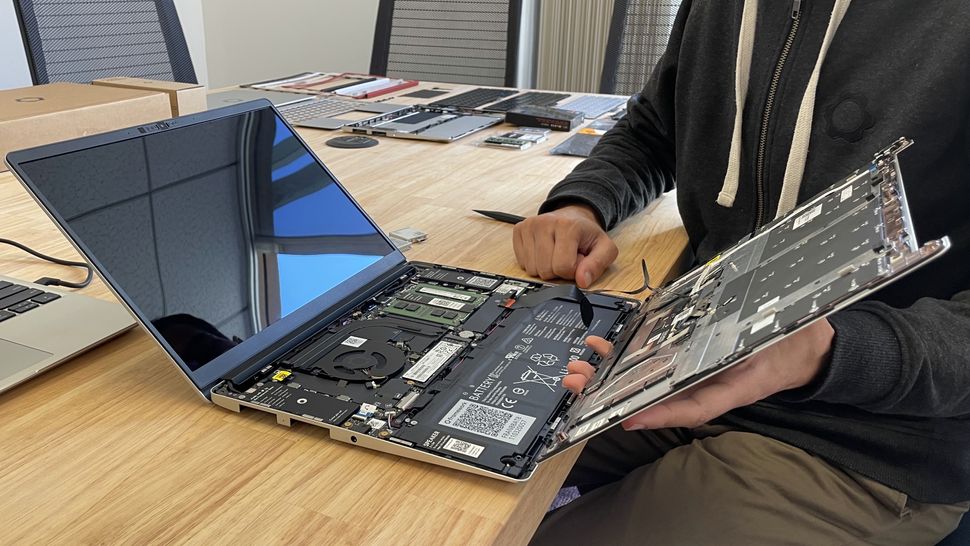




![Best Laptop Building Websites How to Build Your Own Laptop [A Step-By-Step Guide] - MiniTool](https://www.partitionwizard.com/images/uploads/articles/2020/03/build-your-own-laptop/build-your-own-laptop-1.png)







