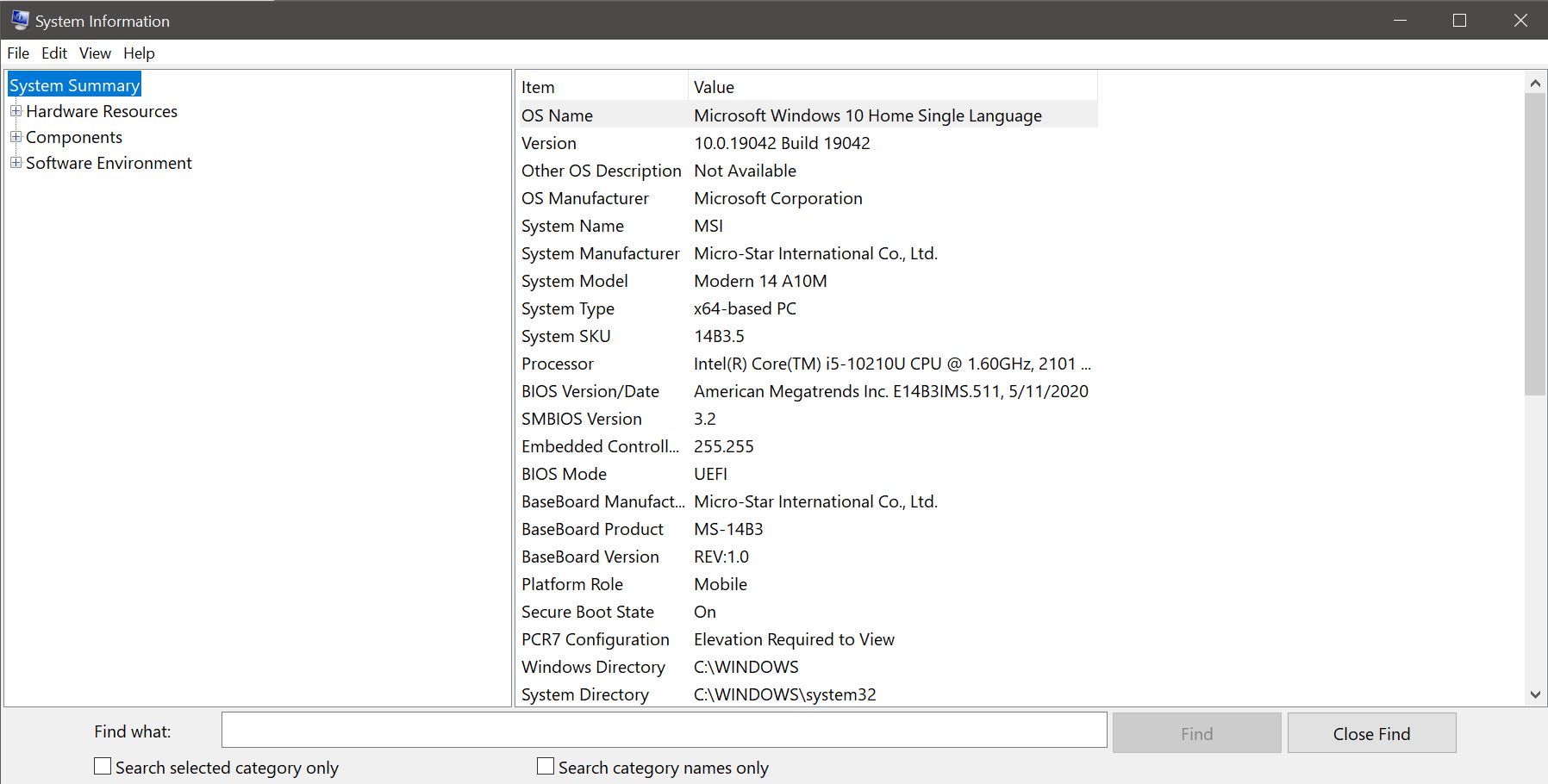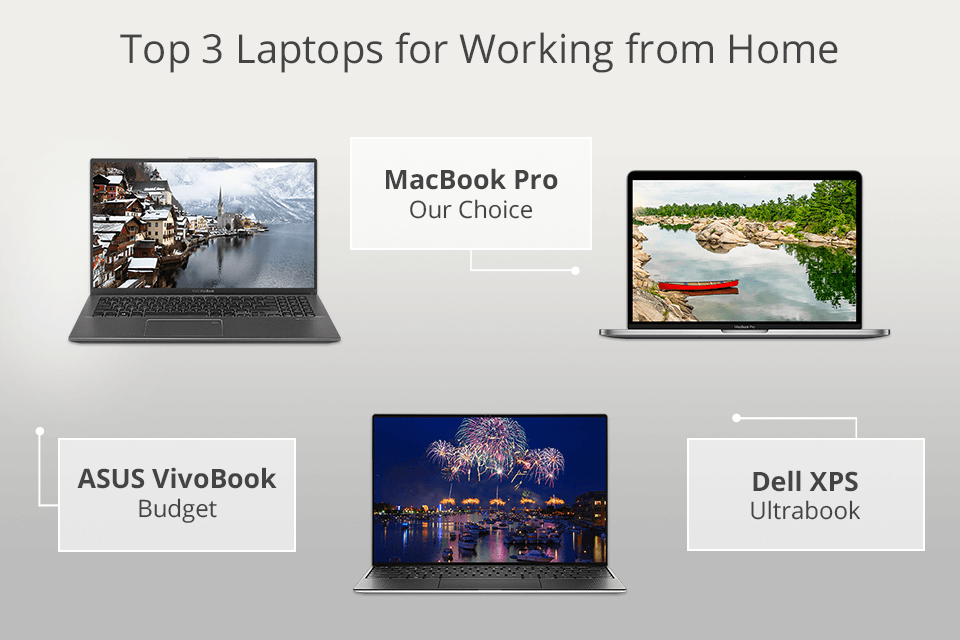Best Laptop Configuration For Home Use
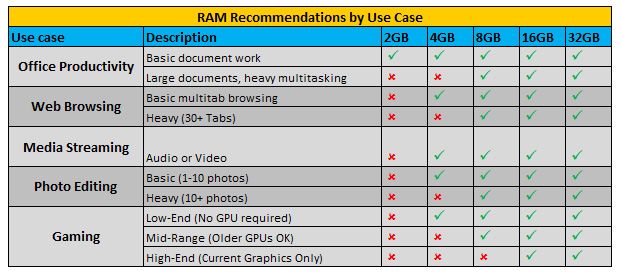
In today's world, a laptop is no longer a luxury; it's a necessity for work, education, and entertainment. This article aims to guide value-conscious shoppers in selecting the best laptop configuration for home use, balancing performance, features, and price.
Why Laptops Matter in the Home
Laptops offer unparalleled portability and convenience compared to desktop computers. They are space-saving, energy-efficient, and allow you to work or relax anywhere in your home.
Choosing the right laptop can significantly enhance your productivity, learning experience, and overall enjoyment of digital content.
Laptop Configurations for Different Needs and Budgets
Let's explore some configurations that cater to various user profiles and financial constraints.
Budget-Friendly (Under $500)
Ideal for basic tasks like browsing, email, and document creation. Look for laptops with a decent processor and sufficient storage.
Mid-Range ($500 - $800)
Suitable for everyday use, light gaming, and moderate multitasking. These laptops offer a good balance of performance and features.
Premium ($800+)
Designed for demanding users who require high performance, advanced features, and excellent build quality. They are suitable for intensive tasks like video editing and gaming.
Detailed Reviews
We have selected three laptops representing each price range and analyzed their strengths and weaknesses.
Lenovo IdeaPad 3 (Budget-Friendly)
The Lenovo IdeaPad 3 offers reliable performance for basic tasks at an affordable price. It features an AMD Ryzen 3 processor, 8GB of RAM, and a 256GB SSD, which provide smooth performance for everyday computing needs.
The display is adequate for browsing and document editing, and the battery life is decent for a budget laptop.
HP Envy x360 (Mid-Range)
The HP Envy x360 is a versatile 2-in-1 laptop that offers a great blend of performance and features. It comes with an Intel Core i5 processor, 8GB of RAM, and a 512GB SSD, delivering fast and responsive performance.
The touchscreen display is vibrant and responsive, and the laptop's 360-degree hinge allows it to be used in various modes. It has a long battery life.
Apple MacBook Air (M1) (Premium)
The Apple MacBook Air (M1) offers exceptional performance and efficiency thanks to its Apple M1 chip. It features 8GB of RAM and a 256GB SSD, providing snappy performance for demanding tasks.
The Retina display is stunning, and the laptop's fanless design ensures silent operation. The MacBook Air offers industry leading battery life.
Side-by-Side Specs Table
| Laptop | Processor | RAM | Storage | Display | Price | Performance Score (Out of 10) |
|---|---|---|---|---|---|---|
| Lenovo IdeaPad 3 | AMD Ryzen 3 | 8GB | 256GB SSD | 14" HD | $400 | 6 |
| HP Envy x360 | Intel Core i5 | 8GB | 512GB SSD | 13.3" FHD Touchscreen | $700 | 8 |
| Apple MacBook Air (M1) | Apple M1 | 8GB | 256GB SSD | 13.3" Retina | $999 | 9 |
Practical Considerations
Before making a purchase, consider these crucial factors.
Operating System
Windows and macOS are the two primary operating systems for laptops. Windows offers a wider range of software compatibility, while macOS is known for its user-friendliness and security.
Screen Size and Resolution
A 14-inch or 15.6-inch display is generally ideal for home use, providing a good balance between portability and screen real estate. Full HD (1920x1080) resolution is recommended for crisp visuals.
Keyboard and Trackpad
A comfortable keyboard and responsive trackpad are essential for a pleasant user experience. Try out the keyboard and trackpad in person if possible.
Ports and Connectivity
Ensure the laptop has the necessary ports for your needs, including USB ports, HDMI, and an SD card reader. Wi-Fi 6 and Bluetooth 5.0 are recommended for fast and reliable wireless connectivity.
Battery Life
Aim for a laptop that offers at least 6-8 hours of battery life for extended use away from a power outlet.
Summary
Selecting the best laptop configuration for home use requires careful consideration of your needs, budget, and preferences. Analyze the specifications of each component.
Remember to factor in the operating system, screen size, keyboard, ports, and battery life before making a final decision. Consider the HP Envy x360.
Call to Action
Ready to upgrade your home computing experience? Visit your local electronics store or browse online retailers to explore the laptops discussed in this article. Make an informed decision based on your needs and budget, and enjoy the benefits of a well-configured laptop.
Frequently Asked Questions (FAQ)
Q: How much RAM do I need for home use?
A: 8GB of RAM is generally sufficient for most home users. However, 16GB is recommended for demanding tasks like video editing and gaming.
Q: Is an SSD necessary?
A: Yes, an SSD (Solid State Drive) is highly recommended for faster boot times and application loading. It significantly improves the overall performance of the laptop.
Q: What is the difference between Intel and AMD processors?
A: Both Intel and AMD processors offer similar performance levels. The choice depends on your specific needs and budget. AMD processors often offer better value for money in the budget and mid-range segments.
Q: Should I buy a 2-in-1 laptop?
A: A 2-in-1 laptop can be a great option if you value versatility and portability. It can be used as a traditional laptop or as a tablet. However, they are often more expensive than traditional laptops.
Consider your needs.
Q: Is a dedicated graphics card important for home use?
A: A dedicated graphics card is only necessary if you plan to play graphically demanding games or perform intensive tasks like video editing. Integrated graphics are sufficient for most home users.