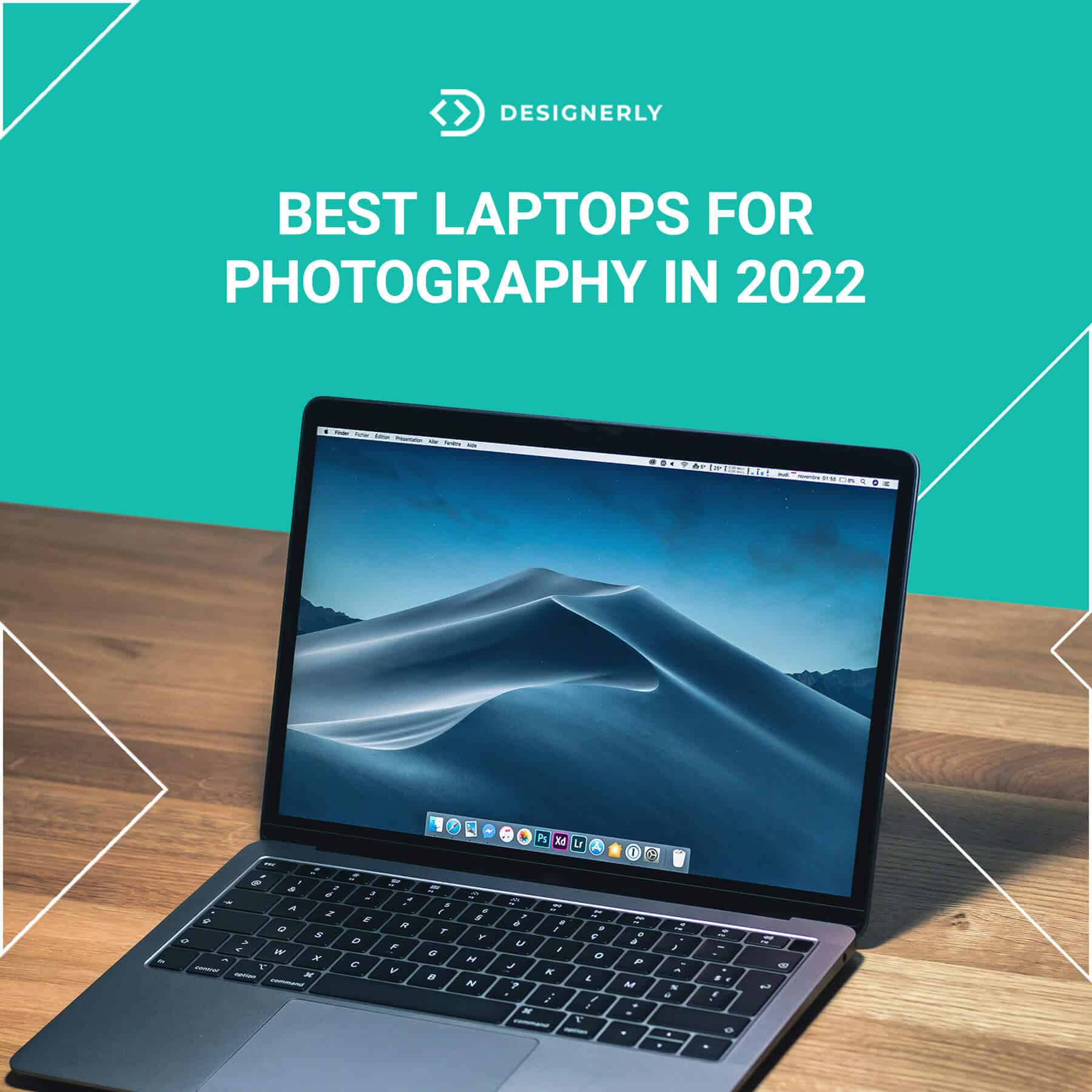Best Laptop For Artists 2021

So, you're ready to ditch the traditional canvas and embrace the digital world of art? Welcome! Picking the right laptop can feel overwhelming, but fear not. This guide is designed for artists like you – those taking their first steps into digital art, whether you're a student, hobbyist, or aspiring professional.
Why does your choice of laptop matter? Simple: your laptop is your studio, your gallery, and your collaborator all rolled into one. The right one will empower your creativity; the wrong one will hinder it. Let's find the perfect fit!
Top 5 Laptops for Artists in 2021: A Quick Comparison
Here's a breakdown of five of the best laptops from 2021 tailored for artists, considering price, specifications, and warranty. Remember, prices can fluctuate, so verify before you buy.
| Model | Price (Approx.) | Processor | RAM | Storage | Display | Warranty |
|---|---|---|---|---|---|---|
| Microsoft Surface Book 3 (13.5") | $1,599 - $2,699 | Intel Core i5/i7 (10th Gen) | 8GB - 32GB | 256GB - 1TB SSD | 13.5" PixelSense (3000 x 2000) | 1 Year |
| Apple MacBook Pro 16" (M1 Pro/Max) | $2,499 - $6,099 | Apple M1 Pro/M1 Max | 16GB - 64GB | 512GB - 8TB SSD | 16.2" Liquid Retina XDR (3456 x 2234) | 1 Year |
| Dell XPS 15 (9510) | $1,299 - $2,799 | Intel Core i5/i7/i9 (11th Gen) | 8GB - 64GB | 256GB - 2TB SSD | 15.6" FHD+ / OLED (3.5K) | 1 Year |
| HP Spectre x360 14 | $1,199 - $1,799 | Intel Core i5/i7 (11th Gen) | 8GB - 16GB | 256GB - 1TB SSD | 13.5" OLED (3000 x 2000) | 1 Year |
| ASUS ProArt StudioBook 15 | $1,699 - $2,499 | Intel Core i7/i9 (9th Gen) | 16GB - 32GB | 512GB - 1TB SSD | 15.6" OLED (4K UHD) | 1 Year |
Detailed Reviews
Microsoft Surface Book 3 (13.5")
The Surface Book 3 stands out with its detachable screen, turning it into a powerful tablet. This is fantastic for sketching and drawing directly on the display. The pen support is excellent, and the overall build quality is top-notch.
Apple MacBook Pro 16" (M1 Pro/Max)
Apple's MacBook Pro 16" with the M1 Pro or M1 Max chip is a powerhouse for demanding creative tasks. The stunning Liquid Retina XDR display is a dream for visual artists. Expect seamless performance and long battery life.
Dell XPS 15 (9510)
The Dell XPS 15 is a well-rounded laptop with a sleek design and powerful performance. The optional OLED display offers vibrant colors and deep blacks, ideal for color-sensitive work. It's a great choice for those who need a balance of power and portability.
HP Spectre x360 14
The HP Spectre x360 14 is a versatile 2-in-1 laptop that's perfect for artists on the go. Its compact size and excellent battery life make it ideal for sketching and designing anywhere. The OLED display is bright and colorful, and the included pen adds to its appeal.
ASUS ProArt StudioBook 15
The ASUS ProArt StudioBook 15 is specifically designed for creative professionals. Its 4K OLED display is color-accurate and vibrant, making it perfect for digital painting and photo editing. The powerful processor and dedicated graphics card ensure smooth performance with demanding software.
Used vs. New: Weighing the Pros and Cons
Buying a used laptop can save you a significant amount of money. However, there are risks involved. Consider your budget and the level of risk you're willing to take.
Used Laptops: Pros: Lower price, access to higher-end models at a reduced cost. Cons: Unknown history, potential for hidden issues, shorter lifespan, limited or no warranty.
New Laptops: Pros: Full warranty, guaranteed condition, longer lifespan, access to the latest technology. Cons: Higher price, depreciation after purchase.
If you opt for a used laptop, thoroughly inspect it and test all its features before buying. Ask about its history and check for any physical damage.
Reliability Ratings by Brand
Laptop reliability can vary significantly between brands. While individual experiences may differ, some brands consistently score higher in reliability surveys.
Based on general trends and customer feedback:
- Apple: Generally regarded as reliable, especially with the M1 series chips.
- Microsoft: Surface devices can be hit or miss; some models are very reliable, while others have had issues.
- Dell: Known for producing durable laptops, particularly the XPS and Latitude lines.
- HP: Reliability can vary across their range; business-class laptops tend to be more robust.
- ASUS: Generally reliable, with a good balance of performance and durability.
Checklist: 5 Must-Check Features Before Buying
Before you commit to a purchase, make sure to assess these five critical features:
- Display Quality: Look for high resolution, accurate color reproduction (consider a display that covers 100% of the sRGB color gamut or close to it), and good brightness. OLED or IPS panels are generally preferred for their color accuracy and viewing angles.
- Processor and RAM: Your laptop needs enough processing power and memory (RAM) to handle demanding creative software. Aim for at least an Intel Core i5 or AMD Ryzen 5 processor and 8GB of RAM, but 16GB is recommended for smoother performance.
- Storage: Choose a laptop with a fast Solid State Drive (SSD) for quick boot times and application loading. 256GB is a good starting point, but 512GB or 1TB will give you more room for your files and projects.
- Graphics Card: A dedicated graphics card (GPU) can significantly improve performance in graphics-intensive applications. If you work with 3D modeling or video editing, look for a laptop with an NVIDIA GeForce or AMD Radeon GPU.
- Ports and Connectivity: Make sure your laptop has enough ports to connect your peripherals (drawing tablets, external monitors, etc.). Consider the number and type of USB ports (including USB-C/Thunderbolt), HDMI, and SD card reader.
Key Takeaways
Choosing the best laptop for your artistic needs requires careful consideration of your specific workflows and budget. Consider the factors we've discussed: display quality, processing power, storage, graphics card, and connectivity. Brand reliability and the pros and cons of buying used versus new are also important.
The Apple MacBook Pro 16" (M1 Pro/Max) is a top performer, but it comes at a premium price. The Microsoft Surface Book 3 offers a unique tablet-like experience, while the Dell XPS 15 provides a solid balance of power and portability. The HP Spectre x360 14 is a great option for artists on the go, and the ASUS ProArt StudioBook 15 is designed for creative professionals.
Ultimately, the best laptop for you will depend on your individual needs and preferences. Take the time to research and compare different models before making a decision.
Ready to Create?
Now that you're armed with this information, take the next step! Visit your local electronics store, read more reviews online, and compare the models that caught your eye. Don't be afraid to ask questions and test out different laptops to see which one feels right for you. Happy creating!



![Best Laptop For Artists 2021 The 11 Best Laptops For Drawing & Digital Art [Artist Guide] 2025](https://mediapeanut.com/wp-content/uploads/Best-Laptops-for-Drawing-Digital-Art-1-960x502.png)