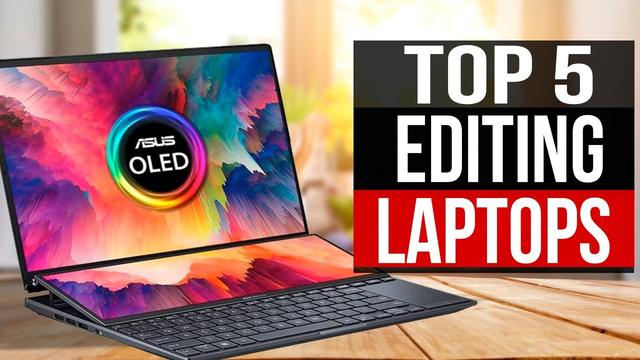Best Laptop For Editing Videos And Pictures

For value-conscious creatives, finding the perfect laptop for video and photo editing is a balancing act. Performance, portability, and price must align to unlock your creative potential without breaking the bank. This guide dives into the best laptops that offer professional-grade capabilities without the premium price tag.
Why Your Laptop Matters for Creative Work
A powerful laptop is the backbone of efficient video and photo editing. It impacts rendering times, software responsiveness, and overall workflow smoothness.
Investing in the right machine avoids frustrating lags and bottlenecks, allowing you to focus on bringing your vision to life. It translates directly to time saved and creative energy preserved.
Shortlist: Best Laptops for Editing on a Budget
Here are some top contenders for video and photo editing laptops that won't empty your wallet:
- Apple MacBook Air (M1/M2): Excellent performance, battery life, and color accuracy for the price.
- Lenovo Legion 5 Pro: A powerful option with a dedicated GPU for demanding editing tasks.
- Acer Swift X: A lightweight and portable choice with a discrete graphics card.
- HP Envy x360: Versatile 2-in-1 design with decent performance for creative tasks.
Detailed Reviews
Apple MacBook Air (M1/M2)
The MacBook Air, powered by Apple's M1 or M2 chip, offers a remarkable blend of performance and efficiency. Its fanless design ensures silent operation, while the Retina display delivers excellent color accuracy.
It's ideal for photo editing and 1080p video editing, although 4K projects may push its limits. The long battery life is a huge plus for on-the-go creatives.
Lenovo Legion 5 Pro
The Lenovo Legion 5 Pro packs a punch with its AMD Ryzen processor and NVIDIA GeForce RTX graphics card. This combination handles demanding video editing software with ease, making it suitable for 4K projects.
The high refresh rate display provides a smooth editing experience. However, the battery life is shorter than the MacBook Air.
Acer Swift X
The Acer Swift X stands out with its slim and lightweight design. It offers a balance of portability and performance thanks to its AMD Ryzen processor and NVIDIA GeForce RTX graphics card.
While not as powerful as the Legion 5 Pro, it's a great choice for those who prioritize portability. It can tackle photo editing and less intensive video editing tasks.
HP Envy x360
The HP Envy x360's 2-in-1 design provides versatility for creative workflows. Its touchscreen and pen support allow for intuitive photo editing and drawing.
The AMD Ryzen processor offers decent performance for most editing tasks. However, it may struggle with more demanding 4K video editing projects.
Side-by-Side Specs and Performance
| Laptop | Processor | Graphics Card | RAM | Storage | Display | Cinebench R23 Score (CPU) | Blender Benchmark (GPU) |
|---|---|---|---|---|---|---|---|
| MacBook Air (M2) | Apple M2 | Integrated 8-Core GPU | 8GB/16GB | 256GB - 2TB SSD | 13.6" Liquid Retina | ~8,700 | N/A |
| Lenovo Legion 5 Pro | AMD Ryzen 7 5800H | NVIDIA GeForce RTX 3060 | 16GB | 512GB SSD | 16" QHD 165Hz | ~13,500 | ~3,500 |
| Acer Swift X | AMD Ryzen 7 5700U | NVIDIA GeForce RTX 3050 Ti | 16GB | 512GB SSD | 14" FHD | ~10,000 | ~2,800 |
| HP Envy x360 | AMD Ryzen 5 5600U | Integrated AMD Radeon Graphics | 8GB/16GB | 256GB - 1TB SSD | 13.3" FHD Touchscreen | ~7,000 | N/A |
Note: Performance scores are approximate and may vary depending on configuration and testing conditions.
Practical Considerations
Beyond raw specs, consider these factors when choosing a laptop for editing: screen size and resolution. A larger display provides more screen real estate for editing tools and previews.
Color accuracy is crucial for ensuring your edits look their best. Look for laptops that cover a wide color gamut, such as 100% sRGB or Adobe RGB.
Portability matters if you need to edit on the go. Consider the weight and battery life of the laptop.
Also consider available ports, enough USB ports are required for external drives and accessories. Thunderbolt ports are great for fast data transfer and connecting external displays.
Summary
Choosing the best laptop for video and photo editing involves carefully balancing performance, portability, and price. The MacBook Air excels in portability and battery life, while the Lenovo Legion 5 Pro offers superior performance for demanding tasks.
The Acer Swift X provides a good balance of both. The HP Envy x360 offers versatility with its 2-in-1 design.
Carefully consider your specific needs and budget to make an informed decision. Prioritize the factors that are most important to your workflow.
Ready to Upgrade Your Creative Workflow?
Explore the laptops discussed in this guide and find the perfect machine to unleash your creative potential. Click the links to learn more and make your purchase today!
Frequently Asked Questions (FAQ)
Q: How much RAM do I need for video editing?
A: 16GB of RAM is recommended for most video editing tasks. 32GB or more is ideal for 4K editing and complex projects.
Q: Is an integrated graphics card enough for photo editing?
A: For basic photo editing, an integrated graphics card may suffice. However, a dedicated graphics card will significantly improve performance, especially when working with large files or using demanding features.
Q: What is the best screen resolution for video editing?
A: A Full HD (1920x1080) display is the minimum for video editing. A QHD (2560x1440) or 4K (3840x2160) display provides more detail and screen real estate.
Q: Do I need an SSD for video editing?
A: Yes, an SSD (Solid State Drive) is essential for video editing. It provides much faster read and write speeds than a traditional hard drive, which significantly improves performance.
Q: Is the MacBook Air good for video editing?
A: Yes, the MacBook Air (M1/M2) is surprisingly capable for video editing, especially for 1080p projects. However, it may struggle with more demanding 4K projects.






![Best Laptop For Editing Videos And Pictures Top 5 BEST Laptop for Video Editing [2020] - YouTube](https://i.ytimg.com/vi/Elmuim2Ce1U/maxresdefault.jpg)