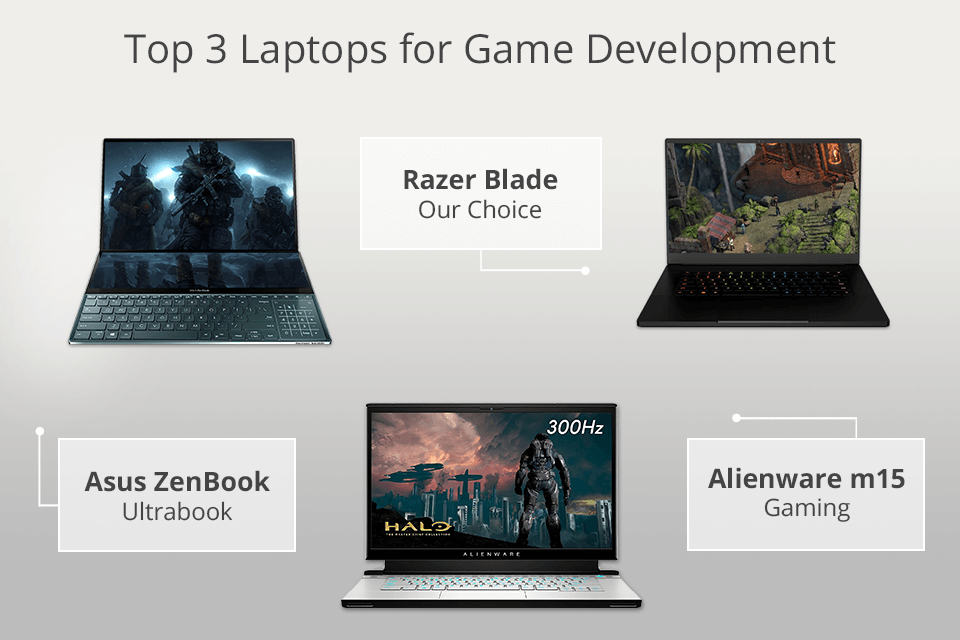Best Laptop For Game Developers

For aspiring and seasoned game developers, a powerful and reliable laptop isn't just a luxury; it's the cornerstone of their creative workflow. A sluggish machine can cripple productivity, hindering the ability to compile code, create stunning visuals, and test gameplay effectively. This review dives into the best laptops for game development, focusing on delivering exceptional performance without breaking the bank.
Who Should Read This?
This guide is crafted for value-conscious game developers, including students, indie developers, and professionals seeking a mobile workstation. We'll explore laptops that balance power, portability, and price, helping you choose the perfect device to fuel your game development journey.
Why Your Laptop Matters for Game Development
Game development is a resource-intensive process. From running demanding game engines like Unity and Unreal Engine to compiling large codebases and creating detailed 3D models, your laptop needs to handle a heavy workload. A well-equipped laptop ensures smooth performance, reducing development time and allowing you to focus on bringing your creative vision to life.
The Shortlist: Best Laptops for Game Developers
Here's a quick overview of our top picks, catering to different budgets and needs:
- Best Overall: ASUS ROG Zephyrus G14 (Excellent balance of power and portability)
- Best Performance: Razer Blade 15 (Top-tier CPU and GPU, premium build quality)
- Best Budget Option: Acer Nitro 5 (Affordable and capable for entry-level development)
- Best for Portability: MacBook Pro 14-inch (M-series chips offer impressive performance and battery life)
Detailed Reviews
ASUS ROG Zephyrus G14
The ASUS ROG Zephyrus G14 is a powerhouse packed into a surprisingly portable chassis. It typically features an AMD Ryzen 9 processor and an NVIDIA GeForce RTX 3060 or 3070 GPU. This combination delivers exceptional performance for most game development tasks, including running game engines, compiling code, and creating assets.
Its excellent display, combined with its relative light weight, makes it an ideal choice for developers on the go. The battery life is also commendable, allowing for extended work sessions away from a power outlet.
Razer Blade 15
The Razer Blade 15 is known for its sleek design and high-end components. It usually boasts an Intel Core i7 or i9 processor and an NVIDIA GeForce RTX 3070 or 3080 GPU. This laptop delivers unparalleled performance for demanding game development tasks, such as real-time ray tracing and complex simulations.
The Razer Blade 15 also features a stunning display and a comfortable keyboard, making it a pleasure to use for long hours. Its premium build quality ensures durability and longevity.
Acer Nitro 5
The Acer Nitro 5 offers excellent value for budget-conscious game developers. It commonly includes an AMD Ryzen 5 or Intel Core i5 processor and an NVIDIA GeForce RTX 3050 or 3050 Ti GPU. While it may not match the performance of higher-end laptops, it's still capable of handling many game development tasks at a reasonable level.
This laptop is a great option for students or indie developers starting out. The affordability of the Nitro 5 allows you to allocate resources to other essential development tools and software.
MacBook Pro 14-inch
The MacBook Pro 14-inch is a compelling option for developers who prefer the macOS ecosystem. Powered by Apple's M1 Pro or M1 Max chips, this laptop offers impressive performance and exceptional battery life. These chips excel in tasks such as code compilation and asset creation.
The MacBook Pro 14-inch also features a stunning display, a comfortable keyboard, and a robust operating system. Its integration with Apple's development tools and software can be a significant advantage for some developers.
Side-by-Side Specs Table
| Laptop | CPU | GPU | RAM | Storage | Display | Approx. Price |
|---|---|---|---|---|---|---|
| ASUS ROG Zephyrus G14 | AMD Ryzen 9 | NVIDIA GeForce RTX 3060/3070 | 16GB/32GB | 1TB SSD | 14-inch, 144Hz | $1,400 - $1,800 |
| Razer Blade 15 | Intel Core i7/i9 | NVIDIA GeForce RTX 3070/3080 | 16GB/32GB | 512GB/1TB SSD | 15.6-inch, 144Hz/240Hz | $2,000 - $3,000 |
| Acer Nitro 5 | AMD Ryzen 5/Intel Core i5 | NVIDIA GeForce RTX 3050/3050 Ti | 8GB/16GB | 256GB/512GB SSD | 15.6-inch, 144Hz | $800 - $1,200 |
| MacBook Pro 14-inch | Apple M1 Pro/M1 Max | Integrated GPU | 16GB/32GB | 512GB/1TB SSD | 14.2-inch, Liquid Retina XDR | $2,000 - $3,000 |
Note: Prices are approximate and may vary depending on configuration and retailer.
Practical Considerations
Beyond raw specifications, several other factors can influence your choice.
Portability: If you need to work on the go, consider a lightweight and compact laptop. The ASUS ROG Zephyrus G14 and MacBook Pro 14-inch are excellent choices in this regard.
Display Quality: A high-resolution display with accurate color reproduction is crucial for visual asset creation. Look for laptops with a high sRGB or DCI-P3 color gamut coverage.
Keyboard and Trackpad: A comfortable keyboard and a responsive trackpad are essential for long hours of coding and design. Consider trying out the keyboard and trackpad of different laptops before making a decision.
Cooling System: Game development can put a heavy load on your laptop, generating significant heat. A good cooling system is essential to prevent performance throttling and ensure stability. Research the cooling performance of each laptop you're considering.
Operating System: Choose an operating system that aligns with your preferred development tools and workflow. Windows is widely supported, while macOS offers a streamlined experience and integration with Apple's ecosystem.
Summary
Choosing the best laptop for game development involves balancing power, portability, and price. The ASUS ROG Zephyrus G14 offers an excellent balance of performance and portability, while the Razer Blade 15 delivers top-tier performance for demanding tasks. The Acer Nitro 5 is a great budget option, and the MacBook Pro 14-inch provides impressive performance and battery life within the macOS ecosystem.
Consider your specific needs, budget, and preferred operating system when making your decision. Carefully evaluate the specifications, features, and reviews of each laptop to ensure it meets your requirements.
Call to Action
Ready to level up your game development setup? Explore the laptops discussed in this article, read user reviews, and compare prices to find the perfect machine for your needs. Invest in a laptop that empowers your creativity and helps you bring your game ideas to life!
Frequently Asked Questions (FAQ)
Q: How much RAM do I need for game development?
A: 16GB of RAM is generally recommended for most game development tasks. 32GB is preferable for larger projects or when working with complex assets.
Q: Is a dedicated GPU necessary for game development?
A: Yes, a dedicated GPU is highly recommended for running game engines, creating 3D models, and testing gameplay. An NVIDIA GeForce RTX or AMD Radeon RX series GPU will provide the best performance.
Q: Is an SSD essential for game development?
A: Yes, an SSD (Solid State Drive) is essential for fast loading times, quick file access, and improved overall performance. Opt for an NVMe SSD for even faster speeds.
Q: What screen resolution should I look for in a game development laptop?
A: A Full HD (1920x1080) display is sufficient for most game development tasks. However, a QHD (2560x1440) or 4K (3840x2160) display will provide a sharper and more detailed image, which can be beneficial for visual asset creation.
Q: Should I choose a laptop with an Intel or AMD processor for game development?
A: Both Intel and AMD processors can provide excellent performance for game development. AMD Ryzen processors often offer better value for money, while Intel Core processors may offer slightly higher single-core performance in some tasks.