Best Laptop For Graphics And Video Editing

For value-conscious creatives diving into graphics and video editing, the right laptop isn't just a luxury; it's the cornerstone of your workflow. The purpose of this article is to provide an analytical review of the best laptops that balance performance with affordability, ensuring you can create stunning visuals without breaking the bank.
Choosing the wrong device can lead to frustrating delays, limited creative freedom, and ultimately, a compromised final product.
Shortlist: Laptops for Every Budget
Here's a quick overview of laptops that offer excellent value for graphics and video editing:
- Budget-Friendly Pick: Acer Aspire 5 (Reliable performance for basic tasks).
- Mid-Range Powerhouse: Lenovo Legion 5 (Great balance of power and price).
- Premium Option: MacBook Air M2 (Optimized for creative workflows and energy efficiency).
Detailed Reviews
Acer Aspire 5
The Acer Aspire 5 offers a solid foundation for beginner to intermediate editing tasks. Its AMD Ryzen processor and integrated graphics provide enough oomph for handling 1080p video editing and basic graphic design projects.
The display is adequate, though color accuracy might require some calibration for professional use.
Its affordability makes it a great entry point for creatives on a tight budget.
Lenovo Legion 5
The Lenovo Legion 5 is a mid-range champion, packing a dedicated NVIDIA GeForce RTX graphics card and a powerful AMD Ryzen or Intel Core processor. This combination allows for smoother 4K video editing and more complex graphic design work.
The Legion 5 boasts a vibrant display with good color accuracy, making it suitable for professional-level tasks.
Its robust cooling system ensures consistent performance even during demanding rendering processes.
MacBook Air M2
The MacBook Air M2 is a premium offering renowned for its exceptional performance and energy efficiency. Apple's M2 chip delivers impressive processing power, making it ideal for handling 4K video editing and demanding graphic design applications.
Its stunning Retina display with wide color gamut ensures accurate and vibrant visuals.
The MacBook Air's sleek design and long battery life make it a perfect choice for creatives on the go.
Side-by-Side Specs and Performance
| Laptop | Processor | Graphics | RAM | Storage | Display | Performance Score (1-10) |
|---|---|---|---|---|---|---|
| Acer Aspire 5 | AMD Ryzen 5 | AMD Radeon Graphics | 8GB | 512GB SSD | 15.6" FHD | 6 |
| Lenovo Legion 5 | AMD Ryzen 7 / Intel Core i7 | NVIDIA GeForce RTX 3050 Ti | 16GB | 512GB SSD | 15.6" FHD | 8 |
| MacBook Air M2 | Apple M2 | Apple M2 Integrated | 8GB | 256GB SSD | 13.6" Retina | 9 |
Note: Performance scores are based on a general benchmark for video editing and graphic design tasks. Actual performance may vary depending on the specific software and project complexity.
Practical Considerations
Beyond raw specs, consider these practical aspects when choosing your laptop.
Display Quality: Look for laptops with high color accuracy (close to 100% sRGB or DCI-P3) for accurate color representation in your visuals.
Portability: If you're often on the move, prioritize a lightweight laptop with long battery life.
Upgradeability: Check if you can upgrade the RAM or storage in the future to extend the lifespan of your device.
Software Compatibility: Ensure that your preferred editing software is fully compatible with the laptop's operating system and hardware.
Cooling System: Adequate cooling is crucial for maintaining consistent performance during demanding tasks. Look for laptops with robust cooling solutions to prevent thermal throttling.
Keyboard and Trackpad: Comfortable keyboard and responsive trackpad are essential for long editing sessions.
Key Takeaways
Choosing the best laptop for graphics and video editing involves carefully balancing performance, features, and budget.
The Acer Aspire 5 provides a budget-friendly entry point, while the Lenovo Legion 5 offers a powerful mid-range option.
The MacBook Air M2 excels in performance and portability but comes at a premium price.
Carefully consider your specific needs, budget, and workflow to make an informed decision.
Make Your Choice
Ready to elevate your creative work? Assess your budget, project requirements, and preferred software to choose the laptop that empowers your artistic vision.
Don't hesitate to read user reviews and compare prices before making your final decision.
Frequently Asked Questions (FAQ)
Q: How much RAM do I need for video editing?
A: 16GB of RAM is generally recommended for smooth 1080p video editing, while 32GB or more is ideal for 4K projects.
Q: Is a dedicated graphics card necessary for graphic design?
A: While integrated graphics can handle basic graphic design, a dedicated GPU significantly improves performance in more demanding applications like Adobe Photoshop and Illustrator.
Q: Should I choose an Intel or AMD processor?
A: Both Intel and AMD offer excellent processors for creative tasks. Choose the one that provides the best balance of performance and price for your specific needs.
Q: Is the MacBook Air M2 good for video editing?
A: The MacBook Air M2 is surprisingly capable for video editing, especially with Apple's optimized software. However, its limited RAM and storage options might be a constraint for very large projects.
Q: What is color gamut and why is it important?
A: Color gamut refers to the range of colors a display can reproduce. A wider color gamut, like 100% sRGB or DCI-P3, ensures more accurate and vibrant color representation, which is crucial for professional creative work.
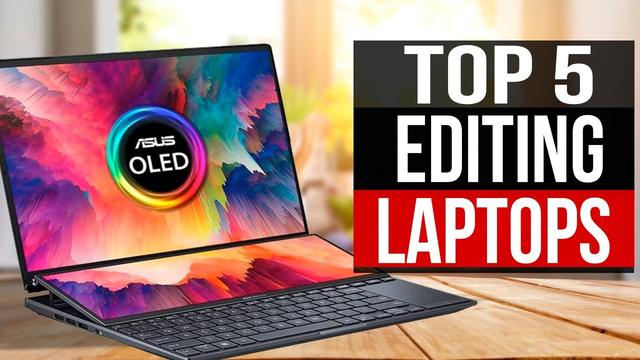







.webp)


![Best Laptop For Graphics And Video Editing Top 5 BEST Laptop for Video Editing [2020] - YouTube](https://i.ytimg.com/vi/Elmuim2Ce1U/maxresdefault.jpg)






