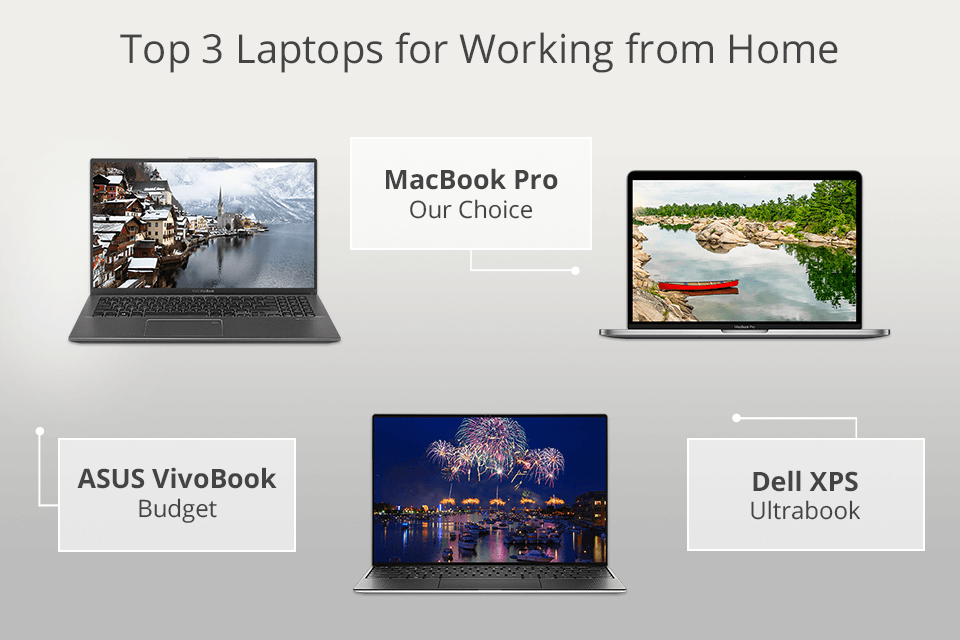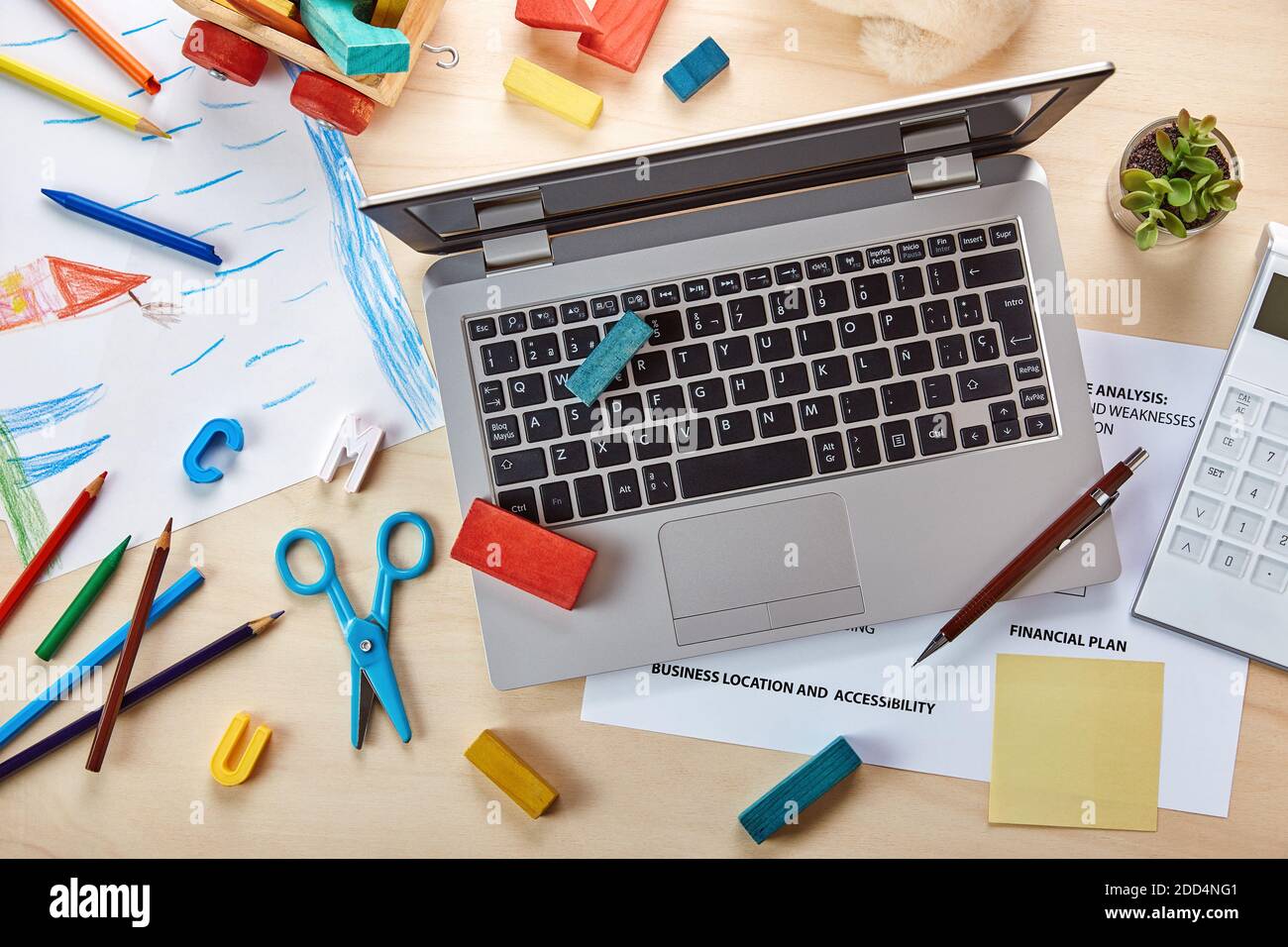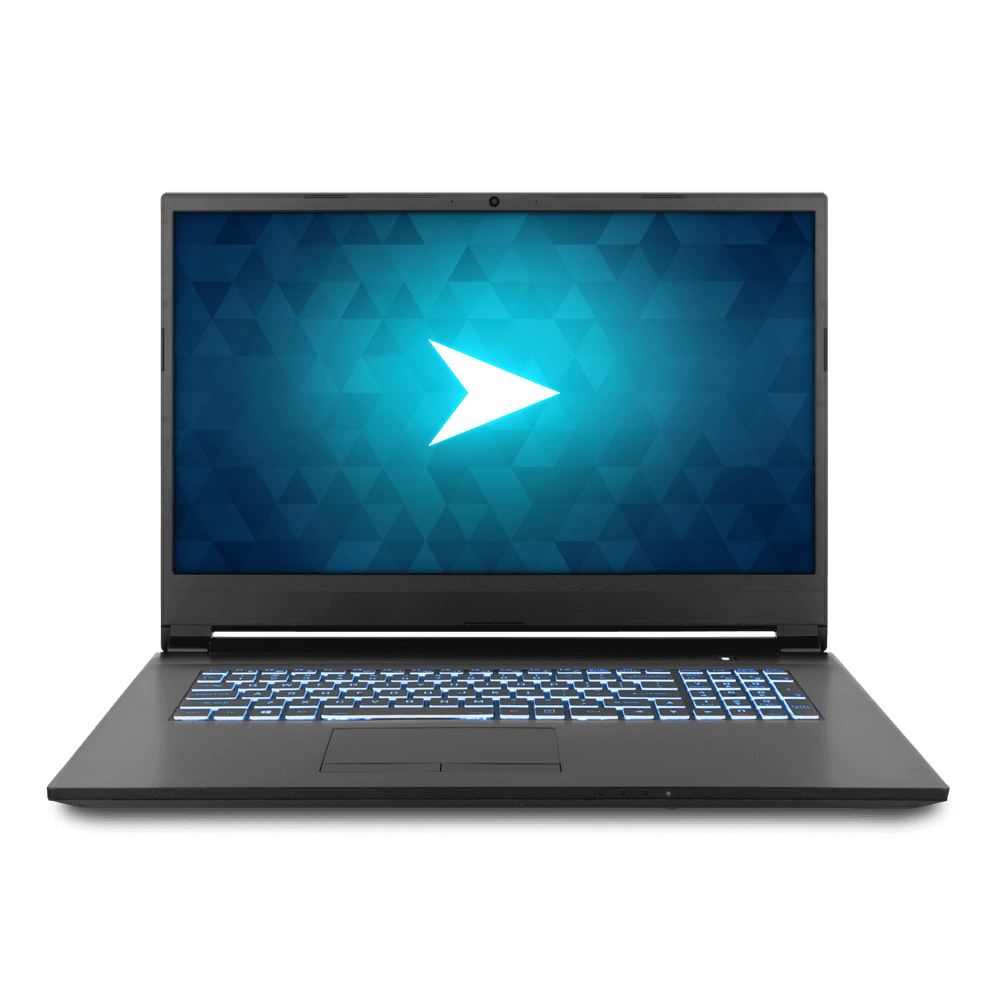Best Laptop For Home Office Use
:no_upscale()/cdn.vox-cdn.com/uploads/chorus_asset/file/22007661/mchin_190124_4274_0004.0.jpg)
In today's dynamic work landscape, a reliable laptop is no longer a luxury, but a necessity for the modern home office. Choosing the right laptop can significantly impact productivity, comfort, and overall job satisfaction. This article caters to value-conscious shoppers seeking the best laptop for their home office needs, providing an analytical overview to facilitate informed decisions.
Why the Right Laptop Matters for Your Home Office
A powerful and efficient laptop is the cornerstone of a productive home office. It streamlines workflow, enables seamless communication, and provides access to essential software and resources. The right machine can also enhance your work experience, reducing frustration and increasing focus.
Furthermore, a good laptop is an investment in your professional future. It ensures that you can handle demanding tasks, collaborate effectively, and stay ahead in a competitive job market.
Shortlist of Top Laptops for Home Office Use
For Budget-Conscious Users:
- Acer Aspire 5: A well-rounded laptop offering a balance of performance and affordability.
- Lenovo IdeaPad Flex 5: A 2-in-1 laptop providing versatility for various work styles.
For Mid-Range Performance:
- HP Envy x360: A stylish and powerful 2-in-1 with a vibrant display.
- Apple MacBook Air (M1): Renowned for its performance and efficiency.
For Power Users:
- Dell XPS 15: A premium laptop with exceptional performance and stunning display.
- MacBook Pro 14-inch (M1 Pro/Max): Professional-grade performance for demanding tasks.
Detailed Reviews
Acer Aspire 5
The Acer Aspire 5 is a strong contender for budget-conscious users. It typically features an AMD Ryzen or Intel Core processor, providing sufficient power for everyday tasks. The build quality is decent, and it offers a comfortable keyboard for extended typing sessions.
The display is adequate for most users, though it may not be the brightest or most color-accurate. Battery life is generally good, allowing for a full workday on a single charge. This laptop is a solid choice for users who prioritize affordability and practicality.
Lenovo IdeaPad Flex 5
The Lenovo IdeaPad Flex 5 offers versatility as a 2-in-1 device. You can use it as a traditional laptop or flip it into tablet mode for creative tasks or presentations. It features a responsive touchscreen and often includes a pen for enhanced functionality.
Performance is reliable for typical office tasks, and the battery life is respectable. The Flex 5 is a good option for users who value flexibility and want a device that can adapt to different work styles.
HP Envy x360
The HP Envy x360 combines style with performance. Its sleek design and vibrant display make it a visually appealing option. As a 2-in-1, it offers the same versatility as the Lenovo IdeaPad Flex 5, with a premium feel.
The HP Envy x360 boasts a more powerful processor and a higher-quality display than the budget options. It provides a smoother experience for demanding tasks and media consumption. It is a solid choice for those seeking a balance of style and functionality.
Apple MacBook Air (M1)
The Apple MacBook Air (M1) revolutionized the ultraportable laptop market. Its M1 chip provides exceptional performance and efficiency. The battery life is outstanding, often lasting well beyond a full workday.
The MacBook Air boasts a stunning display and a comfortable keyboard. The macOS operating system is user-friendly and offers a seamless experience. Though pricier than some alternatives, the MacBook Air provides excellent value for those invested in the Apple ecosystem.
Dell XPS 15
The Dell XPS 15 is a premium laptop designed for power users. It boasts a powerful Intel Core processor and dedicated NVIDIA GeForce graphics. The display is stunning, offering vibrant colors and exceptional clarity.
The XPS 15 excels in demanding tasks such as video editing, graphic design, and software development. Its build quality is exceptional, and it offers a comfortable keyboard and trackpad. This laptop is ideal for professionals who require top-tier performance.
MacBook Pro 14-inch (M1 Pro/Max)
The MacBook Pro 14-inch is the ultimate professional laptop. The M1 Pro and M1 Max chips offer unparalleled performance. The mini-LED display is breathtaking, with incredible brightness and color accuracy.
The MacBook Pro handles the most demanding tasks with ease. It is built for professionals who need the best possible performance. While the price is steep, the MacBook Pro is an investment in productivity and long-term performance.
Side-by-Side Specs Table with Performance Scores (Example)
| Laptop | Processor | RAM | Storage | Display | Battery Life (Hours) | Geekbench Score (Single-Core) | Price (Approx.) |
|---|---|---|---|---|---|---|---|
| Acer Aspire 5 | AMD Ryzen 5 | 8GB | 256GB SSD | 15.6" FHD | 8 | 1200 | $500 |
| Lenovo IdeaPad Flex 5 | Intel Core i5 | 8GB | 256GB SSD | 14" FHD Touch | 7 | 1300 | $650 |
| HP Envy x360 | AMD Ryzen 7 | 8GB | 512GB SSD | 13.3" FHD Touch | 9 | 1450 | $800 |
| MacBook Air (M1) | Apple M1 | 8GB | 256GB SSD | 13.3" Retina | 15 | 1700 | $1000 |
| Dell XPS 15 | Intel Core i7 | 16GB | 512GB SSD | 15.6" FHD+ | 8 | 1550 | $1800 |
| MacBook Pro 14-inch (M1 Pro) | Apple M1 Pro | 16GB | 512GB SSD | 14.2" Liquid Retina XDR | 12 | 1750 | $2000 |
Note: Performance scores are approximate and may vary depending on configuration and testing conditions. Prices are also approximate and can fluctuate.
Practical Considerations
Beyond raw performance, consider the practical aspects of using a laptop for home office work. Screen size, keyboard comfort, and portability are key factors.
A larger screen can reduce eye strain, while a comfortable keyboard can prevent fatigue during long typing sessions. Portability is important if you plan to move your laptop around the house or work from different locations.
Also, consider the ports available on the laptop. Do you need USB-A ports for older peripherals, or are USB-C ports sufficient? Do you need an HDMI port for connecting to an external monitor?
Summary
Choosing the best laptop for your home office requires careful consideration of your budget, performance needs, and practical requirements. The Acer Aspire 5 and Lenovo IdeaPad Flex 5 are excellent choices for budget-conscious users.
The HP Envy x360 and MacBook Air (M1) offer a balance of performance and features. The Dell XPS 15 and MacBook Pro cater to power users who demand the best possible performance.
Carefully evaluate the specifications, reviews, and practical considerations outlined in this article to make an informed decision that suits your individual needs.
Take Action
Ready to upgrade your home office setup? Browse the recommended laptops and compare their features. Click the links to learn more and find the best deals!
Frequently Asked Questions (FAQ)
Q: How much RAM do I need for a home office laptop?
A: 8GB of RAM is generally sufficient for most home office tasks. However, 16GB is recommended if you frequently work with large files or run multiple applications simultaneously.
Q: Is an SSD important for a home office laptop?
A: Yes, an SSD (Solid State Drive) is highly recommended. SSDs offer significantly faster performance than traditional hard drives, resulting in quicker boot times and faster application loading.
Q: What screen size is best for a home office laptop?
A: A 14-inch or 15.6-inch screen is a good balance between portability and screen real estate. If you frequently work with spreadsheets or multiple windows, consider a larger screen or an external monitor.
Q: Do I need a dedicated graphics card for a home office laptop?
A: A dedicated graphics card is generally not necessary for typical home office tasks. Integrated graphics are sufficient for web browsing, word processing, and other common applications. A dedicated graphics card is only needed if you plan to perform graphics-intensive tasks like video editing or gaming.