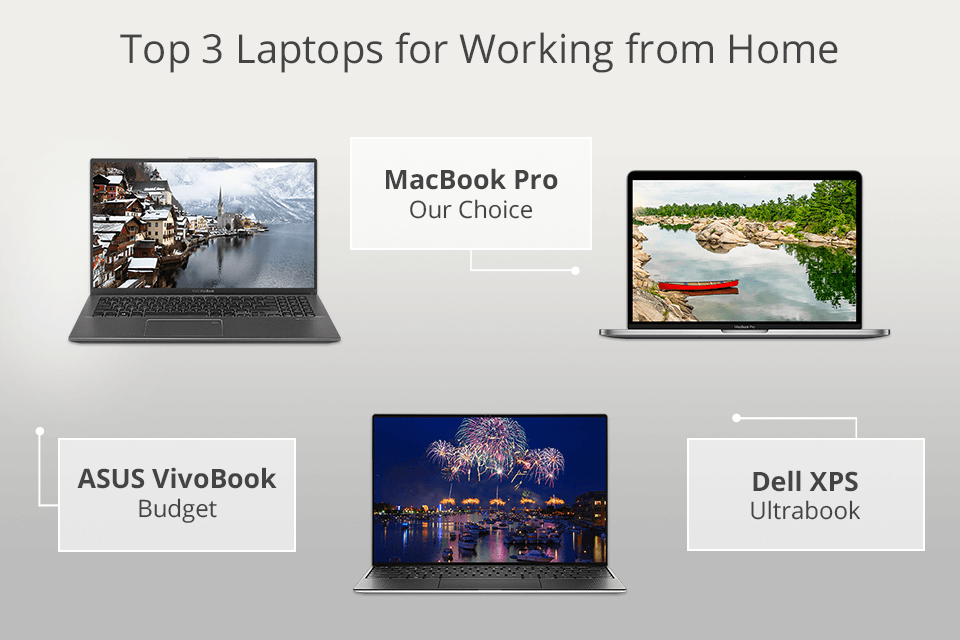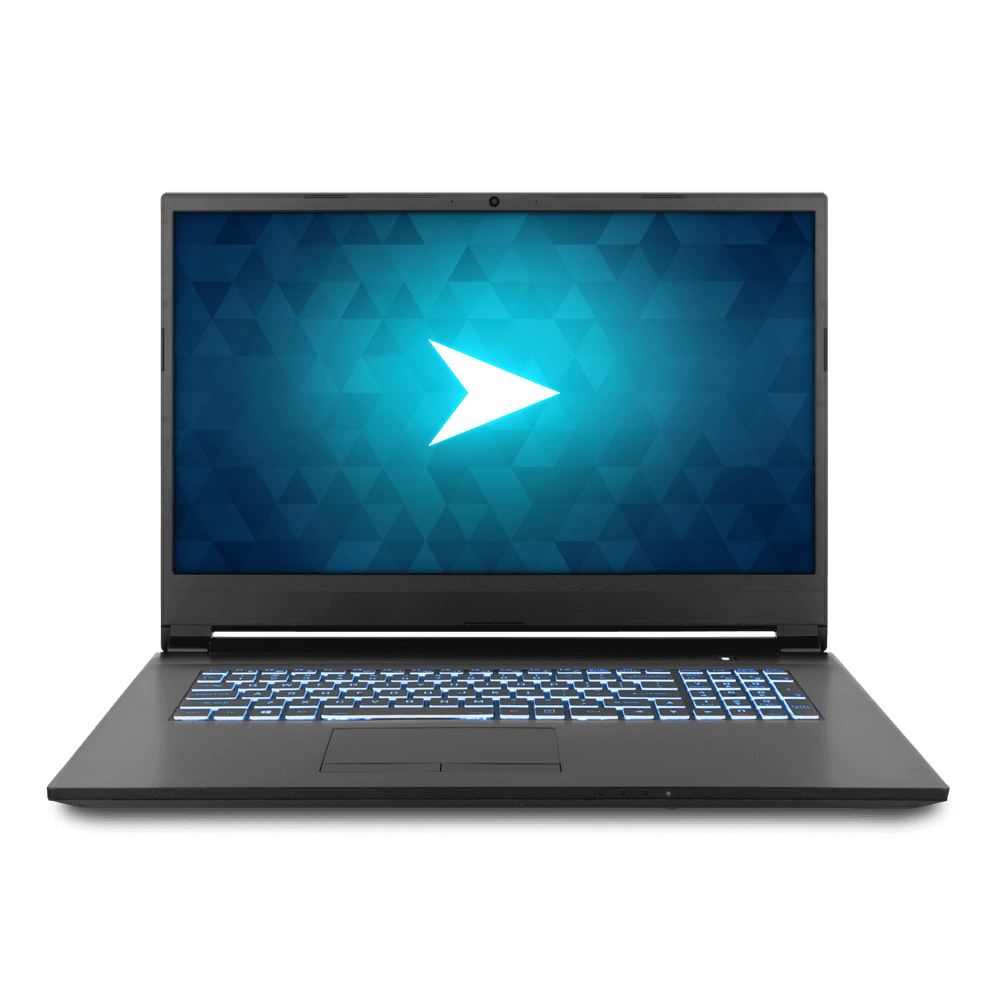Best Laptop For Home Office

Working from home has become the new normal for many, and having the right tools is essential for productivity. A reliable laptop is arguably the most crucial piece of equipment for a successful home office setup. But with countless options available, choosing the best laptop can feel overwhelming, especially for first-time buyers.
This guide is designed to cut through the noise and provide you with the information you need to make an informed decision. We'll explore the top contenders, analyze key features, and discuss the pros and cons of buying used versus new. We will also guide you in navigating the world of home office laptops.
Why Your Laptop Choice Matters
Your laptop is more than just a device; it's your workstation, your communication hub, and your creative outlet. The right laptop can boost your efficiency, reduce frustration, and make working from home a more enjoyable experience. Investing in a suitable laptop is an investment in your productivity and well-being.
Top 5 Laptops for Home Office: A Comparison
Here's a comparison of five of the best laptops currently available, focusing on features relevant to home office use.
| Model | Price (USD) | Processor | RAM | Storage | Screen Size | Warranty |
|---|---|---|---|---|---|---|
| Apple MacBook Air (M2) | $1099 | Apple M2 | 8GB | 256GB SSD | 13.6" | 1 Year Limited |
| Dell XPS 13 | $999 | Intel Core i5 | 8GB | 256GB SSD | 13.4" | 1 Year Limited |
| HP Spectre x360 14 | $1249 | Intel Core i7 | 16GB | 512GB SSD | 13.5" | 1 Year Limited |
| Lenovo ThinkPad X1 Carbon Gen 10 | $1499 | Intel Core i7 | 16GB | 512GB SSD | 14" | 1 Year Limited |
| Microsoft Surface Laptop 5 | $999 | Intel Core i5 | 8GB | 256GB SSD | 13.5" | 1 Year Limited |
Detailed Reviews
Apple MacBook Air (M2)
The MacBook Air boasts a sleek design, excellent battery life, and the powerful Apple M2 chip. It's a great choice for everyday tasks, creative work, and video conferencing. The silent operation (no fan) is a big plus for distraction-free work.
Dell XPS 13
The Dell XPS 13 is renowned for its compact size, stunning display, and overall performance. It's a premium Windows laptop that's perfect for professionals who need portability and power. The near-borderless display provides an immersive viewing experience.
HP Spectre x360 14
The HP Spectre x360 14 is a versatile 2-in-1 laptop that can be used as a traditional laptop or a tablet. It features a vibrant OLED display, a comfortable keyboard, and a long battery life. This makes it ideal for presentations, note-taking, and creative tasks.
Lenovo ThinkPad X1 Carbon Gen 10
The Lenovo ThinkPad X1 Carbon Gen 10 is a durable and reliable laptop designed for business users. It features a comfortable keyboard, a robust build quality, and excellent security features. It is perfect for those who need a laptop that can withstand the rigors of daily use.
Microsoft Surface Laptop 5
The Microsoft Surface Laptop 5 offers a clean design, a vibrant touchscreen display, and a comfortable Alcantara keyboard option. It seamlessly integrates with the Microsoft ecosystem, making it a great choice for Windows users. The responsive touchscreen is a joy to use.
Used vs. New: Weighing the Options
Buying a used laptop can save you money, but it also comes with risks. A new laptop offers the peace of mind of a warranty and the latest technology.
Used Laptop: Pros
- Lower Price: Significant cost savings compared to a new laptop.
- Eco-Friendly: Reduces electronic waste by giving a device a second life.
Used Laptop: Cons
- Unknown History: Potential for hidden problems or previous damage.
- Limited or No Warranty: You're on your own if something goes wrong.
- Outdated Technology: May not have the latest features or performance.
New Laptop: Pros
- Warranty Coverage: Protection against defects and malfunctions.
- Latest Technology: Access to the newest processors, features, and software.
- Peace of Mind: Knowing you're the first owner and the device is in good condition.
New Laptop: Cons
- Higher Price: Costs significantly more than a used laptop.
- Depreciation: Loses value quickly after purchase.
Reliability Ratings by Brand
Laptop reliability can vary significantly between brands. Based on various reports and customer feedback, here's a general overview of brand reliability:
- Apple: Generally considered highly reliable.
- Dell: Offers a good balance of performance and reliability. Business-focused models (like the ThinkPad) are particularly robust.
- HP: Reliability can vary depending on the model. The Spectre and Envy lines are generally well-regarded.
- Lenovo: Known for their durable and reliable ThinkPad series.
- Microsoft: The Surface line offers a premium experience but reliability can be mixed.
Note: These are general observations, and individual experiences may vary. Reading user reviews and checking warranty terms is always recommended.
Checklist: 5 Must-Check Features Before Buying
Before you finalize your purchase, make sure to consider these essential features:
- Processor: Choose a processor that meets your performance needs. For most home office tasks, an Intel Core i5 or AMD Ryzen 5 processor is sufficient.
- RAM: Aim for at least 8GB of RAM for smooth multitasking. 16GB is recommended if you work with large files or run demanding applications.
- Storage: An SSD (Solid State Drive) is essential for fast boot times and application loading. 256GB is a good starting point, but 512GB or 1TB is preferable if you store a lot of files.
- Screen: Consider the screen size and resolution. A 13-inch or 14-inch screen is ideal for portability, while a 15-inch or 17-inch screen provides a more immersive viewing experience. Look for a resolution of at least 1920x1080 (Full HD).
- Keyboard and Trackpad: Test the keyboard and trackpad to ensure they are comfortable to use. A good keyboard and trackpad can significantly improve your typing experience.
Key Takeaways
Choosing the best laptop for your home office requires careful consideration of your needs and budget. Evaluate your requirements, compare models, and prioritize features that are important to you. Whether you opt for a new or used laptop, remember to factor in reliability and warranty coverage.
Remember, there is no one-size-fits-all answer. By understanding your own needs and researching your options, you can find the perfect laptop to boost your productivity and enhance your work-from-home experience.
Ready to Upgrade Your Home Office?
Now that you're armed with the knowledge, it's time to start your search! Visit your local electronics store, browse online retailers, and read more reviews to find the perfect laptop for your needs. Don't hesitate to ask questions and compare prices before making your final decision. Happy shopping!
:no_upscale()/cdn.vox-cdn.com/uploads/chorus_asset/file/22007661/mchin_190124_4274_0004.0.jpg)