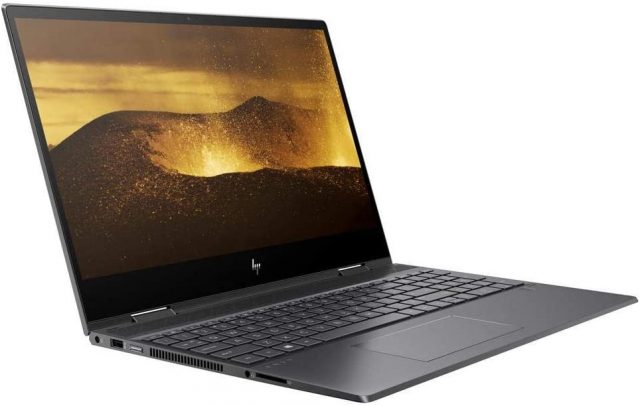Best Laptop For It Professionals

Let's be honest, shelling out top dollar for a laptop as an IT professional feels a bit like throwing money into a digital bonfire. We need power, reliability, and decent battery life, but without breaking the bank. This guide is for the pragmatic IT pros – the ones who value performance per dollar above all else.
Why a Smart Laptop Choice Matters for IT Professionals
Our laptops are our lifelines. We use them for everything from coding and virtualization to network troubleshooting and managing entire infrastructures.
A sluggish machine translates to lost productivity and, potentially, costly errors. That's why finding the right balance between performance and affordability is critical.
Shortlist of Bargain-Friendly Laptops for IT Pros
Here are a few contenders, catering to different budgets and needs:
- The Workhorse (Mid-Range): Lenovo ThinkPad E Series
- The Ultra-Budget Warrior: Acer Aspire 5
- The Mac Option (Refurbished): Apple MacBook Air (M1, Refurbished)
Detailed Reviews
Lenovo ThinkPad E Series
The ThinkPad E series offers a solid balance of performance and durability. These laptops are known for their robust build quality and comfortable keyboards, crucial for long coding sessions.
You can typically find configurations with decent processors (like AMD Ryzen 5 or Intel Core i5) and ample RAM (16GB) without exceeding your budget.
Downside: the display might not be the brightest, and the design is undeniably utilitarian.
Acer Aspire 5
If you're truly pinching pennies, the Acer Aspire 5 is a solid option. It's a budget-friendly laptop that doesn't completely sacrifice performance.
Look for configurations with an AMD Ryzen 3 or Intel Core i3 processor and upgrade the RAM to at least 8GB. A solid-state drive (SSD) is a must for reasonable speed.
Expect some compromises: the build quality isn't as premium, and the battery life is average at best.
Apple MacBook Air (M1, Refurbished)
If you're in the Apple ecosystem, consider a refurbished MacBook Air with the M1 chip. The M1 chip delivers incredible performance and battery life for the price.
Refurbished models offer significant savings compared to new ones. Just be sure to buy from a reputable source with a good warranty.
The limitations? Limited ports and, depending on your workflow, the macOS ecosystem might not be ideal.
Side-by-Side Specs and Performance
| Feature | Lenovo ThinkPad E Series | Acer Aspire 5 | Apple MacBook Air (M1, Refurbished) |
|---|---|---|---|
| Processor | AMD Ryzen 5/Intel Core i5 | AMD Ryzen 3/Intel Core i3 | Apple M1 |
| RAM | 16GB | 8GB (Upgrade Recommended) | 8GB (Sufficient) |
| Storage | 256GB-512GB SSD | 256GB SSD | 256GB SSD |
| Graphics | Integrated | Integrated | Integrated (Excellent) |
| Battery Life | 6-8 hours | 4-6 hours | 12-15 hours |
| Geekbench 5 (Single-Core) | 1200-1400 | 1000-1200 | 1700-1800 |
| Geekbench 5 (Multi-Core) | 5000-6000 | 3500-4500 | 7000-7500 |
Note: Performance scores are approximate and can vary depending on configuration.
Customer Satisfaction
Based on various online reviews and surveys:
- Lenovo ThinkPad E Series: Generally positive feedback on reliability and keyboard quality.
- Acer Aspire 5: Mixed reviews, with some users praising the value for money and others criticizing the build quality.
- Apple MacBook Air (M1): Overwhelmingly positive reviews on performance, battery life, and ease of use.
Maintenance Cost Projections
Maintenance costs can vary significantly depending on the laptop and usage. However, here's a general overview:
- Lenovo ThinkPad E Series: Parts are readily available and relatively affordable.
- Acer Aspire 5: Repairs might be slightly more expensive due to less readily available parts.
- Apple MacBook Air (M1): Repairs can be pricier, especially for screen replacements.
Consider purchasing an extended warranty for peace of mind, especially for refurbished devices.
Regular cleaning and software updates can help prolong the life of any laptop.
Key Takeaways
Finding the perfect budget-friendly laptop for IT professionals involves careful consideration. Balance your need for performance with your budget constraints.
Consider factors like processor power, RAM, storage type, battery life, and build quality. Don't forget to factor in potential maintenance costs.
A refurbished MacBook Air (M1) can be a steal if you're comfortable with macOS. The ThinkPad E Series offers a reliable Windows experience.
Time to Decide
Don't rush your purchase. Research specific configurations and read user reviews.
By carefully weighing the pros and cons of each option, you can find a laptop that meets your needs without emptying your wallet.
Now, go forth and conquer the digital world with your new, budget-friendly powerhouse!
Frequently Asked Questions (FAQ)
Q: Can I upgrade the RAM on these laptops?
A: The MacBook Air (M1) has integrated RAM, so it cannot be upgraded. The ThinkPad E Series and Acer Aspire 5 *may* allow RAM upgrades, depending on the specific model. Check the manufacturer's specifications before purchasing.
Q: Is an SSD essential for IT work?
A: Absolutely! An SSD significantly improves boot times, application loading speeds, and overall responsiveness. Avoid laptops with traditional hard drives (HDDs) if possible.
Q: What's the best operating system for IT professionals?
A: It depends on your specific needs and preferences. Windows is the most common, but macOS and Linux (e.g., Ubuntu) are also popular, especially for developers and system administrators.
Q: How much RAM do I need?
A: 8GB is the bare minimum, but 16GB is highly recommended, especially if you're running virtual machines or working with large datasets.
Q: Where can I find reliable refurbished MacBooks?
A: Apple's certified refurbished store is a great place to start. Other reputable retailers include Amazon Renewed and Best Buy Outlet. Always check the warranty before buying.