Best Laptop For Working From Home Under $500

The allure of working from home (WFH) is undeniable: flexibility, comfort, and the freedom to ditch the daily commute. But to truly thrive in your home office, you need the right tools. A reliable laptop is paramount, and luckily, breaking the bank isn't a requirement.
This guide is tailored for first-time laptop buyers venturing into the WFH world. We'll explore the best laptops under $500, providing you with the insights to make an informed decision and set yourself up for WFH success.
Why a Laptop Matters for Working From Home
Your laptop is the central hub of your remote work life. It's your portal to communication, project management, and ultimately, your paycheck. Without a functional laptop, your productivity can grind to a halt.
A good laptop allows you to attend virtual meetings seamlessly, manage emails efficiently, and access essential work applications. Investing in a dependable machine now can save you from frustration and lost productivity later.
Top 5 Laptops for Working From Home Under $500
| Model | Price (USD) | Processor | RAM | Storage | Screen Size | Warranty |
|---|---|---|---|---|---|---|
| Lenovo IdeaPad 1 14" | $349 | AMD Athlon Silver 3050U | 4GB | 128GB SSD | 14" | 1 Year |
| HP Chromebook 14 | $299 | Intel Celeron N4020 | 4GB | 32GB eMMC | 14" | 1 Year |
| Acer Aspire 3 | $379 | AMD Ryzen 3 3250U | 4GB | 128GB SSD | 15.6" | 1 Year |
| Dell Inspiron 15 3000 | $449 | Intel Celeron N4500 | 8GB | 256GB SSD | 15.6" | 1 Year |
| ASUS Vivobook L210 | $249 | Intel Celeron N4020 | 4GB | 64GB eMMC | 11.6" | 1 Year |
Detailed Reviews
Lenovo IdeaPad 1 14"
The Lenovo IdeaPad 1 14" offers a solid balance of performance and affordability. Its AMD Athlon Silver processor is sufficient for everyday tasks, and the 128GB SSD provides fast boot times. The 14" screen is a good compromise between portability and usability.
The 4GB of RAM might feel limiting for demanding multitasking, but it's adequate for basic WFH tasks like email, word processing, and browsing. Overall, this laptop is a reliable and budget-friendly option.
HP Chromebook 14
If your WFH tasks primarily revolve around web-based applications, the HP Chromebook 14 is an excellent choice. Chromebooks are known for their simplicity and security, running on Google's Chrome OS.
The Intel Celeron processor is energy-efficient, contributing to long battery life. Keep in mind that Chromebooks have limited offline functionality, so a stable internet connection is essential.
Acer Aspire 3
The Acer Aspire 3 stands out with its AMD Ryzen 3 processor, offering a noticeable performance boost compared to Celeron-based laptops in this price range. The 15.6" screen provides a larger display area, making it more comfortable for extended work sessions.
With a 128GB SSD, you'll experience faster loading times and improved responsiveness. The Aspire 3 is a versatile option suitable for a variety of WFH tasks.
Dell Inspiron 15 3000
The Dell Inspiron 15 3000 is a well-rounded option that offers a larger display and a spacious keyboard. The Intel Celeron processor is adequate for basic tasks.
It stands out with 8GB of RAM which allows for smoother multitasking. The 256GB SSD provides ample storage for documents, applications, and media files.
ASUS Vivobook L210
The ASUS Vivobook L210 is the most portable option on the list, thanks to its compact 11.6" size. Its lightweight design makes it ideal for those who need a laptop they can easily carry around the house or take on the go.
The Intel Celeron processor is suitable for light tasks, but the limited 64GB eMMC storage might require you to rely on cloud storage. It's a great option for users prioritizing portability and affordability.
Used vs. New: Which is Right for You?
New Laptops
Pros: Warranty protection, latest technology, pristine condition. You are guaranteed to receive a laptop that functions properly.
Cons: Higher upfront cost, limited upgrade options. New laptops tend to be more expensive than used ones with similar specs.
Used Laptops
Pros: Lower price, potentially better specs for the price. You can often find laptops with higher specifications at a reduced cost compared to buying new.
Cons: No warranty (usually), potential cosmetic damage, unknown usage history. There is a risk of hidden issues or a shorter lifespan.
Consider your budget and risk tolerance when deciding between a used and new laptop.
Reliability Ratings by Brand
While individual models can vary, certain laptop brands have a reputation for better reliability. Lenovo and Dell are often praised for their durability and build quality. ASUS and Acer offer competitive pricing and decent reliability, though some models may be more prone to issues.
HP generally offers reliable machines, but it's essential to read reviews of specific models to gauge their long-term performance. Remember that reliability can also be affected by usage patterns and maintenance.
Checklist: 5 Must-Check Features Before Buying
- Processor: Ensure it's powerful enough for your typical WFH tasks.
- RAM: 4GB is the bare minimum; 8GB is recommended for smoother multitasking.
- Storage: SSDs offer faster performance than traditional HDDs. Aim for at least 128GB.
- Screen Size: Choose a size that suits your workspace and portability needs.
- Keyboard Comfort: A comfortable keyboard is crucial for long work sessions.
Summary
Choosing the right laptop for working from home under $500 requires careful consideration of your needs and priorities. Each model offers a unique balance of price, performance, and features. Prioritize those features that are most important for your workflow.
Consider factors like processor power, RAM capacity, storage type, screen size, and keyboard comfort. Weigh the pros and cons of buying new versus used, and research brand reliability ratings to make an informed decision.
Ready to Upgrade Your WFH Setup?
Take the time to research and compare different models based on your specific needs and budget. Visit local electronics stores or browse online retailers to explore your options.
Read customer reviews and compare specifications before making a purchase. With the right laptop, you can transform your home office into a productive and enjoyable workspace. Happy working!













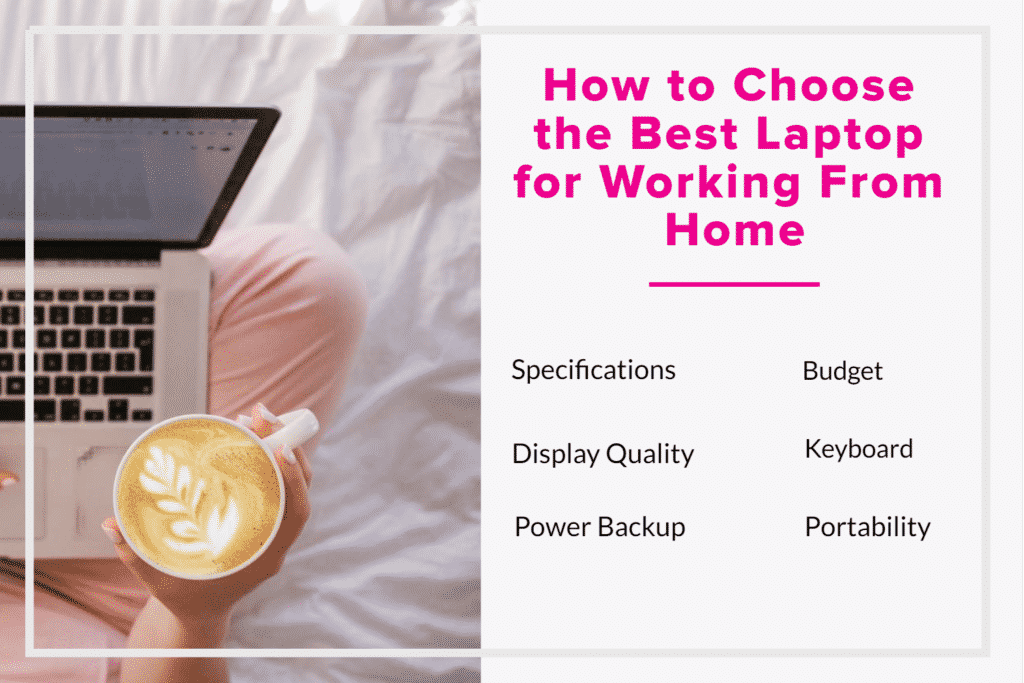
![Best Laptop For Working From Home Under $500 10 Best Laptops To Work From Home [Don't Buy This 1!]](https://buildremote.co/wp-content/uploads/2023/02/best-laptops-to-work-from-home-768x577.png)



