Best Laptop Photo Editing Apps

For value-conscious photographers and creative professionals, a powerful yet affordable laptop is essential for editing photos on the go. Choosing the right software is just as crucial as selecting the right hardware. This article dives deep into the best laptop photo editing apps, analyzing their features, performance, and value proposition to help you make an informed decision.
Why Photo Editing Software Matters for Laptops
Your laptop is your mobile studio, but without the right software, it's just an expensive paperweight. Effective photo editing software unlocks your laptop's potential. It allows you to refine images, correct imperfections, and bring your creative vision to life.
The key is finding a program that balances power, ease of use, and compatibility with your system. Consider factors like processing speed, supported file types, and the availability of essential tools.
Shortlist: Best Photo Editing Apps for Laptops
- Adobe Photoshop Elements: Entry-level, user-friendly with powerful core features.
- GIMP (GNU Image Manipulation Program): Free, open-source alternative with a steep learning curve but robust capabilities.
- Affinity Photo: Professional-grade alternative to Photoshop with a one-time purchase.
- Luminar Neo: AI-powered editing software with a focus on quick and stunning results.
- Capture One: High-end software popular among professional photographers, known for its tethering capabilities and color accuracy.
Detailed Reviews
Adobe Photoshop Elements
Photoshop Elements is designed for beginner to intermediate users. It offers a simplified interface compared to the full Photoshop version.
Its guided edits are perfect for learning new techniques. Photoshop Elements excels at basic adjustments, retouching, and creating photo projects.
GIMP (GNU Image Manipulation Program)
GIMP is a free and open-source powerhouse. It's a viable alternative to paid software.
While the interface can be daunting at first, GIMP provides a vast array of tools and customization options. It's a great option for users who want a powerful editor without spending money.
Affinity Photo
Affinity Photo is a professional-grade editor. It offers a comprehensive suite of tools for retouching, compositing, and design.
Its performance is impressive, even on mid-range laptops. Affinity Photo stands out with its one-time purchase model, avoiding subscription fees.
Luminar Neo
Luminar Neo leverages AI to simplify complex editing tasks. It enables you to achieve impressive results with minimal effort.
Its AI-powered tools like Sky Replacement and Portrait Enhancer are particularly effective. Luminar Neo is ideal for users who want to enhance their photos quickly and creatively.
Capture One
Capture One is favored by professionals for its superior image quality and tethering capabilities. It offers unparalleled control over color and detail.
It is known for its robust cataloging system and advanced editing tools. Capture One is best suited for serious photographers who demand the highest level of performance and precision.
Side-by-Side Specs and Performance
| Software | Price | Ease of Use | Key Features | Performance Score (out of 5) |
|---|---|---|---|---|
| Adobe Photoshop Elements | One-time purchase | 4/5 | Guided Edits, Content-Aware Fill | 4/5 |
| GIMP | Free | 2/5 | Customizable Interface, Advanced Tools | 3/5 |
| Affinity Photo | One-time purchase | 3/5 | Non-Destructive Editing, HDR Merge | 4.5/5 |
| Luminar Neo | Subscription/One-time purchase | 4/5 | AI-Powered Tools, Sky Replacement | 4/5 |
| Capture One | Subscription/One-time purchase | 3/5 | Tethering, Color Grading, Cataloging | 5/5 |
Performance scores are based on subjective assessment of speed, responsiveness, and resource usage on a mid-range laptop (Intel Core i5, 8GB RAM, SSD).
Practical Considerations
Before purchasing or downloading any photo editing software, evaluate your specific needs and workflow. Consider the types of photos you edit, your skill level, and your budget.
Ensure the software is compatible with your laptop's operating system and hardware. It's a good idea to take advantage of free trials to test the software.
Think about long-term costs. Subscription-based software can be expensive over time. One-time purchase options can be more cost-effective in the long run.
Summary
Choosing the best photo editing app for your laptop depends on your individual needs and priorities. Adobe Photoshop Elements is great for beginners. GIMP provides a free, powerful alternative.
Affinity Photo offers professional-grade features without the subscription. Luminar Neo simplifies editing with AI. Capture One caters to demanding professionals.
Remember to consider factors such as price, ease of use, and performance. By carefully weighing these aspects, you can find the perfect photo editing software to unleash your creativity.
Take Action!
Ready to enhance your photos? Explore the free trials offered by Affinity Photo, Luminar Neo, and Capture One. Download GIMP to experience a free, powerful editing solution. Start editing and bring your vision to life today!
Frequently Asked Questions (FAQ)
Which is the best photo editing software for beginners?
Adobe Photoshop Elements is often recommended. It has a user-friendly interface and guided editing features.
Is GIMP a good alternative to Photoshop?
Yes, GIMP is a powerful free alternative. It offers many of the same features as Photoshop, but it has a steeper learning curve.
What are the benefits of using AI-powered photo editing software?
AI-powered software like Luminar Neo automates complex tasks. It can quickly enhance your photos with minimal effort.
Is a subscription to Adobe Photoshop necessary for photo editing?
No, there are many alternatives to Adobe Photoshop, including Affinity Photo and GIMP.
What laptop specifications are recommended for photo editing?
At least 8GB of RAM, a fast SSD, and a dedicated graphics card are recommended for smooth performance.

![Best Laptop Photo Editing Apps Best 15 Free Photo Editing Software for Windows 10 - [2021 UPDATED]](https://media.photolemur.com/uploads/blog/15791862605e207854c23c00.04992948.jpg)

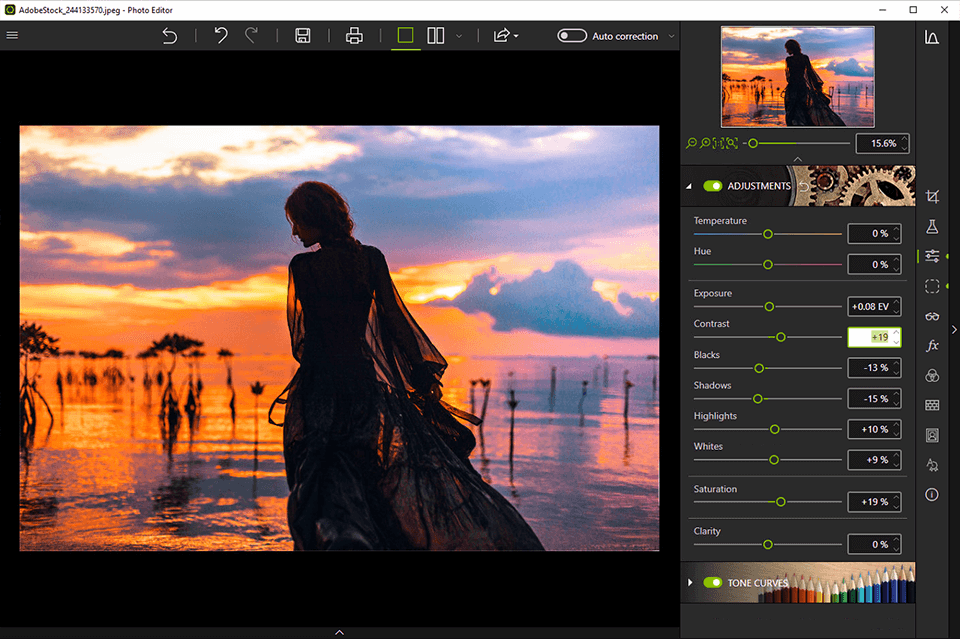
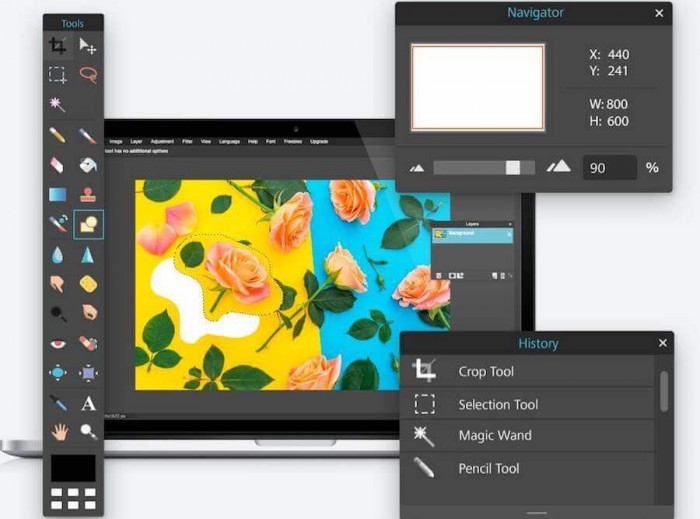

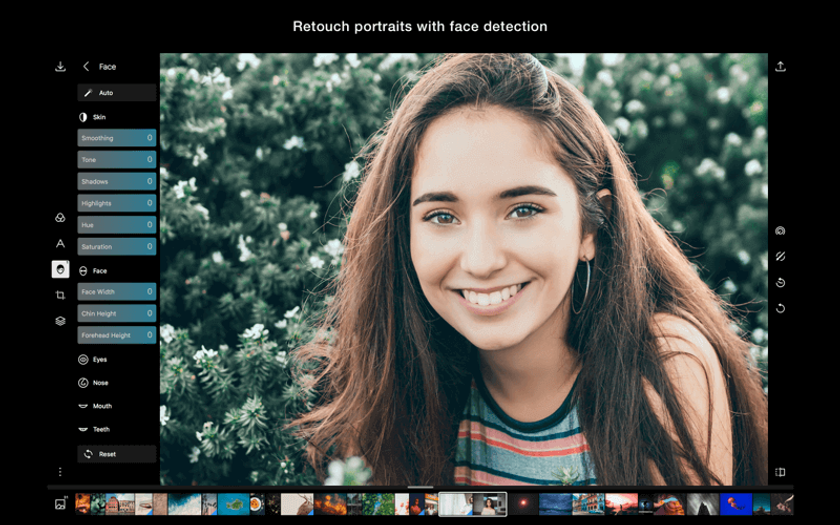



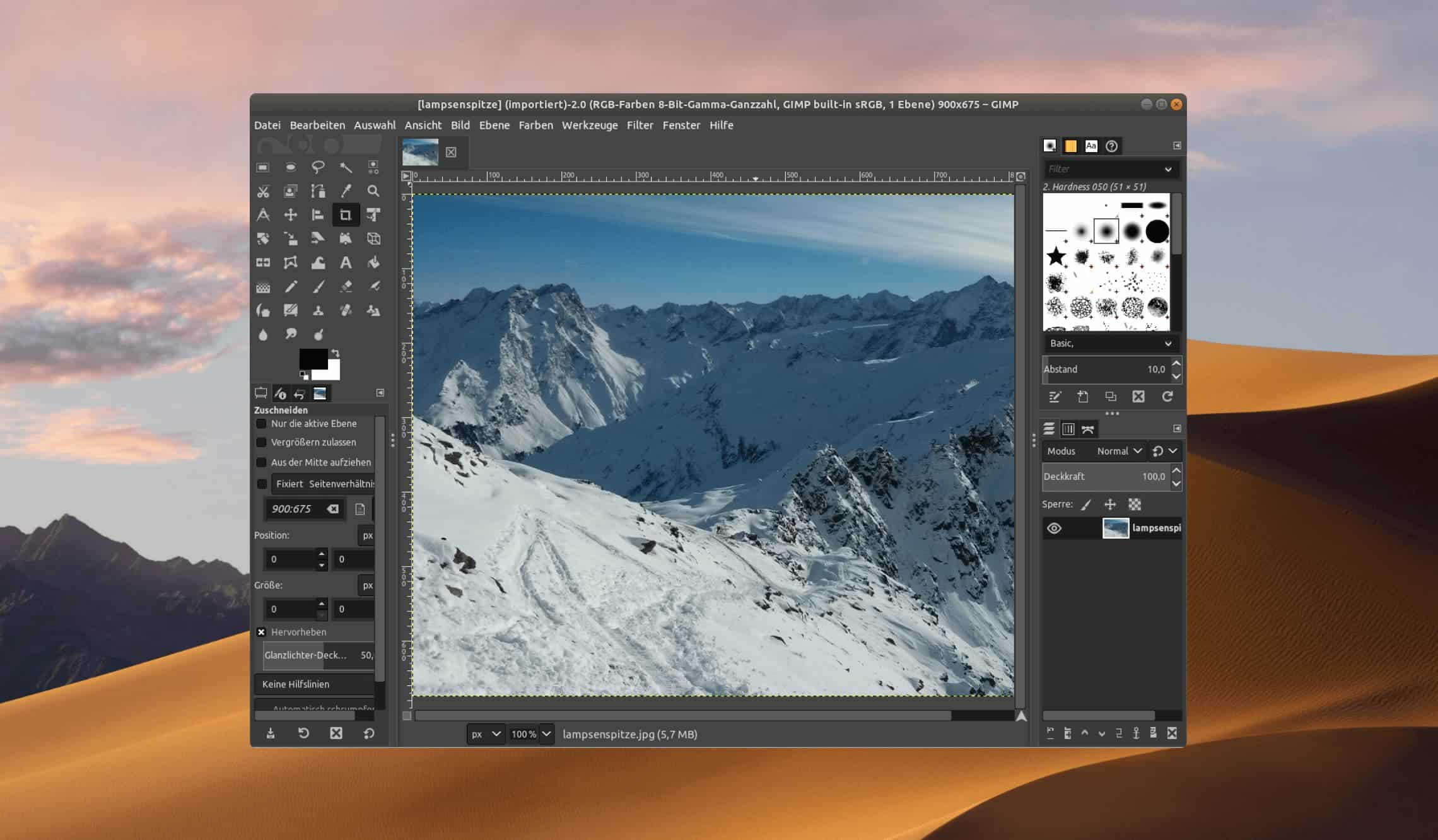
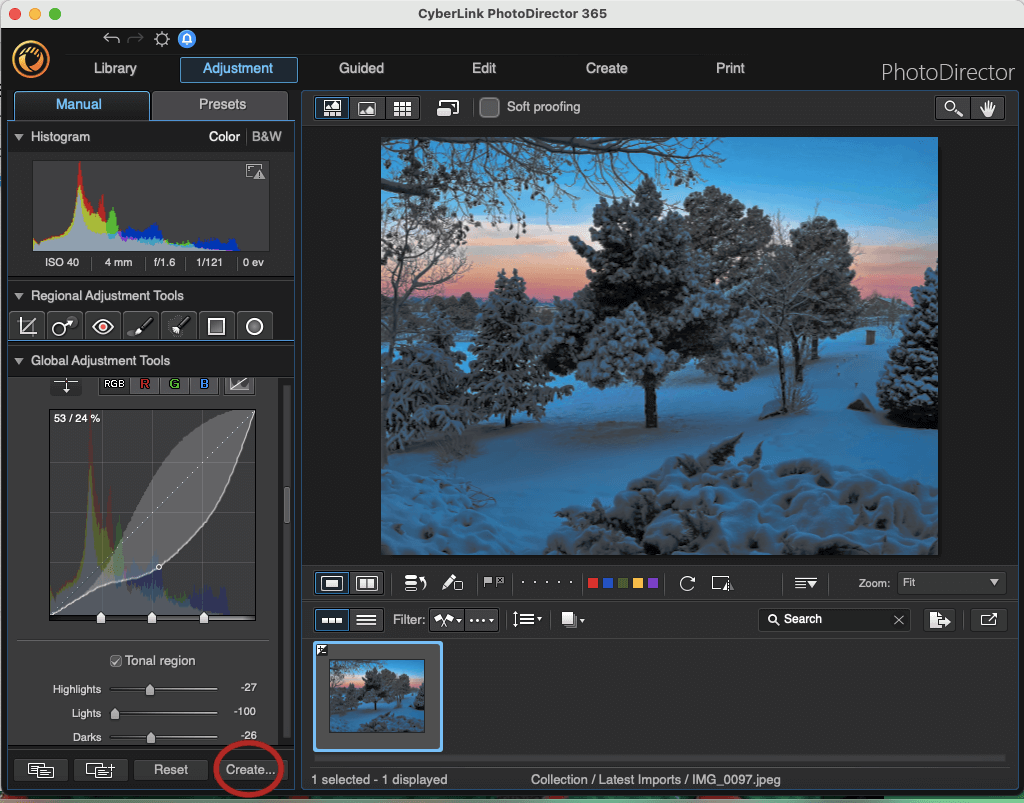

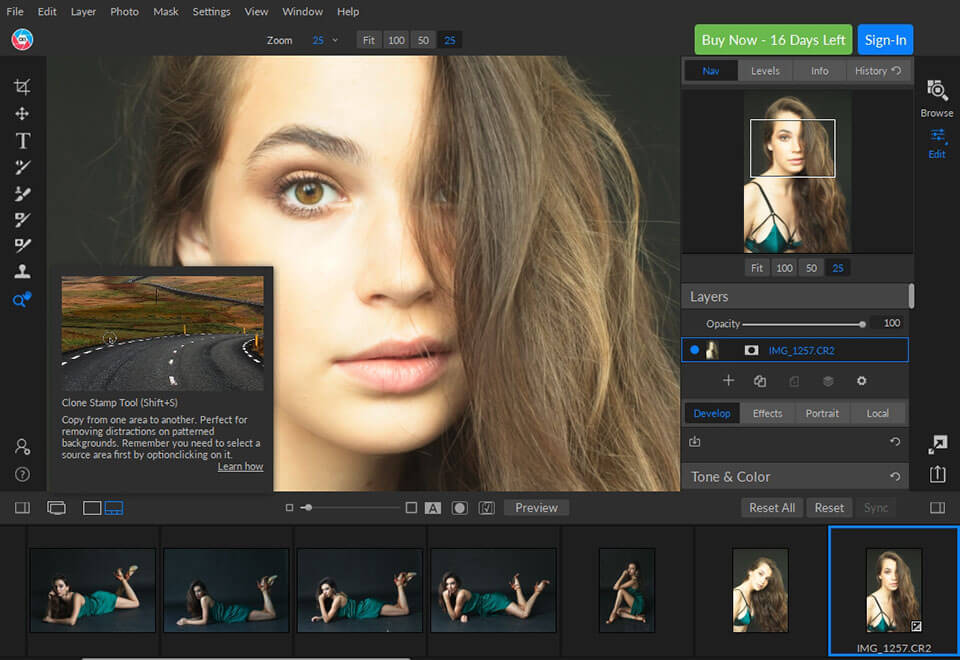

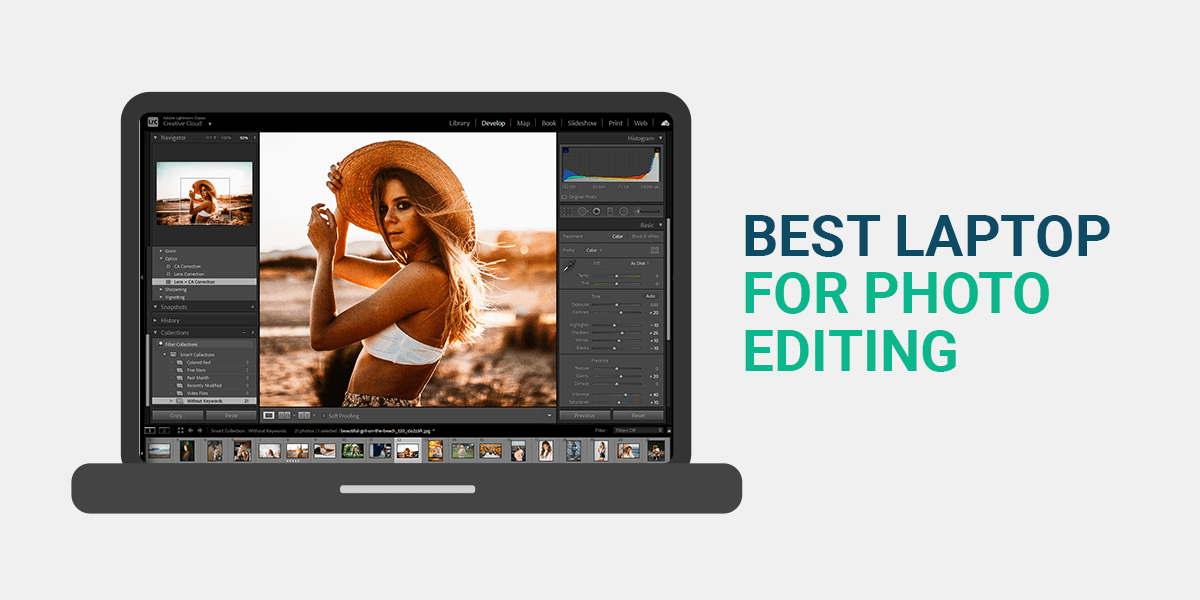
:max_bytes(150000):strip_icc()/pixlr-android-image-editor-78799ebd8bcd4ec983059b0200dc05b4.png)
