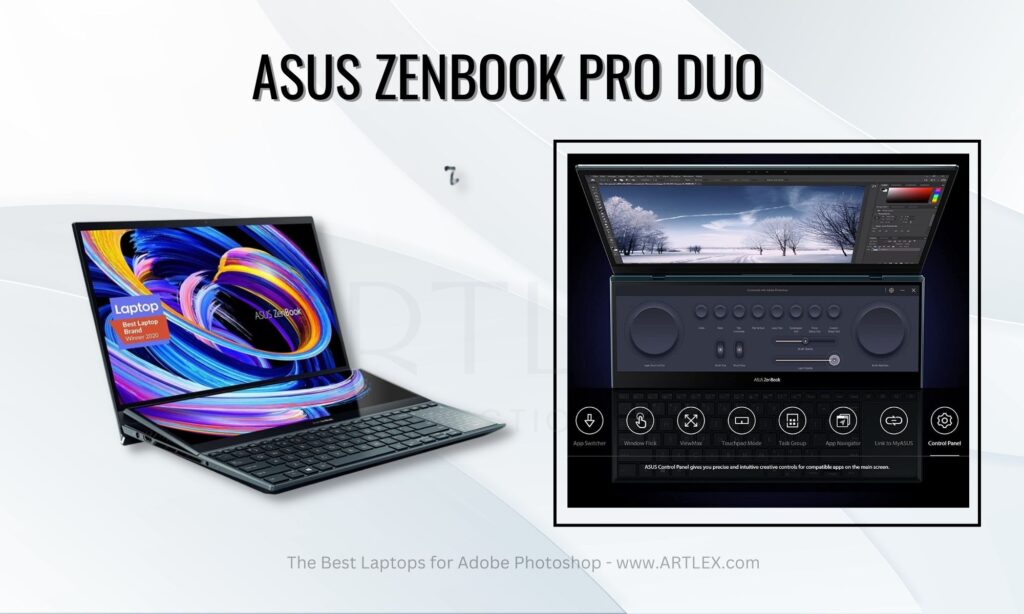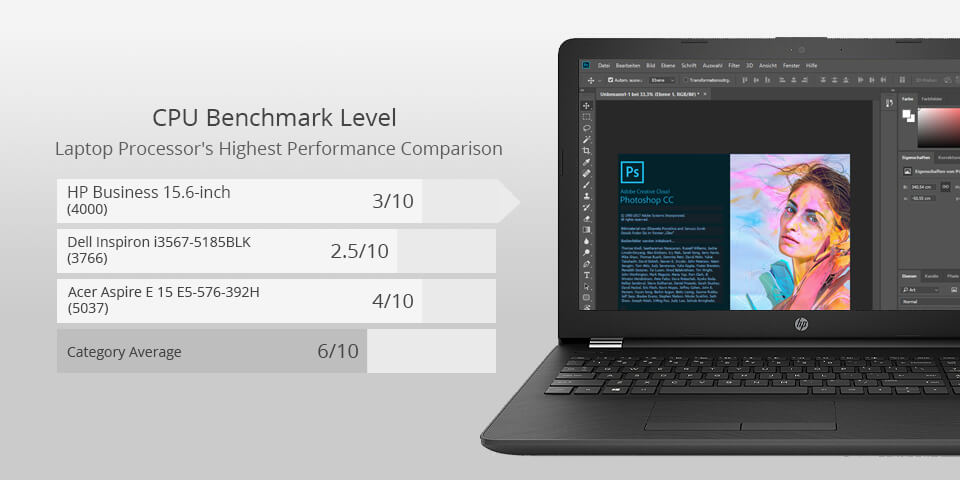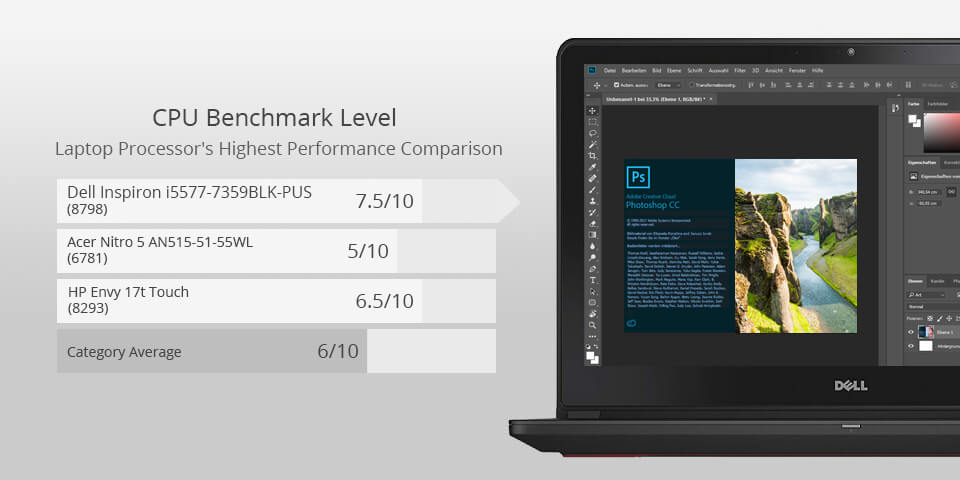Best Laptop To Run Photoshop

For creatives on a budget, finding the perfect laptop to run Adobe Photoshop can feel like navigating a minefield. You need a machine that can handle demanding tasks like photo editing, retouching, and graphic design without breaking the bank. This review is for value-conscious shoppers who need a capable laptop for Photoshop without sacrificing performance or essential features.
Shortlist of Best Laptops for Photoshop (Budget-Conscious)
Here are a few laptops that balance performance and price, making them suitable for Photoshop users on a tighter budget:
- Apple MacBook Air (M1/M2): Excellent performance, battery life, and color accuracy at a competitive price.
- Lenovo IdeaPad Flex 5: A versatile 2-in-1 with a decent processor and integrated graphics, ideal for light to medium Photoshop work.
- Acer Aspire 5: A solid all-around laptop with customizable configurations, providing good value for the price.
Detailed Reviews
Apple MacBook Air (M1/M2)
The MacBook Air with the M1 or M2 chip is a game-changer for budget-conscious creatives. Its powerful processor delivers smooth performance in Photoshop, even with larger files and complex edits. The stunning Retina display ensures accurate color representation, which is crucial for photo editing.
Its fanless design also ensures quiet operation, even under heavy loads. The incredible battery life is another huge plus, allowing you to work on the go without constantly searching for an outlet.
Lenovo IdeaPad Flex 5
The Lenovo IdeaPad Flex 5 is a versatile 2-in-1 laptop that offers a lot of flexibility. Its touchscreen display and pen support make it suitable for sketching and retouching directly in Photoshop. The integrated graphics are sufficient for basic photo editing tasks.
The ability to switch between laptop and tablet mode makes it ideal for creatives who need a versatile device. It’s a great option if you’re looking for a portable and affordable laptop for Photoshop.
Acer Aspire 5
The Acer Aspire 5 is a solid all-around laptop that offers good value for the price. It can be configured with different processors and RAM options, allowing you to tailor it to your specific needs. With a dedicated graphics card, it can handle more demanding Photoshop tasks.
The display is decent for the price, although color accuracy may not be as high as the MacBook Air. However, it's a reliable and affordable option for everyday Photoshop use.
Side-by-Side Specs Table
| Laptop | Processor | RAM | Graphics | Display | Photoshop Performance Score (out of 5) |
|---|---|---|---|---|---|
| Apple MacBook Air (M1) | Apple M1 | 8GB/16GB | Integrated 8-Core GPU | 13.3" Retina | 4.5 |
| Lenovo IdeaPad Flex 5 | AMD Ryzen 5/7 | 8GB/16GB | Integrated AMD Radeon Graphics | 14" FHD Touchscreen | 3.5 |
| Acer Aspire 5 | Intel Core i5/i7 | 8GB/16GB | NVIDIA GeForce MX450 (Optional) | 15.6" FHD | 4.0 |
Photoshop Performance Score is a subjective assessment based on overall speed and responsiveness in common Photoshop tasks.
Practical Considerations
Before making a decision, consider the following practical factors.
- Screen Quality: Accurate color representation is critical for photo editing. Look for a display with good color accuracy, ideally covering 100% of the sRGB color gamut.
- RAM: 8GB of RAM is the minimum, but 16GB is recommended for smoother performance, especially with large files and multiple layers.
- Storage: An SSD is essential for fast loading and saving of files. Aim for at least 256GB, but 512GB or 1TB is preferable if you work with a lot of large images.
- Processor: A powerful processor is crucial for handling demanding tasks. The Apple M1/M2 chips, Intel Core i5/i7, or AMD Ryzen 5/7 processors are all good options.
- Graphics Card: A dedicated graphics card can improve performance, especially with GPU-accelerated features in Photoshop. However, integrated graphics are sufficient for basic photo editing.
Summary
Choosing the best laptop for Photoshop on a budget requires careful consideration of your specific needs and priorities. The Apple MacBook Air (M1/M2) offers excellent performance and color accuracy. The Lenovo IdeaPad Flex 5 provides versatility with its 2-in-1 design. The Acer Aspire 5 offers a customizable configuration at a good price point.
Think about the display quality, RAM, storage, processor, and graphics card. Consider your budget and the type of Photoshop work you'll be doing.
Take Action
Now that you have a better understanding of the best laptops for Photoshop on a budget, it's time to make a decision. Research the laptops mentioned in this review, compare their specs, and read user reviews. Choose the laptop that best fits your needs and budget, and start creating!
Frequently Asked Questions (FAQ)
Q: Can I run Photoshop on a laptop with integrated graphics?
A: Yes, you can, but performance may be limited, especially with larger files and complex edits. For basic photo editing, integrated graphics are sufficient.
Q: How much RAM do I need for Photoshop?
A: 8GB is the minimum, but 16GB is recommended for smoother performance. 32GB is recommended for professionals.
Q: Is an SSD essential for Photoshop?
A: Yes, an SSD is essential for fast loading and saving of files. It will significantly improve your overall workflow.
Q: Does Photoshop work better on Mac or Windows?
A: Photoshop runs well on both Mac and Windows. The best choice depends on your personal preferences and budget. The MacBook Air (M1/M2) provides superior performance for the price.

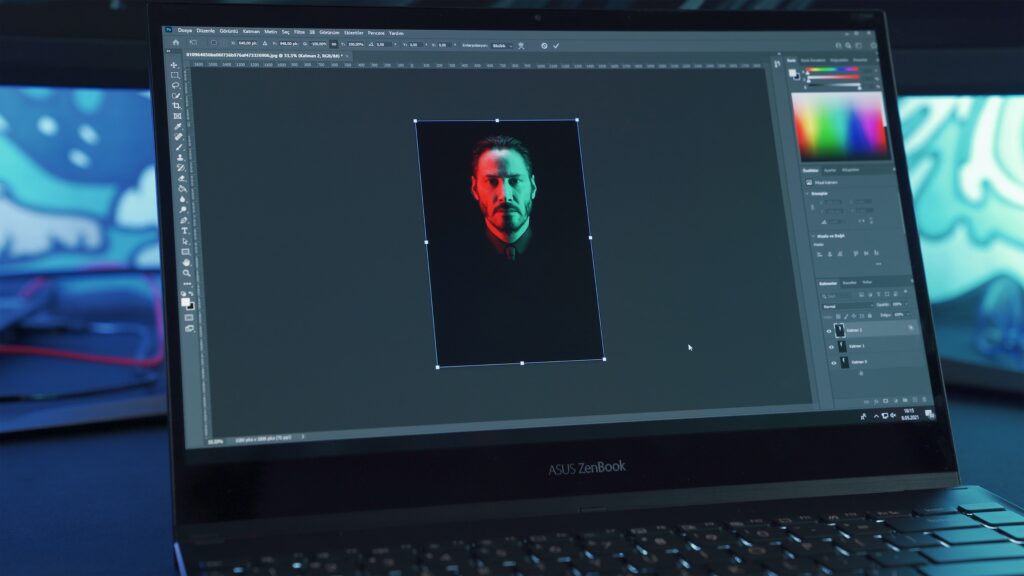






![Best Laptop To Run Photoshop Best Laptops for Adobe Photoshop in 2022 [Top 5] - YouTube](https://i.ytimg.com/vi/5nurRVHKA2M/maxresdefault.jpg)