Best Laptop To Use For Working From Home

In today's world, working from home has become increasingly prevalent. The right laptop can significantly enhance your productivity and comfort.
Choosing the Best Laptop for Your Home Office
For value-conscious shoppers, finding a laptop that balances performance, features, and price is crucial. This article provides an analytical review of top laptops suitable for remote work.
Why a Good Laptop Matters for Remote Work
A reliable laptop is the cornerstone of a successful work-from-home setup. It impacts your efficiency, communication, and overall job satisfaction.
Investing in a suitable device can prevent frustration and boost your professional output.
Shortlist of Recommended Laptops
Here’s a curated list of laptops catering to different needs and budgets, perfect for the work-from-home professional.
- Budget-Friendly All-rounder: Acer Aspire 5
- Mid-Range Performer: Lenovo IdeaPad Slim 5
- Premium Productivity Powerhouse: Apple MacBook Air (M2)
- For Heavy Tasks & Creative Work: Dell XPS 15
Detailed Laptop Reviews
Acer Aspire 5
The Acer Aspire 5 is an excellent choice for those on a tight budget. It offers a solid performance for everyday tasks like email, word processing, and web browsing.
Its comfortable keyboard and decent battery life make it a practical option for home-based work.
Lenovo IdeaPad Slim 5
The Lenovo IdeaPad Slim 5 offers a good balance of performance and portability. It features a sleek design, a vibrant display, and a comfortable typing experience.
With its reliable processing power and ample storage, the IdeaPad Slim 5 can handle most work-related tasks with ease.
Apple MacBook Air (M2)
The Apple MacBook Air (M2) is a premium option known for its outstanding performance and energy efficiency. Its sleek design, brilliant display, and intuitive operating system make it a pleasure to use.
The M2 chip delivers impressive speed and responsiveness, making it ideal for demanding tasks like video conferencing and multitasking.
Dell XPS 15
The Dell XPS 15 is a powerhouse designed for professionals who require high performance. It boasts a stunning display, powerful processors, and ample RAM, making it perfect for demanding tasks like video editing and graphic design.
Its premium build quality and comfortable keyboard enhance the overall user experience. The Dell XPS 15 is a top choice for professionals who need a workhorse laptop.
Side-by-Side Specs and Performance
The following table summarizes key specifications and provides a comparative performance overview. Performance scores are based on industry-standard benchmarks and real-world usage scenarios.
| Laptop Model | Processor | RAM | Storage | Display | Battery Life (Approx.) | Performance Score (Out of 10) |
|---|---|---|---|---|---|---|
| Acer Aspire 5 | AMD Ryzen 5 | 8GB | 256GB SSD | 15.6" FHD | 8 hours | 7 |
| Lenovo IdeaPad Slim 5 | Intel Core i5 | 8GB | 512GB SSD | 14" FHD | 9 hours | 8 |
| Apple MacBook Air (M2) | Apple M2 Chip | 8GB | 256GB SSD | 13.6" Liquid Retina | 15 hours | 9 |
| Dell XPS 15 | Intel Core i7 | 16GB | 512GB SSD | 15.6" FHD+ | 8 hours | 9.5 |
Practical Considerations for Work-From-Home Laptops
Ergonomics
Consider the keyboard quality and screen size for comfortable extended use. An external monitor, keyboard, and mouse can improve your setup.
Connectivity
Ensure the laptop has sufficient ports for your peripherals, including USB, HDMI, and headphone jacks. Reliable Wi-Fi is essential for seamless online meetings and file transfers.
Software Compatibility
Check if the laptop's operating system is compatible with your work applications. Ensure you have the necessary software for video conferencing and collaboration.
Security
Choose a laptop with robust security features like a fingerprint sensor or facial recognition. Invest in antivirus software and a VPN for added protection.
Key Takeaways
Choosing the right laptop for working from home involves balancing performance, portability, and price. The Acer Aspire 5 is great for those on a budget.
The Lenovo IdeaPad Slim 5 is a solid mid-range option. For premium performance, consider the Apple MacBook Air (M2) or the Dell XPS 15.
Consider ergonomics, connectivity, software compatibility, and security when making your decision. Make an informed decision based on your unique needs and priorities.
Call to Action
Ready to upgrade your work-from-home setup? Explore the recommended laptops and compare their features to find the perfect fit for your needs. Invest in your productivity and comfort today!
Frequently Asked Questions (FAQ)
Q: What is the ideal screen size for a work-from-home laptop?
A: A 14-inch to 15.6-inch screen provides a good balance of portability and comfortable viewing. Consider an external monitor for extended work sessions.
Q: How much RAM do I need for a work-from-home laptop?
A: 8GB of RAM is sufficient for most tasks, but 16GB is recommended for demanding applications. Consider your workflow before deciding.
Q: Is an SSD necessary for a work-from-home laptop?
A: Yes, an SSD (Solid State Drive) significantly improves the laptop's speed and responsiveness. The SSD is recommended for a better user experience.
Q: What security features should I look for in a work-from-home laptop?
A: Look for features like a fingerprint sensor, facial recognition, and TPM (Trusted Platform Module). Protect your data with these security features.
Q: How important is battery life for a work-from-home laptop?
A: Battery life is important, especially if you move around your home while working. Aim for at least 8 hours of battery life for uninterrupted productivity.



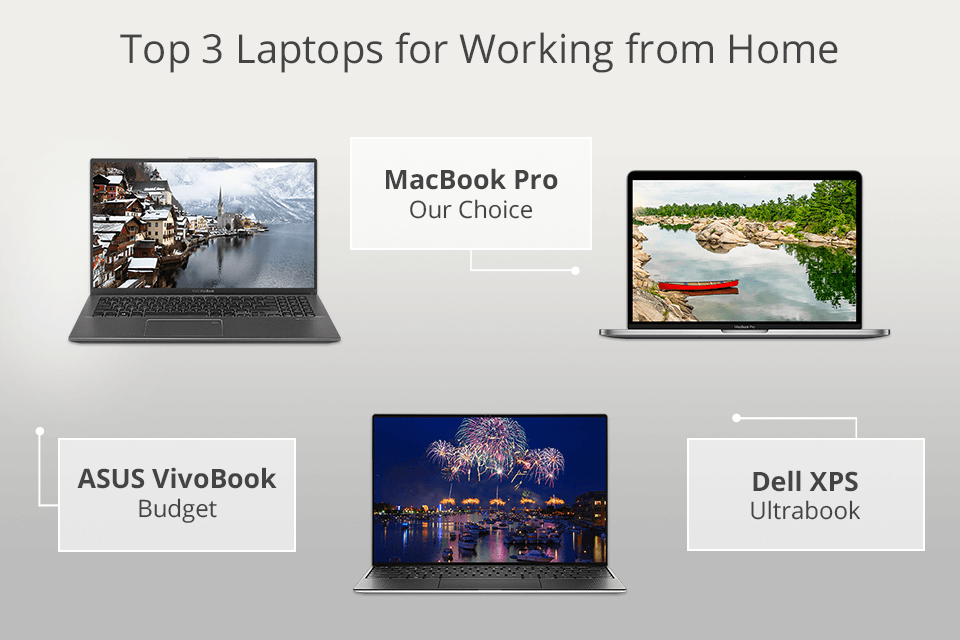
![Best Laptop To Use For Working From Home 10 Best Laptops To Work From Home [Don't Buy This 1!]](https://buildremote.co/wp-content/uploads/2023/02/best-laptops-to-work-from-home-720x541.png)







/4065134-4-5c315e9a46e0fb0001ca20f2.jpg)





