Best Laptop To Use With Quickbooks

Are you a budding entrepreneur, a seasoned accountant, or just someone trying to keep their finances in order? Then you already know the power of QuickBooks. But to truly unlock its potential, you need the right tool – a laptop that can keep up with your demands.
This guide is designed for first-time laptop buyers specifically looking for the best machine to run QuickBooks. We'll break down the specs, compare top models, and give you the knowledge to make a smart investment. No more frustrating lag or unexpected crashes! Let's get started.
Why Your Laptop Matters for QuickBooks
QuickBooks, while user-friendly, can be surprisingly resource-intensive. A slow, underpowered laptop means wasted time, frustration, and potentially, missed opportunities.
Choosing the right laptop ensures smooth operation, faster processing of complex financial data, and seamless integration with other business tools. Think of it as an investment in your productivity and peace of mind.
Top 5 Laptops for QuickBooks: A Head-to-Head Comparison
Here’s a comparison of five of the best laptops currently on the market for running QuickBooks. Consider this your starting point.
| Model | Price (Approx.) | Processor | RAM | Storage | Warranty |
|---|---|---|---|---|---|
| Apple MacBook Air M2 | $1,099 | Apple M2 Chip | 8GB (Configurable to 16GB) | 256GB SSD (Configurable up to 2TB) | 1 Year Limited |
| Dell XPS 13 | $999 | Intel Core i5 (12th Gen) | 8GB (Configurable to 32GB) | 512GB SSD (Configurable up to 1TB) | 1 Year Limited |
| HP Spectre x360 14 | $1,249 | Intel Core i7 (12th Gen) | 16GB | 512GB SSD | 1 Year Limited |
| Lenovo ThinkPad E14 Gen 4 | $799 | AMD Ryzen 5 | 8GB (Configurable to 40GB) | 256GB SSD (Configurable up to 1TB) | 1 Year Limited |
| Microsoft Surface Laptop 5 | $999 | Intel Core i5 (12th Gen) | 8GB (Configurable to 32GB) | 256GB SSD (Configurable up to 1TB) | 1 Year Limited |
Detailed Reviews: Digging Deeper
Apple MacBook Air M2
The MacBook Air M2 is a powerhouse of efficiency. Its fanless design ensures silent operation, while the M2 chip handles QuickBooks and other tasks with ease. The stunning display and long battery life are added bonuses.
Dell XPS 13
The Dell XPS 13 is a sleek and powerful ultrabook. It offers a great balance of performance and portability. The Intel Core i5 processor is more than capable of handling QuickBooks, and the stunning display is a pleasure to work on.
HP Spectre x360 14
The HP Spectre x360 14 is a versatile 2-in-1 laptop. It’s a great option for those who want a laptop that can also be used as a tablet. The powerful Intel Core i7 processor and ample RAM make it ideal for demanding tasks.
Lenovo ThinkPad E14 Gen 4
The Lenovo ThinkPad E14 Gen 4 is a durable and reliable business laptop. It offers excellent performance at a reasonable price point. The AMD Ryzen 5 processor provides plenty of power for QuickBooks and other applications.
Microsoft Surface Laptop 5
The Microsoft Surface Laptop 5 offers a premium experience with a focus on simplicity and elegance. The vibrant touchscreen display and comfortable keyboard make it a pleasure to use. The Intel Core i5 processor ensures smooth performance.
Used vs. New: Weighing the Options
Buying a used laptop can save you money, but it's crucial to weigh the pros and cons. New laptops come with warranties and the latest technology. Used laptops might have hidden issues and a shorter lifespan.
Used Laptop Pros: Lower cost, environmentally friendly. Used Laptop Cons: Potential for hidden problems, no warranty (usually), outdated technology.
New Laptop Pros: Warranty protection, latest technology, peace of mind. New Laptop Cons: Higher upfront cost, depreciation.
Reliability Ratings by Brand
Laptop reliability varies by brand. Apple and Lenovo are generally considered highly reliable. Dell and HP are also reputable brands, though some models may be more prone to issues than others. Microsoft Surface laptops have a mixed reputation, with some users reporting hardware issues.
Always research specific models and read user reviews before making a decision. Don't rely solely on brand reputation.
Checklist: 5 Must-Check Features Before Buying
- Processor: Aim for at least an Intel Core i5 or AMD Ryzen 5 for smooth QuickBooks performance.
- RAM: 8GB is the bare minimum, but 16GB is highly recommended, especially if you multitask.
- Storage: A solid-state drive (SSD) is essential for fast loading times. 256GB is a good starting point, but 512GB offers more breathing room.
- Display: Choose a display that is comfortable for you to look at for extended periods of time. A resolution of 1920x1080 (Full HD) or higher is recommended.
- Operating System: QuickBooks is compatible with both Windows and macOS. Choose the operating system you are most familiar and comfortable with.
Summary: Making the Right Choice
Choosing the best laptop for QuickBooks involves balancing performance, portability, and budget. Consider your specific needs and usage patterns. Do you need a powerful machine for complex financial analysis, or a lightweight laptop for on-the-go bookkeeping?
Remember to factor in reliability, warranty, and the pros and cons of buying used versus new. By carefully considering these factors, you can make an informed decision and choose a laptop that will serve you well for years to come.
Don't rush the process. Read reviews, compare specs, and visit a local electronics store to try out different models. Your perfect QuickBooks companion is out there!
Ready to take control of your finances? Upgrade your laptop today! Click here to explore the latest deals on laptops that are perfect for QuickBooks.
![Best Laptop To Use With Quickbooks 11 Best Laptops For Quickbooks - Master Your Finances [2025]](https://technicalustad.com/wp-content/uploads/2022/09/best-laptops-for-quickbooks-and-excel-featured.webp)
![Best Laptop To Use With Quickbooks 7 Best Laptops For QuickBooks In 2022 [Accountants] » Buyer Direction](https://www.buyerdirection.com/wp-content/uploads/2022/06/7-Best-Laptops-For-QuickBooks-Accounting-Professionals.jpg)

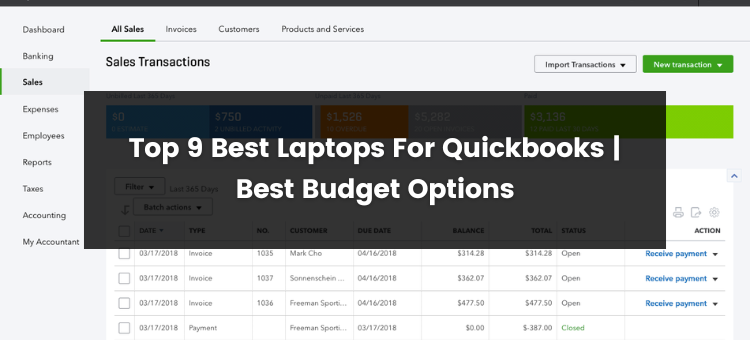







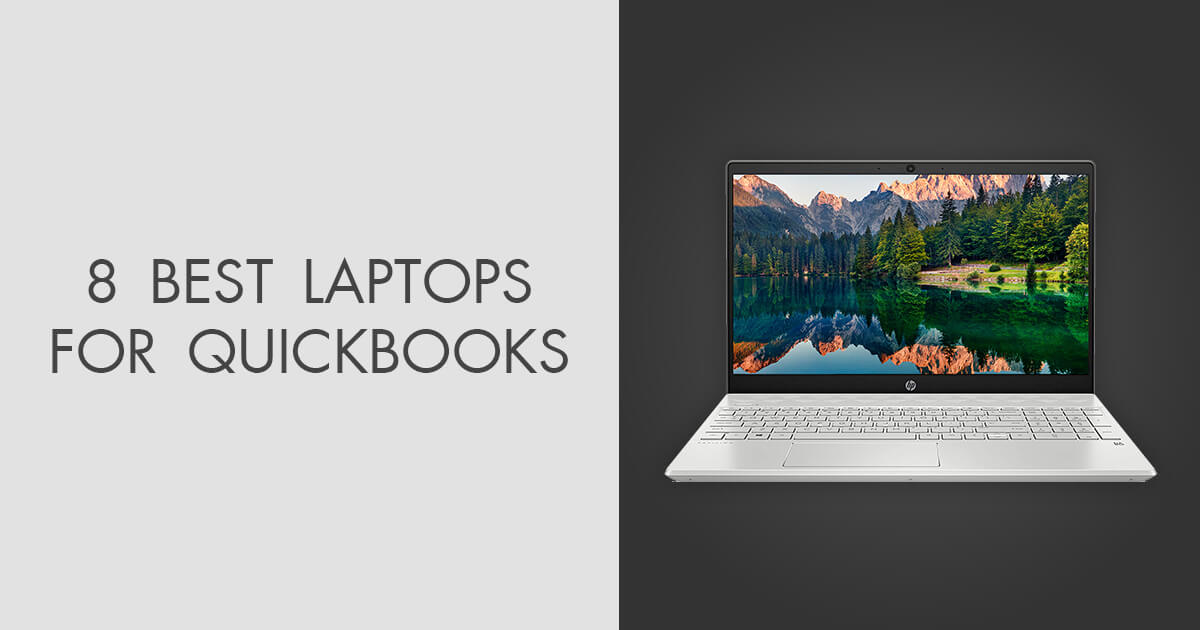

![Best Laptop To Use With Quickbooks 11 Best Laptops For Quickbooks - Master Your Finances [2025]](https://technicalustad.com/wp-content/uploads/2022/09/Factors-To-Consider-When-Choosing-a-Laptop-for-QuickBooks-1024x536.webp)
![Best Laptop To Use With Quickbooks 10 Best Laptops for Quickbooks in 2025 [Recommended by Accountants]](https://www.ofzenandcomputing.com/wp-content/uploads/2021/11/Best-Laptops-for-Quickbooks.jpg)



