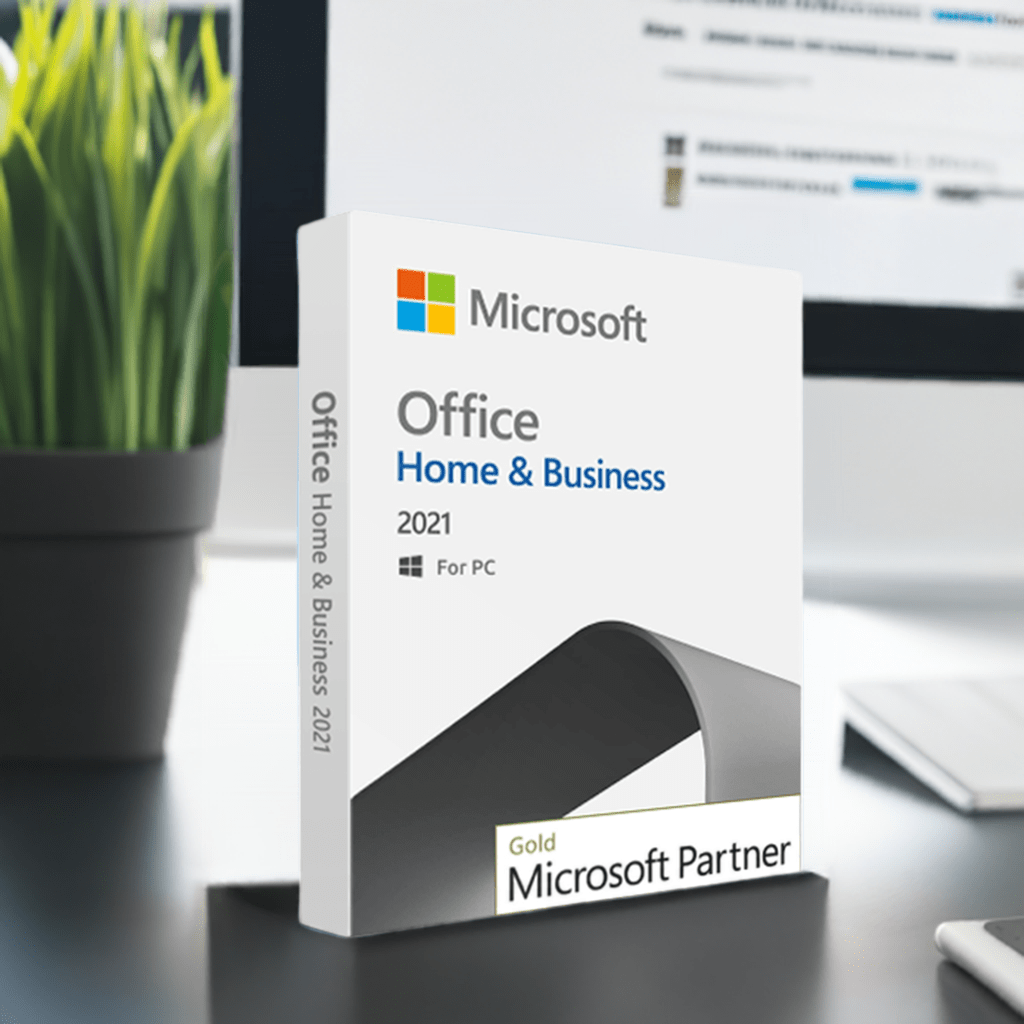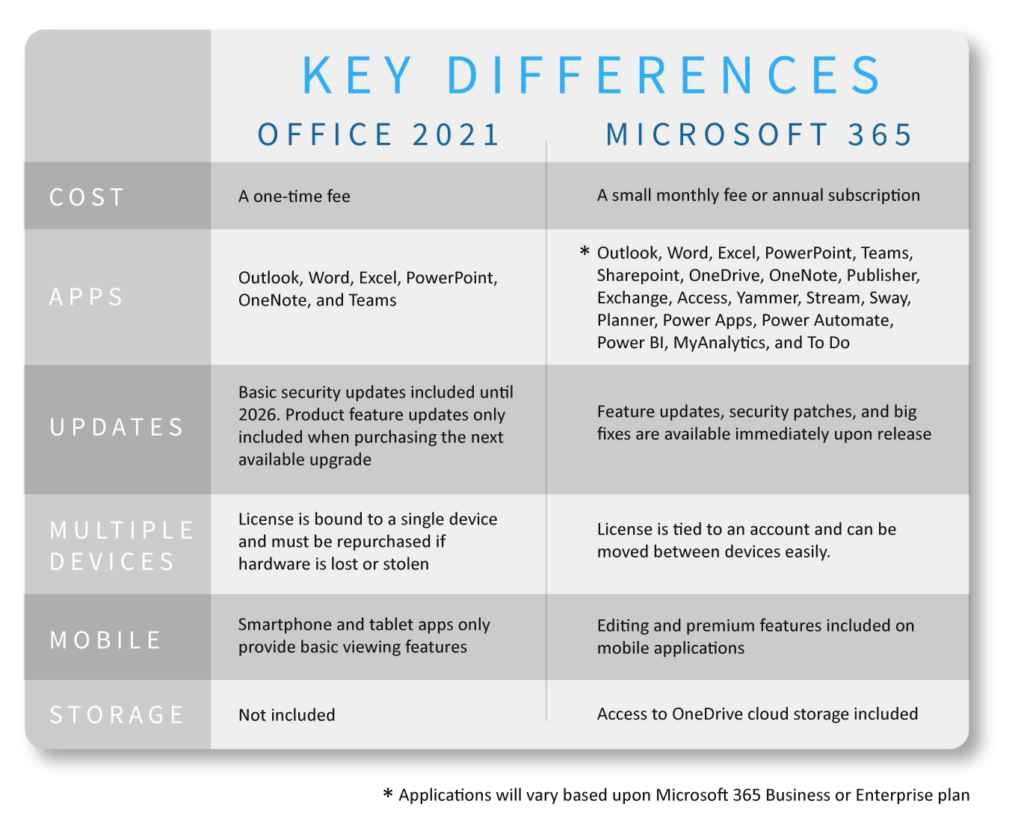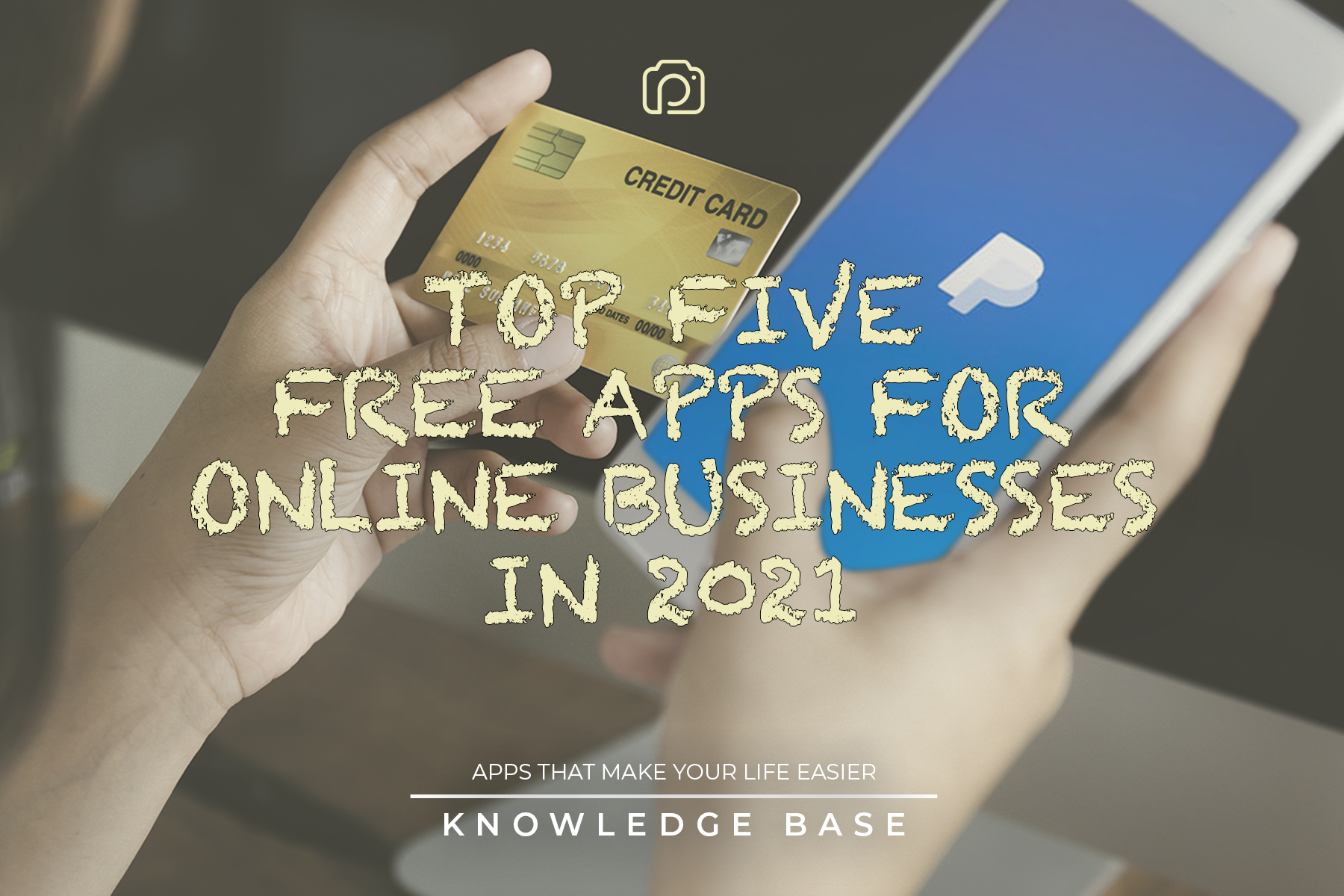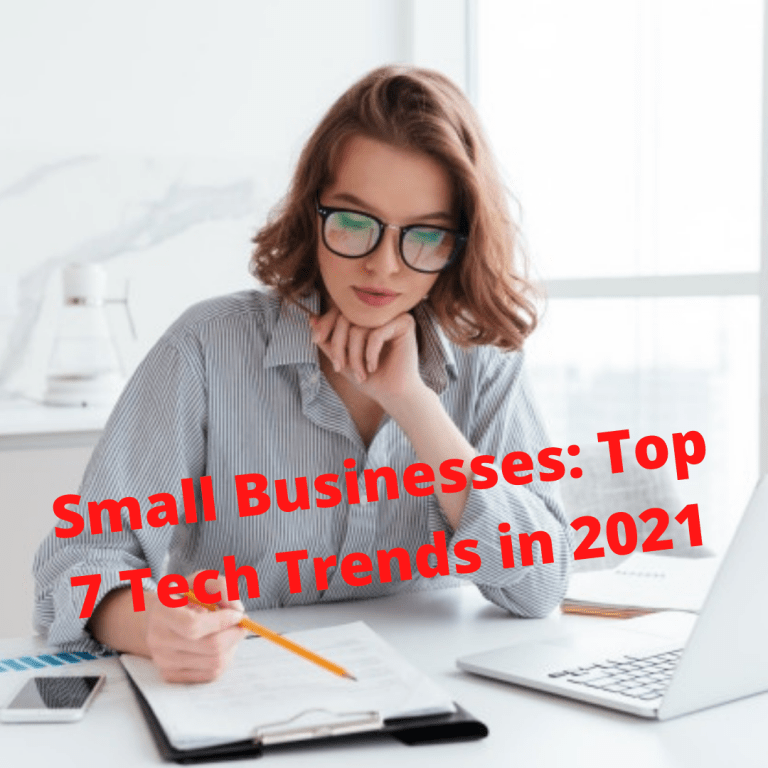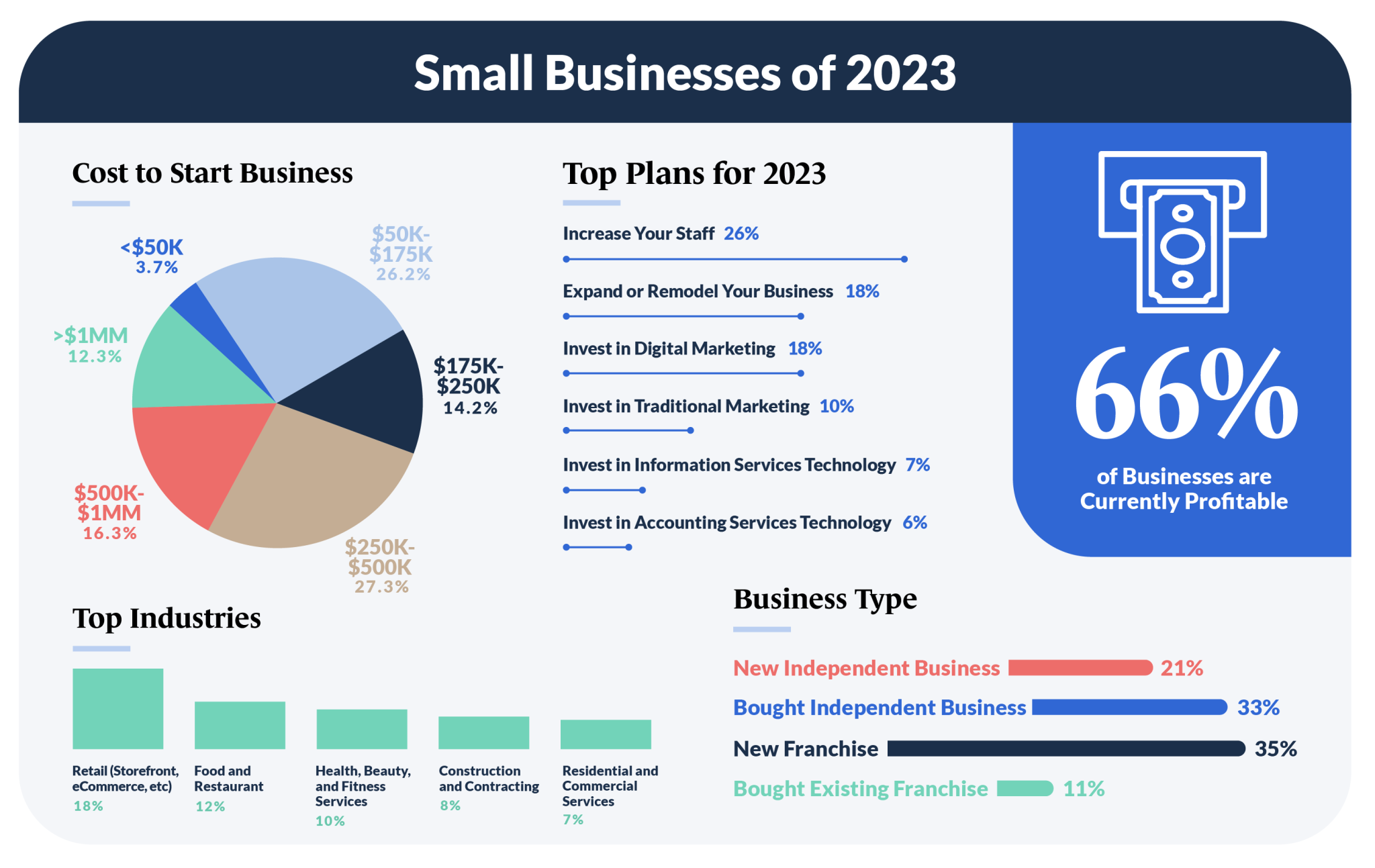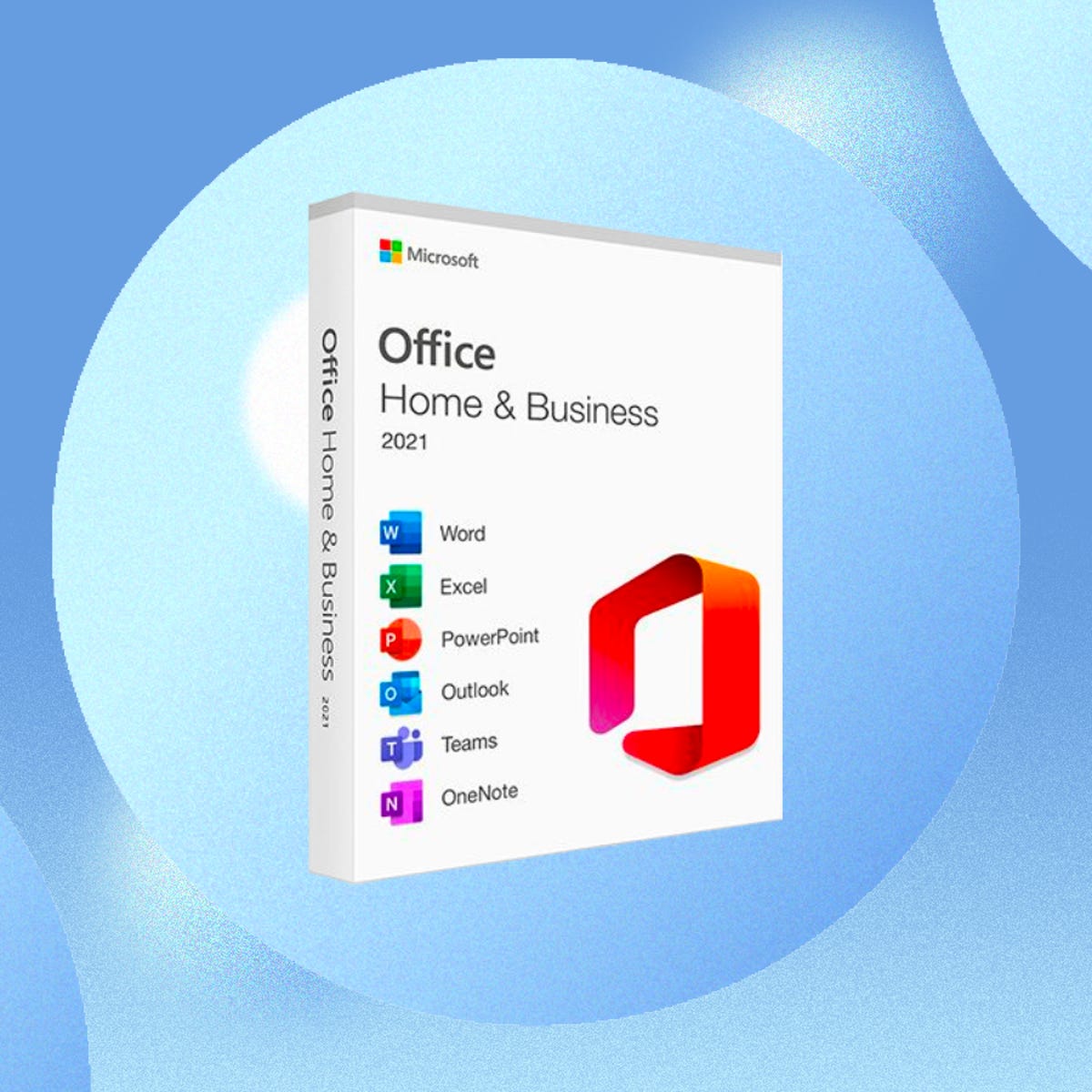Best Laptops 2021 For Business

In today's fast-paced world, a reliable laptop isn't just a luxury; it's a vital tool for success. Whether you're a budding entrepreneur, a seasoned executive, or a freelancer juggling multiple projects, the right laptop can significantly boost your productivity and streamline your workflow. This guide is designed for first-time buyers, helping you navigate the often-confusing world of business laptops and choose the perfect device for your needs.
Why Your Laptop Matters
A laptop is more than just a computer; it's your mobile office, your presentation platform, and your connection to the global marketplace. Selecting a business-grade laptop offers numerous advantages over consumer models. These include enhanced security features, robust build quality, and longer lifecycles, making them a worthwhile investment for any serious professional.
Top 5 Business Laptops of 2021: A Quick Comparison
Here's a comparison of five top-rated business laptops from 2021, highlighting key specifications to aid your decision-making:
| Model | Price (USD) | Processor | RAM | Storage | Warranty |
|---|---|---|---|---|---|
| Dell XPS 13 | $999 - $1,899 | Intel Core i5/i7 (11th Gen) | 8GB - 32GB | 256GB - 1TB SSD | 1 Year Standard |
| HP Spectre x360 14 | $1,199 - $1,799 | Intel Core i5/i7 (11th Gen) | 8GB - 16GB | 256GB - 1TB SSD | 1 Year Standard |
| Lenovo ThinkPad X1 Carbon Gen 9 | $1,299 - $2,299 | Intel Core i5/i7 (11th Gen) | 8GB - 32GB | 256GB - 1TB SSD | 3 Years Standard |
| Apple MacBook Pro 13-inch (M1) | $1,299 - $1,499 | Apple M1 Chip | 8GB - 16GB | 256GB - 512GB SSD | 1 Year Standard |
| Microsoft Surface Laptop 4 | $899 - $1,799 | Intel Core i5/i7 (11th Gen) / AMD Ryzen | 8GB - 32GB | 256GB - 1TB SSD | 1 Year Standard |
Detailed Reviews
Dell XPS 13
The Dell XPS 13 consistently ranks among the best laptops overall, and its business capabilities are no exception. Its sleek design, powerful processors, and vibrant display make it a joy to use. A potential downside is its limited port selection, requiring dongles for certain peripherals.
HP Spectre x360 14
The HP Spectre x360 14 stands out with its versatile 2-in-1 design, allowing you to switch between laptop and tablet modes seamlessly. It features a stunning OLED display and a comfortable keyboard, making it ideal for creative professionals. The integrated security features and fast performance are ideal for business users.
Lenovo ThinkPad X1 Carbon Gen 9
The Lenovo ThinkPad X1 Carbon Gen 9 is renowned for its durability, exceptional keyboard, and robust security features. It's a favorite among business professionals who prioritize reliability and performance. The ThinkPad's extensive warranty options and rugged design make it ideal for demanding work environments.
Apple MacBook Pro 13-inch (M1)
The Apple MacBook Pro 13-inch (M1) offers impressive performance and battery life thanks to Apple's custom-designed M1 chip. Its sleek design, intuitive operating system, and access to a wide range of creative applications make it a popular choice. While it excels in performance, some may find the macOS ecosystem limiting.
Microsoft Surface Laptop 4
The Microsoft Surface Laptop 4 offers a balance of style, performance, and portability. It boasts a stunning touchscreen display, a comfortable keyboard, and a minimalist design. The choice between Intel and AMD processors provides flexibility to suit different needs.
Used vs. New: Weighing the Options
Choosing between a used and new laptop can be a tough decision. Here's a breakdown of the pros and cons:
Used Laptops:
Pros: Lower initial cost, potential for high-end features at a lower price point. Cons: Shorter lifespan, potential for hidden issues, limited or no warranty.
New Laptops:
Pros: Latest technology, full warranty, guaranteed performance. Cons: Higher initial cost, rapid depreciation.
If budget is a major concern and you're comfortable with potential risks, a reputable refurbished laptop from a reliable vendor might be a good option. However, for peace of mind and guaranteed performance, a new laptop is generally the safer choice.
Reliability Ratings by Brand
Laptop reliability can vary significantly by brand. Here are general reliability ratings, based on industry reports and customer feedback:
- Lenovo: Generally high reliability, particularly the ThinkPad series.
- Dell: Good reliability, with the XPS line often performing well.
- HP: Moderate reliability, with some models experiencing more issues than others.
- Apple: High reliability, although repairs can be costly.
- Microsoft: Moderate reliability, with some reported issues with hardware and software integration.
These are general trends, and individual experiences may vary. Always research specific models and read reviews before making a purchase.
Checklist: 5 Must-Check Features Before Buying
Before you finalize your purchase, make sure to consider these five essential features:
- Processor: Choose a processor that meets your workload demands. Intel Core i5/i7 or AMD Ryzen 5/7 are good options for most business tasks.
- RAM: 8GB of RAM is the minimum for smooth multitasking, but 16GB is recommended for demanding applications.
- Storage: An SSD (Solid State Drive) is essential for fast boot times and quick application loading. 256GB is a good starting point, but 512GB or 1TB is preferable if you work with large files.
- Display: Opt for a Full HD (1920x1080) display or higher for comfortable viewing. Consider a laptop with good color accuracy if you work with graphics or video.
- Battery Life: Choose a laptop with sufficient battery life to get you through a full workday without needing to plug in.
Summary
Choosing the right business laptop is a critical investment. Consider your specific needs, budget, and priorities. Evaluate performance, reliability, and features carefully. Remember to weigh the pros and cons of buying used versus new, and prioritize a model that aligns with your long-term business goals.
Make an informed decision. Investing time in research will make your choice easier.
Ready to Upgrade Your Productivity?
Now that you're armed with the knowledge to make an informed decision, take the next step! Visit your local electronics store or browse online retailers to compare models and find the perfect business laptop for your needs. Don't hesitate to read more reviews, ask questions, and ensure you're completely comfortable with your choice before making a purchase. Good luck!