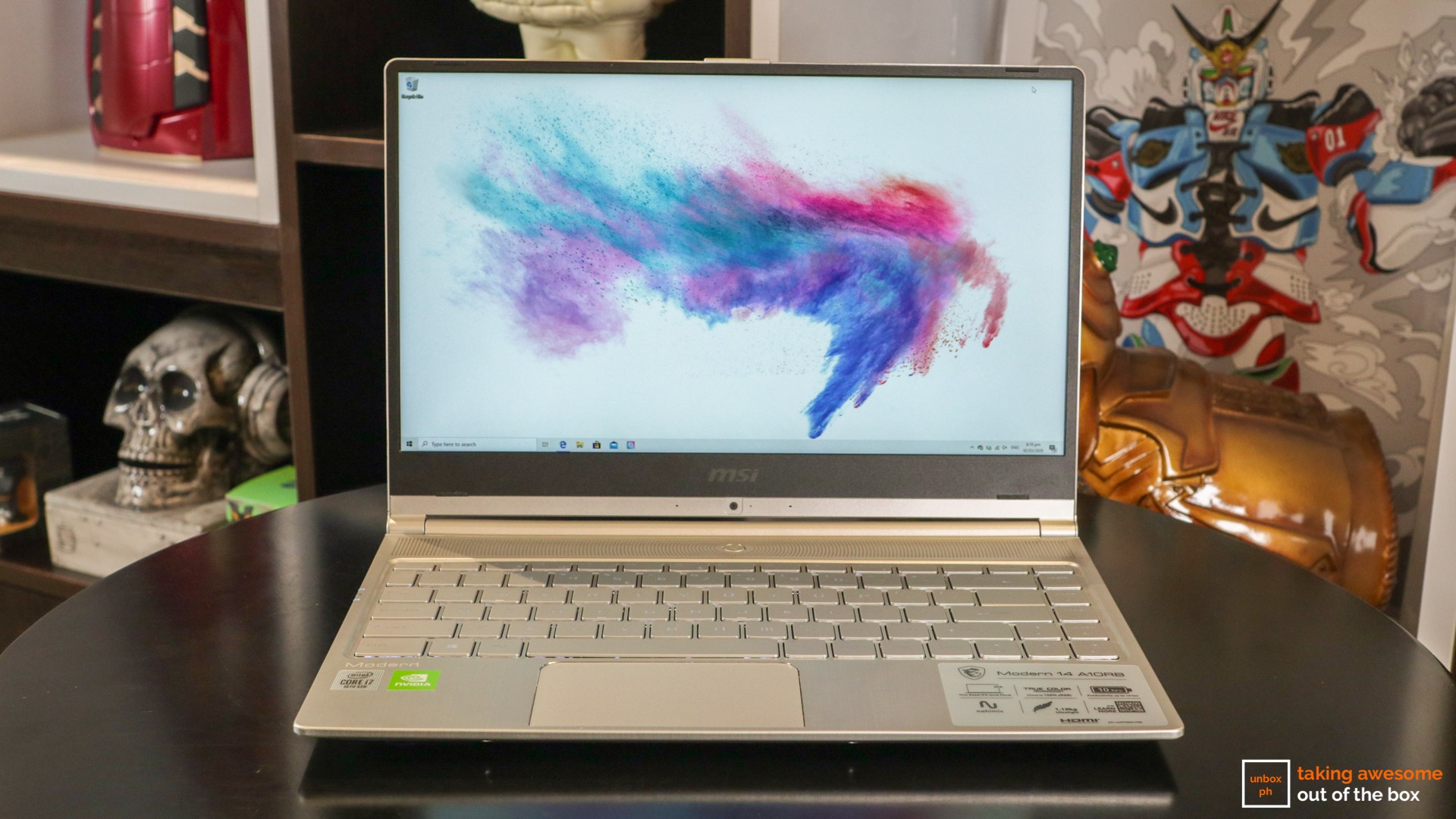Best Laptops For Creatives

So, you're ready to unleash your inner artist, designer, or filmmaker? Welcome to the world where inspiration meets innovation, and the right tools can make all the difference. And in this digital age, a powerful laptop is often the cornerstone of a creative workflow.
This guide is for the creatives just starting out – whether you're a student, a hobbyist looking to go pro, or simply someone who wants to explore their creative potential. We'll break down the jargon, compare the top contenders, and equip you with the knowledge you need to choose the best laptop for your specific needs.
Why Your Laptop Matters
For creatives, a laptop isn't just a device for browsing the web or writing emails. It's a digital canvas, a portable studio, and a powerful tool for bringing your visions to life. A slow, unreliable machine can stifle your creativity and turn exciting projects into frustrating chores.
The right laptop will empower you to edit photos and videos smoothly, design graphics without lag, and create music without limitations. It's an investment in your craft and your creative future.
Top 5 Laptops for Creatives: A Quick Comparison
| Model | Price (USD) | Processor | RAM | Storage | Graphics Card | Warranty |
|---|---|---|---|---|---|---|
| MacBook Pro 14" | $1,999+ | Apple M3 Pro/Max | 16GB+ | 512GB+ SSD | Integrated (Apple Silicon) | 1 Year Limited |
| Dell XPS 15 | $1,499+ | Intel Core i7/i9 | 16GB+ | 512GB+ SSD | NVIDIA GeForce RTX 4050+ | 1 Year Limited |
| ASUS ProArt Studiobook 16 OLED | $1,799+ | Intel Core i7/i9 | 16GB+ | 1TB+ SSD | NVIDIA GeForce RTX 4060+ | 1 Year Limited |
| HP Spectre x360 14 | $1,299+ | Intel Core i7 | 16GB | 512GB+ SSD | Intel Iris Xe Graphics | 1 Year Limited |
| Microsoft Surface Laptop Studio | $1,599+ | Intel Core i7 | 16GB+ | 512GB+ SSD | NVIDIA GeForce RTX 3050 Ti | 1 Year Limited |
Detailed Reviews
MacBook Pro 14"
The MacBook Pro 14" is a powerhouse for creatives. Apple's M3 Pro and M3 Max chips deliver incredible performance for demanding tasks like video editing and 3D rendering. The stunning Liquid Retina XDR display provides exceptional color accuracy, crucial for visual work.
The integrated graphics are surprisingly capable, but for the most intensive tasks, consider a model with more GPU cores. The MacOS ecosystem is well-suited for creative workflows, with excellent software compatibility.
Dell XPS 15
The Dell XPS 15 offers a great balance of power and portability. It's equipped with powerful Intel Core processors and dedicated NVIDIA GeForce RTX graphics cards, making it suitable for a wide range of creative applications. The display is bright and vibrant, offering good color accuracy.
The XPS 15 is a solid all-around choice for creatives who need a Windows-based laptop with plenty of power. Its sleek design and build quality are also noteworthy.
ASUS ProArt Studiobook 16 OLED
The ASUS ProArt Studiobook 16 OLED is designed specifically for creatives. Its standout feature is the stunning OLED display, which offers exceptional color accuracy and deep blacks. The included ASUS Dial provides intuitive control over creative software.
With powerful Intel Core processors and NVIDIA GeForce RTX graphics, it can handle demanding creative tasks with ease. This laptop is a great choice for professionals who prioritize color accuracy and workflow optimization.
HP Spectre x360 14
The HP Spectre x360 14 is a versatile 2-in-1 laptop that's perfect for creatives who value flexibility. It's lightweight and portable, with a beautiful OLED display and a responsive touchscreen. While it lacks a dedicated graphics card, the Intel Iris Xe graphics are sufficient for many creative tasks.
The 360-degree hinge allows you to use it as a tablet for sketching and drawing. This laptop is ideal for creatives who need a portable and adaptable device for a variety of tasks.
Microsoft Surface Laptop Studio
The Microsoft Surface Laptop Studio is a unique and innovative laptop designed for creatives. Its dynamic woven hinge allows you to transform it into a stage, studio, or tablet mode. It features a vibrant PixelSense Flow display with a fast refresh rate and excellent color accuracy.
The NVIDIA GeForce RTX 3050 Ti graphics card provides ample power for creative applications. The Surface Laptop Studio is a great choice for creatives who want a versatile and powerful device with a unique design.
Used vs. New: Weighing the Options
Buying a used laptop can save you a significant amount of money. However, there are risks involved. A used laptop may have hidden problems or a shorter lifespan.
Pros of Buying Used: Lower cost, access to higher-end models at a lower price point. Cons of Buying Used: Risk of hidden issues, shorter lifespan, lack of warranty, potential for outdated components.
Buying a new laptop ensures you get a fresh machine with a full warranty. You also get the latest technology and features. However, new laptops can be expensive.
Pros of Buying New: Full warranty, latest technology, peace of mind. Cons of Buying New: Higher cost, depreciation.
Reliability Ratings by Brand
Laptop reliability can vary depending on the brand. Apple is generally considered to be very reliable, with a strong track record for build quality and software stability. Dell and ASUS are also known for producing reliable laptops, with a wide range of models to choose from.
HP and Microsoft laptops can be more prone to issues, but their higher-end models are generally more reliable. It's always a good idea to research specific models and read user reviews before making a purchase.
5 Must-Check Features Before Buying
- Processor: Choose a processor that's powerful enough for your creative tasks. Intel Core i7 or i9, or Apple M series chips are recommended.
- RAM: Aim for at least 16GB of RAM for smooth multitasking and handling large files.
- Storage: Opt for an SSD (Solid State Drive) for fast boot times and application loading. 512GB or more is recommended.
- Graphics Card: A dedicated graphics card (NVIDIA GeForce RTX or AMD Radeon) is essential for demanding tasks like video editing and 3D rendering.
- Display: Look for a display with good color accuracy (close to 100% sRGB or DCI-P3), brightness, and resolution (at least 1920x1080).
Key Takeaways
Choosing the right laptop for creative work is a personal decision. Consider your specific needs, budget, and workflow before making a purchase. Evaluate the processor, RAM, storage, graphics card, and display carefully.
Weigh the pros and cons of buying used versus new, and research brand reliability. Don't forget to check the warranty and read user reviews.
By taking the time to research and consider all the factors mentioned in this guide, you can make an informed decision and choose a laptop that will empower you to create your best work.
Ready to Create?
Now that you're armed with the knowledge, it's time to take the next step. Visit the manufacturers' websites, read more reviews, and compare models in person if possible. Your perfect creative companion is waiting!