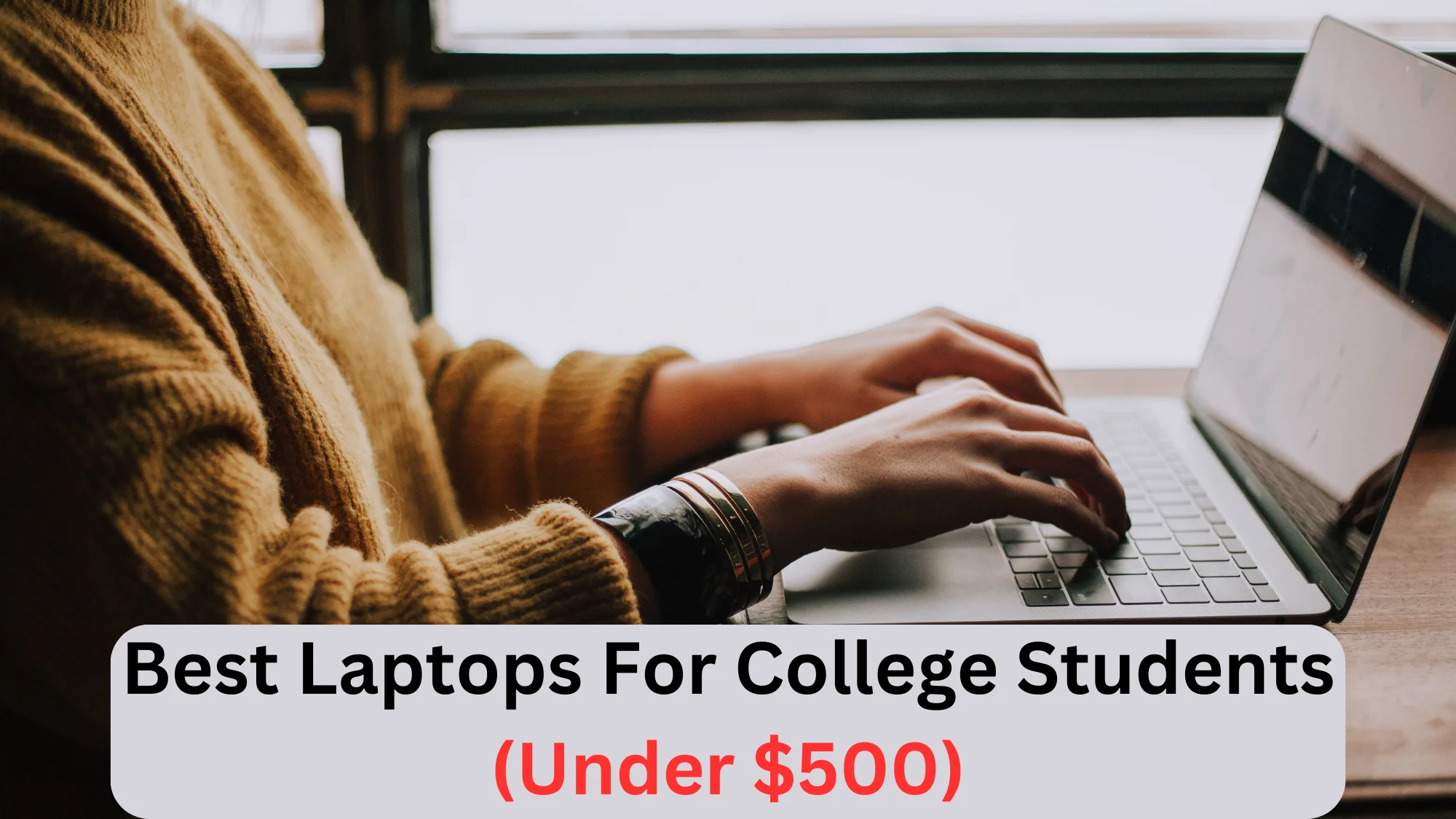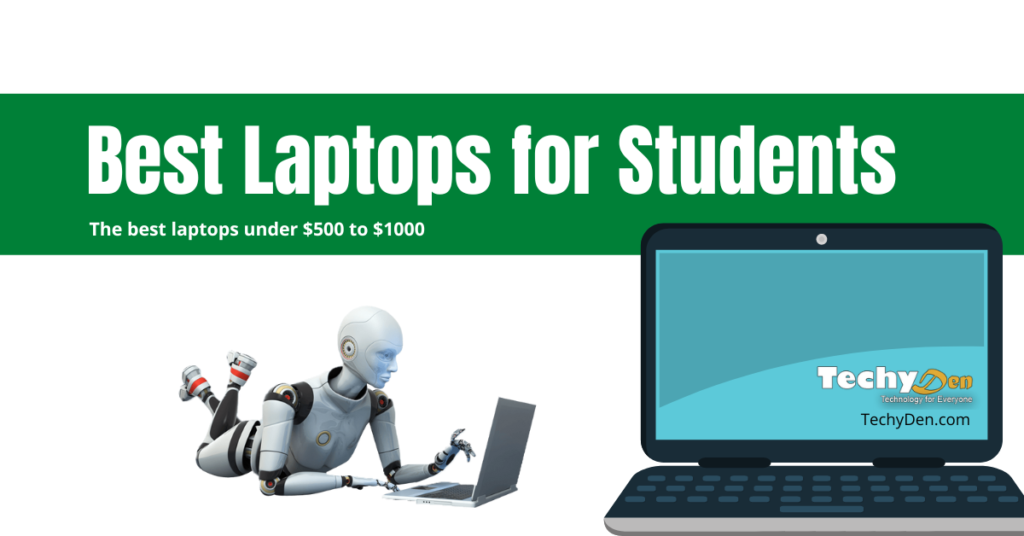Best Laptops For Students Under 500

Stepping into college or needing a reliable laptop for studies can be daunting, especially when you're on a tight budget. This guide is designed for first-time laptop buyers – students, parents, and anyone seeking a budget-friendly workhorse without sacrificing essential features.
We'll cut through the jargon, explore the best options under $500, and equip you with the knowledge to make a confident purchase. Because in today's digital age, a laptop is no longer a luxury; it's a fundamental tool for success.
Why a Laptop Matters for Students
From writing essays and researching assignments to attending virtual classes and collaborating on group projects, a reliable laptop is indispensable. It grants you the flexibility to study anywhere, access a wealth of online resources, and stay connected with classmates and professors.
Having the right laptop can significantly boost your academic performance and overall learning experience. This guide helps you navigate the crowded market and find the perfect fit for your needs.
Top 5 Laptops Under $500: A Quick Comparison
Here's a quick rundown of the top contenders, outlining their key specs and warranty information to help you get a feel for the landscape.
| Model | Price (USD) | Processor | RAM | Storage | Screen Size | Warranty |
|---|---|---|---|---|---|---|
| Lenovo IdeaPad 3 | $399 | AMD Ryzen 3 | 8GB | 256GB SSD | 14" | 1 Year |
| HP Chromebook 14 | $299 | Intel Celeron | 4GB | 64GB eMMC | 14" | 1 Year |
| Acer Aspire 3 | $449 | Intel Core i3 | 8GB | 256GB SSD | 15.6" | 1 Year |
| Dell Inspiron 15 3000 | $479 | Intel Celeron | 8GB | 256GB SSD | 15.6" | 1 Year |
| Asus Vivobook L210 | $249 | Intel Celeron | 4GB | 64GB eMMC | 11.6" | 1 Year |
Detailed Reviews
Lenovo IdeaPad 3
The Lenovo IdeaPad 3 strikes a good balance between performance and affordability. Powered by an AMD Ryzen 3 processor and 8GB of RAM, it handles everyday tasks with ease. The 256GB SSD provides ample storage and fast boot times, making it a solid all-around choice.
HP Chromebook 14
For students who primarily work online, the HP Chromebook 14 is a compelling option. ChromeOS is lightweight and secure, and the long battery life is a major plus. Keep in mind that storage is limited, so cloud storage is essential.
Acer Aspire 3
The Acer Aspire 3 offers a larger screen for comfortable multitasking. The Intel Core i3 processor and 8GB of RAM provide decent performance for everyday tasks, while the 256GB SSD ensures quick loading times. This is a workhorse suitable for many tasks.
Dell Inspiron 15 3000
The Dell Inspiron 15 3000 is a reliable and budget-friendly option for students who need a larger screen. It comes with an Intel Celeron processor, 8GB of RAM and a 256GB SSD providing sufficient speed for everyday task. The Dell brand has been known to be reliable.
Asus Vivobook L210
The Asus Vivobook L210 is ultra-portable and budget friendly. The Intel Celeron processor might struggle with heavy tasks, but it is suitable for light-weight task such as writing and basic internet browsing. The 11.6" screen is suitable for users who want to carry their laptop around.
Used vs. New: Weighing the Options
Buying a used laptop can save you money, but it also comes with risks. A new laptop provides the peace of mind of a warranty and the latest technology.
Used Laptops: Pros: Lower price, potential for higher specs at a lower cost. Cons: No warranty, potential for hidden issues, shorter lifespan.
New Laptops: Pros: Warranty, latest technology, guaranteed condition. Cons: Higher price, potentially lower specs compared to used options at the same price point.
If considering a used laptop, thoroughly inspect it for any physical damage or performance issues. Test the battery life and check the warranty status (if any). Buying from a reputable seller with a return policy is highly recommended.
Reliability Ratings by Brand
Laptop reliability is a crucial factor to consider. While individual experiences may vary, some brands consistently score higher in reliability surveys. Lenovo, Dell, and Asus are often ranked among the most reliable brands.
However, keep in mind that even the most reliable brands can have occasional issues. Research specific models and read user reviews to get a better understanding of their potential pros and cons. Also check reviews of Acer and HP.
Checklist: 5 Must-Check Features Before Buying
Before making a purchase, make sure to check these five essential features:
- Processor: Choose a processor that can handle your workload. AMD Ryzen 3 or Intel Core i3 are good starting points.
- RAM: Aim for at least 8GB of RAM for smooth multitasking.
- Storage: An SSD (Solid State Drive) is essential for fast boot times and application loading. 256GB is a good minimum.
- Screen Size & Resolution: Consider your viewing preferences and portability needs. A 14" or 15.6" screen with a 1920x1080 (Full HD) resolution is a good balance.
- Battery Life: Look for a laptop that offers at least 6-8 hours of battery life for all-day use.
Operating System: Windows, ChromeOS, or other?
The operating system (OS) is the core software that runs your laptop. The most common options are Windows and ChromeOS.
Windows is the most versatile OS, offering compatibility with a wide range of software and hardware. It's ideal for students who need to run specific applications for their coursework.
ChromeOS is a lightweight and cloud-based OS that's perfect for students who primarily work online. Chromebooks are typically more affordable and offer longer battery life, but they may not be suitable for running demanding applications.
Keyboard and Trackpad Quality
Don't underestimate the importance of a comfortable keyboard and a responsive trackpad. You'll be spending a lot of time typing and navigating, so these features can significantly impact your productivity.
Read reviews and, if possible, try out the laptop in person to assess the keyboard's key travel and layout. Make sure the trackpad is smooth and accurate, and that it supports multi-finger gestures.
Connectivity: Ports and Wireless
Ensure the laptop has the necessary ports for connecting your peripherals, such as external hard drives, printers, and monitors. USB ports (including USB-C), an HDMI port, and a headphone jack are essential.
Also, check the laptop's wireless capabilities. Wi-Fi 5 (802.11ac) or Wi-Fi 6 (802.11ax) are the current standards for fast and reliable wireless connectivity.
Summary: Making the Right Choice
Choosing the best laptop under $500 for students requires careful consideration of your individual needs and priorities. Balance your desire for performance with your budget constraints.
Remember to factor in processor power, RAM, storage, screen size, battery life, and reliability. Compare used versus new options, and carefully evaluate the keyboard, trackpad, and connectivity features.
By considering all the factors discussed in this article, you can make an informed decision and find a laptop that will serve you well throughout your academic journey. Research before buying. Buy based on your needs.
Ready to Upgrade Your Study Experience?
Now that you're armed with the knowledge, it's time to start your search! Visit your local electronics store, browse online retailers, and read more reviews. Happy hunting!
Click here to explore the latest deals on student laptops and find the perfect companion for your academic adventures.