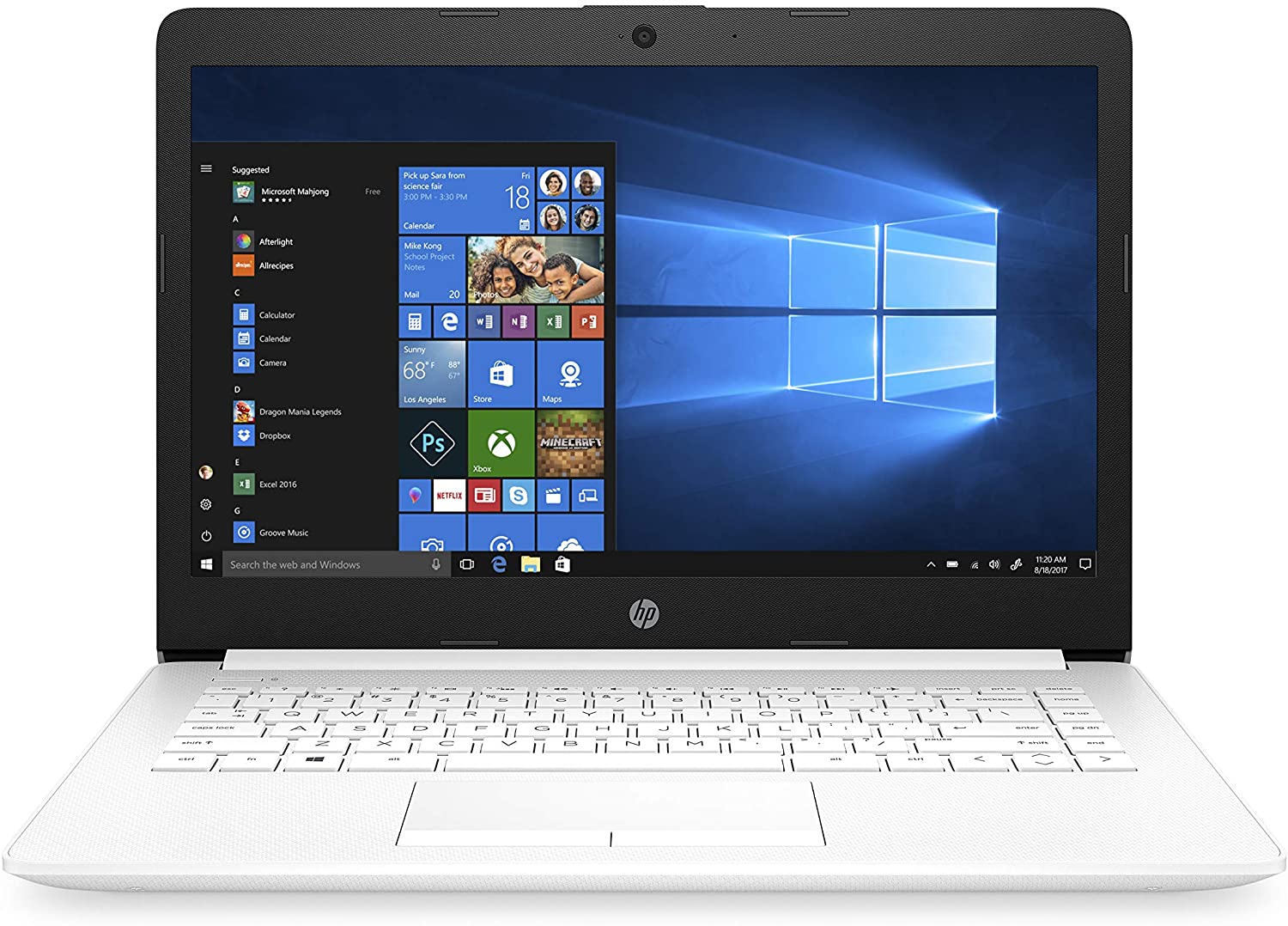Best Laptops For Under 500

So, you're in the market for a new laptop but don't want to break the bank? You're not alone! Finding the perfect laptop under $500 can feel like navigating a minefield. This guide is designed for first-time laptop buyers who need a reliable machine without emptying their wallets.
We'll cut through the jargon and help you understand what truly matters in this price range. We'll explore the best options, compare specs, and give you the insider knowledge you need to make an informed choice.
Why a Laptop Under $500 Matters
For students, budget-conscious professionals, or anyone who needs a portable workhorse for basic tasks, a laptop under $500 is a practical and economical solution. It allows you to handle essential tasks like web browsing, document creation, email, and streaming entertainment without overspending. Getting the best value for your money is the goal.
They’re also great for travel or as a secondary device. Don't let the low price fool you – with a little research, you can find a machine that meets your needs and lasts for years.
Top 5 Laptops Under $500: A Quick Comparison
| Model | Price (USD) | Processor | RAM | Storage | Screen Size | Warranty |
|---|---|---|---|---|---|---|
| Acer Aspire 5 | $449 | AMD Ryzen 3 | 8GB | 256GB SSD | 15.6" | 1 Year |
| Lenovo IdeaPad 3 | $399 | Intel Celeron | 4GB | 128GB SSD | 14" | 1 Year |
| HP Chromebook 14 | $299 | Intel Celeron | 4GB | 32GB eMMC | 14" | 1 Year |
| Dell Inspiron 15 3000 | $479 | Intel Core i3 | 8GB | 256GB SSD | 15.6" | 1 Year |
| ASUS Vivobook L210 | $249 | Intel Celeron | 4GB | 64GB eMMC | 11.6" | 1 Year |
Detailed Reviews: Diving Deeper
Acer Aspire 5
The Acer Aspire 5 offers a good balance of performance and features for the price. Its AMD Ryzen 3 processor and 8GB of RAM make it suitable for multitasking and everyday tasks. The 256GB SSD ensures fast boot times and application loading.
The 15.6-inch screen is large enough for comfortable viewing, but the display quality isn't the best. This laptop is a solid choice for students or home users who need a reliable machine for basic computing needs.
Lenovo IdeaPad 3
The Lenovo IdeaPad 3 is a budget-friendly option that doesn't skimp on build quality. The Intel Celeron processor and 4GB of RAM are adequate for light tasks like web browsing and document editing. Its lightweight design makes it very portable.
However, the 128GB SSD can fill up quickly, so you might want to consider external storage. The IdeaPad 3 is a good choice for users who prioritize portability and affordability.
HP Chromebook 14
The HP Chromebook 14 is a great option for users who primarily use web-based applications. Chrome OS is lightweight and secure, and the Chromebook boots up in seconds. Its long battery life is a major advantage.
However, the 32GB eMMC storage is very limited, and you'll need a strong internet connection to make the most of it. If you live in the Google ecosystem, this is a fantastic choice.
Dell Inspiron 15 3000
The Dell Inspiron 15 3000 offers a step up in performance with its Intel Core i3 processor and 8GB of RAM. It's suitable for more demanding tasks like photo editing or light video editing. The 256GB SSD provides ample storage space.
The design is a bit bulky, but the 15.6-inch screen is comfortable for extended use. If you need a bit more power than the entry-level models, the Inspiron 15 3000 is a good option.
ASUS Vivobook L210
The ASUS Vivobook L210 is an ultra-portable and affordable laptop. It's incredibly lightweight and compact, making it perfect for travel. The Intel Celeron processor and 4GB of RAM are sufficient for basic tasks.
However, the 64GB eMMC storage is quite small, and the screen is also on the smaller side. If you need a super-portable laptop for basic tasks and don't need a lot of storage, the Vivobook L210 is worth considering.
Used vs. New: Weighing the Options
Buying a used laptop can save you money, but it comes with risks. You might find a higher-spec machine for the same price as a new entry-level model. However, the battery life could be diminished, and there's no guarantee of its reliability.
A new laptop offers peace of mind with a warranty and the assurance that all components are in working order. Consider the pros and cons carefully to determine what makes the most sense for your situation. A used laptop might save money upfront, but repairs could quickly offset those savings.
Reliability Ratings by Brand
Laptop reliability can vary depending on the brand. Generally, Lenovo and Dell are known for their durability and build quality. Acer and ASUS offer good value for money but may not be as robust.
Consider reading customer reviews and checking the manufacturer's warranty before making a purchase. While past performance isn't a guarantee of future reliability, it can give you a general idea of what to expect.
Checklist: 5 Must-Check Features Before Buying
- Processor: Ensure it's powerful enough for your intended tasks. An Intel Celeron or AMD Ryzen 3 is typically sufficient for basic use.
- RAM: 4GB is the minimum, but 8GB is recommended for smoother multitasking.
- Storage: An SSD (Solid State Drive) is much faster than a traditional HDD (Hard Disk Drive). Aim for at least 128GB, but 256GB is preferable.
- Screen Size and Resolution: Consider a 14-inch or 15.6-inch screen with a resolution of at least 1920x1080 (Full HD).
- Battery Life: Look for a laptop that offers at least 6 hours of battery life for all-day use.
Summary: Making the Right Choice
Finding the best laptop under $500 requires careful consideration of your needs and priorities. Compare specifications, weigh the pros and cons of used versus new, and factor in brand reliability.
Don't forget to check those 5 must-have features. By doing your homework, you can find a laptop that meets your needs and fits your budget.
Ready to Buy?
Now that you're equipped with the knowledge, it's time to start shopping! Click on the links provided in this article to check the latest prices and availability. Remember to read customer reviews before making your final decision.