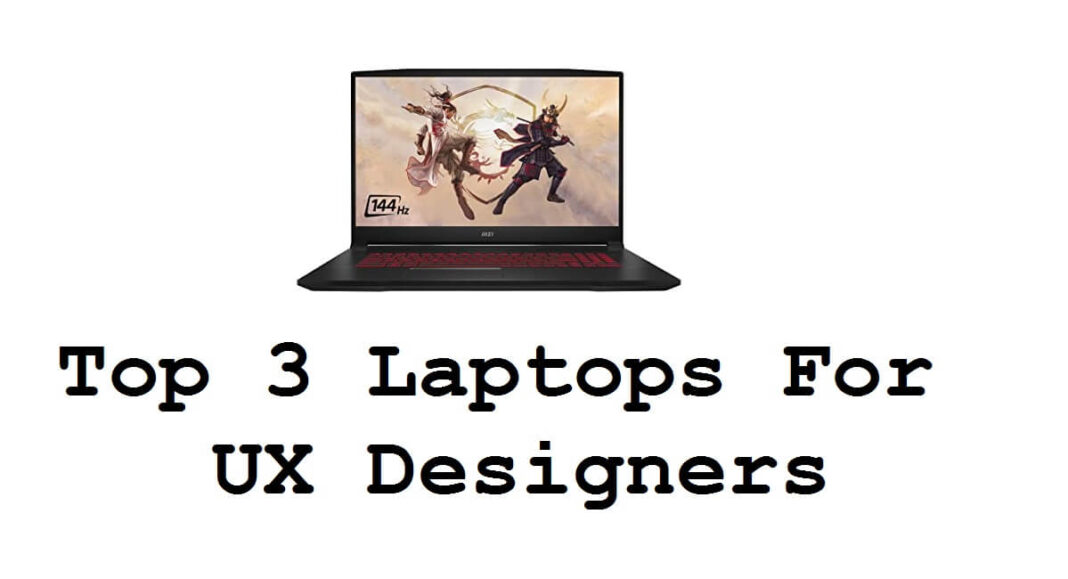Best Laptops For Ux Designers

For UX designers, the laptop isn't just a tool; it's the command center for crafting seamless user experiences. A sluggish machine can stifle creativity and impact productivity, costing precious time and potentially impacting project deadlines. This review focuses on identifying the best laptops for UX designers who prioritize value, balancing performance and features without breaking the bank.
Why Your Laptop Choice Matters as a UX Designer
UX design demands a laptop capable of handling demanding software, large datasets, and multitasking across multiple applications. Think Adobe Creative Suite, prototyping tools like Figma or Sketch, and research-heavy browsing sessions. A responsive system is crucial for iterative design processes and maintaining a smooth workflow.
This article aims to guide value-conscious UX designers through the current laptop landscape. We'll explore options that offer optimal performance and features at various price points. We'll help you to find the perfect balance between price and performance.
Shortlist of Top Laptops for UX Designers (By Budget & Need)
- Best Overall Value: Apple MacBook Air (M2)
- Best Windows Alternative: Dell XPS 15
- Budget-Friendly Pick: Acer Swift X
- Powerhouse Performer: Apple MacBook Pro (16-inch, M3 Pro/Max)
Detailed Reviews
Apple MacBook Air (M2) - Best Overall Value
The MacBook Air with the M2 chip offers a compelling blend of performance, portability, and battery life. It handles most UX design tasks with ease, making it a great choice for designers who value a sleek design and intuitive operating system.
The M2 chip provides sufficient power for Figma, Sketch, and the Adobe Creative Suite. Its silent, fanless design ensures distraction-free working, while the impressive battery life allows for all-day productivity.
Dell XPS 15 - Best Windows Alternative
The Dell XPS 15 is a powerful Windows laptop with a stunning display and robust performance. It's an excellent option for UX designers who prefer the Windows ecosystem.
Featuring powerful Intel processors and dedicated NVIDIA graphics, the XPS 15 can handle demanding tasks like video editing and 3D prototyping. The vibrant display is ideal for visual design work, and the comfortable keyboard ensures a pleasant typing experience.
Acer Swift X - Budget-Friendly Pick
The Acer Swift X offers a solid balance of performance and affordability. It's a great option for UX designers on a tight budget.
Equipped with AMD Ryzen processors and dedicated NVIDIA graphics, the Swift X delivers enough power for most UX design tasks. Its lightweight design makes it easy to carry around, making it perfect for designers on the go.
Apple MacBook Pro (16-inch, M3 Pro/Max) - Powerhouse Performer
The 16-inch MacBook Pro with M3 Pro or M3 Max is the ultimate workstation for professional UX designers. It offers unparalleled performance and features.
The M3 Pro and M3 Max chips provide incredible power for the most demanding tasks, such as complex prototyping and large-scale design projects. The stunning display and advanced features make it the ideal choice for designers who need the best of the best.
Side-by-Side Specs Table
| Laptop | Processor | RAM | Storage | Graphics | Display | Battery Life (Approx.) | Price (Approx.) |
|---|---|---|---|---|---|---|---|
| Apple MacBook Air (M2) | Apple M2 | 8GB/16GB/24GB | 256GB-2TB SSD | Apple M2 Integrated | 13.6-inch Liquid Retina | 15-18 hours | $999+ |
| Dell XPS 15 | Intel Core i7/i9 | 16GB/32GB/64GB | 512GB-2TB SSD | NVIDIA GeForce RTX 3050/3050 Ti/4050 | 15.6-inch FHD+/OLED | 8-12 hours | $1499+ |
| Acer Swift X | AMD Ryzen 5/7 | 8GB/16GB | 512GB-1TB SSD | NVIDIA GeForce RTX 3050/3050 Ti | 14-inch FHD | 8-10 hours | $799+ |
| Apple MacBook Pro (16-inch, M3 Pro/Max) | Apple M3 Pro/Max | 18GB/36GB/48GB/64GB/96GB/128GB | 512GB-8TB SSD | Apple M3 Pro/Max Integrated | 16.2-inch Liquid Retina XDR | 18-22 hours | $2499+ |
Note: Performance scores and battery life are approximate and may vary based on usage and configuration.
Practical Considerations for UX Designers
Beyond raw specs, consider factors like screen quality, keyboard comfort, and port selection. A high-resolution display is crucial for detailed visual work, while a comfortable keyboard is essential for long hours of typing.
Port selection is important for connecting external devices like monitors, hard drives, and drawing tablets. Thunderbolt ports offer the fastest data transfer speeds and support for multiple displays.
Also, think about the weight and size of the laptop. If you're constantly on the go, a lightweight and compact model is a better choice. Finally, factor in the operating system. Choose the one you are most comfortable with.
Summary
Choosing the best laptop for UX design involves balancing performance, features, and budget. The MacBook Air (M2) offers excellent value, while the Dell XPS 15 is a strong Windows alternative. The Acer Swift X is a budget-friendly option, and the MacBook Pro (16-inch, M3 Pro/Max) is a powerhouse for demanding tasks.
Remember to consider your specific needs and prioritize the features that are most important to your workflow. Carefully weigh the pros and cons of each option before making a decision.
Ultimately, the best laptop for you is the one that helps you create the best possible user experiences.
Ready to Upgrade Your UX Design Workflow?
Take the next step and explore the laptops mentioned in this article. Compare prices, read user reviews, and choose the one that best fits your needs and budget. Invest in your craft and elevate your UX design game!
Frequently Asked Questions (FAQ)
Q: How much RAM do I need for UX design?
A: 16GB of RAM is generally recommended for smooth multitasking and handling large design files. For more demanding tasks, consider 32GB or more.
Q: Is a dedicated graphics card necessary for UX design?
A: While not always essential, a dedicated graphics card can improve performance, especially for tasks like video editing and 3D prototyping.
Q: What screen resolution is best for UX design?
A: Aim for a display with at least 1920x1080 (FHD) resolution. Higher resolutions like QHD or 4K offer even sharper visuals and more screen real estate.
Q: Should I choose a Mac or Windows laptop for UX design?
A: Both Mac and Windows laptops are suitable for UX design. The choice depends on your personal preference and the software you use. Some tools are exclusive to one platform or the other.
Q: What are the most important ports for UX designers?
A: USB-C/Thunderbolt ports are essential for connecting external devices and displays. An HDMI port can also be useful for connecting to projectors or TVs.