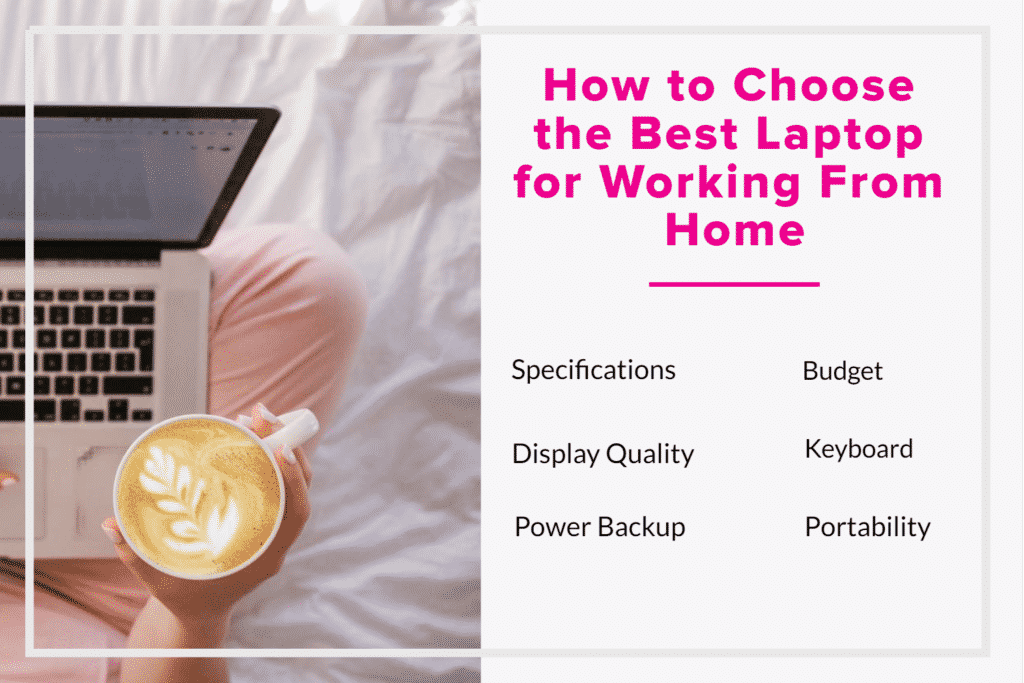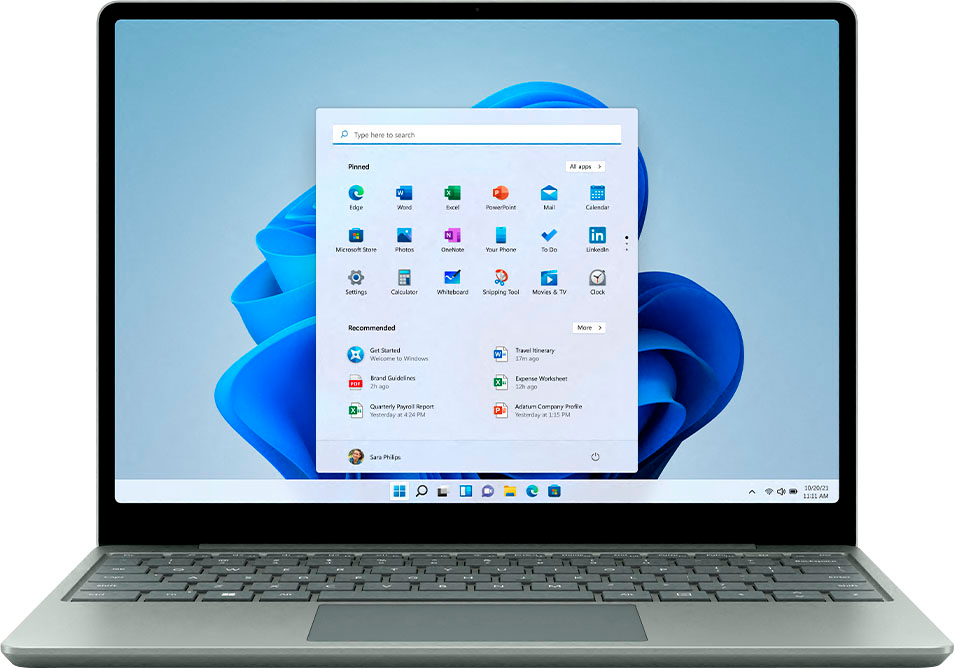Best Laptops For Work From Home Jobs

Tired of your clunky old laptop slowing you down while you're trying to earn a living from home? You're not alone! This guide is specifically for the budget-conscious worker who needs a reliable machine without breaking the bank. We're diving deep to find the best laptops that offer maximum productivity for minimum spend.
Why a Good Laptop Matters (Even on a Budget)
A reliable laptop is the cornerstone of successful work from home. It's not just about browsing cat videos; it's about earning a living. The right laptop can boost your efficiency, reduce stress, and ultimately, put more money in your pocket.
Our Bargain-Hunting Shortlist
Here are our top picks for work-from-home laptops, categorized by budget and primary use:
- The Ultra-Budget Warrior: HP Chromebook 14 - Perfect for basic tasks and cloud-based work.
- The All-Rounder: Lenovo IdeaPad Flex 5 - A solid choice for a mix of productivity and entertainment.
- The Productivity Powerhouse (on a budget): Acer Aspire 5 - More horsepower for demanding applications and multitasking.
Detailed Reviews: Penny-Pinching Performance
HP Chromebook 14: The Frugal Friend
The HP Chromebook 14 shines as a champion of affordability. It’s lightweight, boasts excellent battery life, and runs Chrome OS, which is perfect for web-based applications like Google Docs, Sheets, and Slides. This is your best bet if you live in the cloud.
Pros: Unbeatable price, long battery life, lightweight design.
Cons: Limited offline functionality, less powerful than Windows laptops.
"For basic tasks and cloud-based work, the HP Chromebook 14 is a steal!"
Lenovo IdeaPad Flex 5: Versatility on a Dime
The Lenovo IdeaPad Flex 5 offers a fantastic balance of performance and features. Its 2-in-1 design lets you switch between laptop and tablet modes, making it great for presentations or creative tasks. It's a flexible friend for a flexible worker.
Pros: Versatile 2-in-1 design, good performance for the price, decent battery life.
Cons: Can feel a bit bulky in tablet mode, screen could be brighter.
"The IdeaPad Flex 5 is a versatile choice that won't empty your wallet."
Acer Aspire 5: Power Without the Premium Price
The Acer Aspire 5 packs a punch for its price point. It often comes equipped with a decent processor and ample RAM, making it suitable for more demanding tasks like video editing or running multiple applications simultaneously. It's a workhorse disguised as a budget laptop.
Pros: Strong performance for the price, ample RAM and storage options, good screen size.
Cons: Build quality can feel a bit cheap, battery life could be better.
"The Acer Aspire 5 offers surprising power for budget-conscious users."
Specs Showdown: Side-by-Side Comparison
| Feature | HP Chromebook 14 | Lenovo IdeaPad Flex 5 | Acer Aspire 5 |
|---|---|---|---|
| Processor | Intel Celeron/Pentium | AMD Ryzen 3/5 or Intel Core i3/i5 | AMD Ryzen 3/5/7 or Intel Core i3/i5/i7 |
| RAM | 4GB | 4GB/8GB | 4GB/8GB/16GB |
| Storage | 32GB/64GB eMMC | 128GB/256GB SSD | 128GB/256GB/512GB SSD or 1TB HDD |
| Screen Size | 14 inches | 14 inches | 14 or 15.6 inches |
| Battery Life (Estimated) | Up to 12 hours | Up to 8 hours | Up to 7.5 hours |
| Price (Approximate) | $200-$300 | $400-$600 | $400-$700 |
| Performance Score (Out of 10) | 5 | 7 | 8 |
Customer Satisfaction: What Are People Saying?
We've scoured online reviews to gauge customer satisfaction with these laptops. Here’s a summary of the findings:
- HP Chromebook 14: Users praise its ease of use and long battery life. Complaints often center around its limited storage and offline capabilities. Overall satisfaction: 7/10.
- Lenovo IdeaPad Flex 5: Customers appreciate its versatility and performance. Some users find the keyboard a bit cramped. Overall satisfaction: 8/10.
- Acer Aspire 5: Reviewers highlight its strong performance and value for money. Common complaints include the build quality and battery life. Overall satisfaction: 7.5/10.
Maintenance Costs: Planning for the Future
Consider potential maintenance costs when making your decision. Chromebooks generally require less maintenance due to their simpler operating system. Windows laptops, like the Lenovo IdeaPad Flex 5 and Acer Aspire 5, might require occasional software updates or virus scans.
Projected maintenance costs over 3 years:
- HP Chromebook 14: $50 - $100 (mostly for potential battery replacement)
- Lenovo IdeaPad Flex 5: $100 - $200 (potential software issues, battery replacement)
- Acer Aspire 5: $100 - $250 (potential software issues, battery replacement, potential hardware upgrades)
Key Takeaways: Making the Smart Choice
Choosing the right laptop for work from home doesn't have to break the bank. The HP Chromebook 14 is your go-to for basic tasks. The Lenovo IdeaPad Flex 5 offers excellent versatility. The Acer Aspire 5 provides the best performance for the price. Weigh your needs, budget, and potential maintenance costs carefully.
Ready to Upgrade Your Work-From-Home Setup?
Don't let a slow, unreliable laptop hold you back. Click the links below to check the latest prices and availability of our recommended laptops. Invest in your productivity and start earning more today!
Frequently Asked Questions (FAQ)
- Q: Can I run Microsoft Office on a Chromebook?
- A: Yes, you can use the web-based versions of Microsoft Office applications on a Chromebook. You can also use Google Docs, Sheets, and Slides as free alternatives.
- Q: How much RAM do I need for work from home?
- A: 8GB of RAM is generally recommended for smooth multitasking and running multiple applications simultaneously. If you're on a tight budget, 4GB might suffice for basic tasks.
- Q: Is an SSD better than an HDD?
- A: Yes, SSDs (Solid State Drives) are significantly faster than HDDs (Hard Disk Drives). They offer faster boot times, application loading, and overall performance. If possible, prioritize a laptop with an SSD.
- Q: What is the best screen size for work from home?
- A: A 14-inch or 15.6-inch screen is generally comfortable for work from home. Consider your desk space and portability needs when choosing a screen size.
- Q: Do I need a webcam for work from home?
- A: Yes, a webcam is essential for video conferencing and online meetings. Most laptops come with a built-in webcam, but you can also purchase an external webcam for better quality.


![Best Laptops For Work From Home Jobs The best laptops for working from home or digital nomads [2024]](https://remoters.net/wp-content/uploads/2019/10/laptops-remote-work-digital-nomads-1.jpg)