Best Laserjet Printer For Home Office

So, you're taking the plunge and setting up a home office? Fantastic! One of the first and most crucial pieces of equipment you'll need is a reliable printer. And if you're like most, overwhelmed by choices, this is for you.
This guide is tailored for first-time buyers navigating the world of LaserJet printers for a home office. We'll cut through the jargon, compare top models, and help you choose the perfect printer to meet your needs and budget.
Why a LaserJet for Your Home Office?
Why LaserJet, you ask? Unlike inkjet printers, LaserJets use toner, a dry powder, to create images. This results in sharper text, faster printing speeds, and often, a lower cost per page – essential for a productive home office.
They're generally more durable and handle high-volume printing better than inkjet models. Plus, toner cartridges last significantly longer, saving you money in the long run. If you’re printing documents, reports, and anything text-heavy, a LaserJet is your best bet.
Top 5 LaserJet Printers for Home Offices: A Quick Comparison
Before diving into detailed reviews, here's a comparison table to give you a quick overview of some of the best LaserJet printers for home offices:
| Model | Price (USD) | Print Speed (ppm) | Duplex Printing | Wireless Connectivity | Warranty |
|---|---|---|---|---|---|
| HP LaserJet Pro M15w | $120 | 19 | No | Yes | 1 Year |
| Brother HL-L2300D | $100 | 30 | Yes | No | 1 Year |
| Canon imageCLASS LBP6230dw | $150 | 26 | Yes | Yes | 1 Year |
| Samsung Xpress M2020W | $130 | 21 | No | Yes | 1 Year |
| Brother HL-L2395DW | $160 | 36 | Yes | Yes | 1 Year |
Note: Prices are approximate and may vary depending on the retailer. ppm = pages per minute.
Detailed Reviews: Unpacking the Best Options
HP LaserJet Pro M15w
The HP LaserJet Pro M15w is a budget-friendly, ultra-compact option. Its small size makes it perfect for tight spaces, and the wireless connectivity allows you to print from anywhere in your home.
However, it lacks duplex printing, meaning you'll have to manually flip pages for double-sided prints. This printer is ideal for light printing needs.
Brother HL-L2300D
The Brother HL-L2300D offers a good balance of price and performance. Its fast printing speed and automatic duplex printing are great for increased efficiency.
It lacks wireless connectivity which may be a drawback for some users. If you prioritize speed and double-sided printing on a budget, this is a solid choice.
Canon imageCLASS LBP6230dw
The Canon imageCLASS LBP6230dw is a step up in terms of features and performance. It boasts fast printing speeds, duplex printing, and wireless connectivity.
It is known for producing high-quality prints. A slightly higher price point may deter some budget-conscious buyers.
Samsung Xpress M2020W
The Samsung Xpress M2020W is a compact and stylish option with wireless connectivity. It offers decent print quality and is easy to set up.
However, its print speed is a bit slower compared to other models. Finding replacement toner cartridges may also be difficult, as Samsung no longer manufactures printers.
Brother HL-L2395DW
The Brother HL-L2395DW is a workhorse for the home office, offering fast printing speeds and automatic duplex printing. It also comes with wireless connectivity and mobile device compatibility.
Its intuitive interface and robust features make it a versatile choice. While it may be slightly more expensive than some other options, the added features justify the price.
Used vs. New: Is Pre-Owned a Smart Move?
Buying a used LaserJet can save you money upfront. However, there are risks to consider.
Pros of buying used: Lower cost, environmentally friendly.
Cons of buying used: Shorter lifespan, potential for hidden issues, outdated technology, and voided warranty.
Pros of buying new: Full warranty, latest technology, guaranteed lifespan, peace of mind.
Cons of buying new: Higher upfront cost.
If you choose to buy used, thoroughly inspect the printer, test its functionality, and inquire about its printing history. Getting a warranty, even a limited one, is highly recommended.
Reliability Ratings by Brand
When it comes to printer reliability, some brands consistently outperform others. Based on customer reviews and industry reports, here's a general overview:
- Brother: Known for their durable and reliable printers, Brother consistently receives high ratings for overall performance and longevity.
- HP: HP offers a wide range of printers, and their LaserJet models are generally considered reliable, although some models may have specific issues.
- Canon: Canon printers are known for their excellent print quality and reliability, although their toner cartridges can sometimes be more expensive.
- Samsung: While Samsung no longer manufactures printers, their legacy models were generally well-regarded for their features and performance, but finding support and supplies may be challenging.
It's always a good idea to read customer reviews for specific models to get a better understanding of their reliability.
Checklist: 5 Must-Check Features Before Buying
Before you finalize your purchase, make sure to consider these essential features:
- Print Speed: How many pages per minute (ppm) can the printer produce? This is crucial if you print frequently.
- Duplex Printing: Does the printer automatically print on both sides of the page? This saves paper and money.
- Wireless Connectivity: Can you print wirelessly from your computer, smartphone, or tablet? This adds convenience and flexibility.
- Toner Cost: How much do replacement toner cartridges cost, and how many pages can they print? Calculate the cost per page to compare different models.
- Paper Capacity: How many sheets of paper can the printer hold? A larger paper tray means fewer refills.
Summary
Choosing the right LaserJet printer for your home office is a crucial decision. We’ve covered some of the top models, discussed the pros and cons of buying used versus new, and highlighted key features to consider.
Remember to carefully evaluate your printing needs, budget, and desired features before making a purchase. Don't forget to check customer reviews and reliability ratings for specific models you're considering.
By considering all these factors, you can make an informed decision and choose a LaserJet printer that will help you stay productive and efficient in your home office for years to come.
Ready to Print?
Now that you're armed with the knowledge to choose the best LaserJet printer for your home office, it's time to take the next step. Check out the links to the models we discussed, compare prices, and read more reviews. Happy printing!

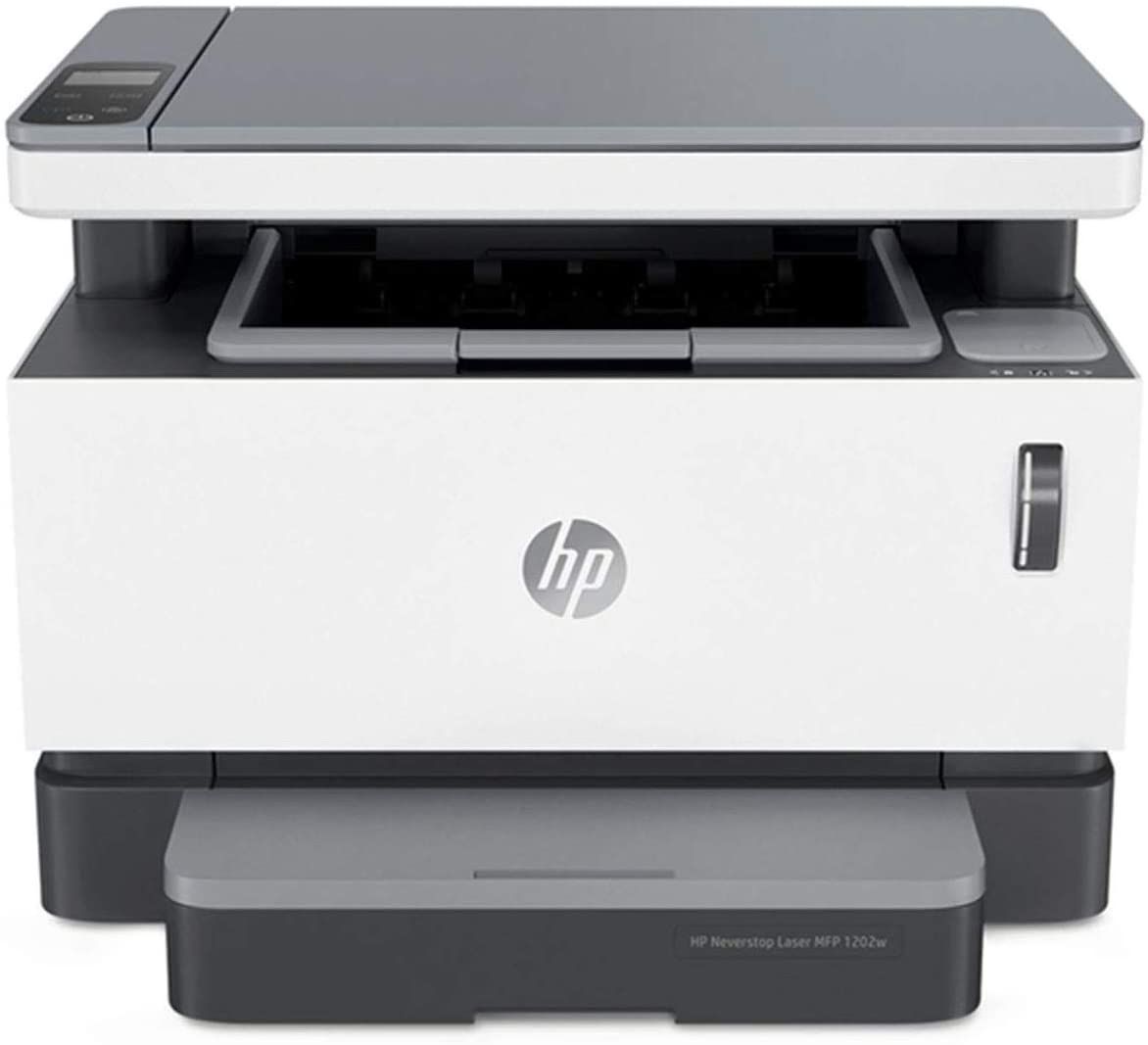


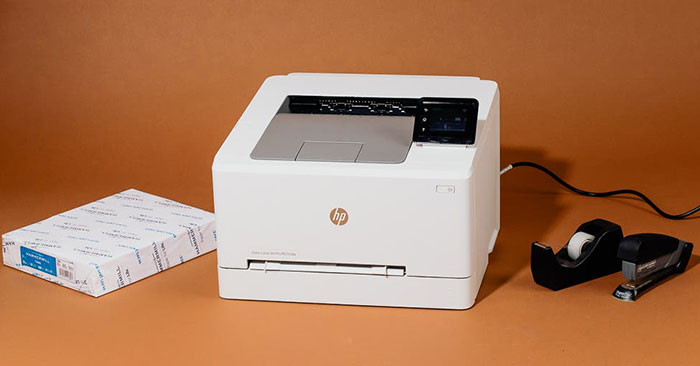









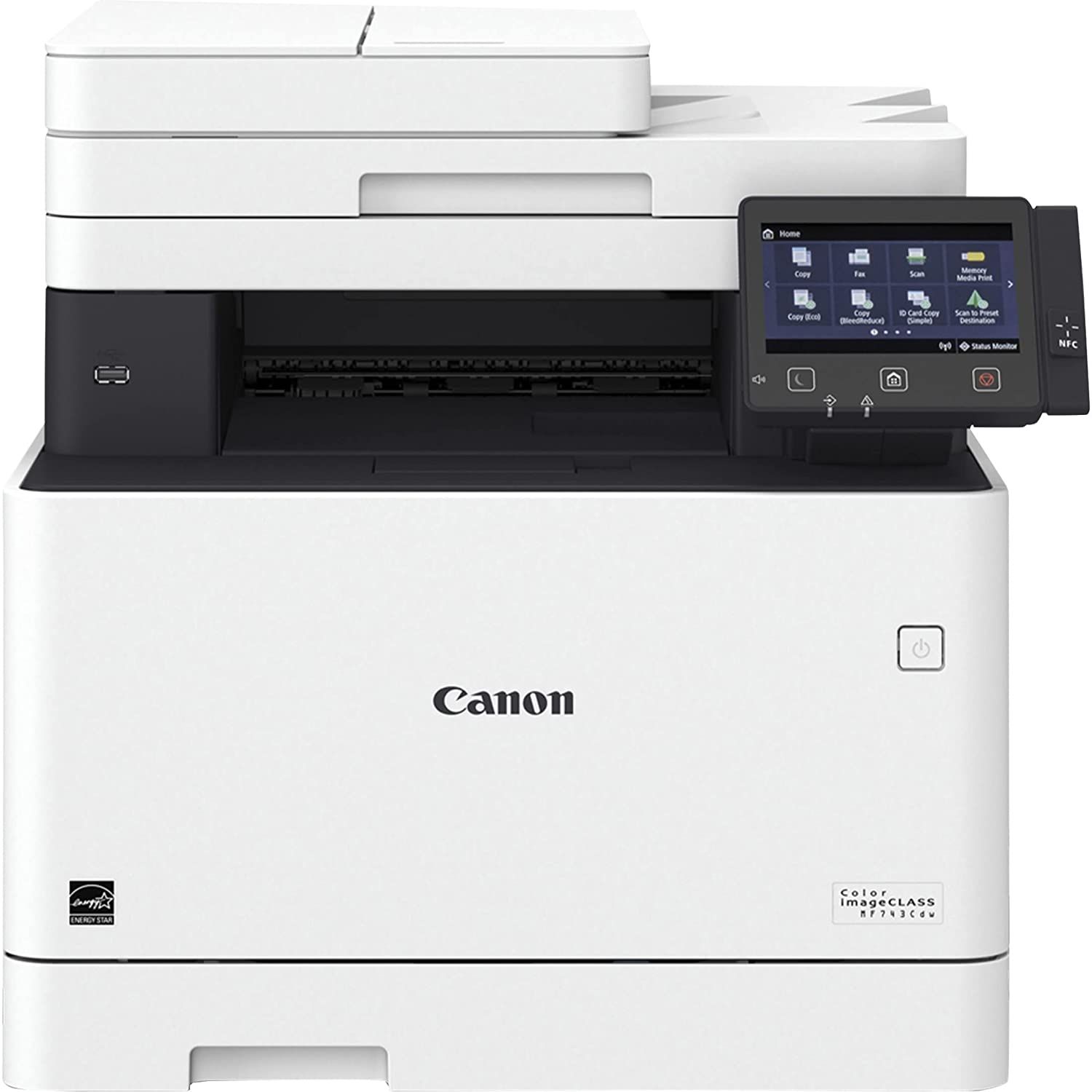
![Best Laserjet Printer For Home Office Top 6 Best Laser Printer For Home Office [Jan 2024] Reviews & Guide](https://cdn.adecenthome.com/156783/best-laser-printers-for-home-office_768x432.jpg?v=4)


