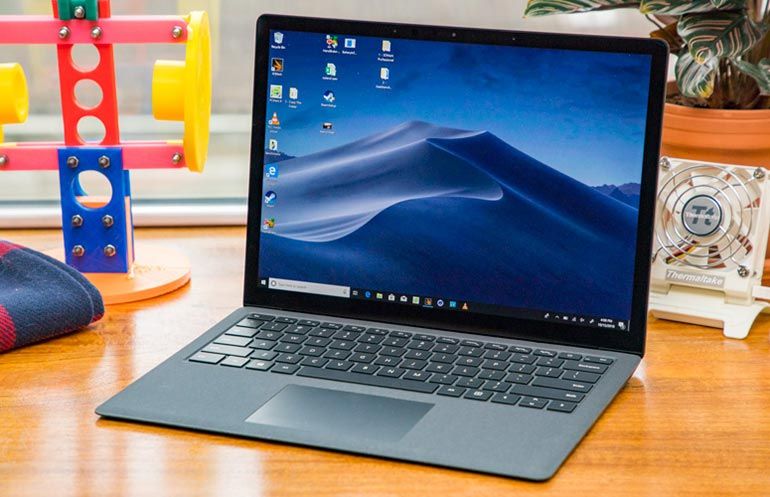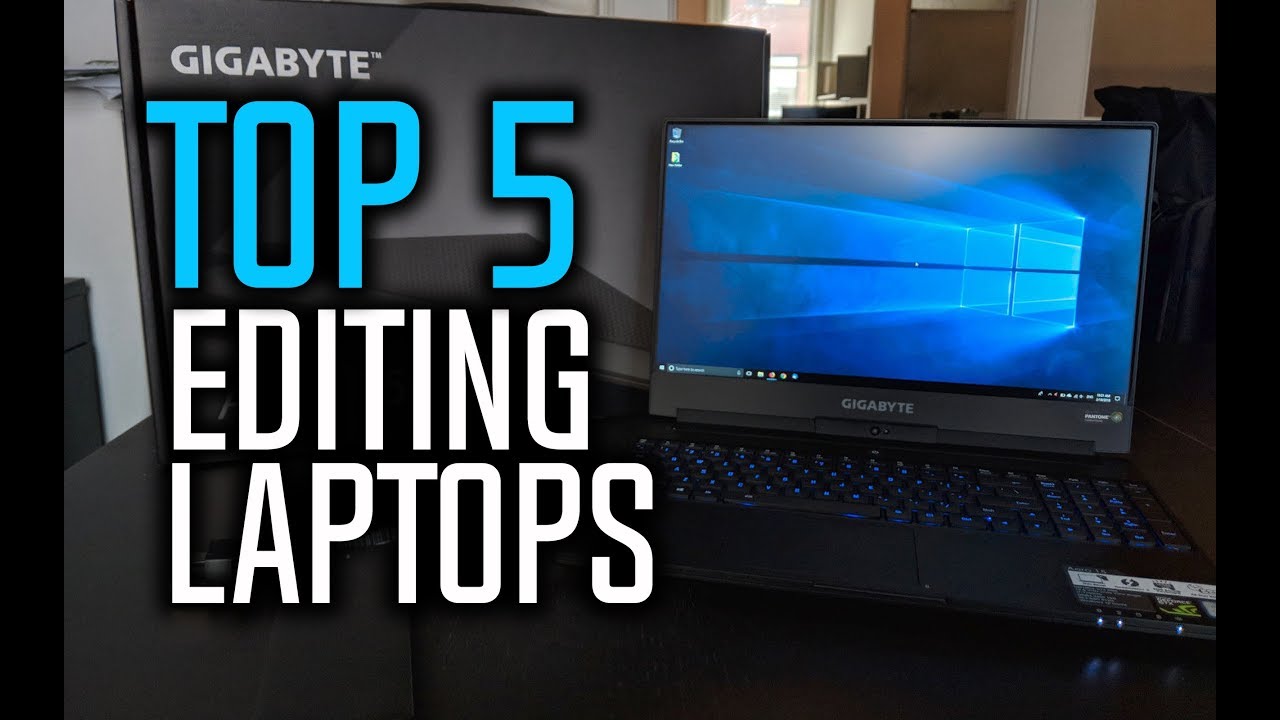Best Low Cost Laptop For Video Editing

Video editing, once the exclusive domain of high-end workstations, is now accessible to almost everyone. But breaking into content creation shouldn't break the bank. We'll navigate the landscape of affordable laptops that can handle video editing, helping value-conscious shoppers make informed decisions.
Why a Budget-Friendly Video Editing Laptop Matters
Access to reliable editing tools empowers aspiring filmmakers, YouTubers, and social media enthusiasts. A capable, yet affordable, laptop removes the financial barrier to entry, enabling creativity without crippling debt. Finding the right balance between price and performance unlocks new possibilities for content creation.
Shortlist of Best Low-Cost Laptops for Video Editing
Here are a few recommendations catering to various needs and budgets:
- For the Ultra-Budget Creator: Acer Aspire 5
- Best Balance of Price and Performance: Lenovo IdeaPad Flex 5
- Refurbished Powerhouse: Apple MacBook Air (M1, Refurbished)
Detailed Reviews
Acer Aspire 5
The Acer Aspire 5 is a solid choice for those on a tight budget. It often comes equipped with an AMD Ryzen processor or an Intel Core i5. While it won't handle 4K editing with ease, it's sufficient for 1080p projects.
Its integrated graphics card limits its capabilities. Its affordability makes it a great entry-level option.
Lenovo IdeaPad Flex 5
The Lenovo IdeaPad Flex 5 offers a significant step up in performance. Its Ryzen processor and optional dedicated graphics like AMD Radeon, can tackle more demanding editing tasks. The 2-in-1 design adds versatility.
The touchscreen display is a bonus for precise edits. This is great for those looking to upgrade to an affordable editing laptop.
Apple MacBook Air (M1, Refurbished)
A refurbished M1 MacBook Air offers incredible value. The M1 chip handles video editing with surprising efficiency. Apple's ecosystem and user-friendly software is another benefit.
Its limited ports and potential battery degradation are downsides to consider. This is a great option for those looking to upgrade to an Apple product.
Side-by-Side Specs and Performance
| Laptop | Processor | Graphics | RAM | Storage | Approx. Price | Geekbench 5 (Single/Multi) |
|---|---|---|---|---|---|---|
| Acer Aspire 5 | AMD Ryzen 5 or Intel Core i5 | Integrated Graphics | 8GB | 256GB SSD | $400 - $600 | 1200 / 4500 (Ryzen 5) |
| Lenovo IdeaPad Flex 5 | AMD Ryzen 5 or Ryzen 7 | Integrated or AMD Radeon | 8GB or 16GB | 256GB or 512GB SSD | $500 - $800 | 1300 / 5500 (Ryzen 7) |
| Apple MacBook Air (M1, Refurbished) | Apple M1 | Integrated 8-Core GPU | 8GB | 256GB SSD | $700 - $900 | 1700 / 7500 (M1) |
Note: Prices and performance scores are approximate and may vary based on configuration and retailer. Geekbench 5 scores provide a general comparison of CPU performance.
Practical Considerations for Video Editing Laptops
Processor: A powerful CPU is crucial for smooth playback and rendering. AMD Ryzen processors often offer excellent value in this price range.
RAM: 8GB is the bare minimum. 16GB is highly recommended for larger projects and multitasking.
Storage: A fast SSD (Solid State Drive) is essential for quick access to your video files. Aim for at least 256GB, or consider an external drive for additional storage.
Display: A color-accurate display is important for visual editing. Look for an IPS panel with good color gamut coverage.
Ports: Ensure the laptop has enough USB ports, an HDMI port, and ideally an SD card reader for easy file transfer.
Software Compatibility: Verify that your preferred video editing software (e.g., DaVinci Resolve, HitFilm Express) is compatible with the laptop's operating system.
Summary
Choosing the best low-cost laptop for video editing involves balancing price, performance, and features. The Acer Aspire 5 is a budget-friendly starting point, while the Lenovo IdeaPad Flex 5 provides a good balance of performance and versatility. A refurbished M1 MacBook Air offers exceptional performance and efficiency. Weigh these factors carefully.
Consider your specific needs, budget, and software preferences to make the best decision. Research, compare specifications, and read user reviews before committing to a purchase.
Take Action
Ready to start editing? Click here to compare prices and find the best deals on the laptops mentioned above. Your video editing journey starts now!
Frequently Asked Questions (FAQ)
Q: Can I edit 4K video on a budget laptop?
A: It's possible, but expect slower performance and potential lag. Consider proxies (lower-resolution versions of your footage) to improve the editing experience.
Q: Is integrated graphics good enough for video editing?
A: Integrated graphics can handle basic editing tasks, but dedicated graphics will provide a smoother and faster experience, especially for more complex projects.
Q: How important is color accuracy for video editing?
A: Color accuracy is crucial for ensuring your videos look consistent across different devices. An IPS display with good color gamut coverage is recommended.
Q: What is a proxy workflow?
A: A proxy workflow involves creating lower-resolution versions of your video files for editing. This reduces the processing power required, allowing for smoother playback on less powerful computers.
Q: Is a Chromebook good for video editing?
A: Chromebooks typically have limited processing power and storage, making them unsuitable for demanding video editing tasks. Some web-based video editors may work, but performance will likely be limited.
Q: Should I buy a used or refurbished laptop for video editing?
A: Buying used or refurbished can save money, but be sure to thoroughly inspect the laptop and check its warranty status. Consider the source's reputation and return policy.









![Best Low Cost Laptop For Video Editing Best Video Editing Laptops in 2020 [5 Picks For Any Budget] - YouTube](https://i.ytimg.com/vi/R7vEhO8MqK0/maxresdefault.jpg)