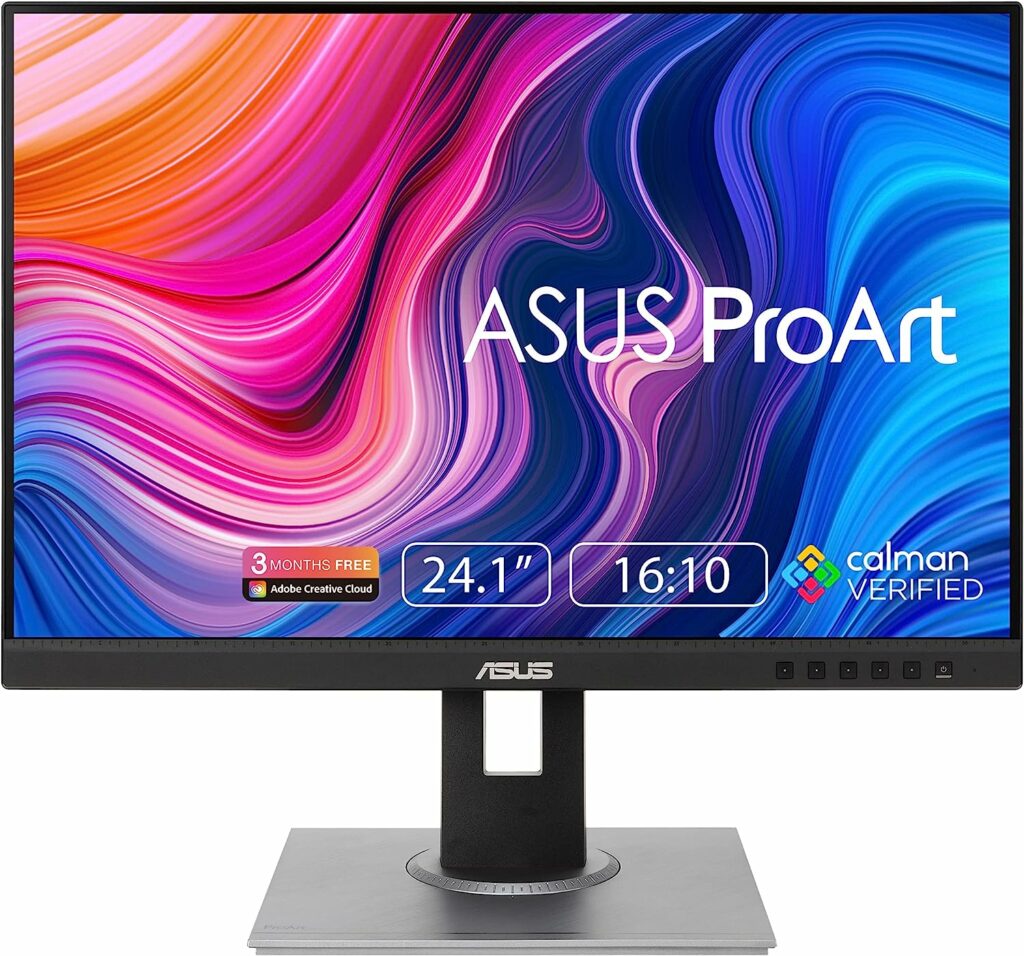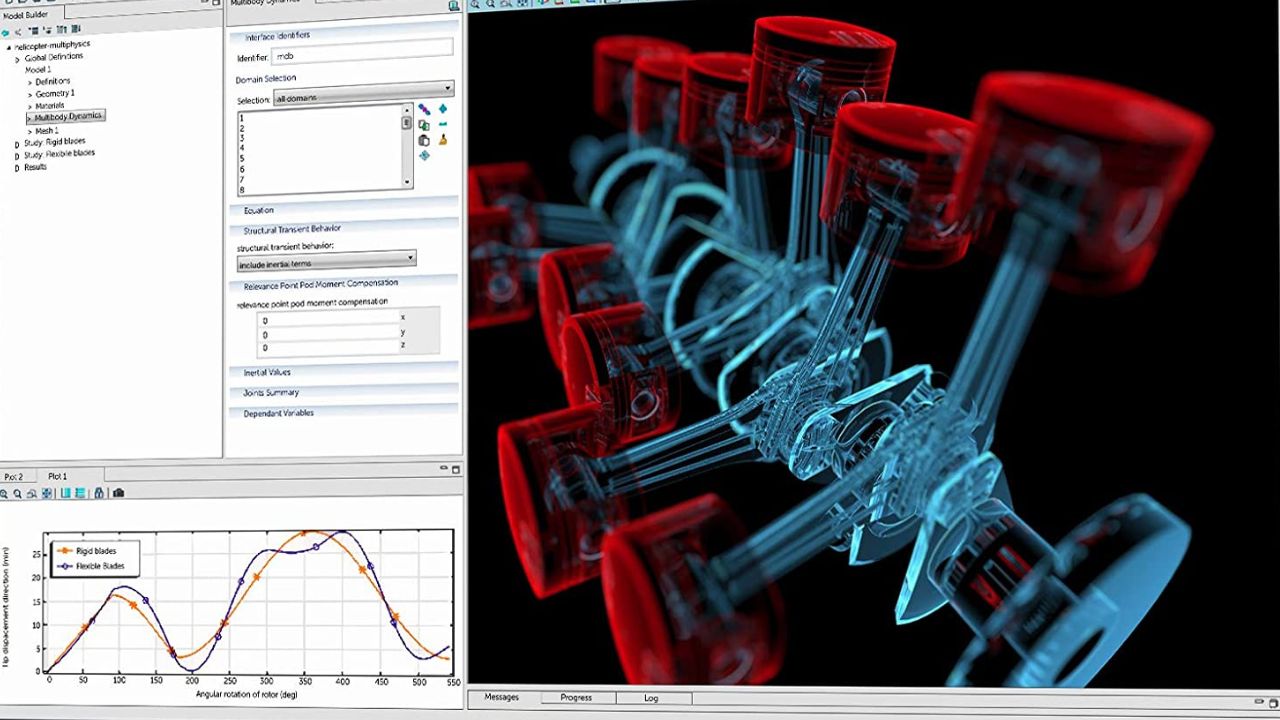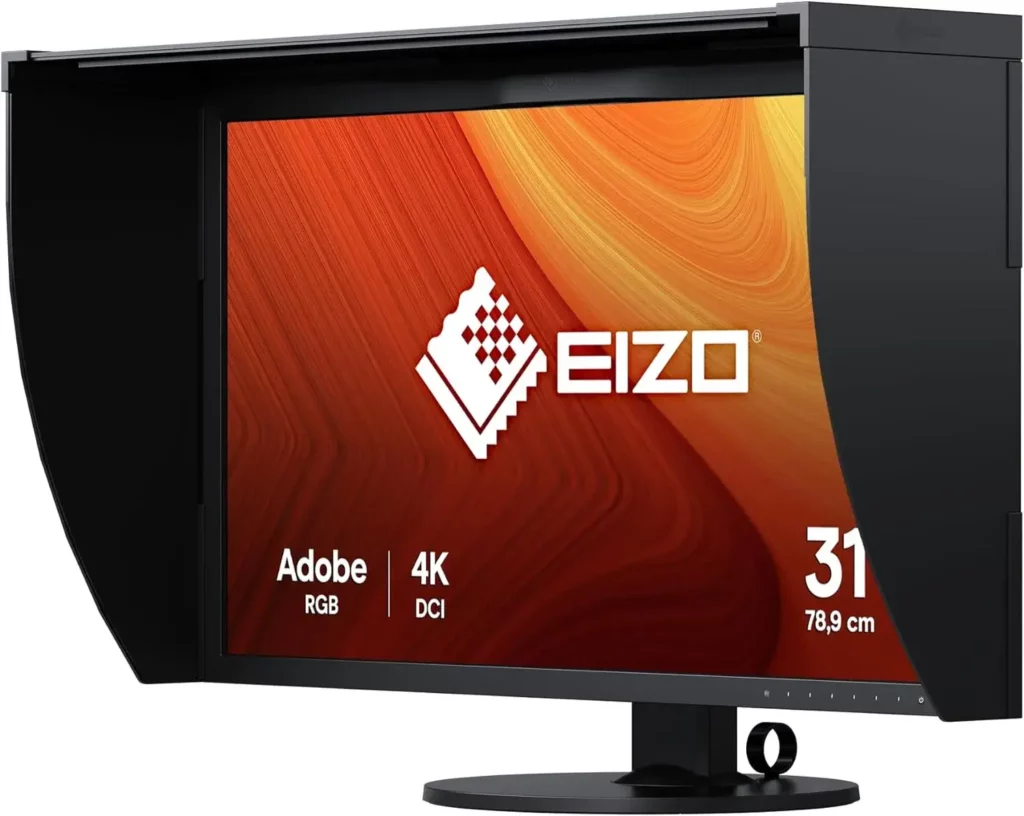Best Monitor For Adobe Illustrator

For value-conscious graphic designers, the monitor isn't just a screen; it's the window to your creative vision. A subpar display can distort colors, muddy fine details, and ultimately hinder the quality of your work in Adobe Illustrator. Investing wisely in a monitor that accurately represents your designs can dramatically improve your workflow and the final product.
Why a Good Monitor Matters for Illustrator Users
Illustrator demands precision. A high-quality monitor ensures accurate color representation, essential for branding and ensuring your designs look consistent across different mediums. Sharpness and clarity allow for detailed work on intricate illustrations and typography.
Ergonomics also play a crucial role. Long hours spent designing require a monitor that minimizes eye strain and allows for comfortable viewing angles.
Shortlist: Best Monitors for Illustrator (Budget-Friendly Options)
Here's a selection of monitors catering to different budgets and needs, all suitable for Adobe Illustrator:
- Budget Pick: BenQ GW2780 - A solid all-rounder with good color accuracy for the price.
- Mid-Range Champion: Dell UltraSharp U2722DE - Excellent color accuracy and a comfortable ergonomic stand.
- Premium Choice: ASUS ProArt PA279CV - Near-perfect color accuracy and professional features.
Detailed Reviews
BenQ GW2780 (Budget Pick)
The BenQ GW2780 is a fantastic entry-level option for Illustrator users on a tight budget. It boasts decent color accuracy and a Full HD (1920x1080) resolution, which is sufficient for most design tasks.
Its key strengths lie in its simplicity and eye-care features. BenQ's Brightness Intelligence Technology adjusts the screen brightness based on ambient light, reducing eye strain during long design sessions.
Dell UltraSharp U2722DE (Mid-Range Champion)
The Dell UltraSharp U2722DE is a 27-inch monitor offering an excellent balance of performance and features. Its QHD (2560x1440) resolution provides ample screen real estate and sharp visuals, making it ideal for detailed Illustrator work.
It covers 99% of the sRGB color gamut and 95% of the DCI-P3, ensuring accurate color representation for various design projects. The ergonomic stand allows for extensive adjustments, promoting a comfortable and productive workflow.
ASUS ProArt PA279CV (Premium Choice)
For professionals who demand the highest levels of color accuracy, the ASUS ProArt PA279CV is an excellent choice. This 27-inch monitor boasts 100% sRGB and Rec. 709 color coverage, delivering exceptional color fidelity for print and web design.
It's factory calibrated and Calman Verified to achieve a Delta E of less than 2, ensuring that colors are displayed with near-perfect accuracy. The ProArt PA279CV also features a USB-C port with power delivery, simplifying connectivity and reducing cable clutter.
Side-by-Side Specs Table
| Feature | BenQ GW2780 | Dell UltraSharp U2722DE | ASUS ProArt PA279CV |
|---|---|---|---|
| Resolution | 1920x1080 (FHD) | 2560x1440 (QHD) | 3840 x 2160 (4K UHD) |
| Color Gamut | sRGB 99% | sRGB 99%, DCI-P3 95% | sRGB 100%, Rec. 709 100% |
| Color Accuracy (Delta E) | N/A | < 2 | < 2 (Calman Verified) |
| Ergonomics | Tilt | Tilt, Swivel, Pivot, Height Adjust | Tilt, Swivel, Pivot, Height Adjust |
| Connectivity | HDMI, VGA, DisplayPort | HDMI, DisplayPort, USB-C | HDMI, DisplayPort, USB-C |
Practical Considerations
Beyond the specs, consider your specific workflow. If you frequently work with print designs, prioritize monitors with wide color gamut coverage (Adobe RGB). For web design, sRGB is usually sufficient.
Screen size and resolution are equally important. A larger screen with a higher resolution allows you to see more of your artwork at once, reducing the need for zooming and panning. 27-inch monitors with QHD or 4K resolution are generally recommended for professional use.
Key Takeaways
Choosing the best monitor for Adobe Illustrator involves balancing your budget with your needs. Consider color accuracy, resolution, ergonomics, and connectivity options.
The Dell UltraSharp U2722DE stands out as an excellent mid-range option, offering a great balance of price and performance. The ASUS ProArt PA279CV caters to professionals who require the highest levels of color accuracy.
Make an Informed Decision
Carefully weigh all the factors discussed in this article before making your purchase. Research user reviews and compare prices from different retailers. Investing in the right monitor can significantly improve your design workflow and the quality of your work.
Call to Action
Ready to upgrade your Illustrator setup? Browse the recommended monitors above and find the perfect fit for your needs and budget. Click the links to check the latest prices and availability.
Frequently Asked Questions (FAQ)
Q: What is Delta E and why is it important?
Delta E (ΔE) is a measurement of color difference. A lower Delta E value indicates better color accuracy. Professionals typically look for monitors with a Delta E of less than 2.
Q: Do I need a 4K monitor for Illustrator?
While a 4K monitor offers the sharpest visuals, it's not strictly necessary for all Illustrator users. A QHD (2560x1440) monitor provides a good balance of sharpness and affordability.
Q: What is color gamut and why is it important?
Color gamut refers to the range of colors a monitor can display. Wider color gamuts, like Adobe RGB, are important for print design where accurate color reproduction is critical.
Q: Is an IPS panel important for Illustrator?
Yes, an IPS (In-Plane Switching) panel is highly recommended for Illustrator. IPS panels offer wide viewing angles and accurate color reproduction compared to other panel types like TN (Twisted Nematic).