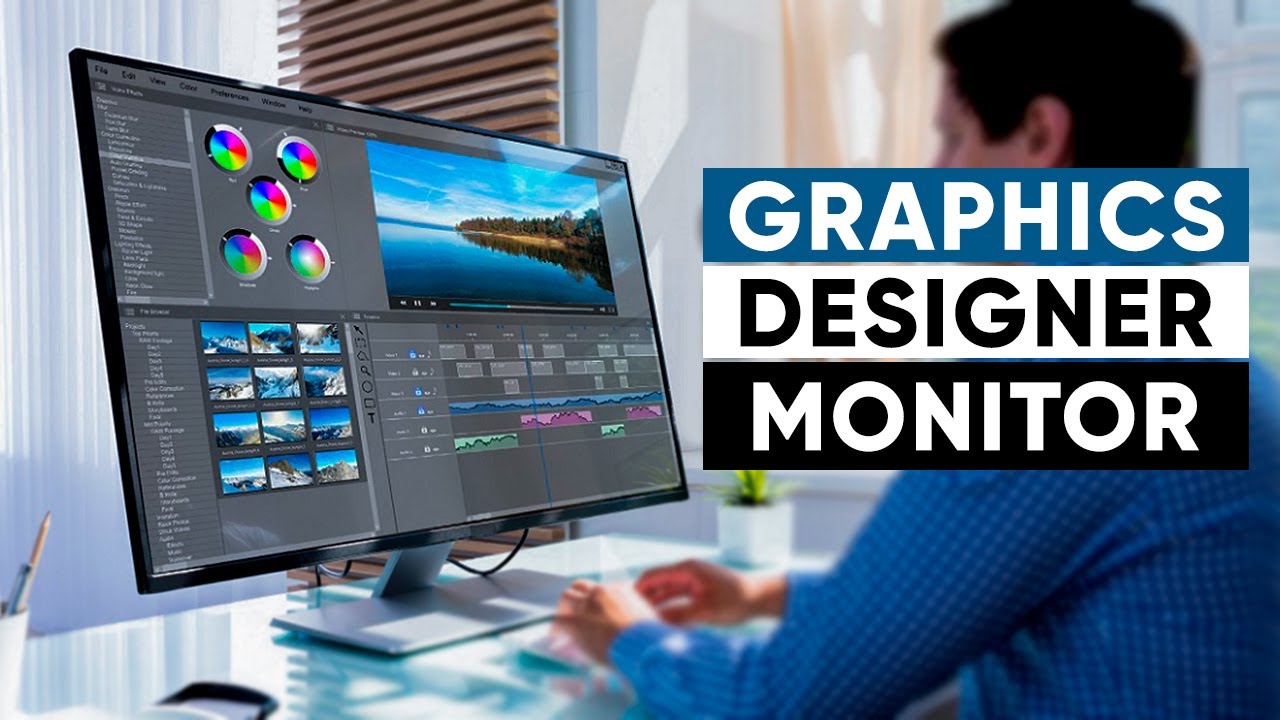Best Monitor For Graphic Design

For value-conscious graphic designers, a monitor isn't just a display – it's the window to your creativity. A subpar monitor can distort colors, obscure fine details, and ultimately hinder your ability to produce professional-quality work. Choosing the right monitor is an investment that pays off in accuracy, efficiency, and overall satisfaction.
Why Your Monitor Matters for Graphic Design
Graphic design demands precision. Accurate color representation is paramount for ensuring that your designs look as intended across different devices and media.
A monitor with good contrast and detail rendering allows you to fine-tune intricate details and create visually compelling graphics. Investing in a good monitor directly impacts the quality and impact of your work.
Shortlist: Best Monitors for Graphic Designers on a Budget
Here's a curated list catering to different needs and budgets:
- Best Overall Value: Dell UltraSharp U2722DE
- Best Budget Option: BenQ GW2780
- Best for Color Accuracy: ViewSonic VP2768-2K
- Best Ultrawide Option: LG 34WN750-B
Detailed Reviews
Dell UltraSharp U2722DE: The All-Rounder
The Dell UltraSharp U2722DE stands out as an excellent choice. It offers a balance of performance and features for graphic designers.
Its 27-inch IPS panel delivers accurate colors and wide viewing angles. The USB-C connectivity also simplifies your workspace.
BenQ GW2780: Budget-Friendly Excellence
The BenQ GW2780 is an excellent option. This monitor does not compromise on essential features.
With its 27-inch display and Full HD resolution, it provides a clear and comfortable viewing experience. It is suitable for everyday design tasks.
ViewSonic VP2768-2K: Color Perfection
For designers who prioritize color accuracy, the ViewSonic VP2768-2K is a top contender. This monitor is factory calibrated.
It covers a wide color gamut. It offers exceptional color fidelity for professional-grade work.
LG 34WN750-B: Ultrawide Productivity
The LG 34WN750-B offers an expansive 34-inch ultrawide display. It enhances productivity and multitasking.
The extra screen real estate allows you to have multiple applications open side-by-side. It streamlines your workflow.
Side-by-Side Specs and Performance
| Monitor | Panel Type | Resolution | Color Gamut (sRGB) | Response Time | Price (approx.) | Overall Score (out of 5) |
|---|---|---|---|---|---|---|
| Dell UltraSharp U2722DE | IPS | 2560 x 1440 | 99% | 8ms | $450 | 4.5 |
| BenQ GW2780 | IPS | 1920 x 1080 | 95% | 5ms | $180 | 3.8 |
| ViewSonic VP2768-2K | IPS | 2560 x 1440 | 100% | 5ms | $350 | 4.7 |
| LG 34WN750-B | IPS | 3440 x 1440 | 99% | 5ms | $500 | 4.3 |
Practical Considerations Before You Buy
Before making a purchase, consider these factors:
- Resolution: Higher resolution means sharper images and more detail. 1440p (QHD) is a good starting point for graphic design.
- Panel Type: IPS panels offer the best color accuracy and viewing angles. This makes them ideal for color-critical work.
- Color Gamut: Look for monitors that cover at least 99% of the sRGB color space. For print work, Adobe RGB coverage is also important.
- Connectivity: Ensure the monitor has the necessary ports for your devices. USB-C is a convenient option for modern laptops.
- Ergonomics: Adjustable height, tilt, and swivel are essential. They enhance comfort during long work sessions.
Summary
Selecting the right monitor for graphic design is a crucial decision that can significantly impact your workflow. This can also impact the quality of your work. Consider your budget, color accuracy needs, and preferred screen size.
The Dell UltraSharp U2722DE provides a great balance of features. The BenQ GW2780 is a budget-friendly choice. The ViewSonic VP2768-2K excels in color accuracy. The LG 34WN750-B offers an ultrawide viewing experience.
Carefully weigh the pros and cons of each option. Make an informed decision that aligns with your specific requirements and design goals.
Take Action!
Ready to upgrade your design setup? Explore the monitors mentioned in this article and compare prices. Choose the one that best fits your needs and budget.
Invest in a monitor that empowers your creativity and elevates your design work.
Frequently Asked Questions (FAQ)
Q: What is the ideal monitor size for graphic design?
A: 27-inch monitors are a popular choice. They provide ample screen real estate. Ultrawide monitors can also be beneficial for multitasking.
Q: Is a 4K monitor necessary for graphic design?
A: While not strictly necessary, a 4K monitor offers greater detail and sharpness. This is beneficial for intricate design work. However, 1440p is often sufficient and more affordable.
Q: How important is color calibration?
A: Color calibration is crucial. It ensures that the colors you see on your screen are accurate. Using a colorimeter can help you calibrate your monitor for optimal results.
Q: What is the difference between sRGB and Adobe RGB?
A: sRGB is the standard color space for web design. Adobe RGB offers a wider color gamut, which is important for print design.
Q: Do I need a monitor with a high refresh rate for graphic design?
A: A high refresh rate is generally more important for gaming. It is less critical for graphic design. A standard 60Hz refresh rate is usually sufficient.