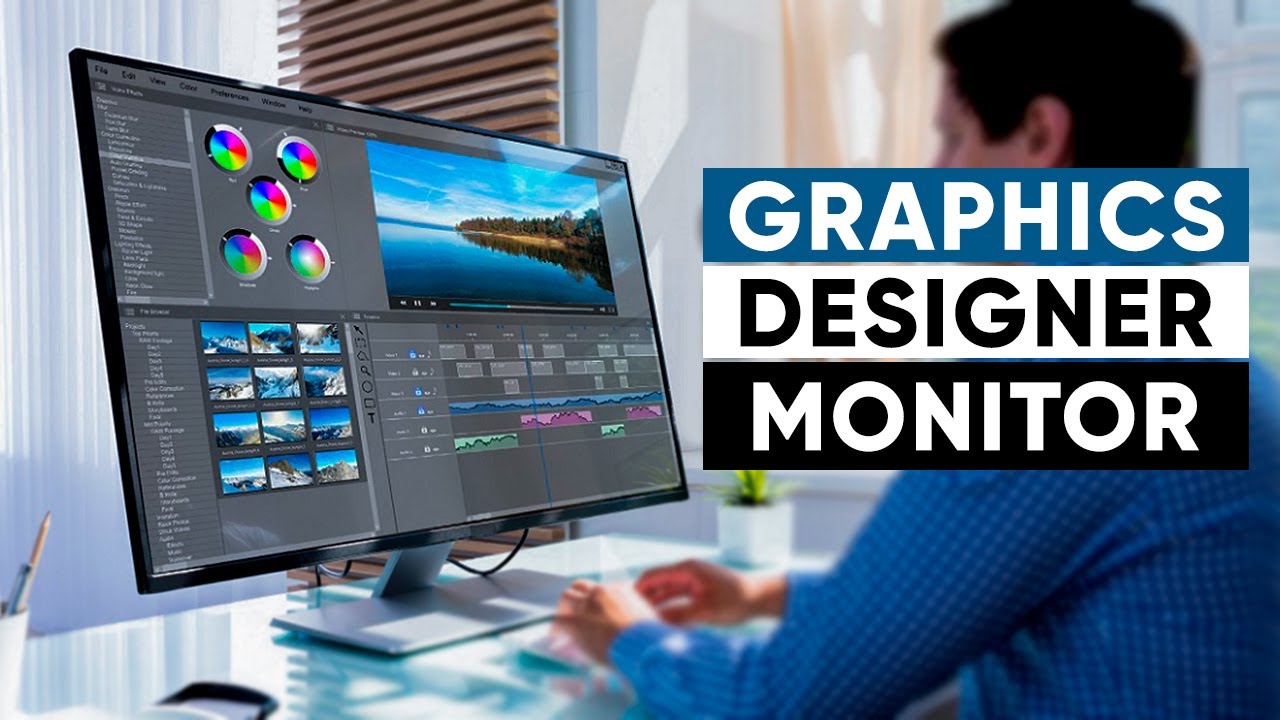Best Monitor For Graphic Designer

So, you're diving into the exciting world of graphic design? That's fantastic! But before you unleash your creativity, let's talk about a crucial tool: your monitor. This isn't just any screen; it's your window to precision, color accuracy, and ultimately, professional-quality work.
This guide is designed specifically for first-time buyers venturing into the realm of graphic design. We'll break down the jargon, explore the essential features, and help you find the perfect monitor to match your needs and budget. Why does a good monitor matter? Because color accuracy and detail are everything when it comes to design.
Top 5 Monitors for Graphic Designers: A Quick Comparison
| Model | Price (Approx.) | Screen Size | Resolution | Color Accuracy (Delta E) | Warranty |
|---|---|---|---|---|---|
| BenQ PD2700U | $500 | 27 inch | 3840 x 2160 (4K) | ≤ 3 | 3 Years |
| Dell UltraSharp U2723QE | $700 | 27 inch | 3840 x 2160 (4K) | ≤ 2 | 3 Years |
| EIZO ColorEdge CS2731 | $1500 | 27 inch | 2560 x 1440 (QHD) | ≤ 1 | 5 Years |
| LG UltraFine 27UN85-W | $450 | 27 inch | 3840 x 2160 (4K) | ≤ 5 | 1 Year |
| ASUS ProArt PA279CV | $400 | 27 inch | 3840 x 2160 (4K) | ≤ 2 | 3 Years |
Detailed Reviews: Unpacking the Features
BenQ PD2700U
The BenQ PD2700U is a solid all-around performer, especially for designers on a budget. It offers 4K resolution and decent color accuracy, making it suitable for a variety of design tasks. BenQ is known for its designer-focused features like CAD/CAM mode.
This mode enhances contrast and darkens lines, improving visibility for technical drawings. The PD2700U also supports 100% sRGB color space, ensuring accurate color representation for web design.
Dell UltraSharp U2723QE
Dell's UltraSharp series is known for its excellent image quality and ergonomics. The U2723QE boasts a near-perfect color calibration out of the box. It provides a comfortable viewing experience for extended design sessions.
This monitor also includes a USB-C port for seamless connectivity with laptops and other devices. The U2723QE's wide color gamut and sharp details make it a great choice for both print and digital design.
EIZO ColorEdge CS2731
For professional-grade color accuracy, the EIZO ColorEdge CS2731 is hard to beat. It's a premium option with a price tag to match, but the investment is worthwhile for serious designers. EIZO monitors are meticulously calibrated at the factory.
They often come with built-in calibration tools to maintain color accuracy over time. The CS2731 delivers exceptional color uniformity and precise grayscale reproduction, essential for critical color work.
LG UltraFine 27UN85-W
The LG UltraFine 27UN85-W offers a balance of performance and affordability. It's a great option for designers who need 4K resolution and good color accuracy without breaking the bank. It is a sleek and modern design.
It has wide viewing angles. Its USB-C connectivity and HDR support further enhance its versatility. However, the 1 year warranty might be a concern.
ASUS ProArt PA279CV
The ASUS ProArt PA279CV is a popular choice for its value and features. It comes pre-calibrated with excellent color accuracy, covering 100% of the sRGB and Rec. 709 color spaces. ASUS provides its ProArt Calibration Technology for color accuracy.
Its comprehensive connectivity options make it easy to integrate into any workflow. The ProArt series is known for its reliability and designer-centric features.
Used vs. New: Weighing the Options
New Monitors:
Pros: Full warranty, latest technology, pristine condition, peace of mind.
Cons: Higher upfront cost, potential for buyer's remorse if it doesn't meet expectations.
Used Monitors:
Pros: Significant cost savings, opportunity to get a higher-end model for less.
Cons: Limited or no warranty, potential for hidden issues, older technology.
If you're considering a used monitor, thoroughly inspect it for dead pixels, color banding, and any signs of damage. Check the seller's return policy and test the monitor before committing to the purchase.
Brand Reliability Ratings: Who Can You Trust?
Reliability is key when investing in a monitor for professional use.
- EIZO: Known for exceptional reliability and durability, often exceeding industry standards.
- Dell: Generally reliable, with a good reputation for customer support and warranty service.
- BenQ: Offers a good balance of performance and reliability, with a strong focus on designer-centric features.
- ASUS: A reputable brand with a wide range of monitors, known for innovation and performance.
- LG: Offers a mix of style and performance, but reliability can vary depending on the model.
Checklist: 5 Must-Check Features Before Buying
- Color Accuracy (Delta E): Aim for a Delta E of ≤ 3 for professional work. Lower is better.
- Resolution: 4K (3840 x 2160) offers the sharpest details, but QHD (2560 x 1440) is a good compromise for budget and performance.
- Panel Type: IPS panels provide the best color accuracy and viewing angles for graphic design.
- Color Gamut Coverage: Ensure the monitor covers at least 100% of the sRGB color space for web design and a wide Adobe RGB coverage for print.
- Connectivity: Consider ports like HDMI, DisplayPort, and USB-C for compatibility with your devices.
Key Takeaways
Choosing the right monitor is an investment in your design career.
Consider your budget, the type of work you'll be doing, and the features that are most important to you. Don't compromise on color accuracy and resolution – these are crucial for producing professional-quality work.
Whether you opt for a new or used monitor, do your research and choose a reputable brand with a good warranty. Think about your budget, the work you plan to do, and the essential features.
Ready to Upgrade Your Design Setup?
Now that you're armed with the knowledge, it's time to find the perfect monitor to elevate your graphic design work. Browse the models mentioned above, read more reviews, and compare prices.
Don't hesitate to ask questions and seek advice from experienced designers. Happy designing!
Click here to start your search and find the monitor that's right for you!