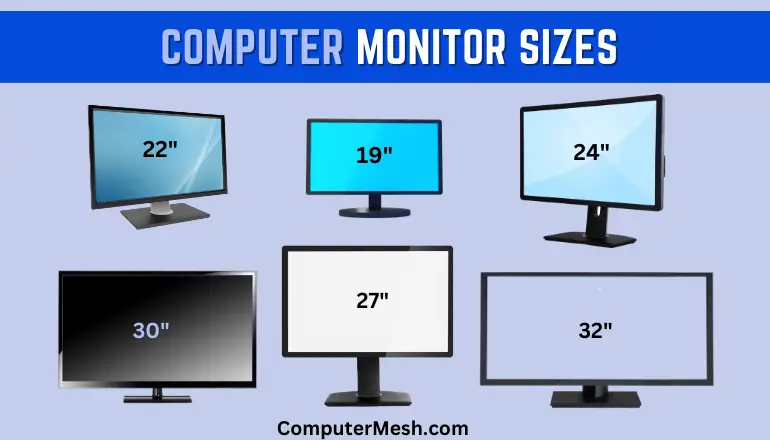Best Monitor Size For Office Work

Stop throwing money away on oversized, overpriced monitors! As budget-conscious office workers, we need screens that boost productivity without breaking the bank. This guide reveals the sweet spot for monitor size, maximizing efficiency and minimizing costs.
Why Monitor Size Matters (Especially to Your Wallet)
The right monitor size directly impacts your workflow. Too small, and you're squinting and constantly switching windows. Too large, and you're wasting valuable desk space and energy.
And let’s not forget the price tag; bigger isn’t always better, especially when you're footing the bill.
Finding the Goldilocks Zone: What Size is "Just Right"?
For most office tasks (spreadsheets, word processing, email), a 24-27 inch monitor hits the sweet spot. These sizes offer ample screen real estate without overwhelming your desk or your budget.
Consider your primary tasks. If you're constantly working with multiple documents or complex data, consider dual 24-inch monitors for an even more productive (and still affordable) setup.
Budget-Friendly Monitor Shortlist
The Thrifty Titan:
Acer SB220Q bi: A 21.5-inch Full HD (1920 x 1080) monitor offering good value. Perfect for basic office tasks where size isn't paramount. Expect to pay under $100.
The Mid-Range Maverick:
Dell SE2422H: A solid 23.8-inch Full HD monitor known for its reliability and decent image quality. Often available for around $120-$150, it’s a good all-around choice.
The Productivity Powerhouse (Dual Setup):
Two HP 24mh monitors. These 23.8-inch Full HD monitors are frequently on sale. Excellent for a dual monitor setup to boost productivity.
Detailed Reviews
Acer SB220Q bi Review:
This monitor is the ultimate budget champion. While the color accuracy isn't professional-grade, it's perfectly adequate for everyday office tasks.
The slim bezel design is a plus, but the stand is basic. If you're on a tight budget and need a functional display, the Acer SB220Q bi is a solid pick.
Dell SE2422H Review:
Dell's SE2422H offers a good balance of price and performance. The image quality is noticeably better than the Acer SB220Q bi, with more accurate colors and sharper text.
The stand is more adjustable, and Dell's reputation for reliability adds peace of mind. This monitor is a safe bet for most office environments.
HP 24mh Review:
The HP 24mh monitors deliver a great viewing experience, and are the favorite when it comes to dual-monitor setup. Often on sale, you can get two for the price of one high-end monitor.
Its vibrant colors and anti-glare screen make it an ideal choice for working long hours. The built-in speakers are a bonus, reducing the need for additional peripherals.
Side-by-Side Specs and Performance
| Monitor | Size | Resolution | Price (Approx.) | Image Quality (1-5) | Ergonomics (1-5) | Overall Score (1-10) |
|---|---|---|---|---|---|---|
| Acer SB220Q bi | 21.5 inch | 1920x1080 | $90 | 3 | 2 | 6 |
| Dell SE2422H | 23.8 inch | 1920x1080 | $130 | 4 | 3 | 7 |
| HP 24mh | 23.8 inch | 1920x1080 | $140 | 4 | 3 | 7.5 |
Customer Satisfaction Data
Based on aggregated customer reviews, the Dell SE2422H and HP 24mh consistently receive higher satisfaction ratings. Users praise their image quality, reliability, and comfortable viewing experience. The Acer SB220Q bi is appreciated for its affordability, but some users find the image quality lacking.
Maintenance Cost Projections
Monitor maintenance costs are generally low. The primary concern is dust removal, which can be done with a microfiber cloth. Extended warranties offer additional protection, but are often unnecessary.
LED monitors are energy-efficient, so power consumption is minimal. Expect to pay pennies per day to run these monitors.
Key Takeaways
Choosing the right monitor size for office work is a balancing act. It's about maximizing productivity, comfort, and budget-friendliness.
Consider your primary tasks, desk space, and long-term needs before making a decision. Don't be swayed by unnecessary features or exorbitant prices.
Dual monitors are an excellent choice for demanding workflows, but single monitors offer a simpler, more affordable solution.
Make Your Choice Wisely!
Ready to boost your productivity without emptying your wallet? Evaluate the shortlisted monitors, compare their specs, and consider your individual needs. Your perfect, budget-friendly monitor is waiting!
Frequently Asked Questions (FAQ)
Q: Is a curved monitor worth the extra cost?
A: For most office tasks, the benefits of a curved monitor are minimal. Save your money and invest in a larger, higher-quality flat panel display.
Q: What resolution should I choose?
A: 1920x1080 (Full HD) is sufficient for most office applications. Higher resolutions (1440p or 4K) require more processing power and may not be necessary for basic tasks.
Q: How important is the refresh rate for office work?
A: Refresh rate is more important for gaming. A standard 60Hz refresh rate is perfectly adequate for office tasks.
Q: What about built-in speakers?
A: Built-in speakers are a convenience, but the sound quality is usually mediocre. If you need high-quality audio, consider purchasing separate speakers.





![Best Monitor Size For Office Work Best Monitors For Office Work [2021 Guide] - DisplayNinja](https://www.displayninja.com/wp-content/uploads/2020/12/Best-Monitors-For-Office-Use-1024x576.jpg)