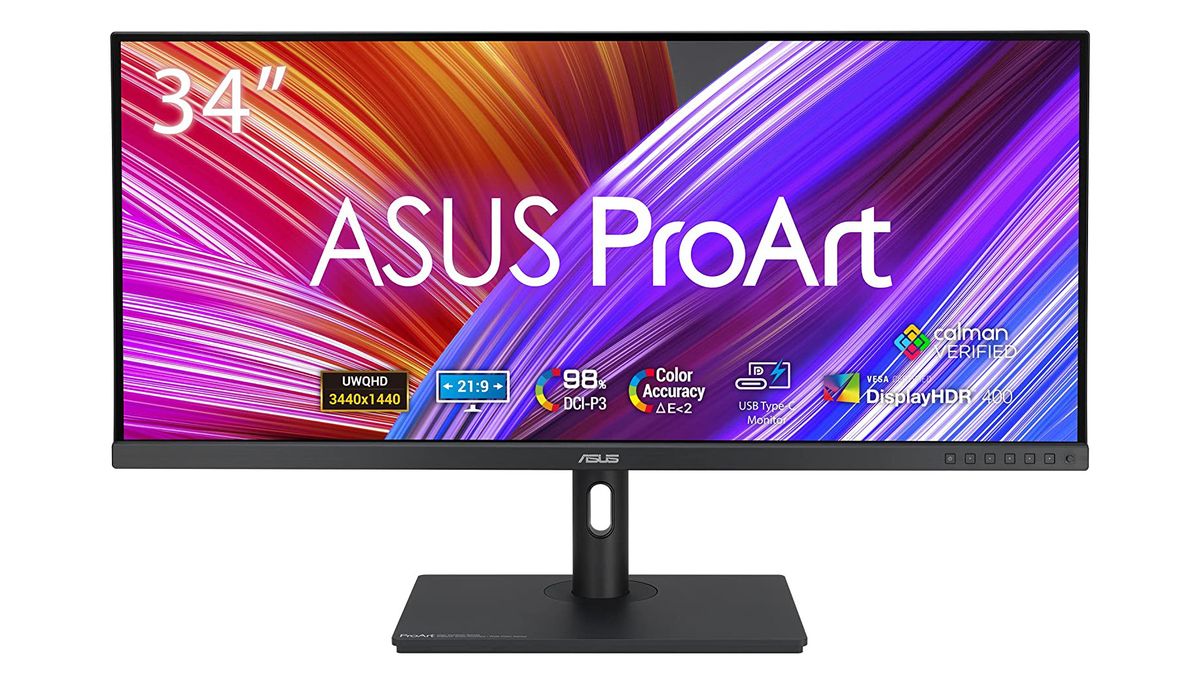Best Monitors For Editing Video

So, you're ready to dive into the world of video editing? That's fantastic! But before you start crafting cinematic masterpieces, let's talk about something crucial: your monitor. A great monitor isn't just a display; it's your window into precision, color accuracy, and ultimately, a smoother, more enjoyable editing experience. This guide is designed specifically for first-time buyers like you, cutting through the tech jargon to help you find the perfect screen to match your creative ambitions.
Why does a good monitor even matter for video editing? Imagine trying to paint a masterpiece with colors you can't truly see. A subpar monitor can distort colors, hide details in shadows, and make it difficult to judge sharpness, leading to wasted time and a final product that doesn't quite match your vision. Investing in a quality monitor is investing in the quality of your work.
Top 5 Video Editing Monitors: A Quick Comparison
Let's get straight to it. Here's a head-to-head comparison of five of the best monitors currently on the market for video editing, keeping in mind budget and features.
| Monitor | Price (USD) | Resolution | Panel Type | Color Accuracy (Delta E) | Warranty |
|---|---|---|---|---|---|
| Dell UltraSharp U2723QE | $650 | 3840 x 2160 (4K) | IPS Black | < 2 | 3 Years |
| BenQ SW271C | $1600 | 3840 x 2160 (4K) | IPS | < 1.5 | 3 Years |
| LG 27UN850-W | $500 | 3840 x 2160 (4K) | IPS | < 3 | 1 Year |
| ASUS ProArt PA279CV | $400 | 3840 x 2160 (4K) | IPS | < 2 | 3 Years |
| ViewSonic VP2785-2K | $700 | 2560 x 1440 (1440p) | IPS | < 2 | 3 Years |
Detailed Reviews: Deep Dive into Each Monitor
Dell UltraSharp U2723QE
The Dell UltraSharp U2723QE is a strong contender for those seeking exceptional picture quality. Its IPS Black panel technology delivers deeper blacks and higher contrast ratios than standard IPS displays. This results in incredibly vibrant and lifelike images, making it a joy to work with.
The 4K resolution provides sharp details and ample screen real estate. The U2723QE's comprehensive connectivity and ergonomic stand adds to its appeal.
BenQ SW271C
For the serious video editor, the BenQ SW271C stands out with its professional-grade color accuracy. It boasts near-perfect color reproduction, covering 99% of Adobe RGB and 100% of sRGB color spaces. This makes it an ideal choice for projects demanding strict color fidelity.
The SW271C also includes hardware calibration support, allowing you to fine-tune the monitor's color performance with a compatible calibrator. A built-in SD card reader and USB-C connectivity provide added convenience.
LG 27UN850-W
The LG 27UN850-W is a solid 4K option that doesn't break the bank. It offers a good balance of features and performance, making it a great value for beginner editors. This monitor is perfect for those who are just starting out.
While its color accuracy might not match the BenQ, it still provides a vibrant and detailed picture. It also supports HDR content, though its peak brightness is not as high as some other monitors.
ASUS ProArt PA279CV
The ASUS ProArt PA279CV offers excellent color accuracy and a wide color gamut at a competitive price. It's pre-calibrated at the factory to ensure accurate color reproduction right out of the box. It's a solid choice for those on a budget.
Its ergonomic stand allows for a comfortable viewing experience. Built-in USB-C connectivity makes it easy to connect to modern laptops.
ViewSonic VP2785-2K
The ViewSonic VP2785-2K might not have 4K resolution, but its 1440p display delivers excellent image quality. It excels in color accuracy, covering a wide range of color spaces, including Adobe RGB and DCI-P3. It's perfect for those who do not need 4k.
Its professional-grade features, combined with its ergonomic design and comprehensive connectivity, make it a valuable asset for any video editing setup. Hardware calibration capabilities are another bonus.
Used vs. New: Which is the Right Choice?
Considering a used monitor to save money? Here's a quick rundown of the pros and cons:
- Used (Pros): Lower price, environmentally friendly.
- Used (Cons): Potential for hidden issues (dead pixels, color drift), shorter lifespan, no warranty (usually).
- New (Pros): Full warranty, guaranteed performance, longer lifespan.
- New (Cons): Higher upfront cost.
For video editing, where color accuracy and reliability are paramount, buying new is generally recommended. The peace of mind and guaranteed performance often outweigh the initial cost savings of buying used. That said, a certified refurbished unit from a reputable seller could be a viable compromise.
Reliability Ratings by Brand
While individual monitor models vary in reliability, certain brands have a better track record overall.
- High Reliability: Dell, BenQ (especially their professional lines).
- Good Reliability: ASUS, LG.
- Average Reliability: ViewSonic.
These are general trends, and it's always wise to research specific models and read user reviews before making a purchase.
Checklist: 5 Must-Check Features Before Buying
Don't get lost in the specs! Focus on these five essential features:
- Resolution: Aim for 1440p (2560x1440) as a minimum, but 4K (3840x2160) is ideal for future-proofing.
- Panel Type: IPS panels offer the best color accuracy and viewing angles for video editing.
- Color Accuracy (Delta E): Look for a Delta E value of less than 3 (the lower, the better). This indicates how closely the monitor displays colors compared to the intended values.
- Color Gamut Coverage: Ensure the monitor covers at least 99% of sRGB and ideally a high percentage of Adobe RGB or DCI-P3 for wider color ranges.
- Connectivity: HDMI and DisplayPort are essential. USB-C is a bonus for modern laptops.
In Summary
Choosing the right monitor for video editing can feel overwhelming, but by focusing on key features like resolution, panel type, color accuracy, and connectivity, you can narrow down your options and find the perfect display for your needs and budget. We explored five top contenders, discussed the pros and cons of buying used versus new, and highlighted brand reliability.
Remember, your monitor is an investment in your creative workflow. Consider your specific needs, budget, and long-term goals when making your decision. Don't be afraid to read reviews, compare specs, and even visit a store to see monitors in person before committing.
Ready to take your video editing to the next level? Click here to browse the latest deals on our top recommended monitors! And don't forget to subscribe to our newsletter for more helpful tips and guides.