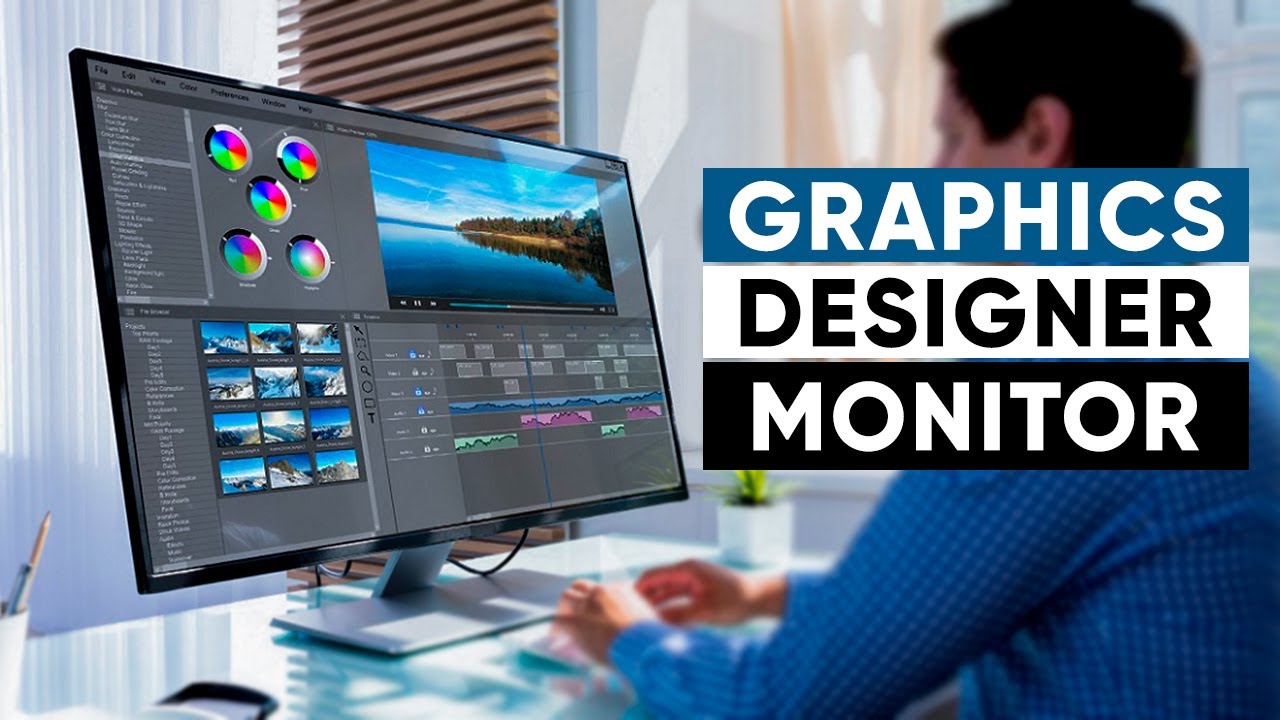Best Monitors For Graphic Designers

Alright, design cheapskates! You're creatives, not millionaires, and that dream monitor shouldn't bankrupt you. We're diving deep into the world of graphic design monitors, finding the sweet spot between performance and price. This guide is for the budget-conscious artist who needs accurate colors and sharp details without selling a kidney.
Why a Decent Monitor Matters (Even on a Shoestring Budget)
Let's be real: your laptop screen ain't cutting it. Color accuracy is crucial, and a larger screen boosts productivity.
A good monitor is an investment, not an expense, in your reputation. A good monitor will increase client satisfaction.
We're talking about presenting your designs in their best light, literally.
Shortlist: Monitors That Won't Break the Bank
Here are a few solid options, catering to different needs and budgets:
- Best Overall Value: Dell UltraSharp U2722DE
- Budget King: BenQ GW2780
- Ultrawide Pick: LG 34WN750-B
- Color Accuracy Champ: ASUS ProArt PA278QV
Detailed Reviews: Squeezing Every Drop of Value
Dell UltraSharp U2722DE: The All-Rounder
This 27-inch monitor is a crowd-pleaser. It offers excellent color accuracy (covering 99% of sRGB), a sharp QHD resolution, and a comfortable viewing experience.
It even features a built-in USB-C hub for easy connectivity, making it a solid choice for versatile workflows. The Dell UltraSharp U2722DE is a great option if you want decent specifications for affordable price.
BenQ GW2780: The Thrifty Option
If you're on a seriously tight budget, the BenQ GW2780 is your guy. This 27-inch monitor delivers decent image quality for the price, perfect for everyday tasks and less color-critical design work.
It boasts Eye-Care technology to reduce eye strain during long design sessions. BenQ GW2780 is a workhorse, not a showhorse.
LG 34WN750-B: Ultrawide Immersion
Need more screen real estate without the dual-monitor hassle? The LG 34WN750-B offers a stunning ultrawide display with vibrant colors and wide viewing angles.
Its ultrawide aspect ratio increases your workspace. The LG 34WN750-B is not the cheapest, but it offers a unique workflow.
ASUS ProArt PA278QV: Color Perfection on a Budget
For color-critical work, the ASUS ProArt PA278QV stands out. This 27-inch monitor is factory calibrated to ensure accurate colors out of the box, covering 100% of sRGB and Rec. 709 color spaces.
ASUS ProArt PA278QV is not cheap, but it offers the best value for color-critical work.
It also features ProArt Preset and ProArt Palette, offering multiple color parameters.
Specs Showdown: Comparing the Contenders
| Monitor | Screen Size | Resolution | Color Coverage (sRGB) | Price (Approx.) | User Rating (Out of 5) |
|---|---|---|---|---|---|
| Dell UltraSharp U2722DE | 27 inches | 2560 x 1440 (QHD) | 99% | $400 | 4.5 |
| BenQ GW2780 | 27 inches | 1920 x 1080 (FHD) | N/A (Typical for price range) | $180 | 4.0 |
| LG 34WN750-B | 34 inches | 3440 x 1440 (Ultrawide) | 99% | $500 | 4.3 |
| ASUS ProArt PA278QV | 27 inches | 2560 x 1440 (QHD) | 100% | $350 | 4.6 |
Customer Satisfaction: What Are Users Saying?
We scoured online reviews to get a feel for real-world satisfaction. The Dell and ASUS models consistently receive high praise for their image quality and features. BenQ holds its own as a reliable budget option. The LG ultrawide gets thumbs up for its immersive experience, though some users note the price.
Overall, users value color accuracy and screen quality.
Maintenance Costs: Keeping Your Display in Top Shape
Monitor maintenance is minimal. Dusting the screen regularly with a microfiber cloth is key. Avoid harsh cleaning chemicals, as they can damage the display.
LED monitors are generally reliable and require little to no maintenance beyond cleaning. Consider a surge protector to safeguard against power fluctuations.
Summary: Finding Your Perfect (Affordable) Match
Choosing the best monitor for graphic design on a budget is about balancing needs and cost. The Dell UltraSharp offers excellent all-around performance, while the BenQ GW2780 is a solid budget pick.
The LG 34WN750-B provides an immersive ultrawide experience, and the ASUS ProArt PA278QV delivers top-notch color accuracy. Consider your budget, color requirements, and desired screen real estate when making your decision.
Don't compromise too much on color accuracy if your work relies on it.
Ready to Upgrade?
Armed with this knowledge, you're ready to find the perfect monitor for your budget. Check out the links provided to purchase your new display and take your designs to the next level!
Frequently Asked Questions (FAQ)
Q: What resolution do I need for graphic design?
A: 1080p (FHD) is acceptable for basic work, but 1440p (QHD) or higher is recommended for sharper details and increased screen real estate.
Q: Is color accuracy really that important?
A: Absolutely, if you want your designs to look consistent across different devices and displays. Inaccurate colors can lead to client dissatisfaction and costly mistakes.
Q: What is sRGB color coverage?
A: sRGB is a standard color space. Look for monitors that cover at least 99% of the sRGB spectrum for accurate color reproduction.
Q: Should I buy a used monitor?
A: Buying used can save money, but inspect the monitor carefully for dead pixels, scratches, and color uniformity issues. Check the seller's return policy.
Q: What about screen size?
A: 27 inches is a good starting point for graphic design. Consider an ultrawide display if you need even more screen real estate.