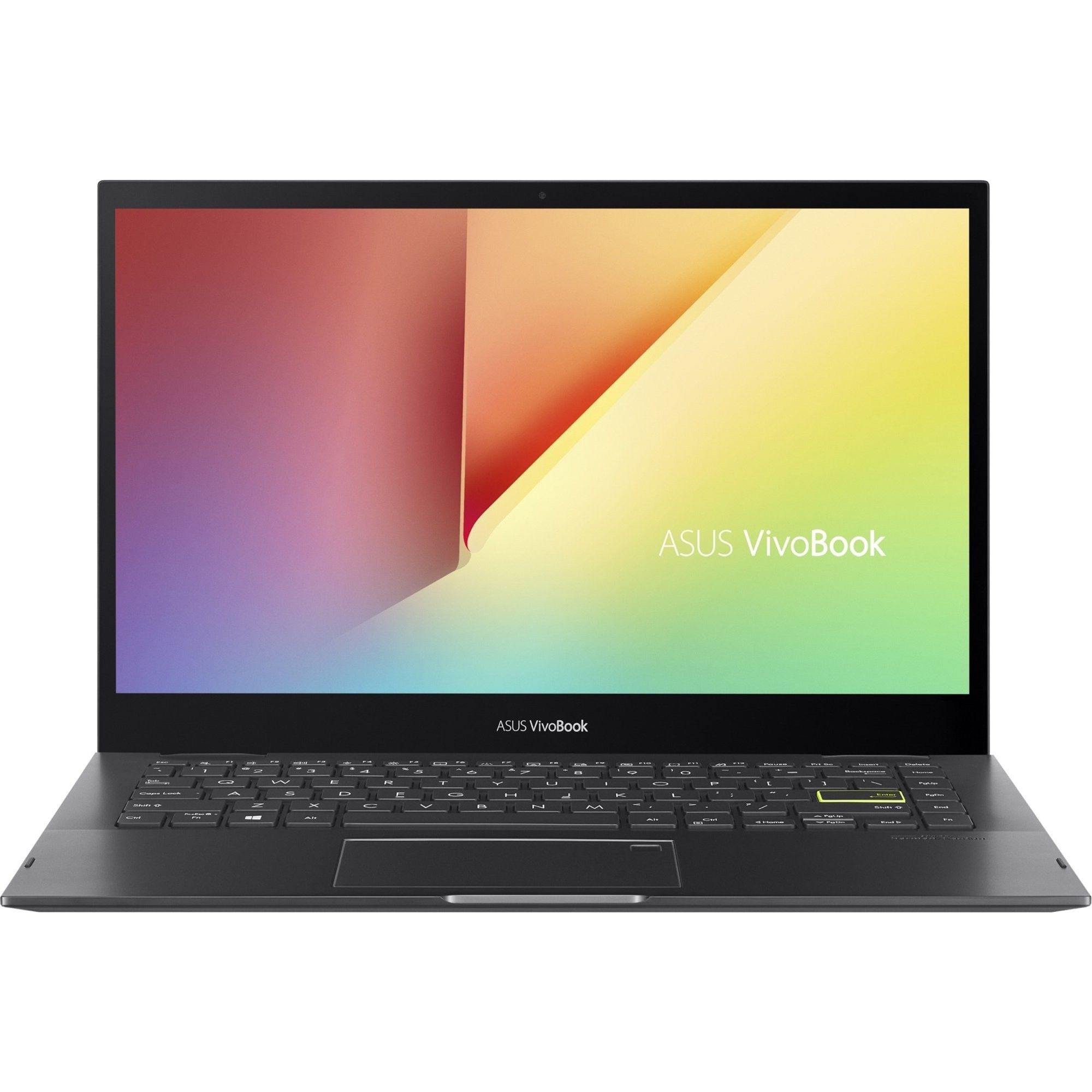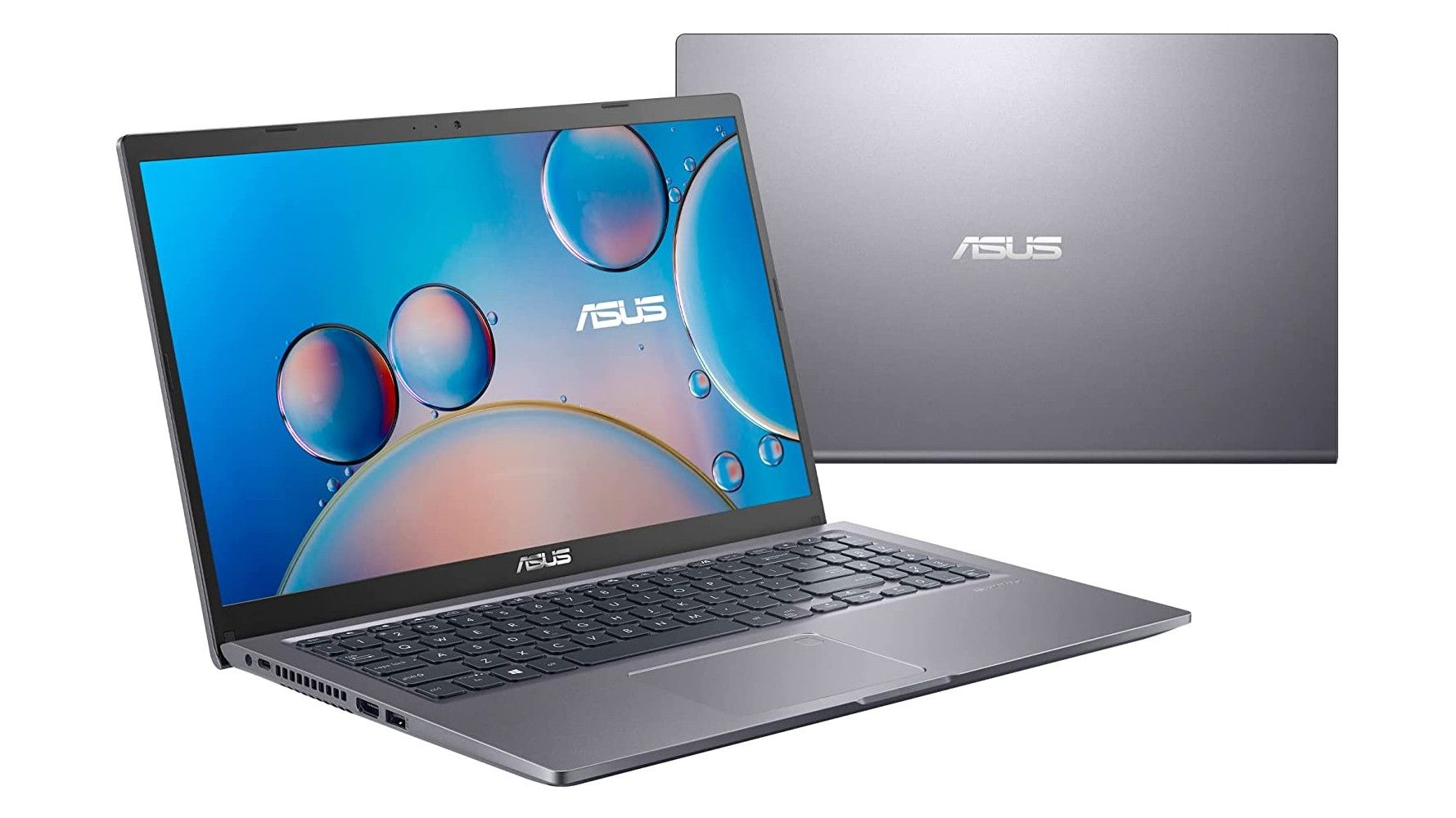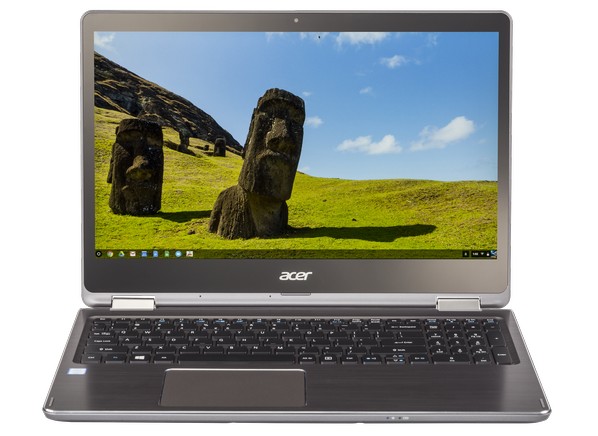Best Most Affordable Laptop

In today's digital age, a laptop isn't a luxury; it's a necessity. But for value-conscious shoppers, the quest for the "best" laptop often boils down to affordability. This article cuts through the marketing hype, offering an analytical look at budget-friendly laptops that deliver solid performance without breaking the bank.
Why Affordable Laptops Matter
For students, freelancers, and anyone needing a portable workstation, affordable laptops open doors. They democratize access to technology, enabling productivity and connectivity for a wider audience. A powerful, expensive machine isn't always necessary to accomplish daily tasks.
The key is understanding your needs and matching them to a laptop that offers the best balance of price and performance. This review focuses on finding those hidden gems.
Shortlist: Affordable Laptop Recommendations
We've curated a shortlist of laptops catering to diverse needs and budgets within the affordable category. These are the models we'll be diving into:
- For Students & Light Use: Acer Aspire 5
- For ChromeOS Enthusiasts: Lenovo Chromebook Duet 5
- For Professionals on a Budget: HP Pavilion Aero 13
Detailed Reviews
Acer Aspire 5
The Acer Aspire 5 is a consistently popular choice for its balance of features and price. It typically offers a solid processor like an AMD Ryzen 5 or Intel Core i5, ample RAM (8GB is common), and a decent-sized SSD. The display quality is generally acceptable for everyday tasks.
Consider it an all-around workhorse for students or users who need a reliable machine for browsing, writing, and basic productivity. Note: Specifications vary, so check the exact model before purchasing.
Lenovo Chromebook Duet 5
For users who live in the Google ecosystem, the Lenovo Chromebook Duet 5 offers amazing value. Its biggest strength is its brilliant OLED display, which is rare in this price range. Chromebooks are excellent for web browsing, cloud-based productivity, and light tasks.
The Duet 5 comes with a detachable keyboard, transforming it into a tablet. Keep in mind that Chromebooks are limited by ChromeOS and aren't ideal for demanding software.
HP Pavilion Aero 13
The HP Pavilion Aero 13 is a standout for its incredibly lightweight design and surprisingly robust performance. It often features an AMD Ryzen processor, making it a good choice for more demanding workloads. Its screen is usually better than the Aspire 5, too.
Despite its lightweight build, the Aero 13 doesn't feel cheap. The downside is that you might have to spend a bit more to get it.
Side-by-Side Specs and Performance
Here's a comparative overview to help you visualize the key differences. Performance scores are based on average benchmark results and are indicative of relative performance.
| Feature | Acer Aspire 5 | Lenovo Chromebook Duet 5 | HP Pavilion Aero 13 |
|---|---|---|---|
| Processor | AMD Ryzen 5 / Intel Core i5 | Qualcomm Snapdragon 7c Gen 2 | AMD Ryzen 5 / Ryzen 7 |
| RAM | 8GB | 8GB | 8GB / 16GB |
| Storage | 256GB SSD | 128GB eMMC | 256GB SSD |
| Display | 15.6" / 14" IPS | 13.3" OLED | 13.3" IPS |
| Operating System | Windows 11 | ChromeOS | Windows 11 |
| Performance Score (Geekbench) | 4000 (Multi-Core) | 1500 (Multi-Core) | 4500 (Multi-Core) |
| Typical Price | $400 - $600 | $300 - $400 | $600 - $800 |
Practical Considerations
Beyond raw specs, several practical factors should influence your decision. Battery life is crucial for portability. Consider the keyboard quality if you'll be doing a lot of typing.
Ports matter, too. Ensure the laptop has the ports you need for your peripherals (USB-A, USB-C, HDMI). Also, think about the weight and size if you're carrying it around all day.
The availability of upgrades is something you may want to check. Can you upgrade the RAM or storage in the future? Some laptops offer more flexibility than others.
Key Takeaways
The "best" affordable laptop depends on your individual needs and priorities. The Acer Aspire 5 is a reliable all-rounder. The Lenovo Chromebook Duet 5 is perfect for ChromeOS fans and media consumption.
The HP Pavilion Aero 13 offers excellent performance in an ultraportable package. Remember to consider your specific usage scenarios and budget constraints.
Make an Informed Decision
Before making a purchase, carefully weigh the factors discussed in this article. Consider the processor, RAM, storage, display quality, battery life, and portability. Read user reviews and compare prices from different retailers.
By taking a holistic approach, you can confidently choose the affordable laptop that best meets your requirements. Don't rush! Do your homework.
Take Action!
Now that you're armed with the knowledge, visit your favorite online retailers to compare prices and read user reviews. Check out the latest deals and promotions. Start your search today and find the perfect affordable laptop for you!
Frequently Asked Questions (FAQ)
What is the minimum amount of RAM I need in a laptop?
For basic tasks like browsing and word processing, 8GB of RAM is generally sufficient. However, if you plan to run multiple applications simultaneously or engage in more demanding tasks like video editing, 16GB is recommended.
Is an SSD essential in an affordable laptop?
Yes, an SSD (Solid State Drive) significantly improves performance compared to a traditional hard drive (HDD). It results in faster boot times, quicker application loading, and an overall more responsive experience. Prioritize an SSD even if it means sacrificing some storage space.
Are Chromebooks suitable for everyone?
Chromebooks are excellent for users who primarily work within the Google ecosystem and rely on web-based applications. However, they may not be suitable for users who require specific software that is only available for Windows or macOS. Consider your software needs before choosing a Chromebook.
How important is the display quality in an affordable laptop?
Display quality is an important factor, especially if you spend a lot of time looking at the screen. Look for a laptop with an IPS panel for better viewing angles and color accuracy. The resolution (e.g., 1920x1080) also affects the clarity and sharpness of the image.
Can I upgrade the components in an affordable laptop?
The ability to upgrade components varies from laptop to laptop. Some models allow you to upgrade the RAM or storage, while others have these components soldered onto the motherboard, making them non-upgradeable. Check the specifications and reviews before purchasing if upgradability is a concern.