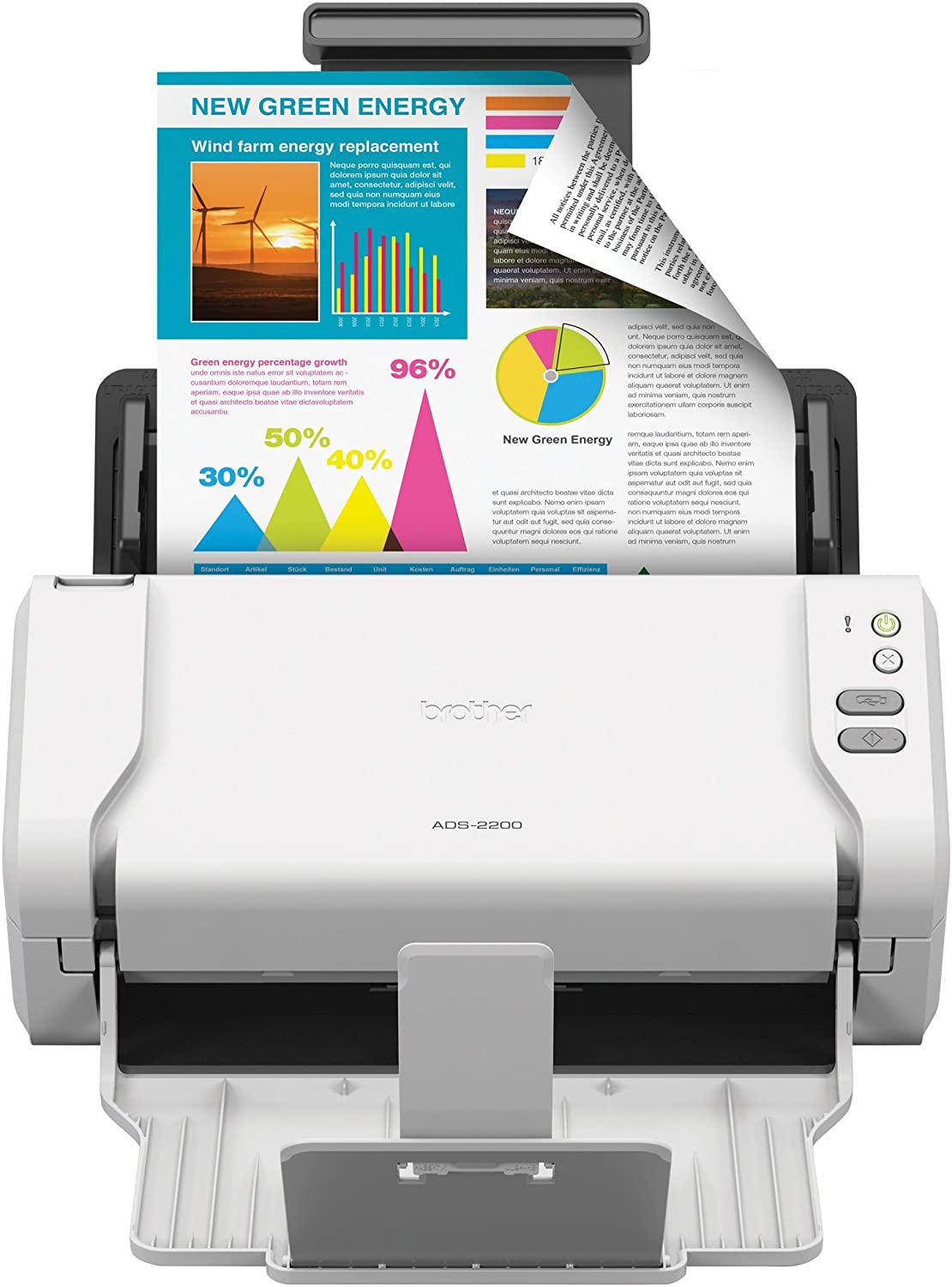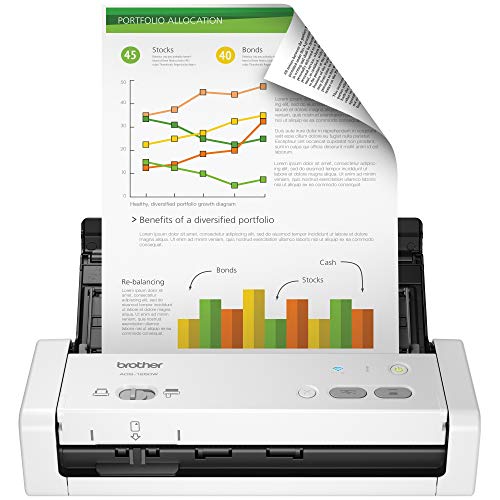Best Multi Document Scanner

Tired of wrestling with stacks of paper? In today's fast-paced world, the ability to quickly and efficiently digitize multiple documents is no longer a luxury, but a necessity. This review is designed for the value-conscious shopper, individuals and small businesses seeking the best multi-document scanner that balances performance with affordability.
Why a Multi-Document Scanner Matters
Manually scanning documents page by page is time-consuming and inefficient. A multi-document scanner streamlines your workflow, allowing you to convert paper documents into digital formats with speed and ease.
This not only saves valuable time but also reduces paper clutter, improves organization, and facilitates easy sharing and storage of information. Choosing the right scanner is critical for optimizing productivity and managing information effectively.
Shortlist: Top Multi-Document Scanners for Value Shoppers
Here are a few of the top multi-document scanners for value-conscious buyers:
- Epson Workforce ES-500WR: Best overall value and wireless capabilities.
- Brother ADS-1700W: Compact design with impressive scanning speed.
- Canon imageFORMULA DR-C225 II: Space-saving vertical design with reliable performance.
- Fujitsu ScanSnap iX1600: User-friendly with a touchscreen interface. (Pricier, but often on sale)
Detailed Reviews
Epson Workforce ES-500WR
The Epson Workforce ES-500WR stands out with its combination of performance and features. It offers wireless connectivity, allowing you to scan directly to your computer, smartphone, or cloud storage services. Scanning speed is impressive, handling up to 35 pages per minute (ppm) in both black and white and color.
It supports double-sided scanning and has a 50-sheet automatic document feeder (ADF). This makes it easy to handle large batches of documents. The software suite included is intuitive, offering features like OCR (Optical Character Recognition) and document management.
Brother ADS-1700W
The Brother ADS-1700W is a compact and portable scanner that doesn't compromise on performance. Its sleek design makes it ideal for small offices or home use. This scanner boasts a scan speed of up to 25 ppm and includes a 20-sheet ADF.
It also features wireless connectivity and supports scanning to various destinations. Including email, USB drive, and cloud services. The built-in software offers features like deskewing, auto-crop, and blank page removal, enhancing the quality of scanned documents.
Canon imageFORMULA DR-C225 II
The Canon imageFORMULA DR-C225 II is a unique scanner with a vertical design that saves valuable desk space. Despite its compact size, it delivers reliable performance. It scans at up to 25 ppm and includes a 30-sheet ADF.
The scanner's intuitive software enhances the scanning process. Its features includes automatic color detection, text enhancement, and background smoothing. The DR-C225 II is an excellent choice for users with limited space who require consistent scanning quality.
Fujitsu ScanSnap iX1600
The Fujitsu ScanSnap iX1600 is known for its ease of use. Thanks to its touchscreen interface. It offers one-touch scanning to various destinations, including cloud services, email, and network folders. The scanner scans at up to 40 ppm and has a 50-sheet ADF.
Its advanced features include intelligent image processing, which automatically corrects skewed images. It also removes blank pages and optimizes image quality. While it comes with a higher price tag, its user-friendly interface and advanced features make it a worthwhile investment.
Side-by-Side Specs Table with Performance Scores
| Scanner Model | Scanning Speed (ppm) | ADF Capacity | Connectivity | Duplex Scanning | OCR | Value Score (out of 5) |
|---|---|---|---|---|---|---|
| Epson Workforce ES-500WR | 35 | 50 | Wi-Fi, USB | Yes | Yes | 4.5 |
| Brother ADS-1700W | 25 | 20 | Wi-Fi, USB | Yes | Yes | 4.0 |
| Canon imageFORMULA DR-C225 II | 25 | 30 | USB | Yes | Yes | 4.0 |
| Fujitsu ScanSnap iX1600 | 40 | 50 | Wi-Fi, USB | Yes | Yes | 4.2 |
Practical Considerations
Consider the following before making a purchase. Scanning speed is a critical factor if you frequently scan large volumes of documents. A higher ADF capacity allows for unattended scanning of larger batches.
Connectivity options such as Wi-Fi and USB offer flexibility in how you connect and use the scanner. Ensure the scanner supports duplex scanning to automatically scan both sides of a document.
OCR functionality is essential for converting scanned documents into editable and searchable text. Check the software compatibility with your operating system and the ease of use of the included software.
Summary
Choosing the best multi-document scanner requires a careful evaluation of your specific needs and budget. The Epson Workforce ES-500WR offers excellent value with its combination of speed, features, and wireless connectivity. The Brother ADS-1700W is a compact and portable option. Ideal for small spaces. The Canon imageFORMULA DR-C225 II's vertical design saves desk space.
The Fujitsu ScanSnap iX1600 provides a user-friendly experience with its touchscreen interface. Consider factors like scanning speed, ADF capacity, connectivity options, duplex scanning, OCR capabilities, and software compatibility. All to make an informed decision.
Take Action Now
Ready to streamline your document management? Explore the reviewed scanners and compare prices. Find the perfect multi-document scanner that fits your needs and budget. Click the links below to learn more and make a purchase!
Frequently Asked Questions (FAQ)
Q: What is ADF?
A: ADF stands for Automatic Document Feeder. It allows you to load multiple pages into the scanner and have them scanned automatically, without manually feeding each page.
Q: What is OCR?
A: OCR stands for Optical Character Recognition. This technology converts scanned images of text into machine-readable text, allowing you to edit and search the text within the document.
Q: Do I need a scanner with Wi-Fi?
A: A scanner with Wi-Fi offers greater flexibility. This allowing you to scan documents directly to your computer, smartphone, or cloud storage services without needing a direct USB connection.
Q: What is duplex scanning?
A: Duplex scanning is the ability of a scanner to automatically scan both sides of a document in a single pass. This saves time and effort compared to manually flipping and scanning the other side.
Q: How important is scanning speed?
A: Scanning speed is important if you regularly scan large volumes of documents. A faster scanning speed will save you time and increase your productivity.