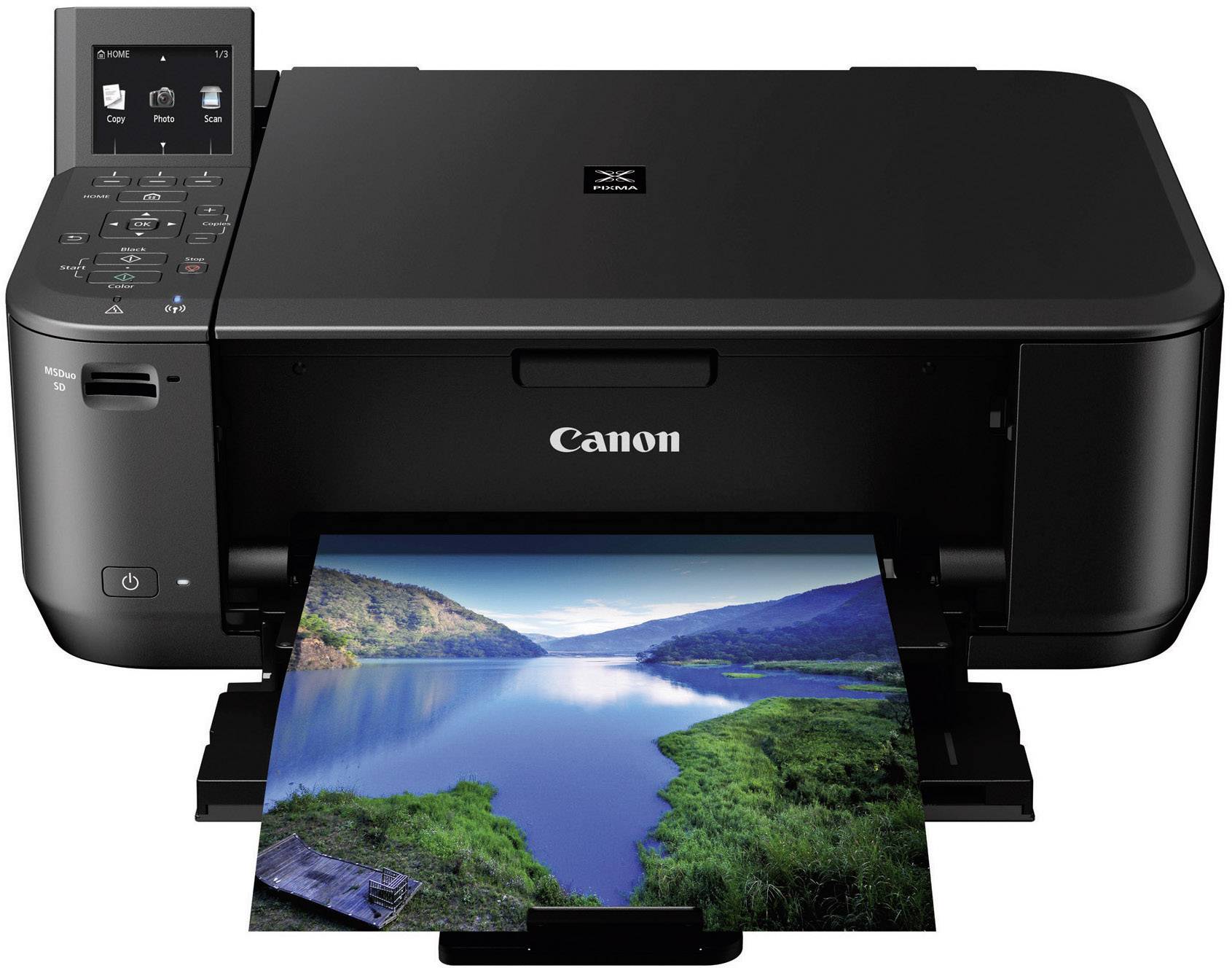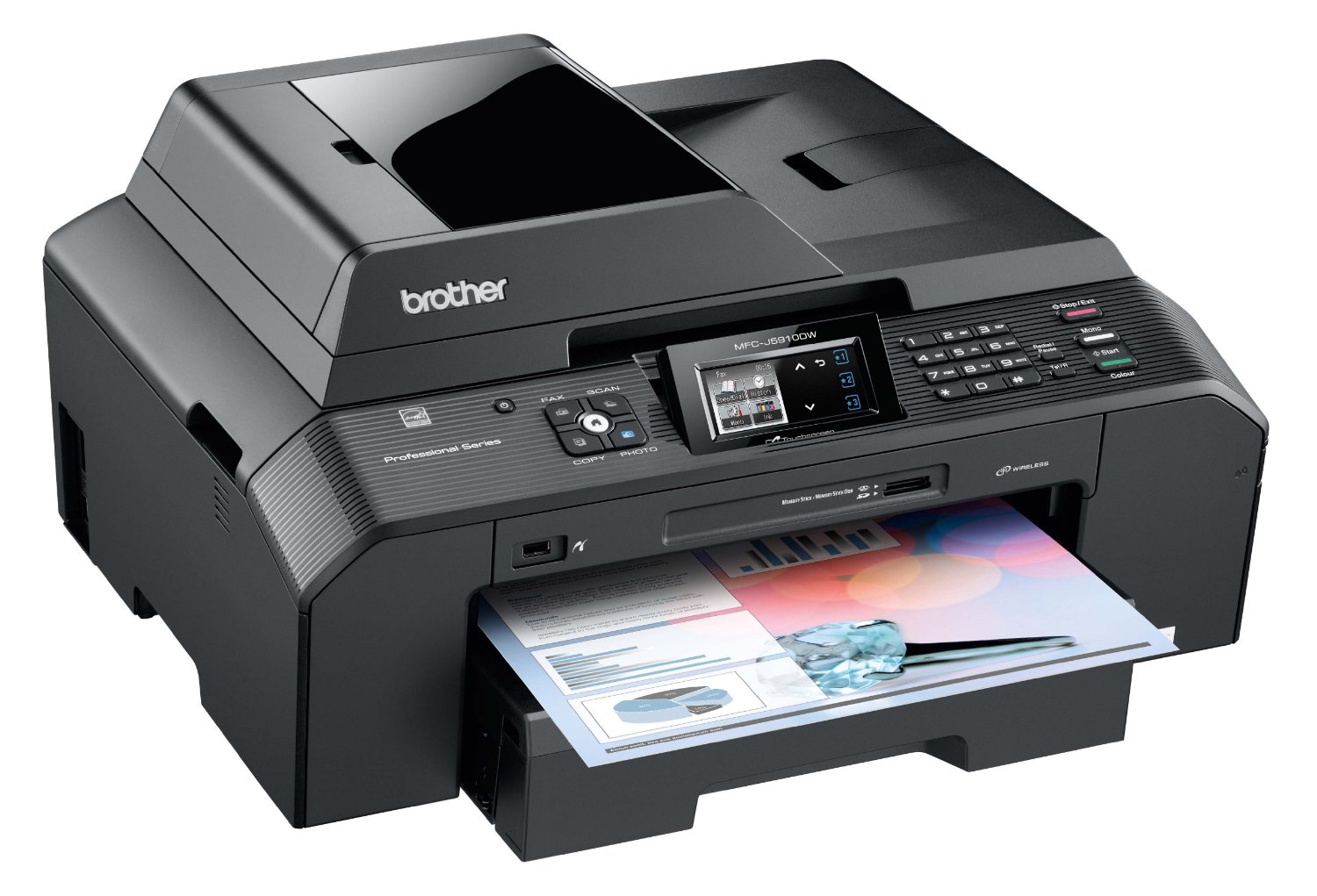Best Multi Function Printer

Tired of juggling separate devices for printing, scanning, and copying? You're not alone. For first-time buyers venturing into the world of home or small office equipment, a multi-function printer (MFP) is a game-changer.
It streamlines workflows and saves precious space. We'll explore the best MFPs on the market, helping you choose the perfect device for your needs and budget.
Why a Multi-Function Printer Matters
In today's fast-paced world, efficiency is key. An MFP combines the functions of a printer, scanner, copier, and sometimes even a fax machine into a single unit.
This reduces clutter, simplifies tasks, and offers significant cost savings compared to buying separate devices. It's a perfect solution for home offices, students, and small businesses.
Top 5 Multi-Function Printers: A Quick Comparison
| Model | Price (USD) | Print Speed (ppm) | Resolution (dpi) | Warranty |
|---|---|---|---|---|
| Brother MFC-J4335DW | $199 | 20 (Black), 19 (Color) | 4800 x 1200 | 1 Year |
| Epson EcoTank ET-2850 | $279 | 10 (Black), 5 (Color) | 5760 x 1440 | 2 Years |
| HP OfficeJet Pro 9015e | $249 | 22 (Black), 18 (Color) | 4800 x 1200 | 1 Year |
| Canon PIXMA TR8620 | $179 | 15 (Black), 10 (Color) | 4800 x 1200 | 1 Year |
| Lexmark MC3224dwe | $349 | 24 (Black/Color) | 2400 x 600 | 1 Year |
Detailed Reviews
Brother MFC-J4335DW
The Brother MFC-J4335DW stands out for its impressive print speeds and affordable price. It's ideal for users who need to print frequently without breaking the bank.
The wireless connectivity and mobile printing capabilities add to its convenience. Keep in mind that photo quality may not be its strongest suit.
Epson EcoTank ET-2850
If you're concerned about ink costs, the Epson EcoTank ET-2850 is a fantastic choice. Its refillable ink tanks significantly reduce the cost per page compared to traditional cartridge printers.
While its print speeds are slower, the long-term savings make it an attractive option. The print quality is excellent for both documents and photos.
HP OfficeJet Pro 9015e
The HP OfficeJet Pro 9015e offers a blend of speed, quality, and features. It boasts fast print speeds and a user-friendly touchscreen interface.
HP's Instant Ink subscription service can further reduce ink costs. The 9015e is a solid all-around performer for home and small office use.
Canon PIXMA TR8620
The Canon PIXMA TR8620 excels in photo printing. Its five individual ink tanks deliver vibrant and accurate colors.
It includes a variety of features like auto 2-sided printing and a built-in document feeder. While its running costs might be slightly higher, the photo quality is worth it for photography enthusiasts.
Lexmark MC3224dwe
The Lexmark MC3224dwe is a color laser MFP that provides fast and high-quality printing. This printer is geared towards small businesses with higher printing volumes and require network capabilities.
The toner cartridges are more expensive but provide a lower cost per page in the long run, especially with color documents.
Used vs. New: A Pro/Con Breakdown
New MFPs come with the latest features, a full warranty, and the peace of mind that you're the first owner. However, they often come with a higher upfront cost.
Used MFPs can be significantly cheaper, allowing you to get a higher-end model for less. The downside is the lack of warranty and the risk of hidden issues.
Ultimately, the decision depends on your budget and risk tolerance.
Reliability Ratings by Brand
Reliability is a crucial factor when choosing an MFP. Based on customer reviews and industry reports, Brother and Epson generally receive high marks for reliability.
HP and Canon are also reputable brands, but some models may experience issues with print heads or paper jams. Lexmark offers robust machines with high quality.
Research specific models and read user reviews to get a better sense of their long-term reliability.
Checklist: 5 Must-Check Features Before Buying
- Print Quality: Consider whether you need excellent photo quality or just crisp text.
- Print Speed: How quickly do you need to print documents?
- Connectivity: Does it offer Wi-Fi, Ethernet, and mobile printing options?
- Ink/Toner Costs: Factor in the cost of replacement cartridges or toner.
- Paper Handling: Does it have an automatic document feeder (ADF) for scanning multiple pages?
Conclusion
Choosing the best multi-function printer requires careful consideration of your needs and budget. We've explored the top models, compared their features, and discussed important factors like reliability and cost.
Remember to prioritize the features that are most important to you, whether it's print quality, speed, or low running costs. Consider the pros and cons of buying used versus new, and pay attention to brand reliability ratings.
By taking the time to research and compare your options, you can confidently choose an MFP that will serve you well for years to come. Make an informed decision and invest in a tool that enhances your productivity!
Ready to simplify your printing needs? Click here to browse the latest deals on multi-function printers and find the perfect model for your home or office!

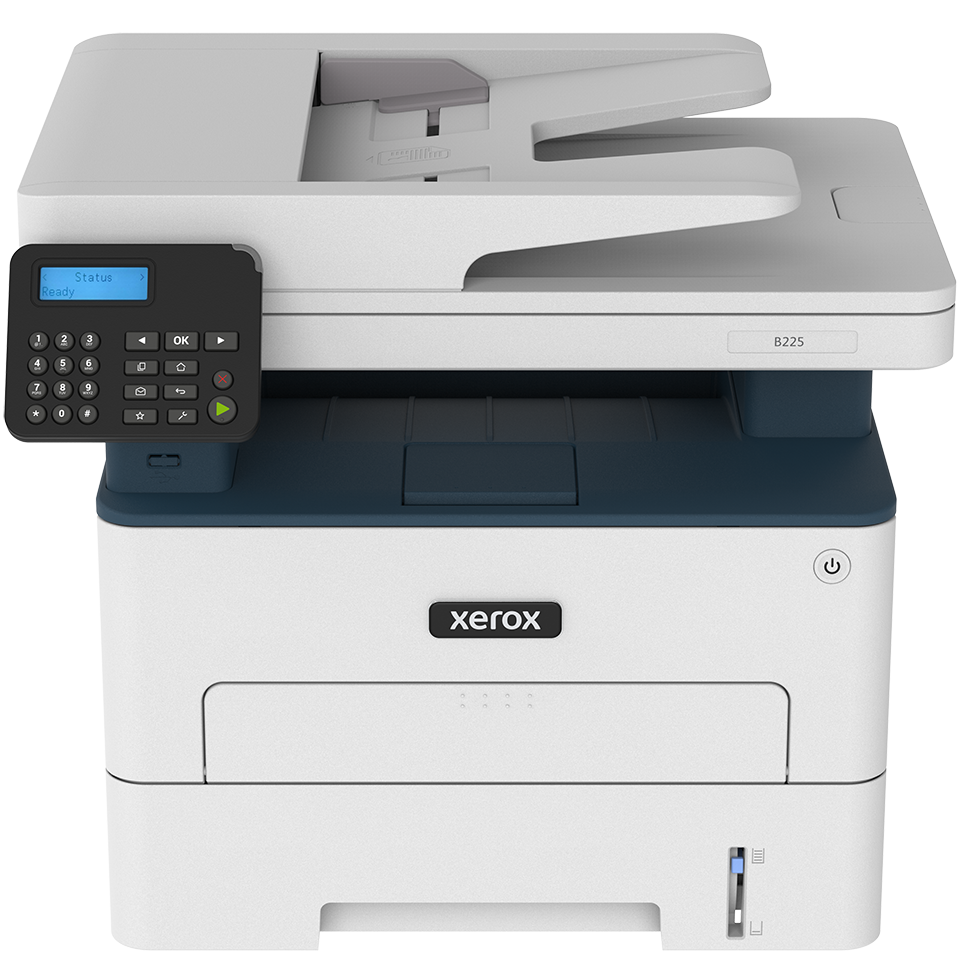
:max_bytes(150000):strip_icc()/canon-tr8620a-all-in-one-printer-home-office-9da11ce523754f50afdaf07fdfc75d91.jpg)






/WF-6590-565c8a9d5f9b5835e475aa42.jpg)