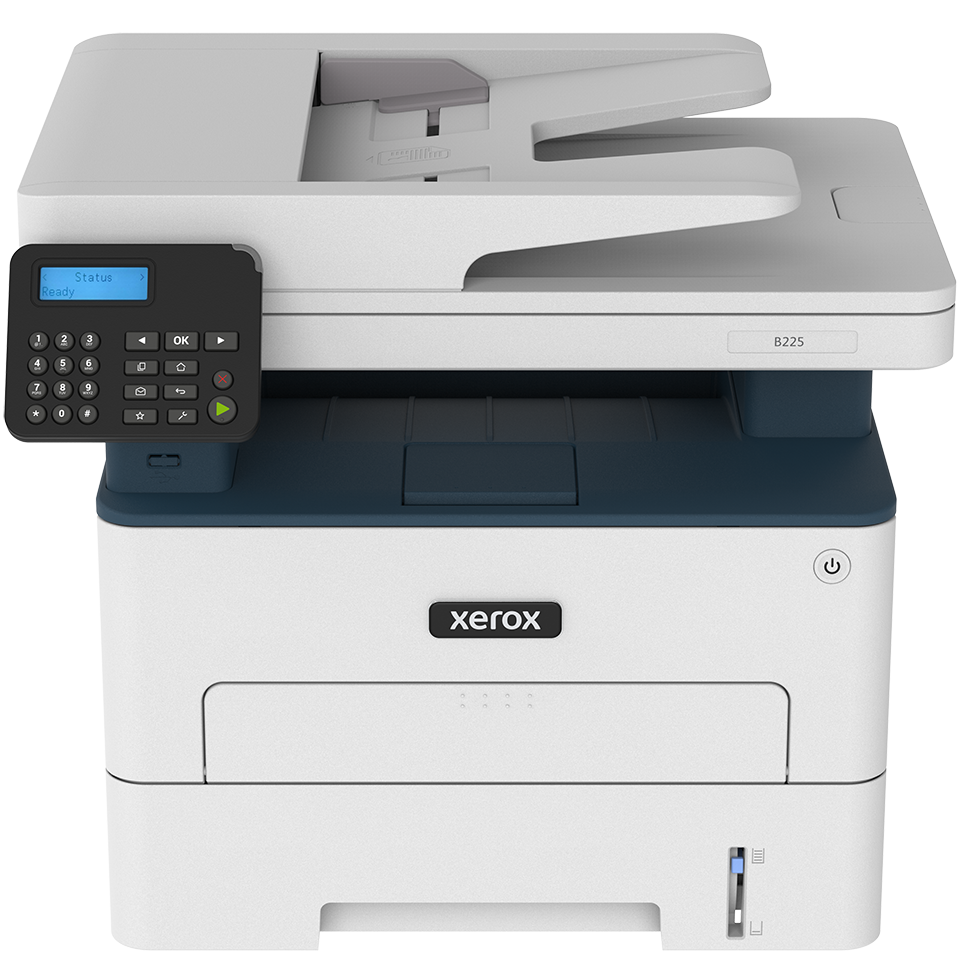Best Multifunction Printers For Office

In today's fast-paced business environment, a reliable and efficient multifunction printer (MFP) is no longer a luxury, but a necessity. The right MFP can streamline workflows, reduce costs, and improve overall productivity. This review is tailored for value-conscious shoppers seeking the best MFP for their office needs, balancing performance and affordability.
Why Multifunction Printers Matter
MFPs consolidate printing, scanning, copying, and often faxing into a single device. This integration saves space, reduces energy consumption, and simplifies maintenance compared to managing multiple single-function devices. For small businesses and home offices, an MFP can significantly enhance operational efficiency without breaking the bank.
Shortlist of Recommended MFPs
Here's a curated list of MFPs catering to various needs and budgets:
- Best Overall (Small Office): Brother MFC-L2750DW
- Best for High Volume Printing: Epson EcoTank ET-4850
- Best Budget Option: Canon PIXMA MG3620
- Best for Photo Printing: HP Envy Photo 7155
Detailed Reviews
Brother MFC-L2750DW
The Brother MFC-L2750DW is a monochrome laser MFP known for its speed, reliability, and feature-rich design. It offers duplex printing, wireless connectivity, and a generous paper tray capacity, making it ideal for small to medium-sized offices. Its automatic document feeder (ADF) further streamlines scanning and copying tasks.
Epson EcoTank ET-4850
The Epson EcoTank ET-4850 stands out with its innovative ink tank system, significantly reducing ink costs. It offers color printing, scanning, copying, and faxing, making it a versatile option for various office tasks. Its wireless connectivity and mobile printing capabilities add to its convenience.
Canon PIXMA MG3620
The Canon PIXMA MG3620 is an affordable inkjet MFP suitable for light-duty printing needs. It offers wireless connectivity, mobile printing, and automatic duplex printing, making it a great value for budget-conscious users. While print speeds may be slower compared to laser printers, its print quality is generally good for everyday documents and photos.
HP Envy Photo 7155
The HP Envy Photo 7155 excels in photo printing, producing vibrant and detailed images. It offers wireless connectivity, mobile printing, and a dedicated photo tray, catering to users who frequently print photos. Its touchscreen interface and ease of use make it a user-friendly option.
Side-by-Side Specs Table
Here's a comparison of the key specifications and performance scores of the recommended MFPs:
| Feature | Brother MFC-L2750DW | Epson EcoTank ET-4850 | Canon PIXMA MG3620 | HP Envy Photo 7155 |
|---|---|---|---|---|
| Print Technology | Laser (Monochrome) | Inkjet (Color) | Inkjet (Color) | Inkjet (Color) |
| Print Speed (Black) | 36 ppm | 15 ppm | 9.9 ipm | 14 ppm |
| Print Speed (Color) | N/A | 8 ppm | 5.7 ipm | 9 ppm |
| Duplex Printing | Yes | Yes | Yes | Yes |
| Wireless Connectivity | Yes | Yes | Yes | Yes |
| ADF | Yes | Yes | No | No |
| Monthly Duty Cycle | 15,000 pages | N/A | N/A | 1,000 pages |
| Estimated Cost per Page (Black) | ~2 cents | ~0.3 cents | ~6 cents | ~5 cents |
| Overall Performance Score | 4.5/5 | 4.2/5 | 3.8/5 | 4.0/5 |
Performance scores are based on a combination of print speed, print quality, features, and user reviews.
Practical Considerations
Choosing the right MFP involves considering several practical factors beyond just specifications. Printing volume is a key factor. If your office prints thousands of pages per month, a laser printer like the Brother MFC-L2750DW is a better choice due to its speed and lower cost per page.
Color printing needs also play a significant role. If you require frequent color printing, the Epson EcoTank ET-4850 with its refillable ink tanks can offer substantial cost savings. Conversely, if color printing is occasional, the Canon PIXMA MG3620 might suffice.
Connectivity options are important for seamless integration into your office network. Ensure the MFP supports wireless printing, mobile printing, and cloud printing for added convenience.
Scanning requirements should also be considered. If you frequently scan multi-page documents, an MFP with an ADF is essential. The Brother MFC-L2750DW and Epson EcoTank ET-4850 both offer this feature.
Key Takeaways
Selecting the best multifunction printer for your office requires careful evaluation of your specific needs and budget. The Brother MFC-L2750DW offers a balance of speed, reliability, and features for small to medium-sized offices. The Epson EcoTank ET-4850 provides significant cost savings for high-volume color printing.
The Canon PIXMA MG3620 is a budget-friendly option for light-duty printing needs, while the HP Envy Photo 7155 excels in photo printing. Consider your printing volume, color printing needs, connectivity requirements, and scanning habits to make an informed decision.
Make an Informed Decision
Weigh the pros and cons of each MFP based on your specific requirements. Don't hesitate to read user reviews and compare prices from different retailers before making your final decision. Choose the MFP that best aligns with your office's needs and budget to maximize efficiency and minimize costs.
Ready to find the perfect MFP for your office? Compare prices and read user reviews of the recommended models today! Click the links to explore further:
Frequently Asked Questions (FAQ)
Q: What is the difference between a laser printer and an inkjet printer?
A: Laser printers use toner cartridges and are generally faster and more cost-effective for high-volume printing. Inkjet printers use ink cartridges and are better for photo printing and smaller print jobs.
Q: What is ADF?
A: ADF stands for Automatic Document Feeder. It allows you to automatically scan or copy multi-page documents without manually feeding each page.
Q: How do I calculate the cost per page?
A: Divide the cost of the ink or toner cartridge by the estimated number of pages it can print. This will give you the cost per page.
Q: What is duplex printing?
A: Duplex printing is the ability to automatically print on both sides of a sheet of paper, saving paper and reducing printing costs.
Q: How important is wireless connectivity?
A: Wireless connectivity allows you to print from computers, smartphones, and tablets without needing a wired connection. It adds convenience and flexibility to your printing workflow.