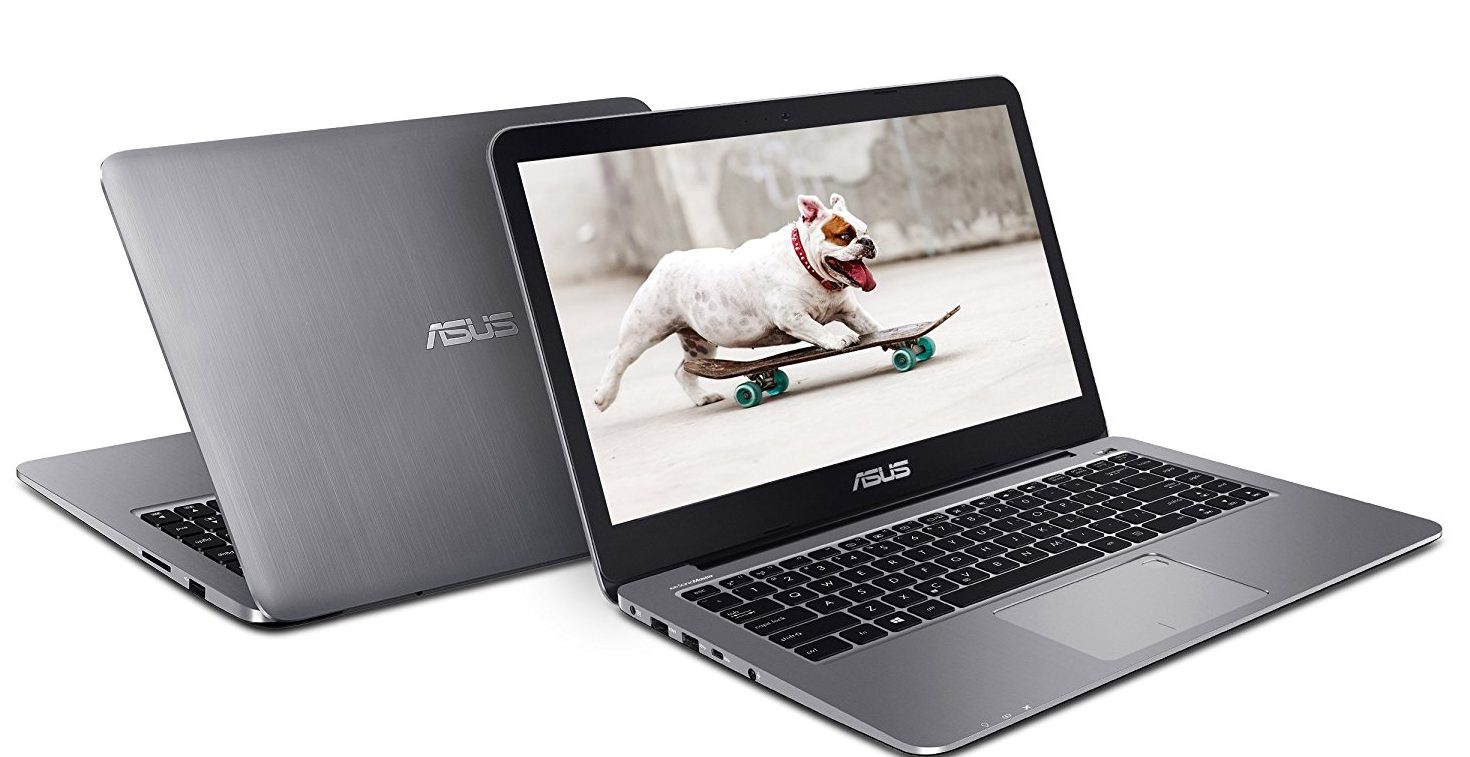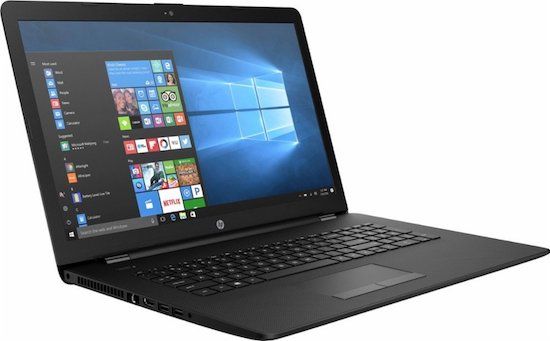Best Music Laptop Under 500

For aspiring musicians and budget-conscious producers, the dream of creating professional-quality music on the go can feel out of reach. But fear not! A powerful, dedicated music production laptop doesn't necessarily require breaking the bank. We delve into the often-overlooked world of laptops under $500 that can handle the demands of music software and audio editing.
This article is tailored for value-conscious shoppers – students, beginners, and musicians seeking a portable solution without emptying their wallets. We'll analyze the key specifications, performance metrics, and practical considerations that matter most for music creation, helping you find the best bang for your buck.
Why a Dedicated Music Laptop Matters
While any laptop can technically play music, a dedicated music laptop needs to handle demanding tasks like running DAWs (Digital Audio Workstations), processing audio effects, and managing large sample libraries. These tasks require sufficient processing power, RAM, and storage to avoid frustrating lag and performance issues.
A well-chosen laptop can be a central hub for your creative process, offering portability and flexibility that a desktop setup can't match. This enables you to record, edit, and mix your music wherever inspiration strikes.
Shortlist: Top Music Laptops Under $500
Here's a quick overview of our top picks, catering to different needs and preferences within the budget constraint:
- Best Overall: Acer Aspire 5 (AMD Ryzen 5 Version) - Excellent balance of performance, features, and price.
- Best for Portability: Lenovo IdeaPad Flex 5 Chromebook (with Linux Support) - Lightweight and long battery life, perfect for on-the-go creation (requires Linux setup for most DAWs).
- Best for Beginners: HP 15 Laptop (Intel Core i3 Version) - A solid entry-level option with a familiar interface.
Detailed Reviews
Acer Aspire 5 (AMD Ryzen 5 Version)
The Acer Aspire 5, particularly the version with an AMD Ryzen 5 processor, stands out as a strong contender. It provides a significant performance boost compared to Intel i3-based laptops in the same price range.
Its integrated AMD Radeon Vega graphics can handle basic video editing tasks if needed, adding to its versatility. This laptop often features a decent amount of RAM (8GB is ideal) and a fast SSD, crucial for smooth music production.
Lenovo IdeaPad Flex 5 Chromebook (with Linux Support)
The Lenovo IdeaPad Flex 5 Chromebook might seem like an unconventional choice, but it presents a unique opportunity. With Linux support, you can install many popular DAWs like Ardour or LMMS.
Chromebooks are known for their excellent battery life and lightweight design, making them incredibly portable. Keep in mind the setup might require some technical knowledge to get your DAW running smoothly.
HP 15 Laptop (Intel Core i3 Version)
The HP 15 Laptop with an Intel Core i3 processor is a reliable and accessible entry-level option. It's a good choice for beginners getting started with music production.
Its familiar Windows operating system is easy to navigate. However, be mindful of the RAM and storage; upgrading to 8GB of RAM and an SSD is highly recommended for better performance.
Side-by-Side Specs and Performance
| Laptop | Processor | RAM | Storage | Graphics | Performance Score (out of 10) |
|---|---|---|---|---|---|
| Acer Aspire 5 (Ryzen 5) | AMD Ryzen 5 | 8GB | 256GB SSD | AMD Radeon Vega | 7.5 |
| Lenovo IdeaPad Flex 5 (Chromebook) | Intel Celeron/Pentium | 4GB/8GB | 64GB eMMC | Intel UHD Graphics | 6 (with Linux DAW) |
| HP 15 (Intel Core i3) | Intel Core i3 | 4GB/8GB | 256GB SSD/1TB HDD | Intel UHD Graphics | 6.5 |
Note: Performance scores are based on general music production tasks like running DAWs with multiple plugins and handling audio recording/editing.
Practical Considerations
Beyond the core specifications, several practical factors can significantly impact your music production experience.
- Connectivity: Ensure the laptop has enough USB ports for your audio interface, MIDI controller, and other peripherals.
- Display: A larger display can be beneficial for arranging and editing music. Consider an external monitor if the built-in screen feels too cramped.
- Audio Interface Compatibility: Check if your audio interface is compatible with the laptop's operating system and drivers.
- Keyboard: A comfortable keyboard is essential for composing and writing music.
- Upgradeability: Research if the RAM and storage can be upgraded later on, allowing you to extend the laptop's lifespan.
Don't forget to factor in the cost of necessary software, such as a DAW or virtual instruments. Many free or affordable options are available to get you started.
Summary
Finding the best music laptop under $500 requires careful consideration of your specific needs and priorities. The Acer Aspire 5 offers a strong overall performance, while the Lenovo IdeaPad Flex 5 Chromebook provides excellent portability. The HP 15 is a reliable entry-level option.
Remember to prioritize RAM, storage, and processing power to ensure a smooth music production experience. Don't overlook practical aspects like connectivity, display quality, and upgradeability.
Call to Action
Now that you're equipped with the knowledge to make an informed decision, take the time to research current prices and availability. Read user reviews and compare specifications to find the perfect music laptop that fits your budget and creative aspirations. Start making music today!
Frequently Asked Questions (FAQ)
Q: Can I really produce professional-quality music on a laptop under $500?
A: Yes, absolutely! While you might not get the absolute top-tier performance, you can create high-quality music with the right software and skills. Focus on optimizing your workflow and utilizing efficient plugins.
Q: How much RAM do I really need for music production?
A: 8GB of RAM is the sweet spot for most music production tasks. If you work with large sample libraries or complex projects, consider upgrading to 16GB if possible (though less likely under $500).
Q: Is an SSD essential for a music production laptop?
A: Yes, an SSD (Solid State Drive) is highly recommended. It significantly speeds up loading times for your operating system, software, and samples, resulting in a much smoother workflow.
Q: What is a DAW?
A: DAW stands for Digital Audio Workstation. It's the software you'll use to record, edit, and mix your music. Popular options include Ableton Live, FL Studio, Logic Pro X (macOS only), Pro Tools, and free alternatives like Audacity and LMMS.
Q: Can I use a Chromebook for music production?
A: Yes, with caveats. Chromebooks run Chrome OS, which doesn't natively support most popular DAWs. However, with Linux support (available on many Chromebooks), you can install Linux versions of some DAWs and other music production software. Be prepared for a slightly more technical setup process.