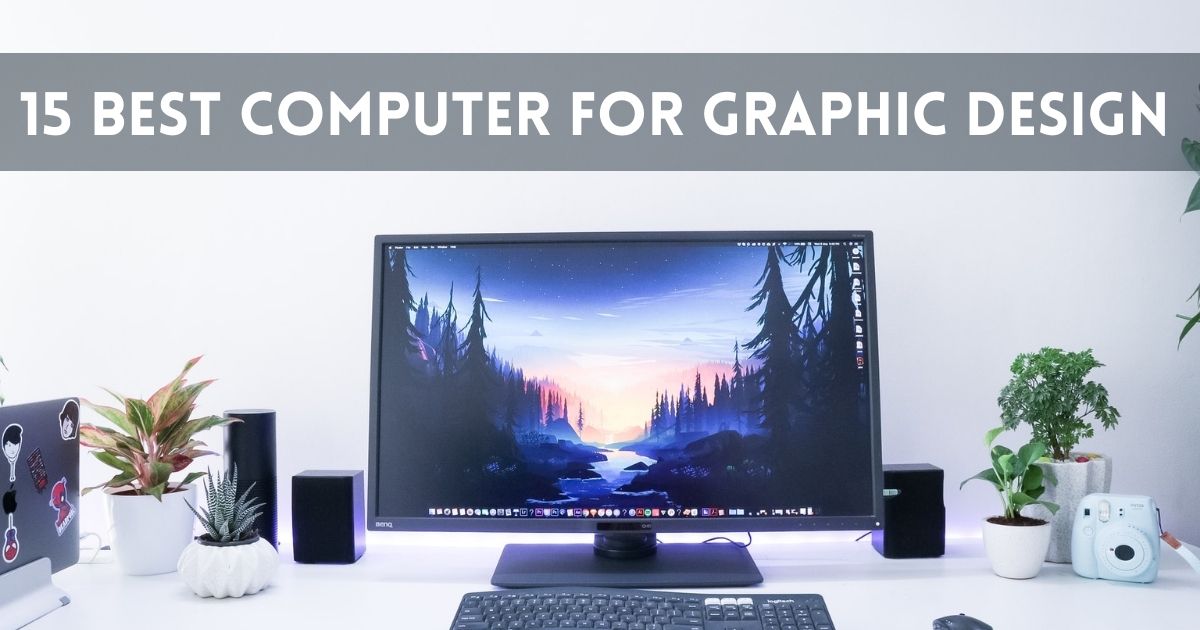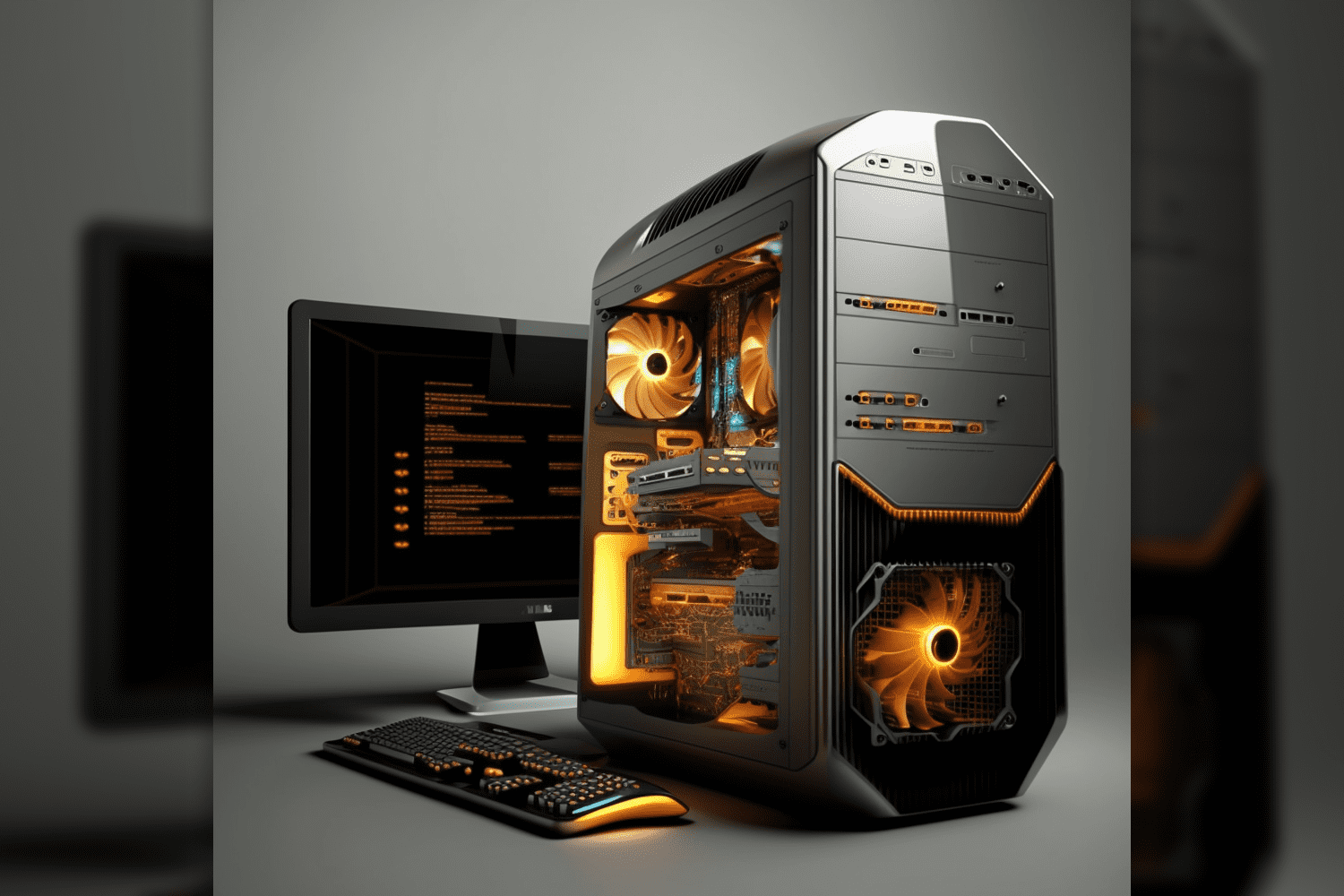Best Pc For Graphic Designers

For graphic designers, the right PC isn't just a tool; it's the engine of their creativity. A sluggish system can stifle inspiration and cripple productivity.
This review article targets value-conscious shoppers seeking the best PC for graphic design without breaking the bank. We'll analyze key components, suggest tailored builds for various budgets, and arm you with the knowledge to make an informed decision.
Why Your PC Matters for Graphic Design
Graphic design demands significant processing power. Software like Adobe Photoshop, Illustrator, and InDesign are resource-intensive, requiring a robust CPU, ample RAM, and a dedicated graphics card.
A well-configured PC ensures smooth performance, faster rendering times, and the ability to handle complex projects without frustrating lag.
Shortlist: Best PCs for Graphic Designers (Budget-Conscious)
- Budget King: Refurbished Dell/HP Workstation with Upgraded GPU
- Mid-Range Marvel: Custom-Built PC with Ryzen 5 or Intel i5
- Premium Pick: Pre-built Desktop with Ryzen 7 or Intel i7
Detailed Reviews
Budget King: Refurbished Dell/HP Workstation with Upgraded GPU
Refurbished workstations offer tremendous value. Models like the Dell Precision T3600 or HP Z420 are often available at a fraction of their original cost.
These machines boast solid processors and ample RAM, and by upgrading the GPU, you can create a capable design workstation for under $500. Focus on adding a used but powerful card like the Nvidia Quadro or AMD Radeon Pro.
Mid-Range Marvel: Custom-Built PC with Ryzen 5 or Intel i5
Building your own PC allows for complete customization. An AMD Ryzen 5 or Intel Core i5 processor offers excellent performance for the price.
Pair it with 16GB of RAM, a 512GB SSD for the operating system and applications, and a dedicated graphics card (Nvidia GeForce RTX 3050 or AMD Radeon RX 6600) for optimal performance.
Premium Pick: Pre-built Desktop with Ryzen 7 or Intel i7
For those who prefer a ready-to-go solution, a pre-built desktop with a Ryzen 7 or Intel Core i7 processor is a solid choice. These systems provide exceptional power for demanding tasks.
Look for models with at least 16GB of RAM, a 1TB SSD, and a high-end graphics card like an Nvidia GeForce RTX 3060 or AMD Radeon RX 6700. Brands like CyberpowerPC and iBUYPOWER offer competitively priced options.
Side-by-Side Specs Table with Performance Scores (Estimates)
| Component | Budget King | Mid-Range Marvel | Premium Pick |
|---|---|---|---|
| CPU | Intel Xeon E5-1650 v2 (used) | AMD Ryzen 5 5600X | Intel Core i7-12700K |
| GPU | Nvidia Quadro K2200 (used) | Nvidia GeForce RTX 3050 | Nvidia GeForce RTX 3060 |
| RAM | 16GB DDR3 | 16GB DDR4 | 16GB DDR5 |
| Storage | 256GB SSD + 1TB HDD | 512GB NVMe SSD | 1TB NVMe SSD |
| Photoshop Score (PugetBench) | 450 | 650 | 800 |
Note: Performance scores are estimates and can vary based on specific tasks and software settings.
Practical Considerations
Processor (CPU)
The CPU is the brain of your PC. For graphic design, a multi-core processor is crucial for handling complex operations and multitasking.
Consider processors with at least 6 cores for optimal performance, especially when working with large files or running multiple applications simultaneously.
Graphics Card (GPU)
A dedicated GPU accelerates rendering and provides a smoother experience. Look for cards with ample VRAM (video memory) for handling high-resolution textures and complex scenes.
Nvidia GeForce RTX and AMD Radeon RX series cards are excellent choices for graphic design.
Memory (RAM)
RAM is essential for running multiple applications and handling large files. 16GB of RAM is the minimum recommended for graphic design, while 32GB or more is ideal for professional use.
Insufficient RAM can lead to sluggish performance and crashes.
Storage (SSD vs. HDD)
A solid-state drive (SSD) is crucial for fast boot times and application loading. Install your operating system and frequently used applications on an SSD for optimal performance.
A hard disk drive (HDD) can be used for storing large files and backups.
Display
A high-quality monitor with accurate color reproduction is essential for graphic design. Look for monitors with IPS panels and wide color gamuts (Adobe RGB or DCI-P3).
Consider a monitor with a resolution of at least 1440p (2560x1440) for a sharper image.
Summary
Choosing the best PC for graphic design requires careful consideration of your budget and needs. A refurbished workstation with an upgraded GPU is a budget-friendly option, while a custom-built PC offers more flexibility.
A pre-built desktop with a high-end processor and graphics card provides the best performance for demanding tasks.
Remember to prioritize a powerful CPU, a dedicated GPU, ample RAM, and a fast SSD for optimal performance. Consider the practical implications of each component before making your decision.
Call to Action
Ready to upgrade your creative workflow? Assess your budget, evaluate your software requirements, and use the information in this guide to select the best PC for your graphic design needs. Your perfect setup is waiting to be discovered!
Start comparing prices and building your dream machine today.
Frequently Asked Questions (FAQ)
Q: Can I use a Mac for graphic design?
A: Yes, Macs are popular among graphic designers, but they often come at a premium price. A well-configured PC can offer comparable or even better performance at a lower cost.
Q: How much VRAM do I need for graphic design?
A: At least 4GB of VRAM is recommended, but 6GB or more is ideal for working with high-resolution textures and complex scenes. Consider your specific software and project requirements.
Q: Is it better to build my own PC or buy a pre-built one?
A: Building your own PC offers more customization and can often be more cost-effective. However, a pre-built PC is a convenient option for those who prefer a ready-to-go solution. Consider your technical skills and time availability.
Q: What are the most important software for graphic design?
A: Common software includes Adobe Photoshop, Illustrator, InDesign, and Affinity Designer. The specific software you need will depend on your design specialization.
Q: What is the ideal screen size for graphic design?
A: The ideal screen size depends on your personal preference and workspace. A 27-inch or larger monitor with a resolution of at least 1440p is recommended for graphic design.