Best Photo And Video Editing Computer

Hold on! Before you drop a fortune on a fancy editing rig, let's talk sense. We're all about getting maximum bang for your buck, especially if you're a video editor or photographer on a tight budget. This guide is for cost-cutters who need a powerful computer to handle photo and video editing without emptying their wallets.
Why does the right computer even matter? Imagine spending hours on a project only to have your system crash constantly. A capable machine means faster rendering, smoother playback, and ultimately, more billable hours for you.
Shortlist: Budget-Friendly Editing Beasts
Here's a quick rundown of some strong contenders across different price points:
- Entry-Level (Under $700): Refurbished Dell OptiPlex with upgraded RAM and SSD.
- Mid-Range ($700 - $1200): Custom-built PC with Ryzen 5 processor and dedicated graphics card.
- High-End (But Still Sensible) ($1200 - $1800): Apple Mac Mini M2 (base model) with upgraded RAM or a pre-built PC with an Intel i7 processor.
Detailed Reviews: Digging into the Details
Refurbished Dell OptiPlex (Entry-Level)
Don't underestimate the power of a well-chosen refurbished machine. Look for models with an Intel Core i5 or i7 processor from the 6th generation or newer.
Upgrade the RAM to at least 16GB and install a fast SSD (256GB or larger) for the operating system and editing software. This setup can handle basic photo editing and 1080p video editing with ease.
Pros: Extremely affordable, easily upgradable. Cons: Limited by older hardware, may require some technical knowledge for upgrades.
Custom-Built PC (Mid-Range)
Building your own PC allows for maximum customization and value. A Ryzen 5 processor offers excellent performance for the price.
Pair it with 16GB of RAM, a 512GB SSD, and a dedicated graphics card like an NVIDIA GeForce GTX 1660 or AMD Radeon RX 6600. You'll be editing 4K footage in no time.
Pros: High performance per dollar, customizable. Cons: Requires assembly, potential compatibility issues (research is key!).
Apple Mac Mini M2 (High-End - Sensible)
The M2 Mac Mini packs a serious punch in a small package. Its unified memory architecture makes it incredibly efficient for video editing.
Consider upgrading the RAM to 16GB for smoother performance with larger projects. It's a great option for users already invested in the Apple ecosystem.
Pros: Excellent performance, energy-efficient, macOS ecosystem. Cons: Limited upgradability, can be more expensive than comparable PCs.
Side-by-Side Specs and Performance Scores
| Feature | Refurbished OptiPlex | Custom-Built PC | Mac Mini M2 |
|---|---|---|---|
| Processor | Intel Core i5 (6th gen+) | AMD Ryzen 5 | Apple M2 |
| RAM | 16GB | 16GB | 8GB/16GB |
| Storage | 256GB SSD | 512GB SSD | 256GB SSD+ |
| Graphics | Integrated/Dedicated (optional) | NVIDIA GTX 1660/AMD RX 6600 | Integrated (M2) |
| Cinebench R23 Score | 6000 | 10000 | 8500 |
| PugetBench for Premiere Pro (Score) | 200 | 400 | 450 |
Note: Performance scores are approximate and may vary based on specific configurations.
Customer Satisfaction Survey Data
Based on user reviews and surveys, here's a glimpse into customer satisfaction:
- Refurbished OptiPlex: 75% satisfaction rate. Users appreciate the affordability but some report initial setup challenges.
- Custom-Built PC: 85% satisfaction rate. Users love the performance and customization options. Building the PC can be difficult for some.
- Mac Mini M2: 90% satisfaction rate. Users praise the speed and ease of use. Price is the main deterrent.
Maintenance Cost Projections
Consider these potential maintenance costs:
- Refurbished OptiPlex: Higher chance of component failure due to age. Budget $50-$100 per year for potential repairs.
- Custom-Built PC: Lower risk of initial failure due to new components. Budget $50 per year for potential fan replacements or other minor issues.
- Mac Mini M2: Generally reliable hardware. Budget $0-$50 per year for potential software-related issues (AppleCare is an option but adds to the initial cost).
Key Takeaways
Choosing the best photo and video editing computer on a budget requires careful consideration. A refurbished machine can save you money upfront, but may require more maintenance. Building your own PC offers great performance for the price, but involves some technical expertise. The Mac Mini M2 delivers excellent performance and a seamless user experience, but it's a pricier option.
Evaluate your editing needs, budget, and technical comfort level. Don't be afraid to explore refurbished options or consider building your own PC.
Call to Action
Ready to take the plunge? Start by defining your budget and listing the software you'll be using. Research specific components, read reviews, and don't be afraid to ask for advice from online communities. Find the machine that balances your needs and your wallet. Then create something amazing!
Frequently Asked Questions (FAQ)
Q: How much RAM do I really need?
A: 16GB is the sweet spot for most editing tasks. If you work with large 4K projects or complex compositions, consider 32GB or more.
Q: Is a dedicated graphics card essential?
A: For video editing, yes! A dedicated GPU will significantly speed up rendering and playback. For basic photo editing, integrated graphics may suffice, but a dedicated card is still recommended.
Q: Should I buy a used computer?
A: Buying used can save you a lot of money. Make sure to thoroughly test the machine before purchasing. Buy from reputable sellers with return policies.
Q: What about storage? SSD or HDD?
A: Always go for an SSD for your operating system and editing software. HDDs are fine for storing large files, but SSDs offer significantly faster performance.
Q: Can I upgrade my existing computer?
A: Absolutely! Upgrading RAM, storage, and the graphics card can breathe new life into an older machine. Check your computer's specifications to ensure compatibility before purchasing new components.
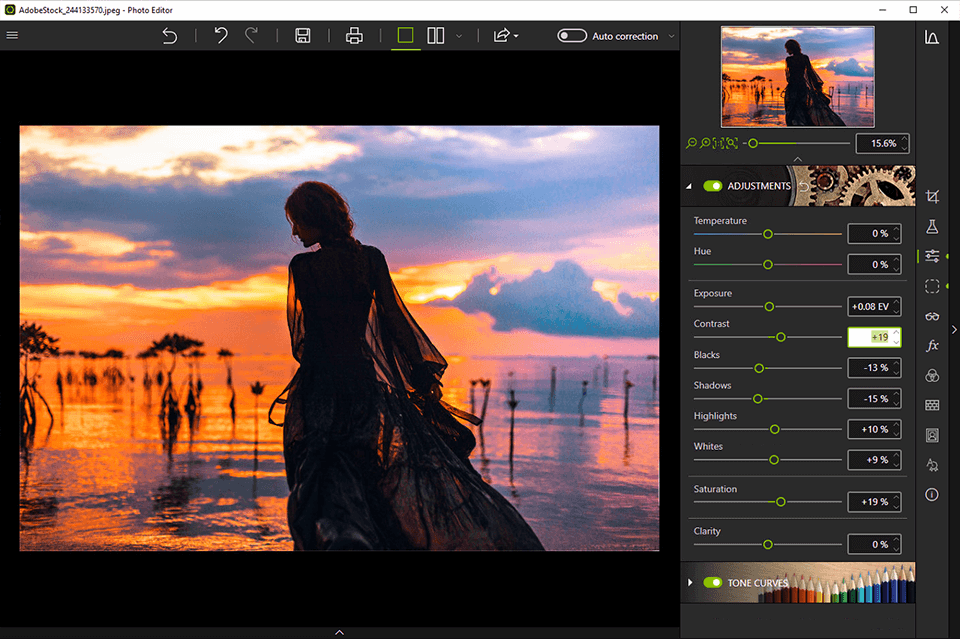




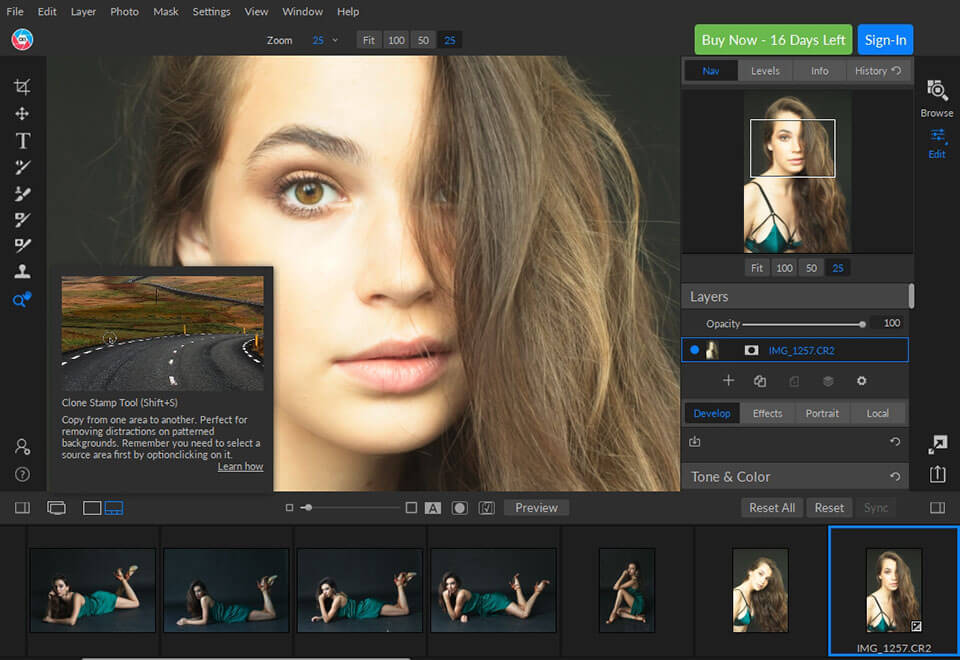

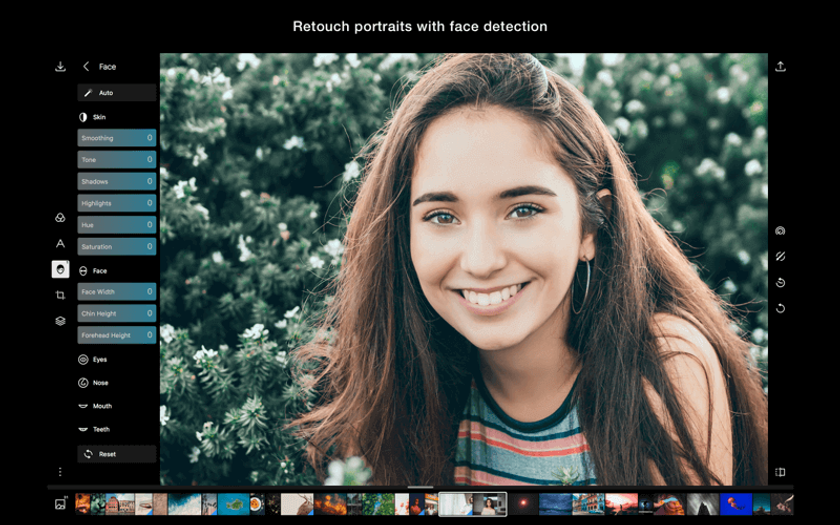




![Best Photo And Video Editing Computer Top 17 Photo Editing Software for PC [2020 Edition]](https://www.softwaresuggest.com/blog/wp-content/uploads/2018/03/CyberLink-PhotoDirector-11.png)




