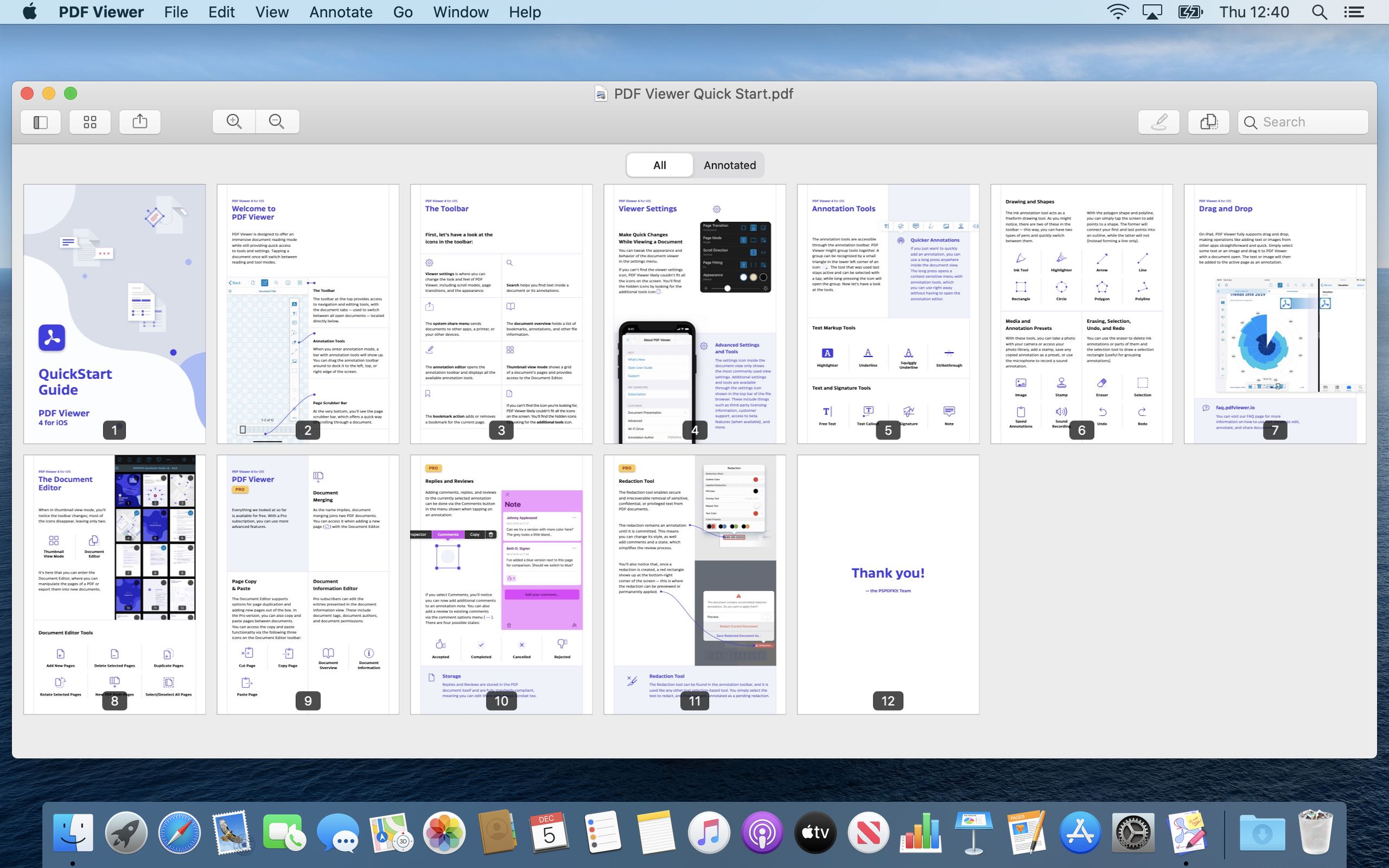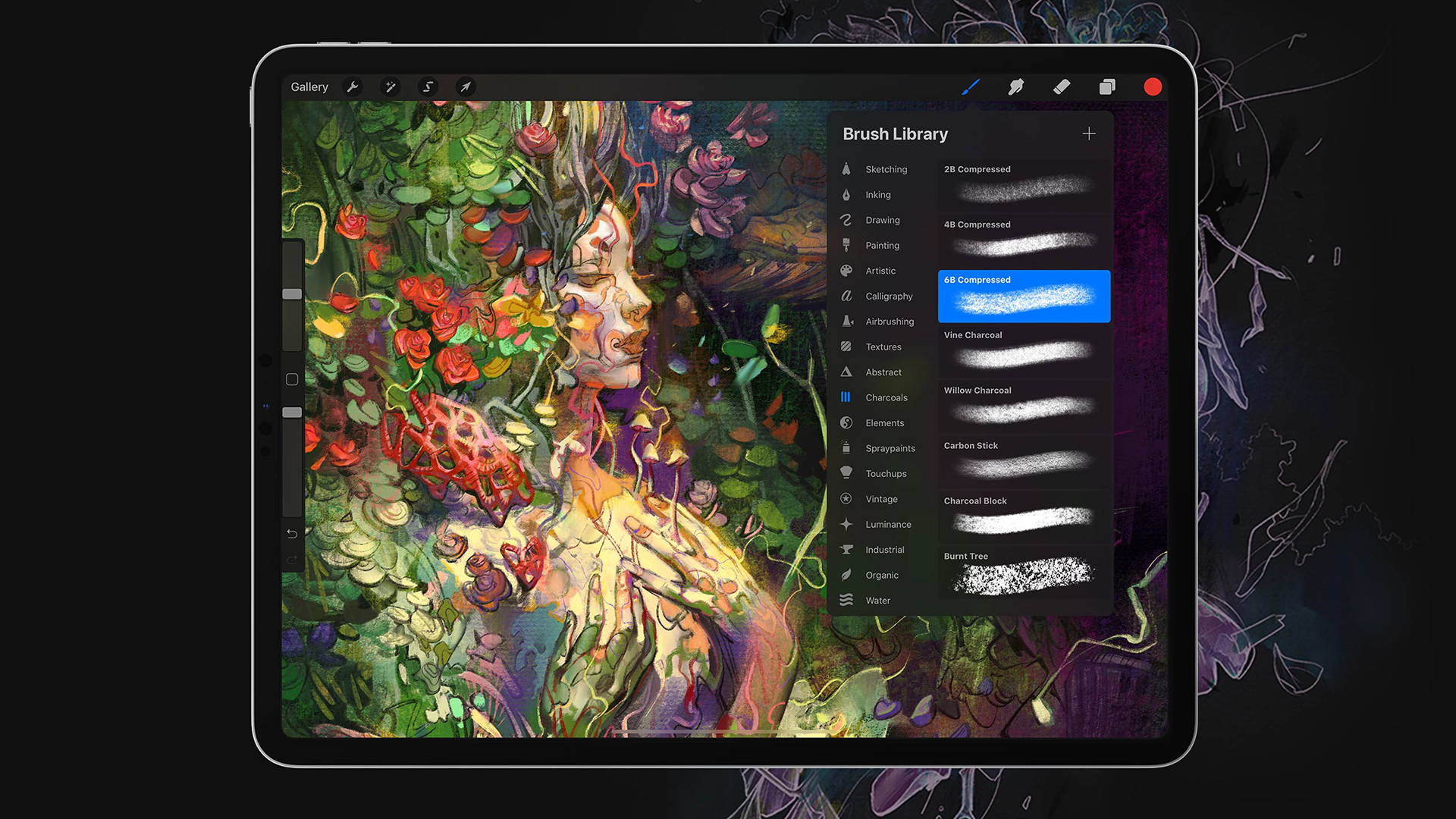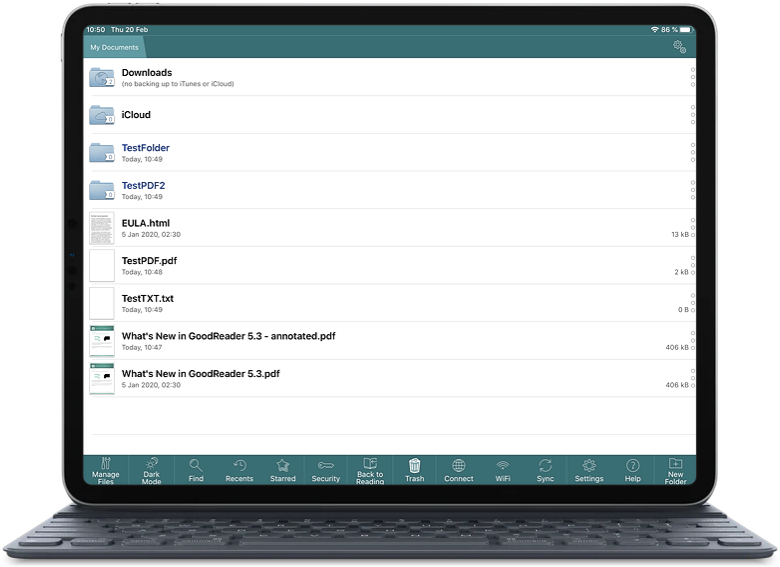Best Photo Viewer For Ipad Pro
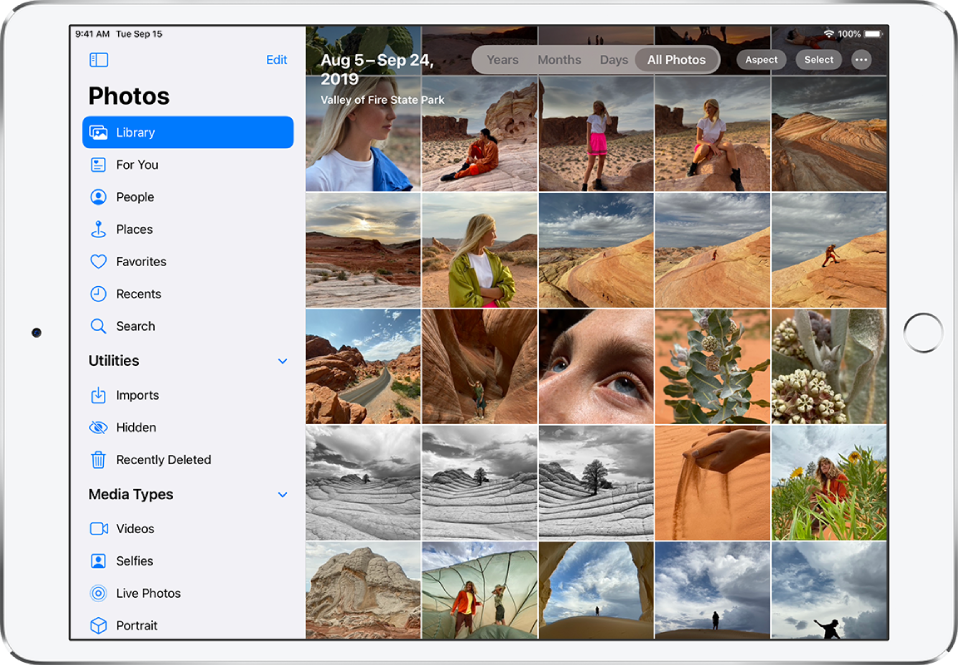
The iPad Pro, with its stunning display and powerful processor, is more than just a tablet; it's a mobile photo studio. But unlocking its full potential requires the right tools. This review explores the best photo viewers for the value-conscious iPad Pro user, focusing on features, performance, and price to help you make the smartest choice.
Why a Dedicated Photo Viewer Matters on Your iPad Pro
The built-in Photos app is decent for basic viewing, however, it often falls short for those who demand more control and advanced features.
A dedicated photo viewer can offer superior organization, enhanced editing capabilities, and support for a wider range of file formats. This ultimately streamlines your workflow and elevates your entire photography experience.
Shortlist: Top Photo Viewers for iPad Pro (Value-Focused)
Here's a curated list catering to different needs and budgets:
- Affordable & User-Friendly: Google Photos - Free with ample storage options.
- Pro Features on a Budget: Snapseed - Free, powerful editing tools.
- Advanced Organization: Adobe Lightroom Mobile - Subscription-based, industry standard.
- Offline Viewing Powerhouse: darkroom - One-time purchase, robust features.
Detailed Reviews: Diving Deeper
Google Photos: The Ubiquitous Choice
Google Photos shines as a free, readily accessible option with its automatic backup and generous storage (with some compression). Its simple interface makes browsing and sharing photos a breeze.
It also includes basic editing tools, sufficient for quick touch-ups, but it lacks advanced controls. The biggest downside is privacy concerns that come with using Google’s services.
Snapseed: Editing Power Without the Price Tag
Snapseed, also from Google, offers a surprising amount of editing power for a free app. It features a comprehensive suite of tools, including selective adjustments, healing brushes, and creative filters.
It's a great choice for users who want to enhance their photos without spending money on a premium editor. It however lacks advanced organizational tools of the other options.
Adobe Lightroom Mobile: The Industry Standard (Subscription)
Lightroom Mobile is the go-to choice for professional photographers and serious enthusiasts. It provides unparalleled control over your images with its non-destructive editing, advanced color correction, and RAW support.
The cloud-based workflow seamlessly syncs edits across devices, but the subscription model can be a deterrent for some users. If you need the best this is where you should be.
darkroom: The Ultimate Offline Experience
darkroom is an offline powerhouse that lets you view and edit photos with incredible speed and ease. It boasts a beautiful, intuitive interface and supports a wide range of file formats including RAW. This app shines when you need to work on your images when you are offline.
It offers a one-time purchase option, making it an attractive alternative to subscription-based services. Great for photographers that don't like subscription models.
Side-by-Side Specs and Performance
| Feature | Google Photos | Snapseed | Adobe Lightroom Mobile | darkroom |
|---|---|---|---|---|
| Price | Free | Free | Subscription | One-Time Purchase |
| Editing Tools | Basic | Advanced | Professional | Robust |
| Organization | Automatic Albums | Basic | Advanced, Cloud-Based | Excellent, Offline Focused |
| RAW Support | No | Yes | Yes | Yes |
| Offline Viewing | Limited | Yes | Yes (with Sync) | Yes |
| Performance Score (Out of 5) | 4 | 4.5 | 5 | 4.8 |
Practical Considerations: Making the Right Choice
Choosing the right photo viewer goes beyond just features; consider your workflow, storage needs, and budget.
If you mainly need to view and share photos quickly, Google Photos is a convenient option. For more serious editing on a budget, Snapseed is a powerful free tool.
Photographers who require advanced editing and cloud synchronization will appreciate Lightroom Mobile. darkroom is an excellent choice for users who prefer offline editing and a one-time purchase.
Summary: The Best Photo Viewer for Your Needs
Selecting the optimal photo viewer for your iPad Pro depends on your specific needs and priorities. Google Photos offers convenience and accessibility. Snapseed provides surprising editing power at no cost.
Adobe Lightroom Mobile delivers professional-grade features for a subscription fee. darkroom provides excellent offline editing capabilities with a one-time purchase.
Carefully consider factors such as your budget, editing requirements, and desired level of organization before making your decision. This ensures you select the tool that perfectly complements your photography workflow.
Call to Action
Take control of your iPad Pro photo experience! Explore the apps discussed, take advantage of free trials where available, and find the perfect photo viewer to unlock your creative potential.
Frequently Asked Questions (FAQ)
Q: Is the built-in Photos app not good enough?
While adequate for basic viewing, it lacks advanced editing, organization, and RAW support found in dedicated apps.
Q: Do I need a subscription to use Adobe Lightroom Mobile?
Yes, Lightroom Mobile is part of the Adobe Creative Cloud subscription.
Q: Can I use Google Photos offline?
Yes, but you need to download the photos you want to view offline beforehand.
Q: Does Snapseed support RAW files?
Yes, Snapseed supports RAW files, allowing for more detailed editing.
Q: Is darkroom a one-time purchase or a subscription?
darkroom offers a one-time purchase option, which makes it appealing to many users.
Q: How much storage does Google Photos offer for free?
Google Photos offers 15GB of free storage, shared across your Google account (Gmail, Drive, etc.).

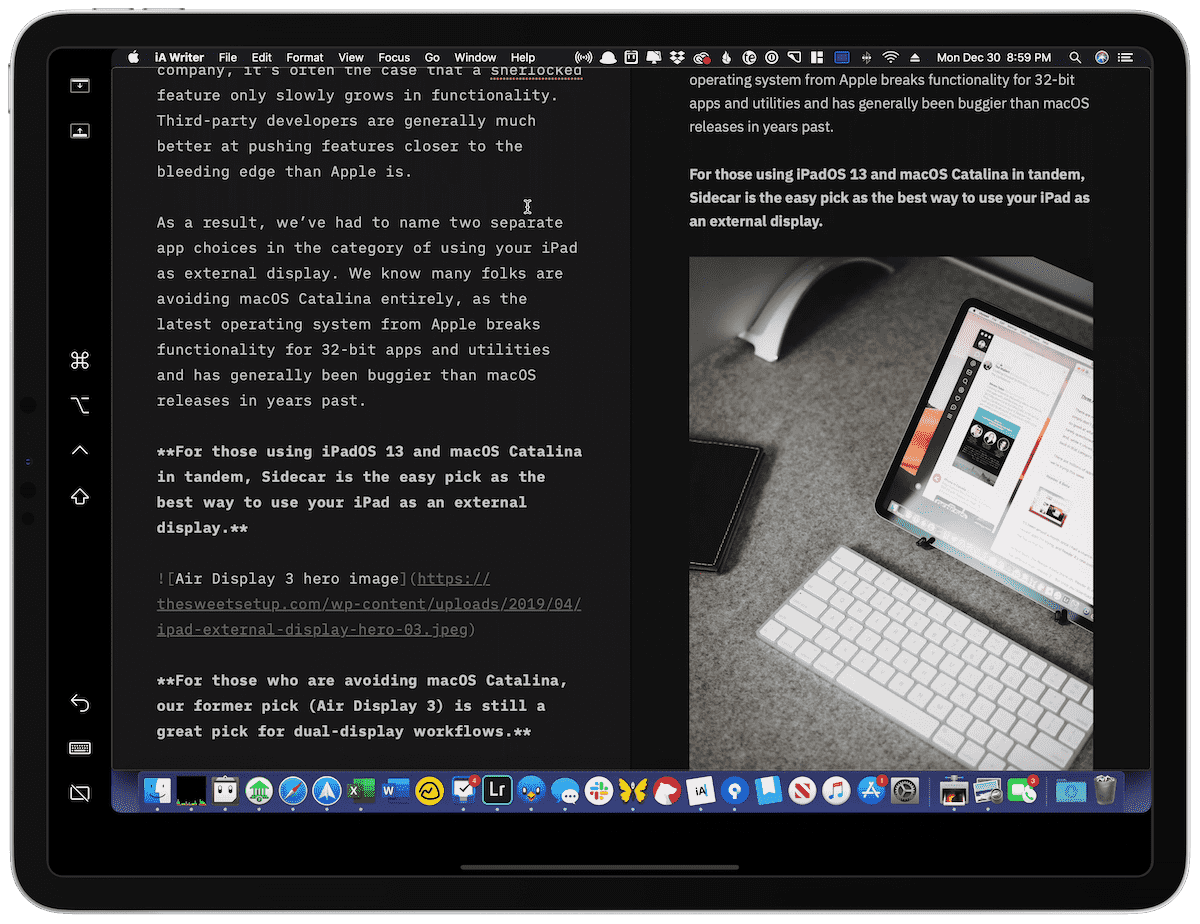




![Best Photo Viewer For Ipad Pro 5 beste fotoviewersoftware voor Windows 11 [2025]](https://mspoweruser.com/wp-content/uploads/2023/08/best-windows-11-photo-viewer.webp)