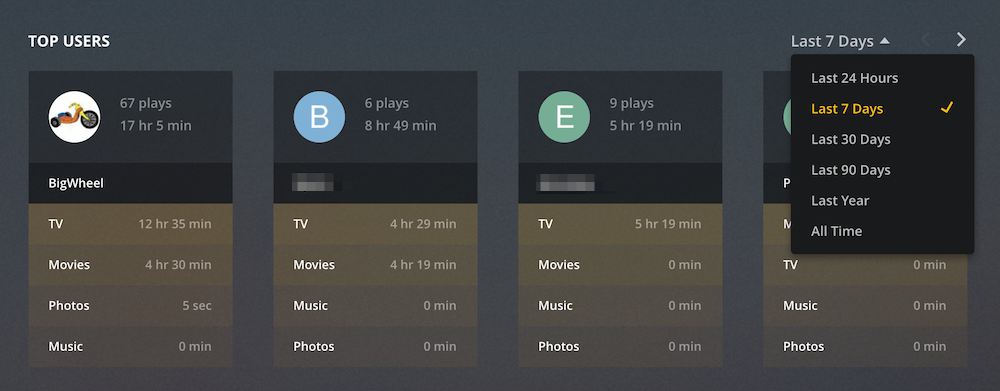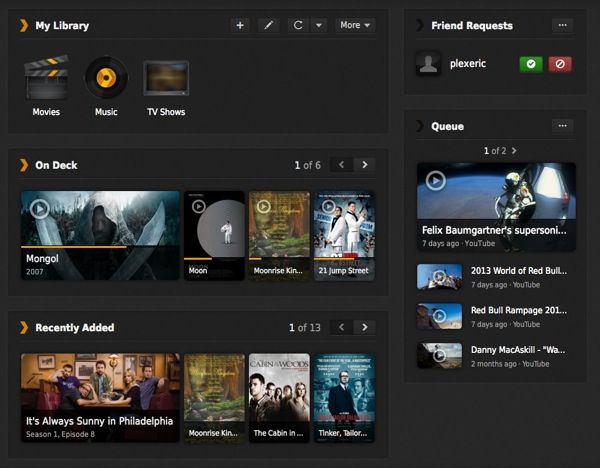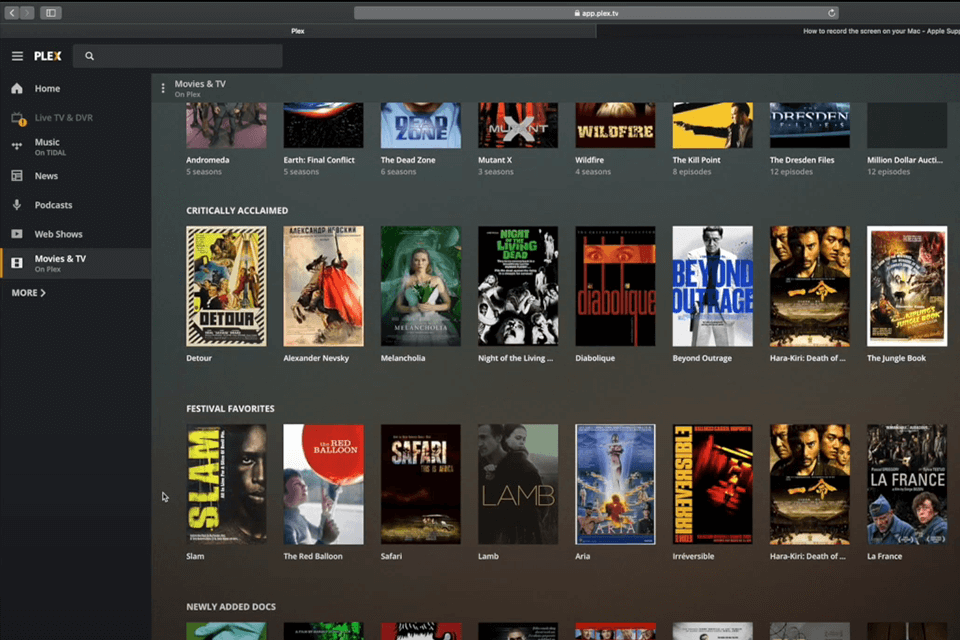Best Plex Operating System

So, you’re ready to build the ultimate home entertainment hub with Plex? Awesome! A crucial part of that is choosing the right operating system (OS) for your server. This guide is specifically for those diving into the world of Plex for the first time, cutting through the jargon and offering clear, actionable advice.
We'll help you decide on the perfect foundation for your media empire.
Why Your Plex OS Choice Matters
The OS you choose for your Plex server is more than just software; it's the engine that powers your entire media experience. It dictates how well your server handles transcoding, how much storage you can utilize, and how easily you can manage your library. A poor OS choice can lead to buffering issues, limited functionality, and a frustrating experience for you and your users.
Choosing the right OS ensures smooth streaming, efficient resource usage, and ultimately, a happy viewing experience.
Top 5 Plex Operating Systems Compared
Here's a quick overview of five popular choices, focusing on what matters most to beginners:
| OS | Price (Base License) | Ease of Use | Hardware Requirements | Community Support |
|---|---|---|---|---|
| Windows 10/11 | Varies (Typically owned) | High | Moderate | Excellent |
| macOS | Varies (Typically owned) | High | Moderate | Good |
| Ubuntu Server | Free | Moderate | Low | Excellent |
| Docker (Various Linux Distros) | Free (Docker Engine) | Moderate to High | Low to Moderate | Excellent |
| TrueNAS Scale | Free | Moderate | High | Good |
Detailed Reviews
Windows 10/11
Windows is a familiar and user-friendly option, especially if you're already comfortable with the operating system. It offers excellent hardware compatibility and a wide range of software support. Setting up Plex on Windows is straightforward, with plenty of online resources to guide you.
However, Windows can be resource-intensive, consuming more CPU and RAM than other options. Licensing costs can also be a factor if you need to purchase a new copy.
macOS
macOS offers a similar user experience to Windows, with a focus on ease of use and a clean interface. It's well-suited for those already invested in the Apple ecosystem. Setting up Plex on macOS is relatively simple, and the OS generally performs well.
The downside is the limited hardware options and higher cost of entry compared to building a Windows or Linux-based server. Like Windows, macOS can also be a bit of a resource hog.
Ubuntu Server
Ubuntu Server is a free and open-source Linux distribution, making it a popular choice for budget-conscious users. It's lightweight and efficient, allowing you to maximize your hardware resources. However, Ubuntu Server requires some technical knowledge, as it's primarily command-line driven.
Setting up Plex on Ubuntu Server involves using the terminal, which can be intimidating for beginners. However, the vibrant community provides ample tutorials and support.
Docker (Various Linux Distros)
Docker isn't technically an OS, but rather a containerization platform. It allows you to run Plex and other applications in isolated environments, making it easy to manage and update. Docker can be installed on various Linux distributions, offering flexibility and portability.
While Docker offers many advantages, it requires a deeper understanding of Linux and containerization. Setting up Plex in Docker involves creating and configuring containers, which can be challenging for newcomers.
TrueNAS Scale
TrueNAS Scale is a free and open-source network-attached storage (NAS) operating system based on Linux. It's designed for file sharing and media streaming, making it an excellent choice for Plex. TrueNAS Scale offers built-in support for Plex, simplifying the setup process.
However, TrueNAS Scale requires more powerful hardware, especially in terms of RAM and storage. It also has a steeper learning curve compared to Windows or macOS.
Used vs. New Hardware: Pros and Cons
Choosing between used and new hardware can significantly impact your budget. Used hardware can save you money, but it comes with risks. New hardware offers peace of mind and warranty coverage but at a higher price.
Used Hardware Pros: Lower cost, potential for higher specs at a lower price point.
Used Hardware Cons: No warranty, potential for hidden issues, shorter lifespan.
New Hardware Pros: Warranty, guaranteed performance, longer lifespan.
New Hardware Cons: Higher cost, potential for overkill if not needed.
Reliability Ratings by Brand (Example - for hardware, not OS)
It is difficult to provide specific OS reliability ratings by brand. Windows and macOS are tied to specific brands (Microsoft and Apple, respectively). Linux distributions like Ubuntu are community-driven, and reliability depends more on configuration and maintenance. Here are example hardward reliability:
Seagate: Known for high-capacity drives, but reliability can be variable.
Western Digital: Generally considered reliable, with a wide range of options.
Intel: Solid-state drives (SSDs) are typically very reliable.
Crucial: SSDs offer good performance and reliability at a reasonable price.
Samsung: SSDs are known for top-tier performance and reliability.
Checklist: 5 Must-Check Features Before Buying
- CPU Power: Ensure the CPU can handle transcoding if you plan to stream to multiple devices or use lower-powered devices.
- RAM: Adequate RAM is crucial for smooth performance, especially when running multiple applications.
- Storage Capacity: Determine how much storage you need based on the size of your media library.
- Network Connectivity: A stable and fast network connection is essential for streaming.
- Operating System Compatibility: Choose an OS that is compatible with your hardware and your level of technical expertise.
Summary
Choosing the best OS for your Plex server is a crucial decision. For beginners, Windows or macOS offer user-friendliness, while Ubuntu Server provides a budget-friendly and efficient option. Docker offers flexibility, and TrueNAS Scale is ideal for dedicated media servers.
Consider your technical skills, budget, and hardware requirements before making a decision. Don't forget to assess your needs to ensure your server operates without a problem.
Call to Action
Ready to take the plunge? Start by evaluating your current hardware and technical comfort level. Explore the resources available for each OS and consider testing them out in a virtual environment before committing. Make an informed decision, and happy streaming!
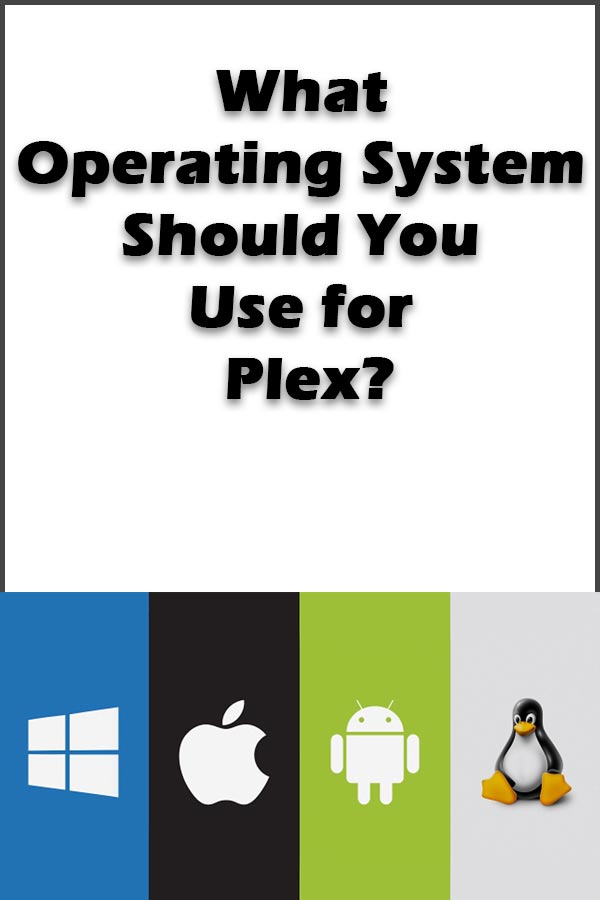
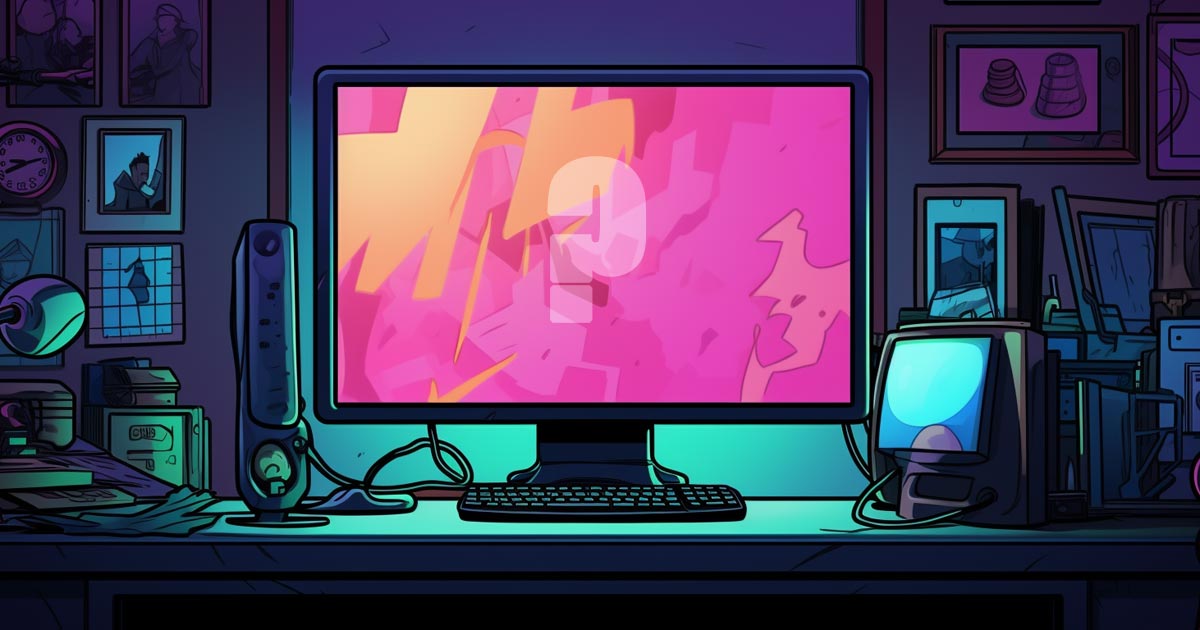
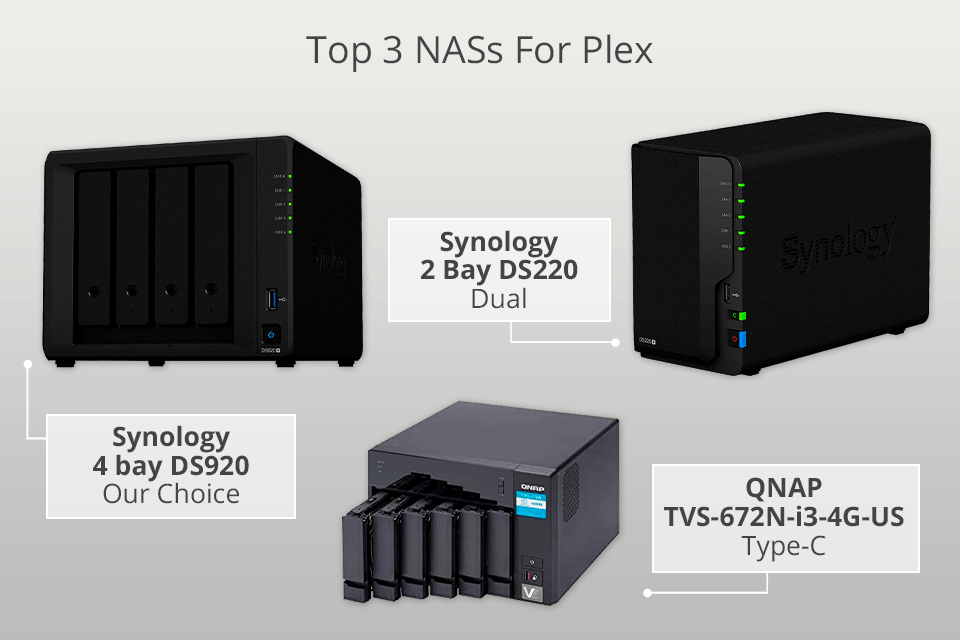

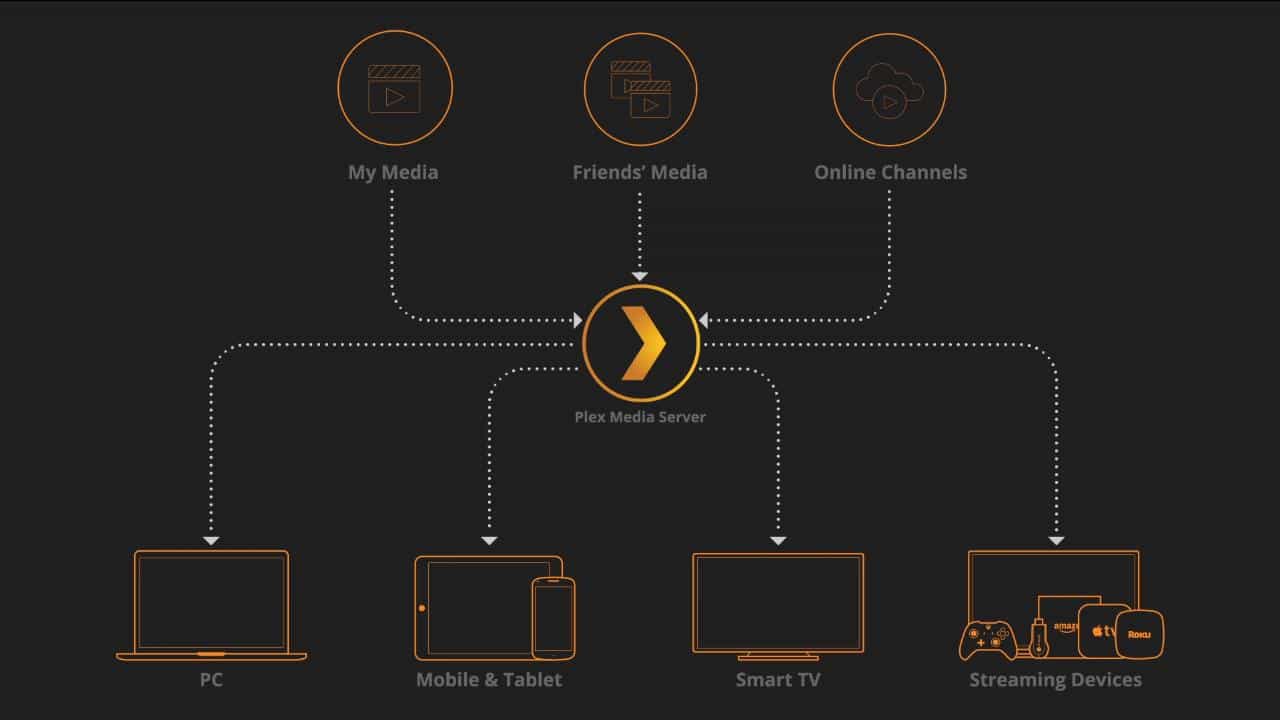

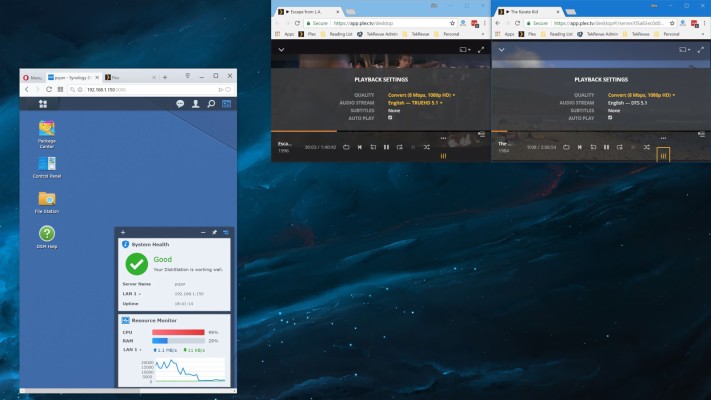





:max_bytes(150000):strip_icc()/003-what-is-plex-4175459-89887c22e81943f7b3313c40712873fc.jpg)