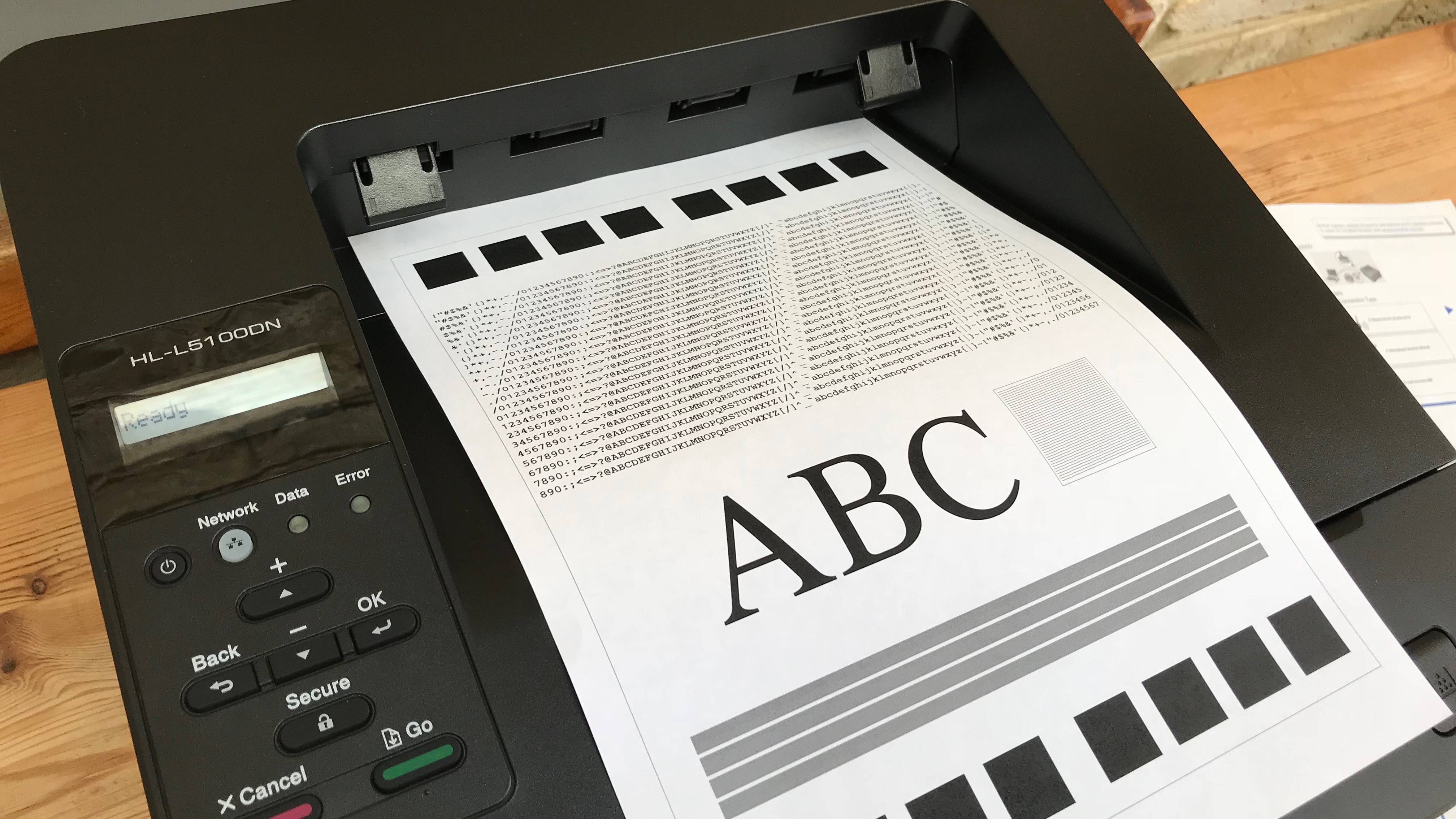Best Printer For Small Business

So, you're starting a small business. Congratulations! Amidst the flurry of business plans, branding, and budgeting, one crucial piece of office equipment often gets overlooked: the printer. This article dives deep into the world of printers to help first-time business owners, like yourself, navigate the options and choose the perfect machine for your needs.
We understand the struggle. Finding the best printer for a small business isn't just about printing documents. It's about streamlining workflows, managing costs, and projecting a professional image. Let's get started!
Why Your Printer Choice Matters
A good printer is more than just a convenience; it's an investment. It impacts your productivity, efficiency, and even your bottom line. Choose wisely, and you'll save time, money, and frustration.
Imagine constantly dealing with paper jams, poor print quality, or exorbitant ink costs. A reliable printer can avoid these problems and help you concentrate on your core business.
Top 5 Printer Models: A Quick Comparison
| Model | Price (USD) | Print Speed (PPM) | Functions | Connectivity | Warranty |
|---|---|---|---|---|---|
| Epson EcoTank ET-2850 | $300 | 10 (Black), 5 (Color) | Print, Scan, Copy | Wi-Fi, USB | 2 Years |
| Brother MFC-J4335DW | $200 | 20 (Black), 19 (Color) | Print, Scan, Copy, Fax | Wi-Fi, USB | 1 Year |
| HP OfficeJet Pro 9015e | $250 | 22 (Black), 18 (Color) | Print, Scan, Copy | Wi-Fi, Ethernet, USB | 1 Year |
| Canon Pixma TR8620 | $180 | 15 (Black), 10 (Color) | Print, Scan, Copy, Fax | Wi-Fi, Ethernet, USB | 1 Year |
| Xerox B210DNI | $150 | 31 (Black) | Wi-Fi, Ethernet, USB | 1 Year |
Detailed Reviews of Each Model
Epson EcoTank ET-2850: The Ink-Saving Champion
The Epson EcoTank ET-2850 stands out with its cartridge-free printing system. This translates to significant savings on ink costs over time. It is ideal for businesses that print frequently.
It is equipped with print, scan, and copy features. The print quality is decent for everyday documents and photos.
Brother MFC-J4335DW: The All-Around Performer
The Brother MFC-J4335DW offers a solid balance of features and affordability. This all-in-one printer handles printing, scanning, copying, and faxing with ease. It offers reasonable running costs.
Its user-friendly interface and reliable performance make it a great choice for general office tasks. It offers print speeds that are competitive and a reasonable initial cost.
HP OfficeJet Pro 9015e: The Productivity Powerhouse
The HP OfficeJet Pro 9015e is designed for businesses that need speed and efficiency. It offers fast print speeds and a range of features designed to boost productivity. This printer is ideal for a demanding office environment.
Its smart features, such as self-healing Wi-Fi and mobile printing, make it easy to manage your printing tasks. It has excellent print quality and reliable performance, even under heavy use.
Canon Pixma TR8620: The Versatile All-In-One
The Canon Pixma TR8620 is a versatile all-in-one printer that delivers excellent print quality. It is suitable for both documents and photos. It's a strong choice for businesses that need to print marketing materials.
Its compact design and user-friendly interface make it easy to set up and use. It also includes fax functionality and a variety of connectivity options.
Xerox B210DNI: The Monochrome Workhorse
The Xerox B210DNI is a monochrome laser printer. It is built for businesses that primarily print black and white documents. It provides fast print speeds and reliable performance.
Its compact size and affordable price make it a great choice for businesses with limited space or budget. It is a cost-effective solution for high-volume black and white printing.
Used vs. New Printers: Weighing the Pros and Cons
Buying a used printer can save you money upfront. However, there are some risks involved. New printers come with warranties and the latest technology.
Used Printer Pros: Lower initial cost, environmentally friendly. Used Printer Cons: No warranty, potential for hidden problems, outdated technology.
New Printer Pros: Warranty coverage, latest features, guaranteed performance. New Printer Cons: Higher initial cost, depreciation.
Reliability Ratings by Brand
Printer reliability can vary significantly by brand. Epson and Brother are generally regarded as being reliable brands. They provide durable machines.
HP offers a wide range of printers with varying reliability ratings. Canon delivers good print quality and reliability. Xerox is known for their robust laser printers.
Checklist: 5 Must-Check Features Before Buying
- Printing Needs: Assess your daily printing volume. Do you need color printing?
- Connectivity: Ensure the printer supports your preferred connection methods (Wi-Fi, Ethernet, USB).
- Running Costs: Research the cost of ink or toner. Compare prices from different vendors.
- Print Quality: Consider the resolution (DPI) for your specific needs.
- Warranty and Support: Check the warranty length and the availability of technical support.
Summary
Choosing the right printer is a significant decision for any small business. Consider your specific printing needs, budget, and desired features. Evaluate the pros and cons of used versus new printers. Then research brand reliability before making a decision.
Remember to factor in long-term running costs and the availability of reliable support. By carefully evaluating these factors, you can find the perfect printer to boost your business's efficiency and productivity.
Ready to Print Your Way to Success?
Now that you're armed with the knowledge, take the next step. Visit your local electronics store or browse online retailers. Compare the models discussed, read user reviews, and choose the printer that best fits your small business needs. Good luck!