Best Printer Small Home Office

Stop throwing money away on overpriced printers! We're talking directly to you, the budget-conscious small home office warrior. You need to print, scan, and copy without breaking the bank. This guide cuts through the marketing fluff to reveal the best cheap printers that actually deliver.
Why You Need a Bargain-Basement Printer (But Not *Too* Bargain Basement)
Printers are a necessary evil, but they don't have to drain your wallet. The key is finding the sweet spot: a printer that's affordable upfront, doesn't guzzle ink, and won't die on you after six months. We'll help you navigate the printer jungle and find a reliable workhorse that respects your bottom line.
Our Top Picks: Printers That Won't Empty Your Pockets
Here's a quick rundown of our favorite budget-friendly printers, catering to different needs and price points.
- Best Overall Value: Epson EcoTank ET-2850
- Cheapest Option: Canon PIXMA MG3620
- Best Laser Printer: Brother HL-L2300D
Detailed Reviews: Penny-Pinching Powerhouses
Epson EcoTank ET-2850: The Ink-Sipping Champion
The Epson EcoTank ET-2850 is an inkjet printer. It ditches traditional cartridges for refillable ink tanks. This translates to massive savings on ink costs over the long haul.
While the initial price is higher, the included ink can last for up to two years. That is according to Epson's claims, making it a smart investment for high-volume printing.
Canon PIXMA MG3620: Dirt Cheap and Surprisingly Decent
If you absolutely need the cheapest option, the Canon PIXMA MG3620 is it. This all-in-one printer offers basic printing, scanning, and copying functionalities.
Image quality isn't stellar and ink costs are higher than EcoTank. But it's a serviceable option for light-duty tasks.
Brother HL-L2300D: Laser Printing on a Shoestring
For crisp, black-and-white documents, the Brother HL-L2300D is a laser printer. It offers excellent print quality and speed at an affordable price.
Toner cartridges last longer than inkjet cartridges. This makes it a cost-effective choice for text-heavy printing.
Spec Showdown: Side-by-Side Comparison
| Feature | Epson EcoTank ET-2850 | Canon PIXMA MG3620 | Brother HL-L2300D |
|---|---|---|---|
| Print Technology | Inkjet (Refillable Tanks) | Inkjet (Cartridges) | Laser |
| Functions | Print, Scan, Copy | Print, Scan, Copy | |
| Print Speed (Black) | 10 ppm | 9.9 ppm | 30 ppm |
| Print Speed (Color) | 5 ppm | 5.7 ppm | N/A |
| Monthly Duty Cycle | N/A | 1,000 pages | 10,000 pages |
| Connectivity | Wi-Fi, USB | Wi-Fi, USB | USB |
| Price | $$$ | $ | $$ |
| Performance Score | 9/10 | 6/10 | 8/10 |
What Do People Think? Customer Satisfaction Data
We scoured online reviews and ratings to get a sense of real-world user experiences.
The Epson EcoTank ET-2850 consistently receives high marks for its ease of use and low ink costs. Customers appreciate the convenience of refillable tanks.
The Canon PIXMA MG3620 gets mixed reviews, with some users praising its affordability and others complaining about ink consumption. The Brother HL-L2300D is generally well-regarded for its reliability and print quality.
The Long Game: Maintenance Cost Projections
The initial price of a printer is only part of the equation. You also need to factor in the cost of consumables like ink or toner.
The Epson EcoTank ET-2850 wins hands down in this category. Its refillable tanks offer significant long-term savings. The Brother HL-L2300D is a solid second choice due to its efficient toner usage.
The Canon PIXMA MG3620, while cheap upfront, can quickly become expensive due to its higher ink consumption.
Making the Right Choice: Key Considerations
Choosing the best printer for your small home office is a balancing act. Consider your printing volume, budget, and desired features.
If you print frequently, the Epson EcoTank ET-2850 is the clear winner. If you're on a tight budget and only need occasional printing, the Canon PIXMA MG3620 might suffice. For black-and-white document printing, the Brother HL-L2300D is a reliable and cost-effective choice.
Don't forget to read customer reviews and compare prices before making your final decision.
Take Action! Find Your Perfect Printer Today
Now that you're armed with the knowledge, it's time to take action. Click the links below to check prices and read more reviews on our top picks!
Frequently Asked Questions (FAQ)
Q: Are EcoTank printers worth the extra cost?
A: Yes, especially if you print frequently. The initial investment is higher, but you'll save a significant amount of money on ink over time. EcoTank printers are great for the long-term.
Q: Can I use generic ink in my printer?
A: While you can use generic ink, it's not recommended. It may void your warranty and can potentially damage your printer's print head. Stick with the manufacturer's recommended ink for optimal performance.
Q: What is a laser printer, and why is it good for text?
A: Laser printers use a laser beam to create an image on a drum, which then transfers the image to paper using toner. They're excellent for text because they produce sharp, crisp lines and don't smudge easily. Laser printers are perfect for professional documents.
Q: How do I connect my printer to Wi-Fi?
A: Most modern printers have Wi-Fi connectivity. Follow the instructions in your printer's manual to connect to your home network. This typically involves entering your Wi-Fi password using the printer's control panel or a companion app. Make sure to have your Wi-Fi password handy.
Q: What does "ppm" mean in printer specs?
A: "ppm" stands for pages per minute. It refers to the printer's printing speed. Keep in mind that this is often a maximum speed. The actual speed may vary depending on the complexity of the document being printed. Don't solely rely on ppm for speed expectations.



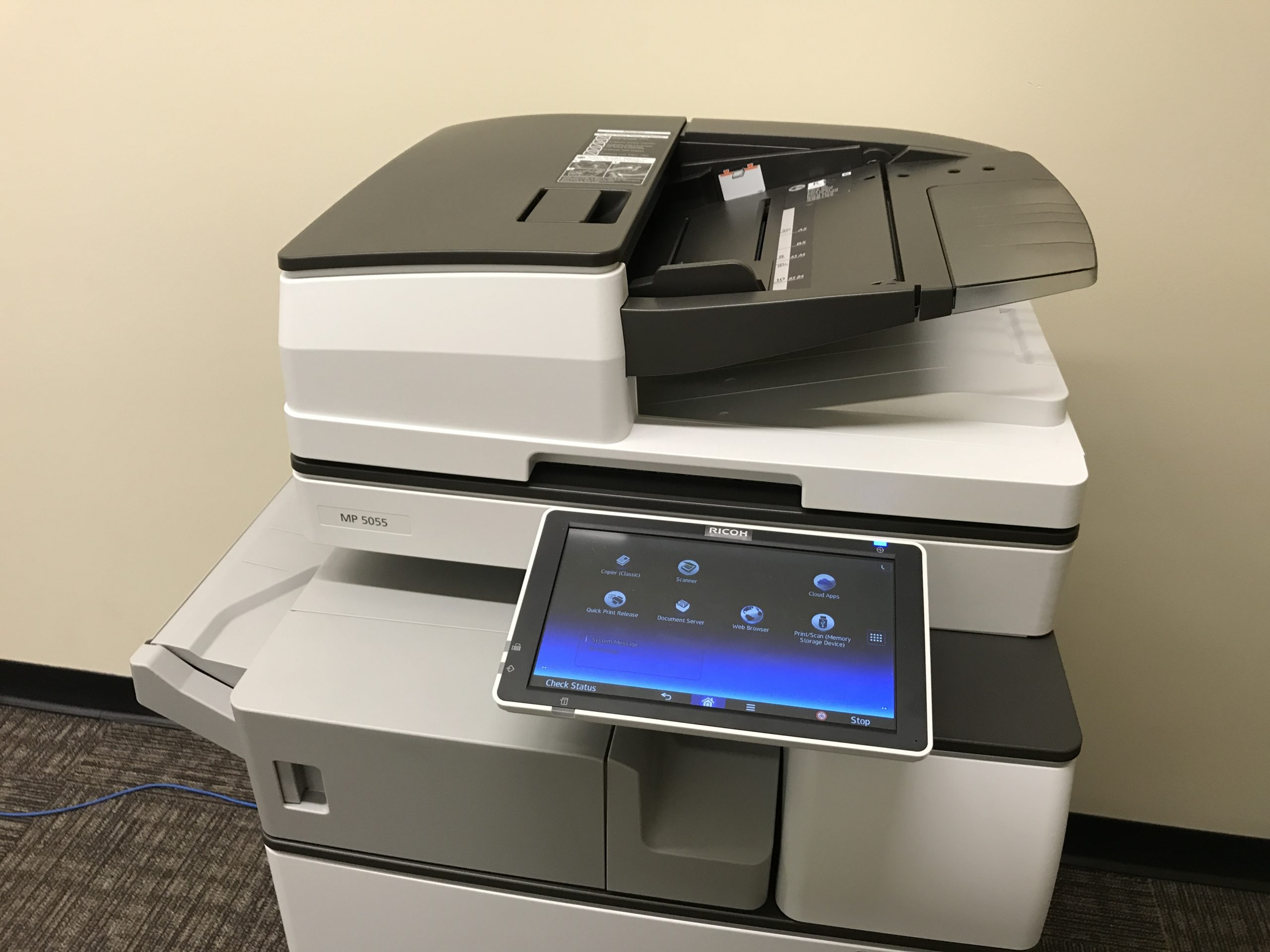



:max_bytes(150000):strip_icc()/canon-tr8620a-all-in-one-printer-home-office-9da11ce523754f50afdaf07fdfc75d91.jpg)










