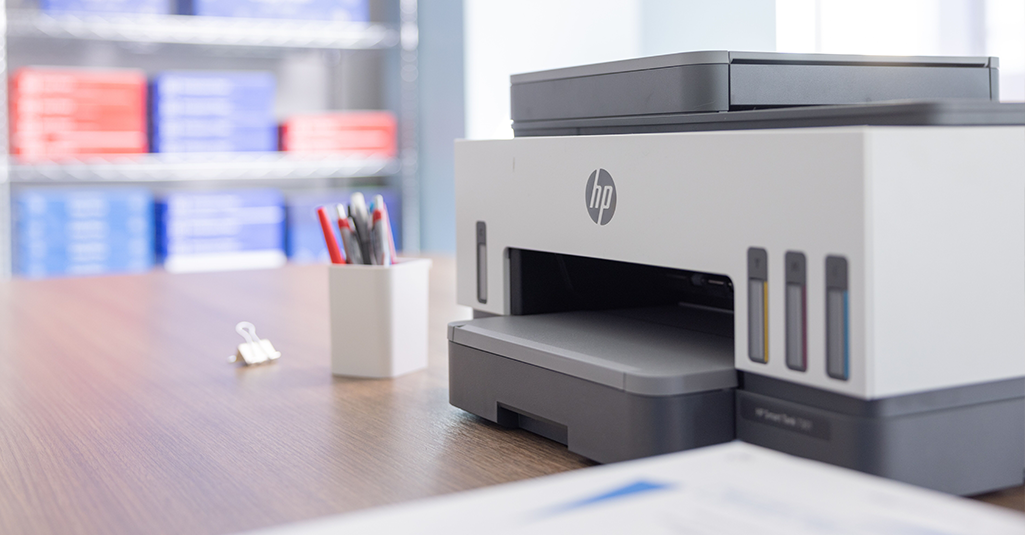Best Printer To Buy For Small Business

So, you're taking the leap! You're starting a small business, and that's amazing. You’re likely juggling a million tasks, and one that probably seems less exciting but is surprisingly crucial is choosing the right printer. This guide is designed for first-time business owners like you, who need a reliable, efficient printer without breaking the bank.
Forget confusing jargon and overwhelming options. We'll cut through the noise and focus on what truly matters for your specific needs.
Why a Good Printer Matters for Your Small Business
In today's digital age, it might seem like printers are relics of the past. But don't be fooled. A reliable printer is more than just a machine that spits out paper; it's a crucial tool for organization, marketing, and even branding.
Imagine needing to quickly print invoices, contracts, or marketing materials for a last-minute meeting. A good printer can save you time, money, and a whole lot of stress.
Beyond functionality, a printer reflects your professionalism. Crisp, clear documents and vibrant marketing materials create a positive impression on clients and partners.
Top 5 Printers for Small Businesses: A Quick Comparison
| Model | Price (Approx.) | Print Speed (Black/Color) | Duty Cycle | Warranty |
|---|---|---|---|---|
| Epson EcoTank ET-2850 | $300 | 10 ppm / 5 ppm | 3,000 pages | 2-Year Limited |
| Brother HL-L2370DW | $150 | 36 ppm | 15,000 pages | 1-Year Limited |
| HP OfficeJet Pro 9015e | $250 | 22 ppm / 18 ppm | 25,000 pages | 1-Year Limited |
| Canon MAXIFY GX6020 | $500 | 24 ppm / 15.5 ppm | 45,000 pages | 1-Year Limited |
| Lexmark MC3326adwe | $400 | 24 ppm / 23 ppm | 30,000 pages | 1-Year Limited |
Detailed Reviews: Unpacking the Top Contenders
Epson EcoTank ET-2850: The Ink-Saving Champion
The Epson EcoTank ET-2850 stands out for its refillable ink tanks. This means you'll save a significant amount of money on ink cartridges in the long run, making it a fantastic option for businesses with high printing volume.
It's easy to set up and use, offers decent print quality, and includes wireless printing capabilities. While the initial cost is higher, the long-term savings make it a worthwhile investment.
Brother HL-L2370DW: The Speedy Workhorse
If speed is your priority, the Brother HL-L2370DW is hard to beat. This monochrome laser printer delivers impressive print speeds at an affordable price.
It's perfect for printing text-heavy documents, like invoices and reports. It lacks color printing and scanning capabilities, so consider your needs carefully.
HP OfficeJet Pro 9015e: The All-in-One Powerhouse
The HP OfficeJet Pro 9015e is a versatile all-in-one printer that offers printing, scanning, copying, and faxing capabilities. It boasts a user-friendly interface, excellent print quality, and automatic duplex printing (printing on both sides of the paper).
HP+ subscription might be pushed, so be aware to opt out if you are not happy with the extra fees in the future.
Canon MAXIFY GX6020: The Reliable Inkjet All-Rounder
The Canon MAXIFY GX6020 is another great option for a business that requires the capabilities of an inkjet but with a higher page yield to save money in the long run. This model is well suited to low volume color prints with high reliability.
It is a more expensive upfront, but will prove valuable over time as the need for replacement ink decreases.
Lexmark MC3326adwe: The Business Class Upgrade
The Lexmark MC3326adwe is a laser color printer, designed to be reliable for business class service. You can print, scan and copy with this model, all while experiencing duplex printing.
While being laser based, it is a little more expensive up front, but offers a fast and reliable printing experience.
Used vs. New: Which Printer Should You Buy?
Buying a used printer can save you money upfront, but it comes with risks. The lifespan of a printer is limited, and a used one might have hidden problems or require costly repairs soon after purchase.
Pros of Buying Used: Lower initial cost. Cons of Buying Used: Potential reliability issues, limited warranty (if any), unknown history.
Buying a new printer offers peace of mind with a warranty and the assurance of a fresh start. While it's a bigger investment initially, it can save you money and headaches in the long run.
Pros of Buying New: Warranty, guaranteed functionality, latest technology. Cons of Buying New: Higher initial cost.
Reliability Ratings by Brand
Printer reliability can vary significantly by brand. Generally, Brother and Epson are known for their dependability. HP printers are popular, but some models have faced reliability issues. Canon printers generally perform well. Lexmark offer some of the more reliable office models.
Remember to read reviews and research specific models within each brand to get a more accurate assessment.
Checklist: 5 Must-Check Features Before Buying
- Printing Needs: Do you need color printing? What's your estimated monthly print volume?
- Connectivity: Does the printer offer wireless connectivity, USB, and mobile printing options?
- Print Quality: Is the print quality suitable for your business needs (e.g., crisp text, vibrant colors)?
- Running Costs: Consider the cost of ink or toner cartridges and the printer's energy consumption.
- Warranty and Support: Check the warranty coverage and the availability of customer support.
In Conclusion: Making the Right Choice
Choosing the right printer for your small business is a crucial decision that can impact your productivity and bottom line. We've explored various factors, from understanding your printing needs and comparing top models to weighing the pros and cons of buying used versus new.
Before making a purchase, carefully consider your specific requirements, budget, and long-term printing volume. Read reviews, compare specifications, and don't hesitate to ask for recommendations from other small business owners.
Remember to prioritize reliability, print quality, and cost-effectiveness to ensure that your printer is a valuable asset to your business for years to come.
Ready to Print Your Way to Success?
Now that you're armed with the knowledge to choose the perfect printer, it's time to take action. Start by assessing your printing needs and budget. Then, explore the models discussed in this guide and compare their features and specifications.
Visit your local electronics store or browse online retailers to find the printer that best fits your business. Don't forget to read customer reviews and compare prices before making a final decision. Happy printing!






![Best Printer To Buy For Small Business Best AIO printers for small businesses [2020 Guide]](https://cdn.windowsreport.com/wp-content/uploads/2019/11/Best-AIO-printers-for-small-businesses.jpg)