Best Printer Under 100 Dollars

For value-conscious shoppers, finding a reliable printer without breaking the bank is a common challenge. This review focuses on identifying the best printers available for under $100, balancing affordability with essential features and performance. We aim to equip you with the information needed to make an informed decision.
Why a Budget-Friendly Printer Matters
A printer is often a necessity, not a luxury. Whether it's for printing documents, school assignments, or the occasional photo, having a functional and affordable option is crucial.
While high-end printers boast advanced features, many users only need basic functionality. A sub-$100 printer can be a smart choice for those on a tight budget.
Shortlist: Top Printers Under $100
Here's a quick look at some of the best printers under $100, catering to different needs:
- Best Overall: Canon PIXMA MG3620
- Best for Occasional Use: HP DeskJet 2755e
- Best for Photo Printing: Epson Expression Home XP-4100
- Best for Simple Black and White Printing: Brother HL-1210W
Detailed Reviews
Canon PIXMA MG3620
The Canon PIXMA MG3620 stands out for its versatility. It offers printing, scanning, and copying capabilities, making it a true all-in-one solution. Wireless connectivity allows for easy printing from smartphones and tablets.
Print quality is generally good for both text and photos. Its compact design is suitable for smaller spaces.
HP DeskJet 2755e
The HP DeskJet 2755e is an excellent choice for occasional printing needs. Setup is straightforward, thanks to the HP Smart app. It's a simple and reliable option for basic printing tasks.
This printer supports wireless connectivity. It is ideal for home users who print infrequently.
Epson Expression Home XP-4100
For those who occasionally print photos, the Epson Expression Home XP-4100 is worth considering. It delivers decent photo quality for its price range. The printer also features a color display for easy navigation.
This model offers individual ink cartridges. Users can replace only the color that runs out.
Brother HL-1210W
If your main need is simple black and white printing, the Brother HL-1210W is a reliable choice. It's a laser printer, which generally offers faster printing speeds and lower running costs compared to inkjet printers. This printer is incredibly efficient for document printing.
Laser printers use toner instead of ink. This makes it ideal for high-volume text printing.
Side-by-Side Specs Table
| Printer | Print Technology | Functions | Wireless | Print Speed (B/W) | Print Speed (Color) | Photo Quality | Overall Score (out of 5) |
|---|---|---|---|---|---|---|---|
| Canon PIXMA MG3620 | Inkjet | Print, Scan, Copy | Yes | 9.9 ipm | 5.7 ipm | Good | 4.0 |
| HP DeskJet 2755e | Inkjet | Print, Scan, Copy | Yes | 7.5 ipm | 5.5 ipm | Average | 3.5 |
| Epson Expression Home XP-4100 | Inkjet | Print, Scan, Copy | Yes | 10 ppm | 5 ppm | Good | 3.8 |
| Brother HL-1210W | Laser | Yes | 20 ppm | N/A | N/A | 4.2 |
Note: Print speeds are approximate and may vary based on document type and complexity. Overall scores are based on a combination of print quality, features, ease of use, and value for money.
Practical Considerations
Before making a purchase, consider these practical factors. Ink or Toner Costs: Factor in the cost of replacement ink or toner cartridges. Print Volume: Estimate your monthly print volume to determine if an inkjet or laser printer is more suitable. Connectivity: Ensure the printer offers the connectivity options you need (e.g., Wi-Fi, USB).
Think about your specific needs. Do you print mostly text documents, or do you require high-quality photo prints? Some printers may come with extra incentives. Review the manufacturer's website for more details.
Conclusion
Choosing the best printer under $100 requires careful consideration of your individual needs and priorities. The Canon PIXMA MG3620 offers a good balance of features and performance. The HP DeskJet 2755e is ideal for occasional use. The Epson Expression Home XP-4100 is a decent option for photo printing. If you print mainly black and white documents, the Brother HL-1210W is a cost-effective choice.
Carefully assess your printing habits and budget. Review each printer's specifications and features to ensure it meets your requirements. Do not forget to factor in ink or toner costs.
Take Action
Ready to make a decision? Click on the links provided in this article to explore each printer further and compare prices from different retailers. Choose the printer that best fits your needs and start printing!
Frequently Asked Questions (FAQ)
Q: What is the difference between inkjet and laser printers?
Inkjet printers use ink to create images, while laser printers use toner. Laser printers are generally faster and more cost-effective for high-volume text printing, while inkjet printers are better for photo printing.
Q: How important is wireless connectivity?
Wireless connectivity allows you to print from smartphones, tablets, and other devices without needing a physical connection. It's a convenient feature for modern homes and offices.
Q: What does "ipm" and "ppm" mean in the specifications?
"ipm" stands for "images per minute" and "ppm" stands for "pages per minute." They indicate the printing speed of the printer.
Q: Are cheap printers more expensive to run in the long term?
Sometimes, yes. Cheap printers may have higher ink or toner costs, so it's essential to factor that into your decision. Research the price and yield of replacement cartridges before purchasing a printer.
Q: Can I print from my phone with these printers?
Most of the printers listed here offer wireless connectivity and are compatible with mobile printing apps. This allows you to print directly from your smartphone or tablet.




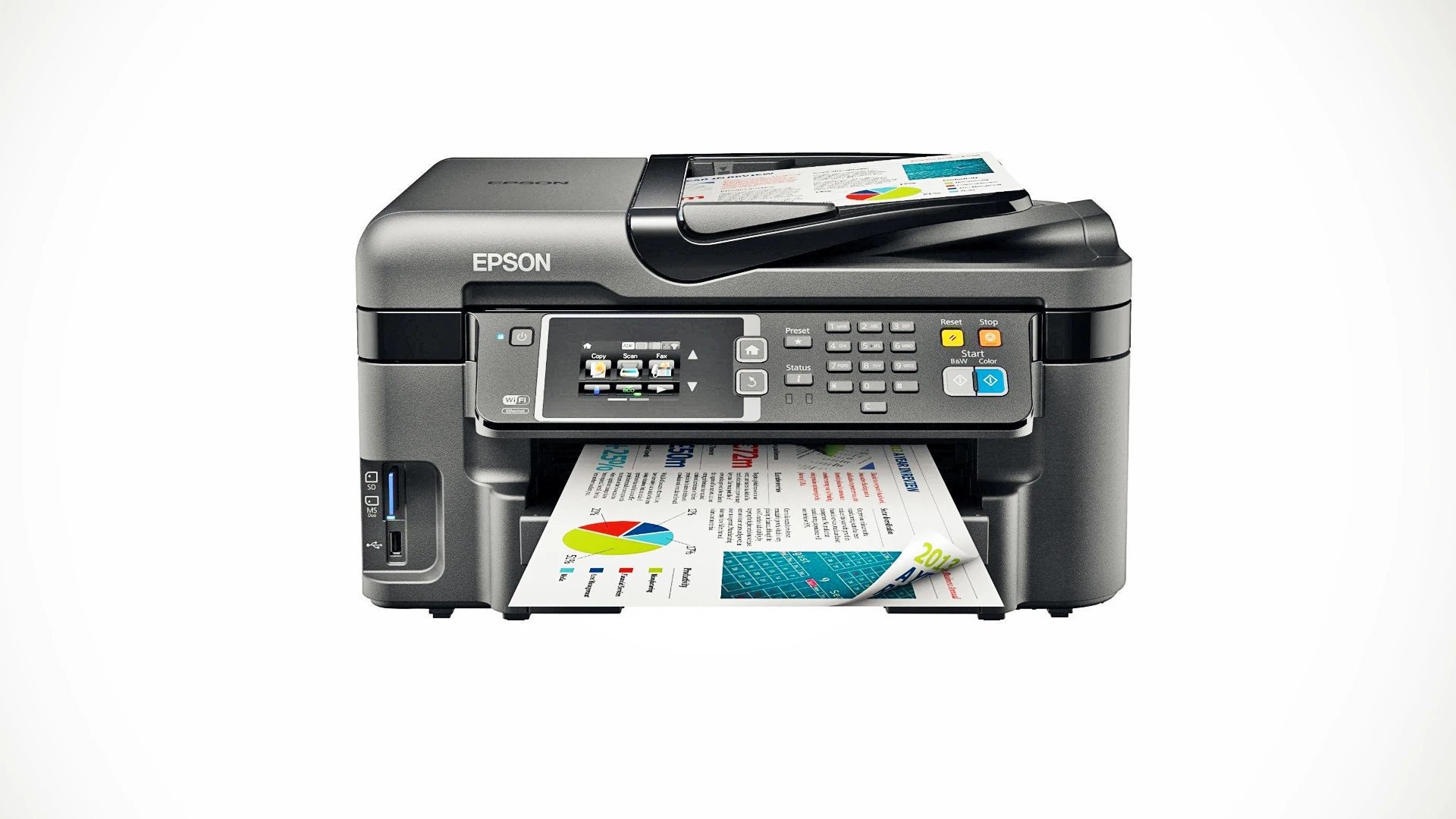






:max_bytes(150000):strip_icc()/rsp-primary-home-printers-hwortock-01-ec473dbf487b4a3a85c42fc6ca2889c5.jpg)



![Best Printer Under 100 Dollars 5 Cheapest Sublimation Printer Reviews [Affordable Picks in 2025]](https://subliprinting.com/wp-content/uploads/2022/04/cheapest-sublimation-printer-1.png)


