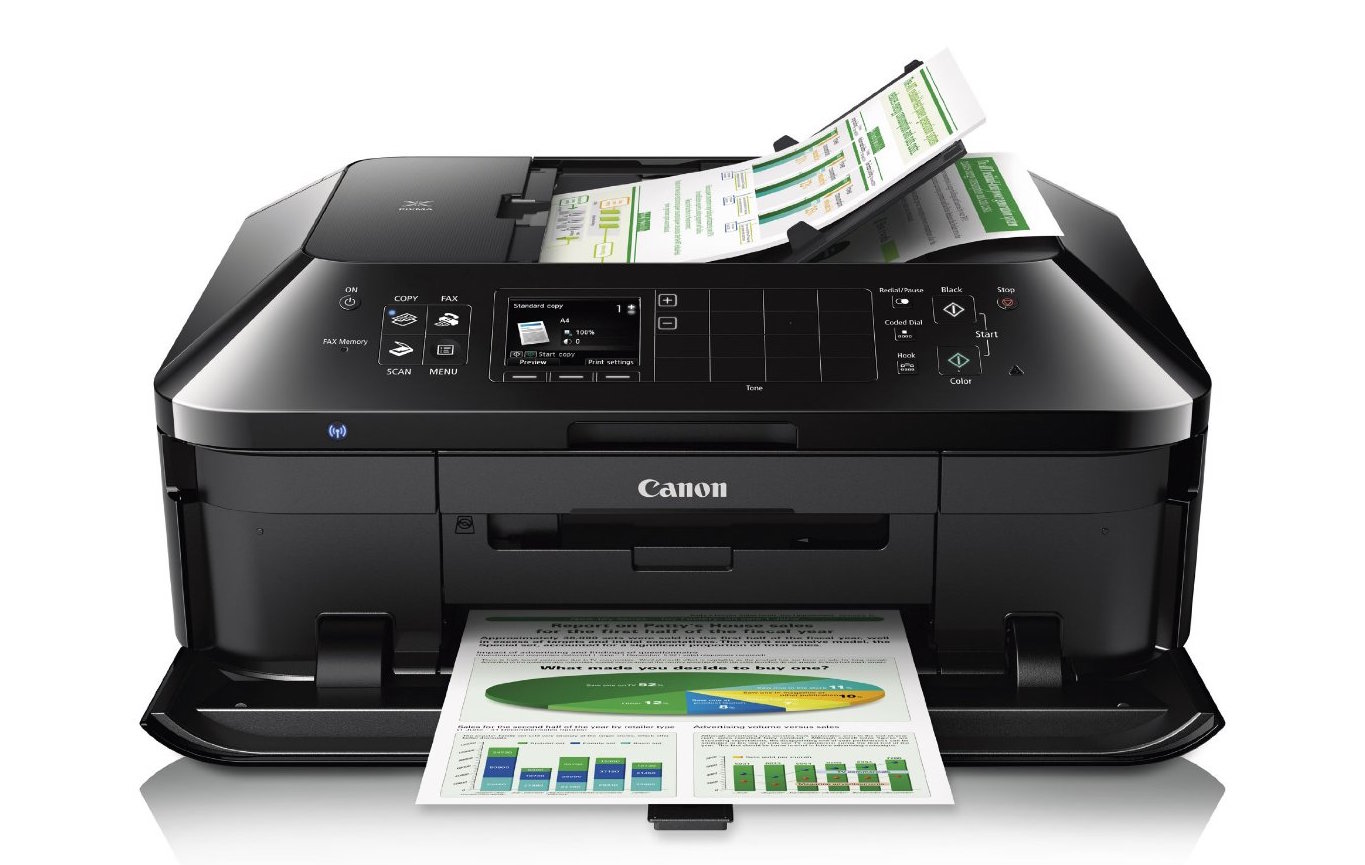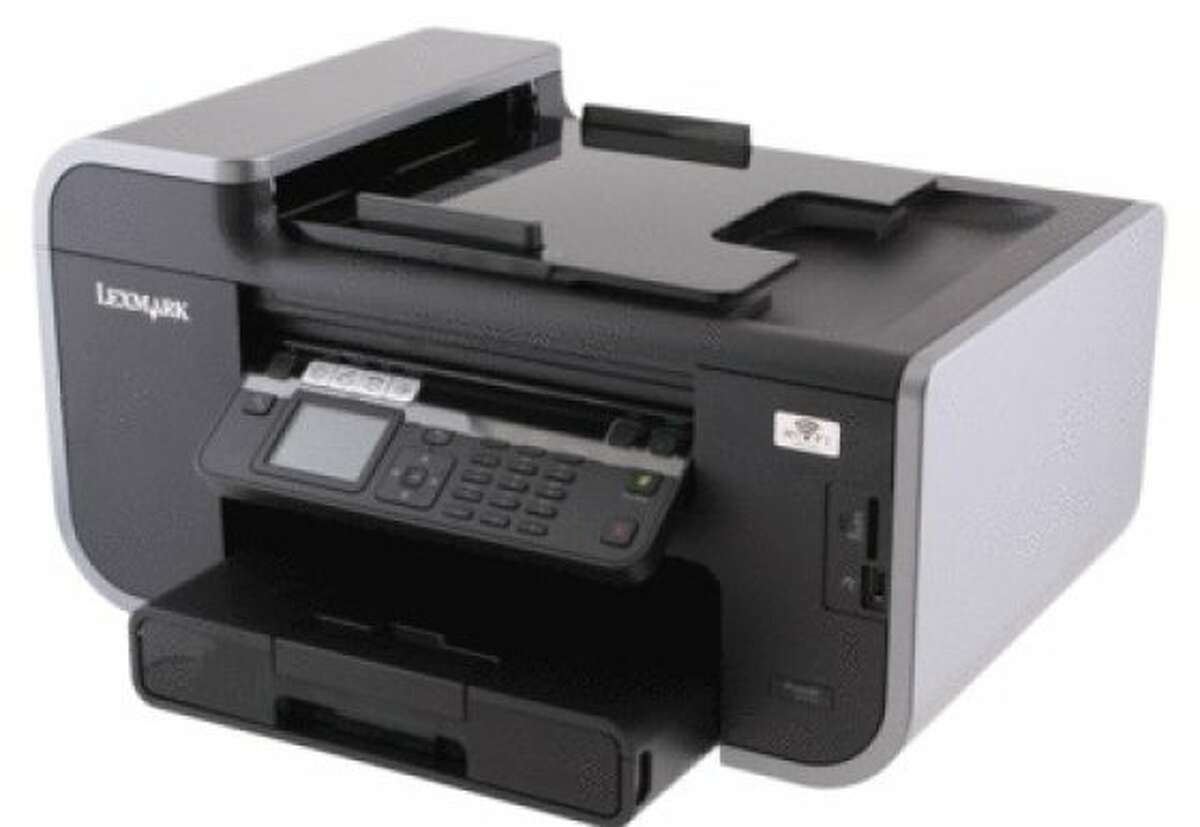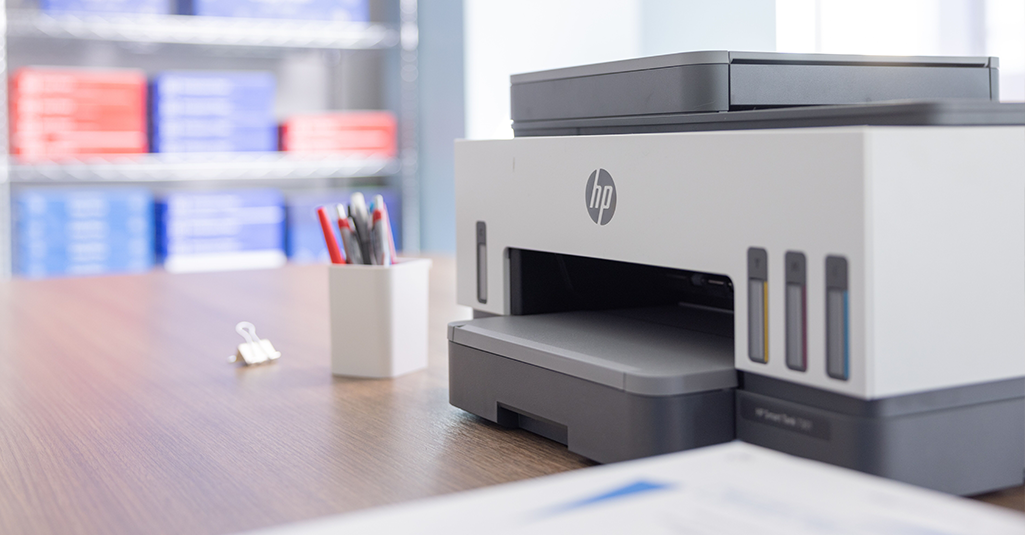Best Printers For Small Office

Running a small office on a shoestring budget? Then you know every penny counts! This guide is for you, the savvy cost-cutter, the budget-conscious entrepreneur looking to equip your workspace without breaking the bank. We'll dive into the world of printers, uncovering the best bargain options that deliver performance without emptying your wallet.
Why Finding the Right Printer Matters (Even on a Budget)
A reliable printer is the unsung hero of any small office. From invoices and contracts to marketing materials, you need a machine that can handle your workload efficiently. But efficiency doesn't have to mean expensive! We're here to show you how to find a printer that's both affordable and capable.
The Bargain Hunter's Shortlist: Our Top Picks
Here are our top recommendations, tailored to different needs and budget levels:
- Best Overall Value: Brother HL-L2300D - Reliable, affordable, and prints quickly.
- Best for Color Printing on a Budget: Canon PIXMA MG3620 - Good print quality and economical ink options.
- Best All-in-One Option: Epson WorkForce WF-2830 - Prints, scans, and copies, all at a low price point.
- Best for High-Volume Printing: HP LaserJet Pro M404dn - Fast and efficient, with high-yield toner cartridges.
Detailed Reviews: Unveiling the Value
Brother HL-L2300D: The Reliable Workhorse
This monochrome laser printer is a workhorse for any small office. It's known for its speed and reliability. Plus, the price of toner won't make you weep.
It delivers crisp, clear text documents quickly. The automatic duplex printing saves paper, cutting down on supply costs.
Canon PIXMA MG3620: Color Without the Cost
If you need color printing without blowing your budget, the Canon PIXMA MG3620 is a solid choice. This all-in-one inkjet printer offers decent print quality for everyday documents and photos.
Its wireless connectivity and mobile printing capabilities add to its convenience. Just be mindful of ink consumption, as it's a common concern with inkjet printers.
Epson WorkForce WF-2830: All-in-One Affordability
The Epson WorkForce WF-2830 is an all-in-one inkjet printer that handles printing, scanning, and copying with ease. It's a compact and affordable option for small offices with limited space.
The print quality is adequate for most office tasks. However, be aware that ink cartridges may need to be replaced more frequently than with laser printers.
HP LaserJet Pro M404dn: High-Volume Efficiency
For offices that print a lot of documents, the HP LaserJet Pro M404dn is worth considering. This monochrome laser printer boasts impressive speed and efficiency. The high-yield toner cartridges keep printing costs down in the long run.
It's a no-frills printer that focuses on delivering high-quality black and white prints quickly. If you don't need color, this is an excellent choice.
Side-by-Side Specs and Performance
| Printer Model | Print Type | Print Speed (B/W) | Print Speed (Color) | Monthly Duty Cycle | Connectivity | Price (Approx.) | Performance Score (Out of 5) |
|---|---|---|---|---|---|---|---|
| Brother HL-L2300D | Laser | 30 ppm | N/A | 10,000 pages | USB | $100 | 4.5 |
| Canon PIXMA MG3620 | Inkjet | 9.9 ipm | 5.7 ipm | 1,000 pages | Wi-Fi, USB | $80 | 3.8 |
| Epson WorkForce WF-2830 | Inkjet | 10 ppm | 5 ppm | 3,000 pages | Wi-Fi, USB | $90 | 3.5 |
| HP LaserJet Pro M404dn | Laser | 40 ppm | N/A | 80,000 pages | Ethernet, USB | $180 | 4.7 |
Customer Satisfaction: What Users Are Saying
While we can provide expert opinions, real-world customer experiences are invaluable. We've compiled data from various online retailers and forums to gauge customer satisfaction levels for each printer.
- Brother HL-L2300D: Highly rated for reliability and ease of use. Customers appreciate its consistent performance and low running costs.
- Canon PIXMA MG3620: Generally positive reviews for its print quality and affordable price. Some users have reported issues with ink consumption and cartridge compatibility.
- Epson WorkForce WF-2830: Mixed reviews, with some praising its affordability and compact size, while others criticize its print speed and ink usage.
- HP LaserJet Pro M404dn: Consistently high ratings for its speed, print quality, and durability. Users appreciate its high-volume printing capabilities and low maintenance requirements.
Maintenance Costs: The Long-Term View
The initial purchase price is just one piece of the puzzle. Consider the long-term maintenance costs, especially the price of ink or toner. Laser printers generally have lower per-page costs than inkjet printers, especially for black and white documents.
Consider third party options to save money, but do so with caution, as they might effect your warranty.
Maintenance Cost Projections (Per Year, Estimated)
- Brother HL-L2300D: $50 - $80 (toner)
- Canon PIXMA MG3620: $80 - $120 (ink cartridges)
- Epson WorkForce WF-2830: $90 - $130 (ink cartridges)
- HP LaserJet Pro M404dn: $60 - $90 (toner)
Key Takeaways: Making the Right Choice
Choosing the best printer for your small office involves balancing your budget with your printing needs. A Brother HL-L2300D is a solid option if you primarily print black and white documents and want reliability. If color printing is a must, the Canon PIXMA MG3620 offers a budget-friendly solution. Those needing all-in-one functionality might consider the Epson WorkForce WF-2830, but be mindful of ink consumption. And for high-volume printing, the HP LaserJet Pro M404dn is a worthwhile investment.
Consider your printing volume, desired features, and long-term maintenance costs. Carefully weigh the pros and cons of each model to make an informed decision.
Ready to Print Savings? Take Action Now!
Don't let printer costs drain your budget! Click the links above to compare prices, read more customer reviews, and find the perfect printer for your small office today. Start saving money and boosting productivity now!
Frequently Asked Questions (FAQ)
Q: What's the difference between laser and inkjet printers?
Laser printers use toner, a dry powder, to create images, while inkjet printers use liquid ink. Laser printers are generally faster and more cost-effective for high-volume black and white printing, while inkjet printers are better for color printing and photos.
Q: How important is print speed?
Print speed is measured in pages per minute (ppm). If you print frequently, a faster printer will save you time and increase efficiency. Consider a printer with a higher ppm rating.
Q: What does "duty cycle" mean?
Duty cycle refers to the maximum number of pages a printer can handle in a month. It's a good indicator of the printer's durability and ability to withstand heavy use. Choose a printer with a duty cycle that matches your printing volume.
Q: Is wireless connectivity important?
Wireless connectivity allows you to print from computers, smartphones, and tablets without being physically connected to the printer. It's a convenient feature for small offices with multiple users.
Q: Are third-party ink or toner cartridges safe to use?
Third-party ink and toner cartridges can be significantly cheaper than brand-name options. However, they may not offer the same print quality or reliability. Some manufacturers may void your warranty if you use non-genuine cartridges.
Q: What is duplex printing?
Duplex printing is a feature that allows the printer to print on both sides of the paper automatically. This can save you money on paper costs and reduce your environmental impact.