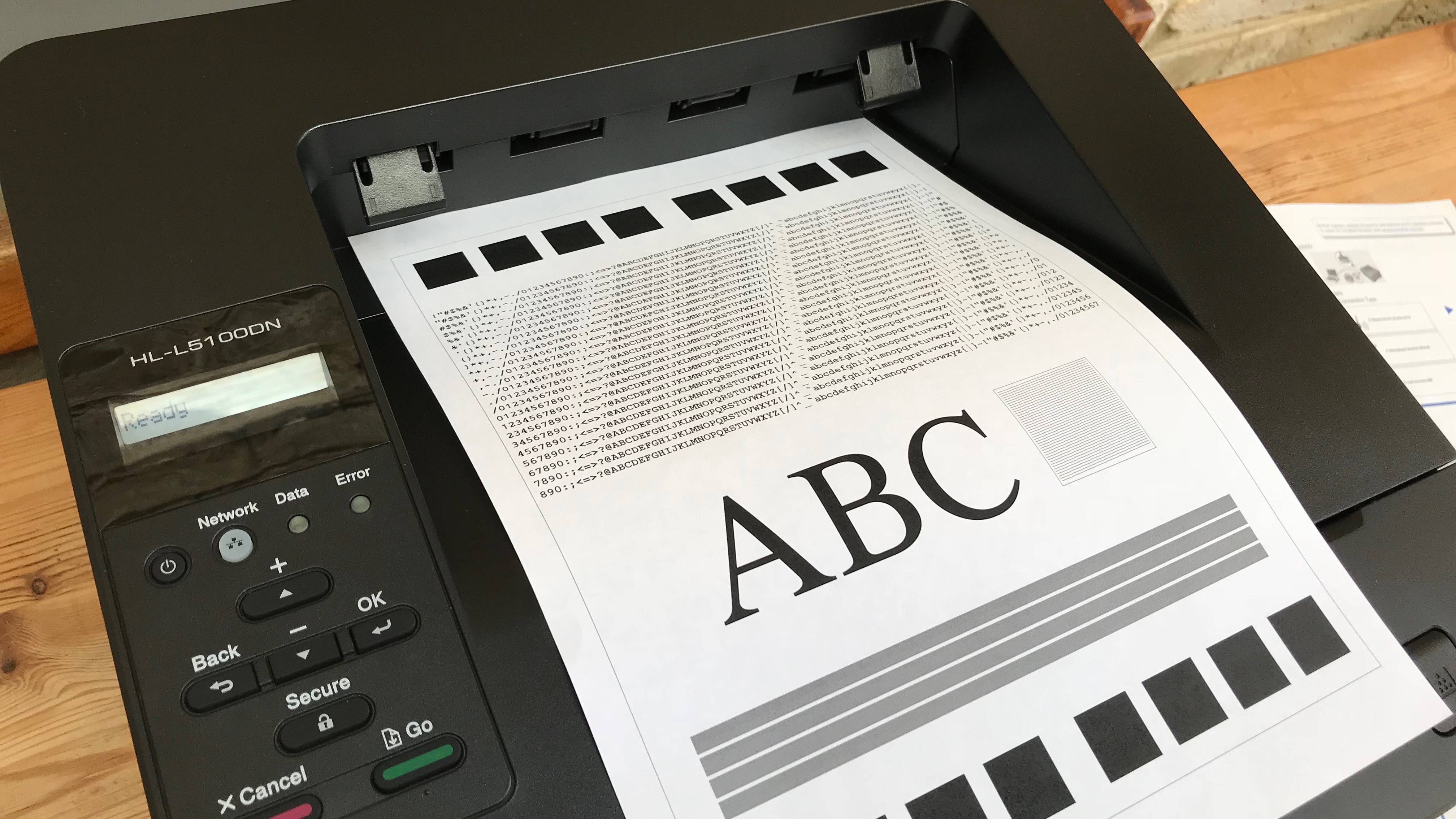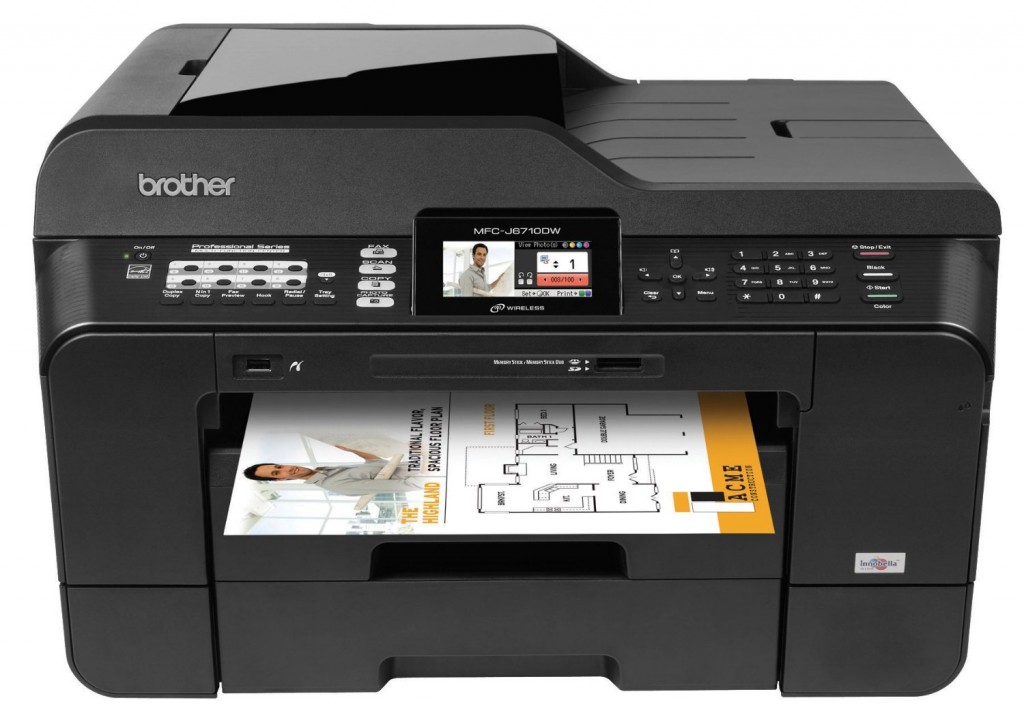Best Rated All In One Printer For Small Business

Running a small business demands efficiency, and in today's world, a reliable all-in-one (AIO) printer is indispensable. It’s an investment that can streamline operations, handling printing, scanning, copying, and often faxing from a single device. This review is crafted for value-conscious small business owners seeking the best AIO printer to maximize productivity without breaking the bank.
Why an All-In-One Printer Matters for Small Businesses
An AIO printer saves space and reduces clutter compared to having separate devices for each function. It centralizes document management, leading to improved workflow and less time spent on administrative tasks.
The right AIO printer can significantly impact your bottom line through cost-effective printing solutions and reduced energy consumption.
Shortlist of Top AIO Printers for Small Businesses
- Best Overall: Epson EcoTank ET-4850
- Best for Budget-Conscious: Canon PIXMA MG3620
- Best for High-Volume Printing: Brother MFC-L2750DW
- Best for Photo Printing: HP Envy Photo 7855
- Best for Mobile Printing: HP OfficeJet Pro 9015e
Detailed Reviews
Epson EcoTank ET-4850: The Workhorse
The Epson EcoTank ET-4850 stands out with its refillable ink tanks, offering significantly lower running costs compared to traditional cartridge-based printers. This feature is a game-changer for small businesses with moderate to high printing needs. The ET-4850 also includes auto-duplex printing and a variety of connectivity options, including wireless, ethernet, and USB.
Pros: Exceptionally low running costs, automatic document feeder, and versatile connectivity. Cons: Higher upfront cost.
Canon PIXMA MG3620: The Budget-Friendly Choice
The Canon PIXMA MG3620 is a solid option for businesses on a tight budget that need basic printing, scanning, and copying capabilities. It provides decent print quality for everyday documents and photos. The MG3620 supports wireless printing and mobile connectivity.
Pros: Very affordable, compact design, and easy to use. Cons: Higher ink costs, lacks an automatic document feeder.
Brother MFC-L2750DW: For High-Volume Needs
If your business handles a large volume of documents regularly, the Brother MFC-L2750DW is a worthwhile investment. This monochrome laser printer offers fast printing speeds and high-yield toner cartridges. The MFC-L2750DW also features automatic duplex printing, a document feeder, and various connectivity options, including wireless and Ethernet.
Pros: Fast printing speeds, high-yield toner cartridges, and automatic document feeder. Cons: Only prints in black and white.
HP Envy Photo 7855: For Stunning Photos
For businesses that require high-quality photo printing, the HP Envy Photo 7855 is an excellent choice. It delivers vibrant, detailed photos and also handles everyday document printing with ease. The Envy Photo 7855 includes a touchscreen display, automatic document feeder, and supports wireless and mobile printing.
Pros: Excellent photo quality, touchscreen display, and automatic document feeder. Cons: Higher ink costs compared to tank printers.
HP OfficeJet Pro 9015e: The Mobile-First Solution
The HP OfficeJet Pro 9015e is designed with mobile printing in mind, making it ideal for businesses with employees who need to print from their smartphones and tablets. It delivers fast print speeds, excellent print quality, and supports a wide range of mobile printing options. The OfficeJet Pro 9015e also includes automatic duplex printing, a document feeder, and advanced security features.
Pros: Excellent mobile printing support, fast print speeds, and advanced security features. Cons: Can be pricier than other options.
Side-by-Side Specs Table
| Printer | Print Speed (ppm) | Print Quality (1-5) | Running Costs (1-5) | Connectivity | ADF | Duplex Printing |
|---|---|---|---|---|---|---|
| Epson EcoTank ET-4850 | 15 (Black), 8 (Color) | 4 | 5 | Wi-Fi, Ethernet, USB | Yes | Yes |
| Canon PIXMA MG3620 | 9.9 (Black), 5.7 (Color) | 3 | 2 | Wi-Fi, USB | No | Yes |
| Brother MFC-L2750DW | 36 (Black) | 4 | 4 | Wi-Fi, Ethernet, USB | Yes | Yes |
| HP Envy Photo 7855 | 15 (Black), 10 (Color) | 5 | 2 | Wi-Fi, USB | Yes | Yes |
| HP OfficeJet Pro 9015e | 22 (Black), 18 (Color) | 4 | 3 | Wi-Fi, Ethernet, USB | Yes | Yes |
*Print Quality Score: 1 (Poor) - 5 (Excellent). *Running Costs Score: 1 (High) - 5 (Low).
Practical Considerations
Before making a purchase, evaluate your printing needs carefully. Consider the volume of printing, the type of documents you typically print, and any specialized requirements such as photo printing or mobile connectivity.
Think about the long-term costs of ink or toner. Ink tank printers may have a higher upfront cost but offer significantly lower running costs over time.
Check the connectivity options to ensure the printer is compatible with your existing devices and network infrastructure.
Summary
Choosing the right AIO printer for your small business is a critical decision that impacts both productivity and budget. The Epson EcoTank ET-4850 offers the best overall value with its low running costs. For budget-conscious businesses, the Canon PIXMA MG3620 is a reliable option. The Brother MFC-L2750DW is ideal for high-volume printing, while the HP Envy Photo 7855 excels in photo quality. The HP OfficeJet Pro 9015e is perfect for mobile-first businesses. Carefully weigh your specific needs against the features and costs of each printer to make an informed decision.
Take Action!
Ready to upgrade your office setup? Click on the links above to explore each printer in more detail and find the perfect fit for your small business. Don't delay – invest in a reliable AIO printer today and experience the difference it can make!
Frequently Asked Questions (FAQ)
Q: What is the difference between inkjet and laser printers?
A: Inkjet printers use liquid ink to create images, while laser printers use toner powder and a laser to fuse images onto paper. Laser printers are generally faster and more cost-effective for high-volume black and white printing, while inkjet printers are better for printing photos and color documents.
Q: What is duplex printing?
A: Duplex printing is the ability to print on both sides of the paper automatically. This feature saves paper and reduces printing costs.
Q: What is an automatic document feeder (ADF)?
A: An ADF allows you to scan, copy, or fax multiple pages automatically without having to manually feed each page into the scanner or copier.
Q: How do I choose between a cartridge-based printer and an ink tank printer?
A: Cartridge-based printers are typically cheaper upfront, but ink cartridges can be expensive and need frequent replacing. Ink tank printers have a higher initial cost but offer significantly lower running costs because you can refill the ink tanks with inexpensive ink bottles.
Q: What is mobile printing?
A: Mobile printing allows you to print documents and photos directly from your smartphone or tablet. Most modern AIO printers support mobile printing via Wi-Fi or cloud-based services.
![Best Rated All In One Printer For Small Business Best AIO printers for small businesses [2020 Guide]](https://cdn.windowsreport.com/wp-content/uploads/2019/11/Best-AIO-printers-for-small-businesses.jpg)