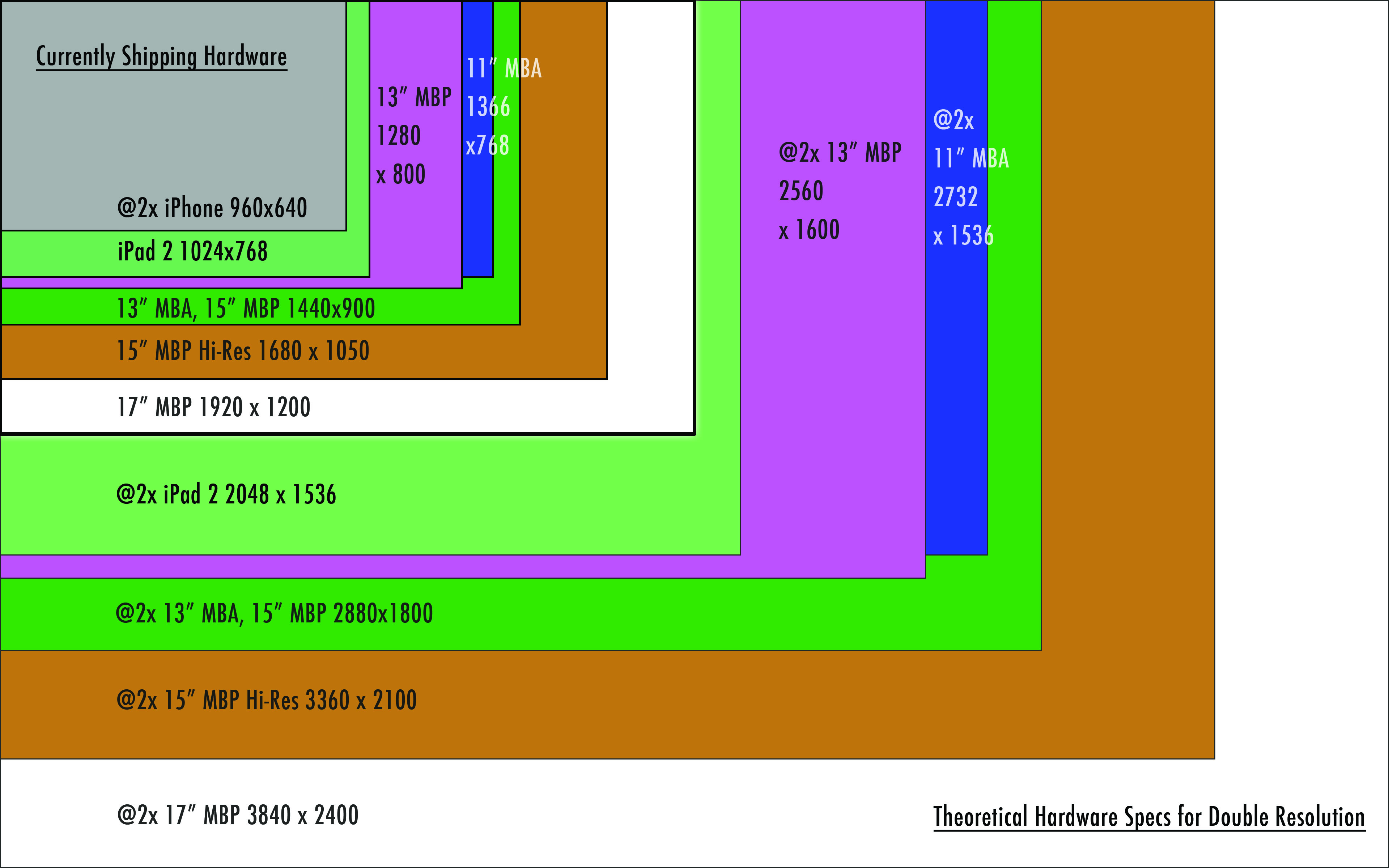Best Resolution For 14 Inch Laptop

In the realm of portable computing, 14-inch laptops strike a sweet spot, balancing screen real estate and portability. Choosing the right resolution for your 14-inch companion is paramount to visual clarity and overall user experience. This guide is tailored for value-conscious shoppers who seek optimal display quality without breaking the bank.
Why Resolution Matters for 14-Inch Laptops
Screen resolution dictates the level of detail you see. Higher resolutions translate to sharper images, crisper text, and more screen real estate. For professionals, students, and everyday users, selecting the appropriate resolution is key for productivity and enjoyment.
A poor resolution can lead to eye strain and hinder multitasking. Conversely, an optimal resolution enhances readability and provides a more immersive visual experience.
Shortlist of Recommended Resolutions & Laptops
Budget-Friendly: 1366x768 (HD)
Good for basic tasks and multimedia consumption. Look for laptops like the Lenovo Ideapad 1 or older models on the used market.
Mid-Range: 1920x1080 (Full HD or FHD)
Offers a significant upgrade in sharpness and detail. Consider the Acer Aspire 5 or HP Pavilion 14.
Premium: 2560x1440 (QHD) or Higher
Provides exceptional clarity and is ideal for creative professionals. Look at laptops like the Dell XPS 13 (though sometimes slightly smaller screen) or Lenovo ThinkPad X1 Carbon.
Detailed Reviews
1366x768 (HD): Acceptable for Basic Use
HD (1366x768) on a 14-inch display results in a pixel density that might feel lacking for detail-oriented tasks. Text may appear slightly fuzzy, and images won't be as sharp as on higher resolution screens.
However, this resolution is less demanding on the laptop's resources, resulting in longer battery life and smoother performance on less powerful hardware. For basic web browsing, document editing, and casual video viewing, it's often sufficient.
1920x1080 (Full HD): The Sweet Spot
Full HD (1920x1080) is widely considered the ideal resolution for 14-inch laptops. It delivers a noticeably sharper image with improved text clarity and finer details in images and videos.
The pixel density is high enough to provide a comfortable viewing experience without putting excessive strain on the laptop's battery or graphics card. This resolution strikes a good balance between visual quality and performance.
2560x1440 (QHD) and Higher: For Demanding Users
QHD (2560x1440) and higher resolutions offer exceptional image clarity and detail. These resolutions are perfect for professionals working with photos, videos, or graphics, where pixel-perfect accuracy is crucial.
However, they require more powerful hardware and can significantly impact battery life. They are generally found on higher-end laptops, increasing the overall cost.
Side-by-Side Specs Table
| Resolution | Pixel Density (PPI - approximate) | Ideal Use Case | Battery Life Impact | Cost | Performance Score (1-5, 5 best) |
|---|---|---|---|---|---|
| 1366x768 (HD) | 112 | Basic tasks, web browsing | Low | Low | 2 |
| 1920x1080 (FHD) | 157 | General use, multimedia | Medium | Medium | 4 |
| 2560x1440 (QHD) | 210 | Creative work, demanding tasks | High | High | 5 |
Practical Considerations
Budget: HD screens are the most affordable, while QHD and higher resolutions command a premium.
Battery Life: Higher resolutions consume more power. FHD offers a good balance, while HD is the most power-efficient.
Intended Use: Basic tasks are fine with HD. FHD is great for general use, and QHD is best for demanding creative work.
Graphics Card: Higher resolutions need a more powerful GPU for smooth performance.
Screen Quality: Consider panel type (IPS vs. TN) and color accuracy, in addition to resolution.
Summary
Choosing the right resolution for your 14-inch laptop involves balancing cost, performance, and visual quality. FHD (1920x1080) offers the best overall experience for most users, providing a sharp and detailed image without sacrificing battery life or requiring a high-end graphics card. However, if your budget is tight and your needs are basic, HD (1366x768) can suffice. If you're a creative professional or demand the best possible image quality, QHD (2560x1440) or higher resolutions are worth considering.
Remember to consider factors like budget, intended use, battery life, and the laptop's other specifications before making your decision. By carefully evaluating these aspects, you can choose the resolution that best suits your needs and budget.
Take Action!
Ready to upgrade your viewing experience? Browse our recommended laptops at your favorite online retailer. Compare specs, read user reviews, and make an informed decision today!
Frequently Asked Questions (FAQ)
Q: Is HD (1366x768) resolution good enough for a 14-inch laptop?
A: It's acceptable for basic tasks like web browsing and document editing, but the image quality will be less sharp than higher resolutions.
Q: Does a higher resolution always mean better image quality?
A: Generally, yes, but factors like panel type (IPS vs. TN) and color accuracy also play a significant role.
Q: Will a higher resolution drain my battery faster?
A: Yes, higher resolutions require more power, which can reduce battery life.
Q: Can I change the resolution on my laptop?
A: Yes, you can adjust the resolution in your operating system's display settings, but it's best to use the native resolution for the sharpest image.
Q: What is PPI?
A: PPI stands for Pixels Per Inch. It measures the pixel density of a display. Higher PPI results in sharper images with more detail.