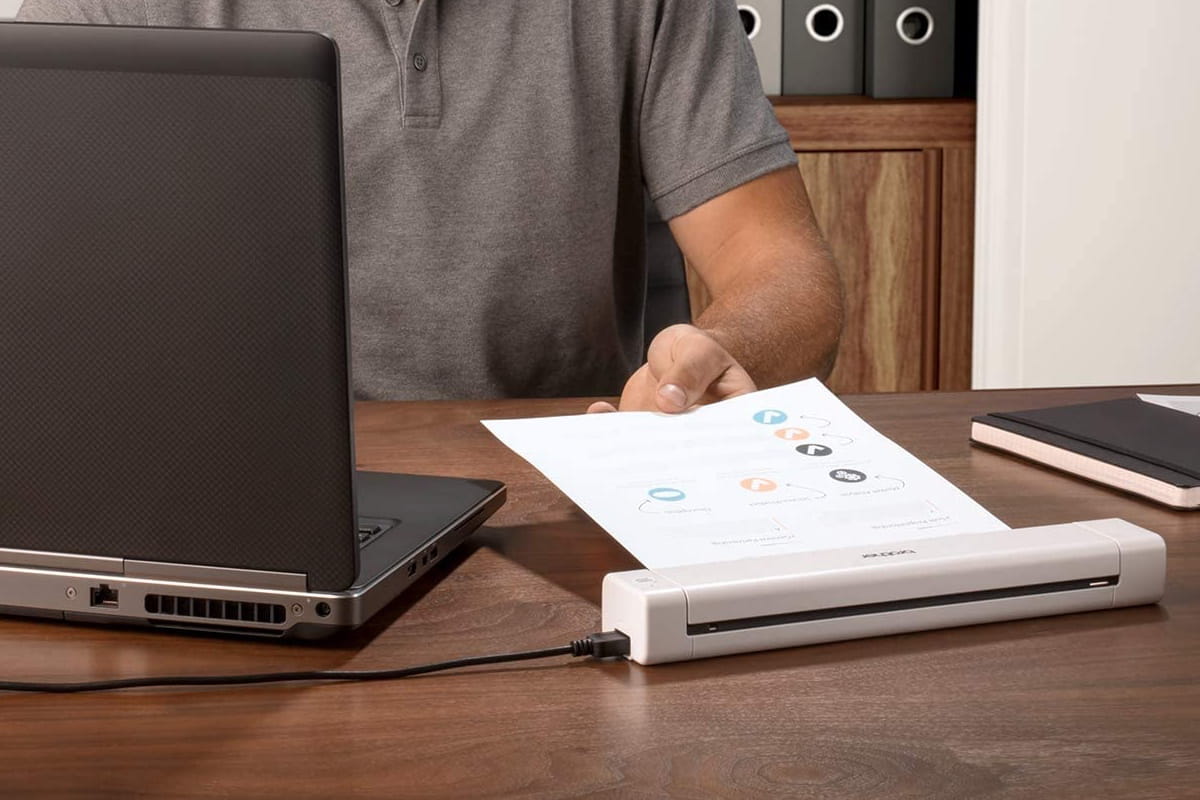Best Small Scanner For Documents

Is your desk drowning in paperwork? Do you dream of a paperless existence but feel overwhelmed by the idea of digitizing everything? You're not alone. For freelancers, remote workers, small business owners, and even busy parents, the ability to quickly and easily scan documents is a game-changer. That’s where a good small document scanner comes in.
This guide is for you – the first-time buyer who wants a simple, reliable scanner that won't break the bank or take up half your workspace. We'll cut through the jargon and focus on what truly matters: speed, ease of use, and portability. We'll delve into the world of compact scanners, uncovering the best options and helping you make an informed decision.
Why a Small Document Scanner Matters
Think about it: receipts, invoices, contracts, handwritten notes, kids' artwork – the paper piles up fast. A small document scanner lets you convert these physical items into digital files, saving space, improving organization, and enabling easy sharing and backup.
Beyond decluttering, these scanners offer enhanced efficiency. Imagine instantly emailing a signed contract or quickly retrieving a receipt for expense reporting. Small scanners empower you to manage information effectively and boost your productivity.
Top 5 Small Document Scanners: A Quick Comparison
Here’s a glimpse at five popular models. We'll explore their strengths and weaknesses in greater detail below.
| Model | Price (USD) | Scan Speed (ppm) | Resolution (DPI) | Connectivity | Warranty |
|---|---|---|---|---|---|
| Epson Workforce ES-50 | $120 | 5.5 | 600 | USB | 1 Year |
| Canon imageFORMULA P-215II | $150 | 15 | 600 | USB | 1 Year |
| Brother DSmobile DS-740D | $160 | 16 | 600 | USB | 1 Year |
| Fujitsu ScanSnap iX1300 | $330 | 30 | 600 | USB, Wi-Fi | 1 Year |
| Raven Compact Document Scanner | $280 | 20 | 300 | USB, Wi-Fi | 1 Year |
Detailed Reviews: Diving Deeper
Epson Workforce ES-50
The Epson Workforce ES-50 is an ultra-portable option, perfect for scanning on the go. It's incredibly lightweight and powered by USB, eliminating the need for a separate power adapter. While the scan speed is slower than some competitors, it's a solid choice for occasional use.
It’s budget-friendly, making it an excellent entry point into the world of document scanning. However, the lack of automatic document feeding (ADF) means you'll need to feed each page manually. This can be time-consuming for larger documents.
Canon imageFORMULA P-215II
The Canon imageFORMULA P-215II strikes a good balance between portability and performance. It features a built-in ADF, allowing you to scan multiple pages automatically. Scan speeds are respectable, and the image quality is generally good.
This scanner boasts a compact design that doesn't compromise on functionality. The software is user-friendly, making it easy to manage and organize your scanned documents. It’s a bit pricier than the Epson ES-50, but the added features justify the cost for many users.
Brother DSmobile DS-740D
The Brother DSmobile DS-740D is a strong contender for those needing duplex scanning (scanning both sides of a page simultaneously) in a portable package. This feature saves significant time when dealing with double-sided documents.
Like the Canon, it's USB-powered, keeping things simple and clutter-free. The included software suite offers basic document management and editing capabilities. It's a well-rounded option for individuals and small businesses seeking efficient duplex scanning.
Fujitsu ScanSnap iX1300
The Fujitsu ScanSnap iX1300 represents a step up in terms of both price and features. This scanner prioritizes speed and ease of use, offering one-touch scanning and seamless integration with cloud services. The ScanSnap software is highly regarded for its intuitive interface and powerful features.
While not as compact as some other models, it's still relatively small and suitable for home or office use. The addition of Wi-Fi connectivity allows for wireless scanning to computers and mobile devices. It’s an investment, but the speed and convenience are worth it for heavy users.
Raven Compact Document Scanner
The Raven Compact Document Scanner distinguishes itself with its integrated touchscreen display. This allows you to preview and manage scans directly on the device, without needing to rely solely on a computer.
It also features Wi-Fi connectivity and cloud integration, making it easy to share and store your documents. While the resolution is slightly lower than some competitors, the overall scan quality is still acceptable for most purposes. This is a good option if you value standalone functionality and cloud connectivity.
Used vs. New: Weighing the Pros and Cons
Buying a used scanner can save you money, but it's important to consider the potential downsides. New scanners come with warranties and the peace of mind of knowing you're the first owner.
Used Scanners: Pros: Lower price, potential for significant savings. Cons: No warranty, potential for wear and tear, outdated software. New Scanners: Pros: Warranty coverage, up-to-date technology, pristine condition. Cons: Higher price, potentially unnecessary features.
If you opt for a used scanner, inspect it carefully for any signs of damage or wear. Test all the functions to ensure they're working properly. Buying from a reputable seller with a return policy is also recommended.
Reliability Ratings by Brand
While individual model performance varies, some brands have a stronger reputation for reliability than others. Fujitsu and Canon are generally considered to be among the most reliable brands in the scanner market. Epson and Brother also offer reliable options, particularly in the lower price ranges.
These ratings are based on user reviews, industry reports, and anecdotal evidence. Remember that even the most reliable brands can have occasional issues. Reading reviews specific to the model you're considering is crucial.
Checklist: 5 Must-Check Features Before Buying
Before you commit to a purchase, make sure the scanner meets your specific needs. Consider these key features:
- Scan Speed: How quickly does it scan per page?
- Resolution: What's the DPI (dots per inch) for image quality?
- Connectivity: Does it use USB, Wi-Fi, or both?
- ADF (Automatic Document Feeder): Does it automatically feed multiple pages?
- Duplex Scanning: Can it scan both sides of a page simultaneously?
Key Takeaways and Final Thoughts
Choosing the best small document scanner depends on your individual needs and budget. If portability is your top priority, the Epson Workforce ES-50 is a great choice. For a balance of performance and portability, consider the Canon imageFORMULA P-215II or Brother DSmobile DS-740D.
If you need speed and advanced features, the Fujitsu ScanSnap iX1300 or Raven Compact Document Scanner are worth the investment. Remember to weigh the pros and cons of buying used versus new, and carefully consider the reliability ratings of different brands.
Ultimately, the best scanner is the one that fits seamlessly into your workflow and helps you achieve your paperless goals. Don't rush the decision, take your time to research and compare models, and choose the scanner that's right for you.
Ready to Ditch the Paper Clutter?
Armed with this knowledge, you're now ready to embark on your journey to a more organized and efficient workspace. Click the links to explore the mentioned scanners, read customer reviews, and take the first step towards a paperless future. Get scanning!








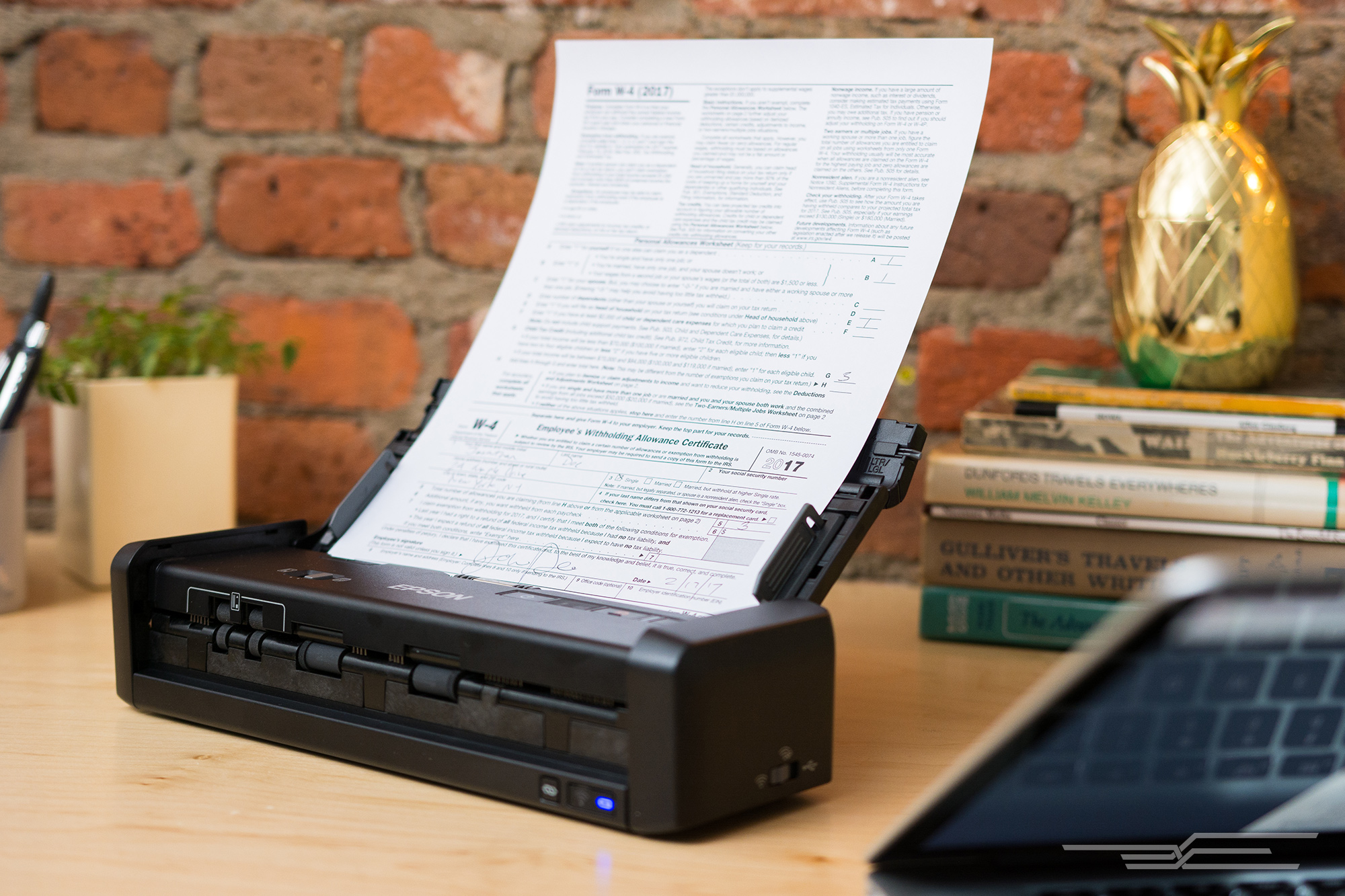





:max_bytes(150000):strip_icc()/4072201-5-5c17903846e0fb0001148927.jpg)