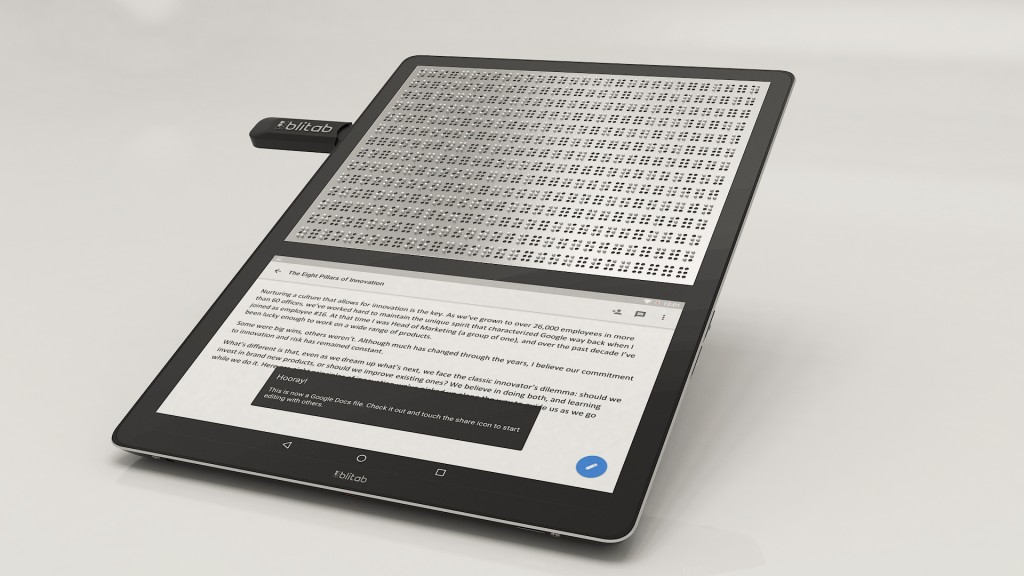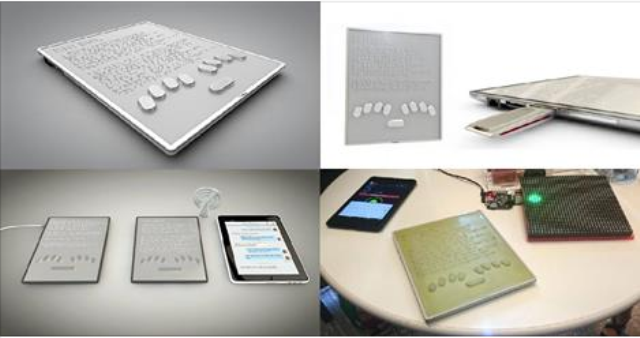Best Tablet For Legally Blind

Imagine struggling to read a simple recipe or enjoy a favorite book. For the legally blind, these everyday tasks can be challenging, but not impossible. A well-chosen tablet can be a game-changer, offering access to information, entertainment, and connection in a user-friendly format.
This guide is designed for first-time tablet buyers who are legally blind, or for their caregivers. We’ll cut through the jargon and provide clear, actionable advice to help you find the best tablet for your specific needs.
Why Tablets Matter for the Legally Blind
Tablets offer a versatile platform for accessibility. Their large screens, adjustable font sizes, and compatibility with assistive technologies make them ideal for individuals with low vision. They can transform how the legally blind interact with the world.
From reading e-books and listening to audio descriptions to staying connected with loved ones, the right tablet can enhance independence and improve quality of life. Accessibility features can be the difference between frustration and empowerment.
Top 5 Tablets for the Legally Blind: A Comparison
Below is a comparison of the top 5 tablets available. This overview will help you begin to find the right features.
| Model | Price (USD) | Screen Size | Key Specs (Processor, RAM) | Warranty |
|---|---|---|---|---|
| Apple iPad Pro (12.9-inch) | $1099+ | 12.9 inches | M2 Chip, 8GB/16GB RAM | 1 Year Limited |
| Samsung Galaxy Tab S8 Ultra | $899+ | 14.6 inches | Snapdragon 8 Gen 1, 8GB/12GB/16GB RAM | 1 Year Limited |
| Microsoft Surface Pro 9 | $999+ | 13 inches | Intel Core i5/i7 (12th Gen), 8GB/16GB/32GB RAM | 1 Year Limited |
| Apple iPad (10th Generation) | $449+ | 10.9 inches | A14 Bionic Chip, 4GB RAM | 1 Year Limited |
| Amazon Fire HD 10 (2021) | $149+ | 10.1 inches | Octa-Core 2.0 GHz, 3GB RAM | 1 Year Limited |
Detailed Reviews
Apple iPad Pro (12.9-inch)
The iPad Pro boasts a stunning display, powerful processor, and industry-leading accessibility features. VoiceOver, a screen reader, and Magnifier are particularly useful for the legally blind. The high price point may be a deterrent for some.
This is a premium tablet with premium features. The exceptional performance ensures a smooth user experience, even with demanding applications.
Samsung Galaxy Tab S8 Ultra
Samsung's Galaxy Tab S8 Ultra offers a massive screen, making it excellent for visual clarity. It also features robust accessibility options. The large size may be cumbersome for some users, however.
This tablet comes packed with features. The Snapdragon processor provides a fast, responsive experience.
Microsoft Surface Pro 9
The Surface Pro 9 runs a full version of Windows. It offers excellent compatibility with assistive software. This provides more flexibility compared to tablets running mobile operating systems.
While offering more power, the Surface Pro 9 can be more complex to use. Its battery life may not be as impressive as other tablets on this list.
Apple iPad (10th Generation)
The standard iPad offers a great balance of price and performance. It inherits many of the accessibility features found in the iPad Pro. This tablet provides a more affordable entry point into the Apple ecosystem.
While less powerful than the Pro, it is still a capable device. The long-term software support from Apple is a significant advantage.
Amazon Fire HD 10 (2021)
The Amazon Fire HD 10 is the most affordable option. It offers basic accessibility features and access to a vast library of content. Its limited functionality and reliance on the Amazon ecosystem may be limiting factors.
This tablet is best suited for basic tasks like reading and browsing. The accessibility features, while present, are not as comprehensive as those on Apple or Samsung devices.
Used vs. New: Pros and Cons
Deciding between a used and new tablet involves weighing cost against potential risks. A used tablet can save you money, but it may come with a shorter lifespan or pre-existing issues. Consider the following pros and cons.
Used Tablets:
- Pros: Lower price, environmentally friendly.
- Cons: Shorter lifespan, potential for hidden issues, limited warranty.
New Tablets:
- Pros: Full warranty, longer lifespan, latest features.
- Cons: Higher price.
If you choose to buy used, ensure you purchase from a reputable seller. Always test the device thoroughly before committing to the purchase.
Reliability Ratings by Brand
Reliability is a crucial factor when choosing a tablet. Consider the brand's reputation for build quality and software support.
- Apple: Generally regarded as highly reliable with excellent software support.
- Samsung: Known for good hardware but software updates may be less consistent than Apple.
- Microsoft: Hardware quality can vary, but Windows updates are generally reliable.
- Amazon: Hardware is budget-focused; software support is tied to the Amazon ecosystem.
These are general guidelines; individual experiences may vary. Always research specific models and read user reviews before making a decision.
Checklist: 5 Must-Check Features Before Buying
Before purchasing any tablet, make sure you check these features.
- Screen Size and Resolution: Larger screens with higher resolution provide better visual clarity.
- Accessibility Features: Screen readers, magnification, and voice control are essential.
- Battery Life: Longer battery life ensures uninterrupted use.
- Software Compatibility: Ensure the tablet supports assistive software and apps you need.
- Warranty and Support: A good warranty and readily available support are crucial for peace of mind.
Key Takeaways
Choosing the right tablet when legally blind requires careful consideration. Prioritize screen size, accessibility features, and overall usability. Balance your budget with the features that matter most.
Consider used vs new options, brand reliability, and the specific accessibility tools offered. Don't be afraid to try out different tablets in person, if possible, to see what works best for your individual needs.
Tablets can empower, but also cost you if you are not aware. Do your research.
Ready to Choose Your Tablet?
Now that you are armed with the knowledge to choose the best tablet for the legally blind, take the next step. Visit your local electronics store or browse online retailers to explore the models discussed.
Read user reviews, compare prices, and most importantly, consider your individual needs and preferences. The right tablet is waiting to enhance your life!