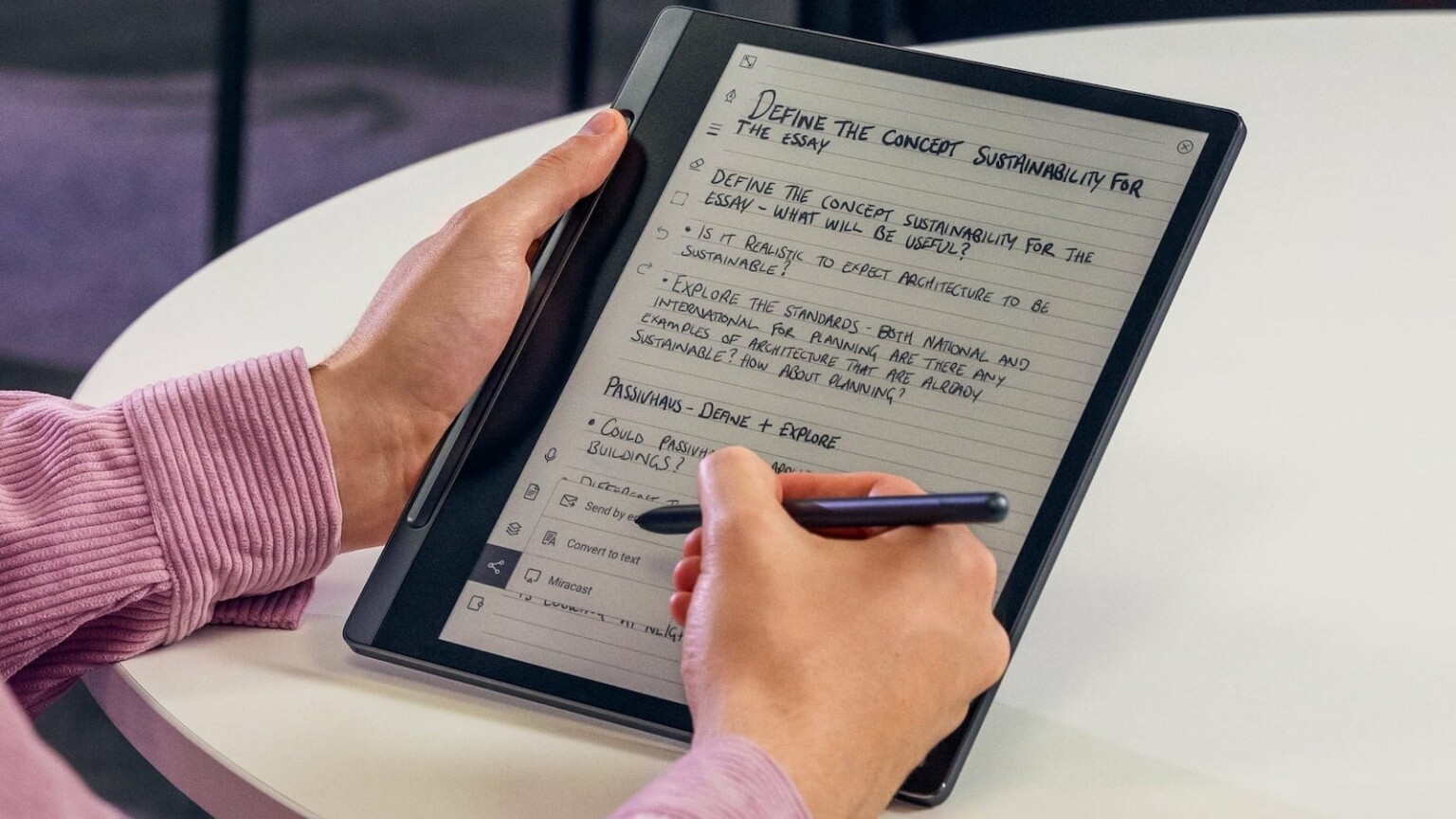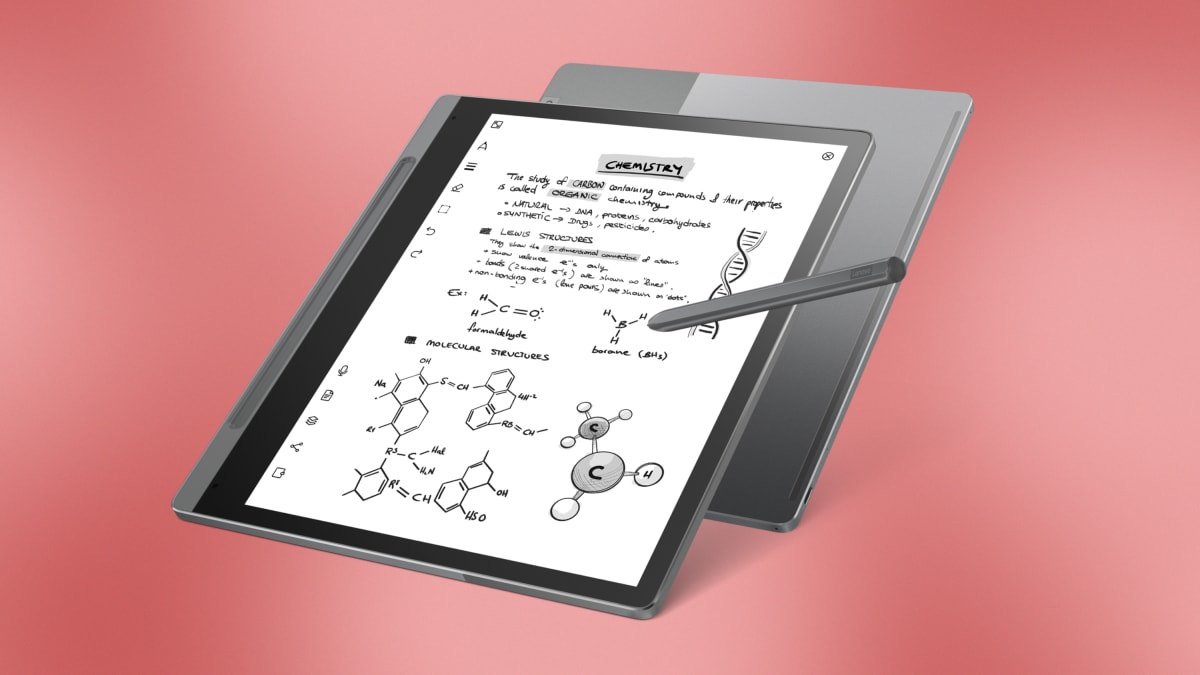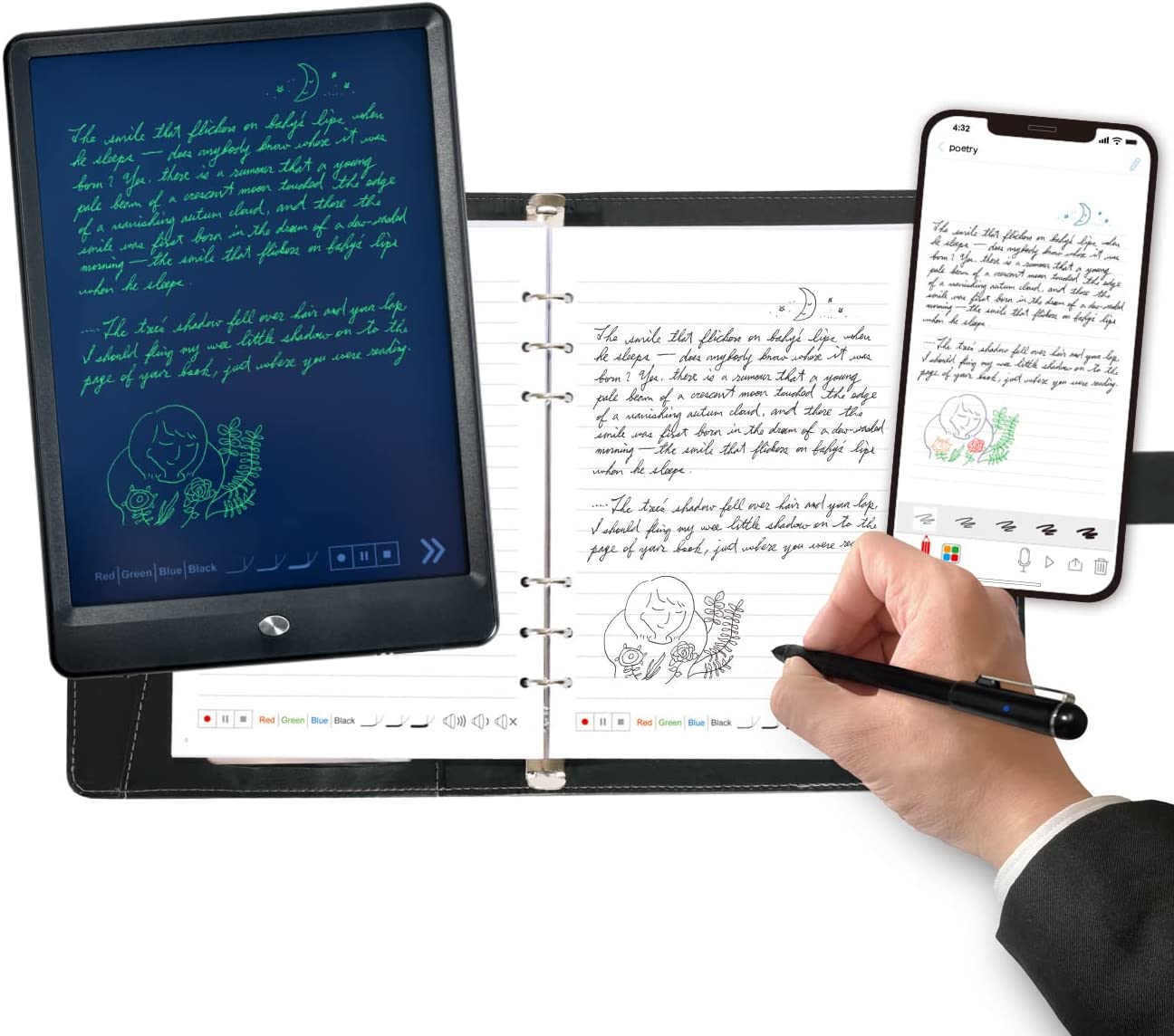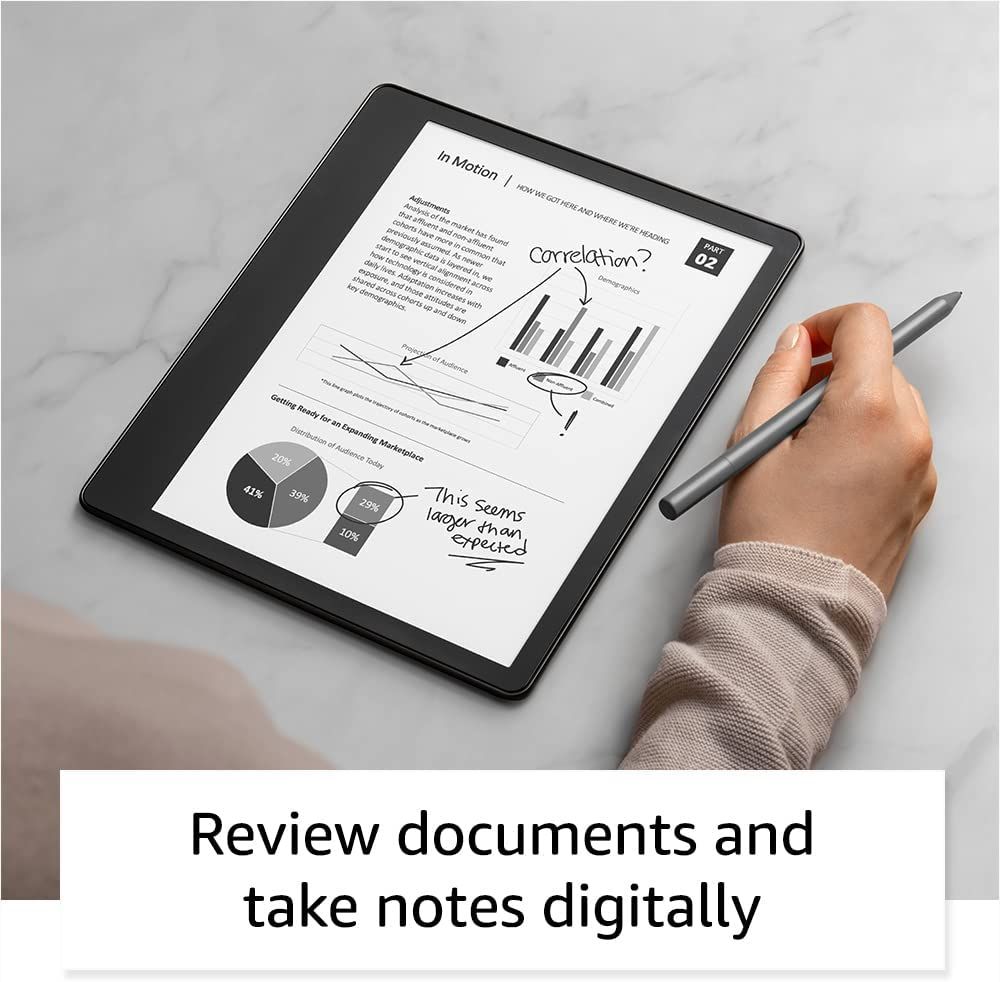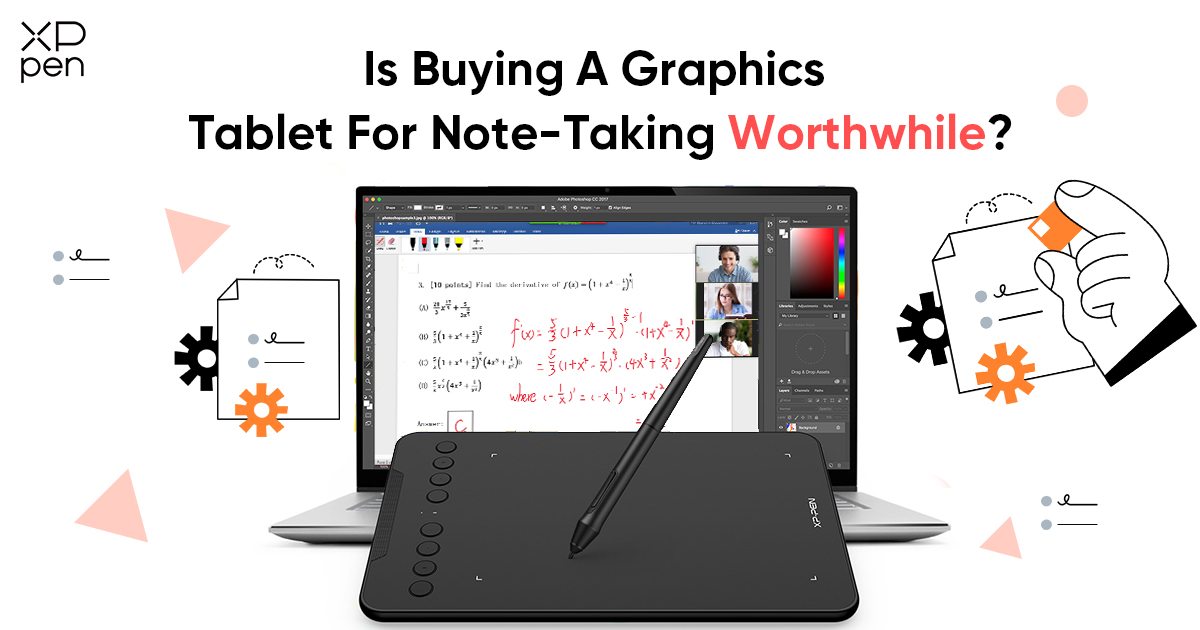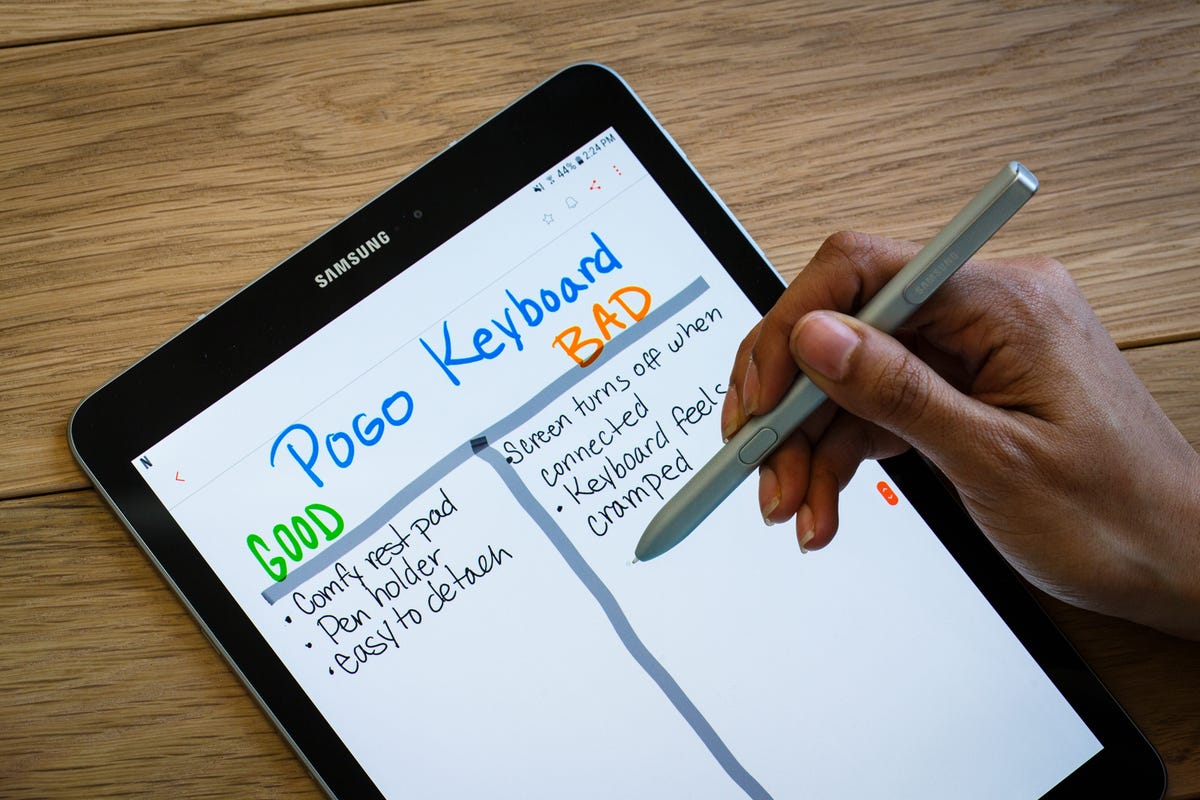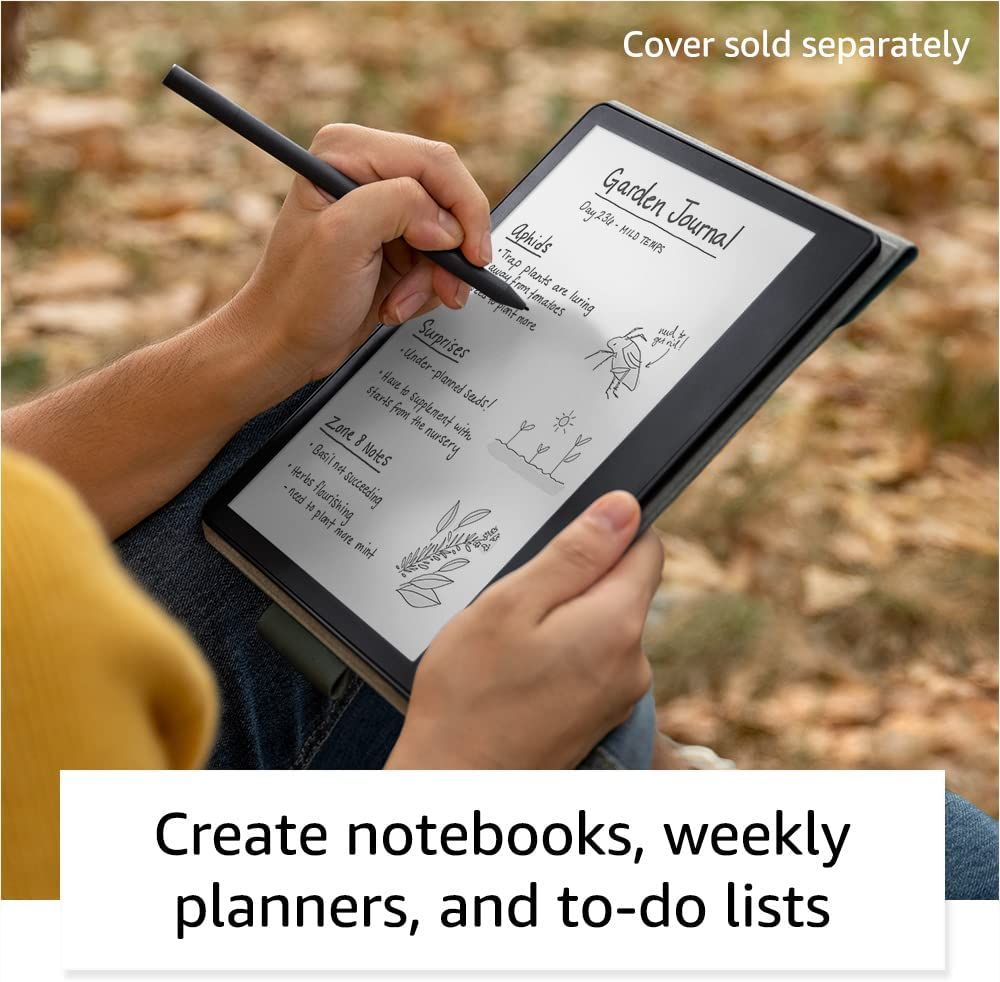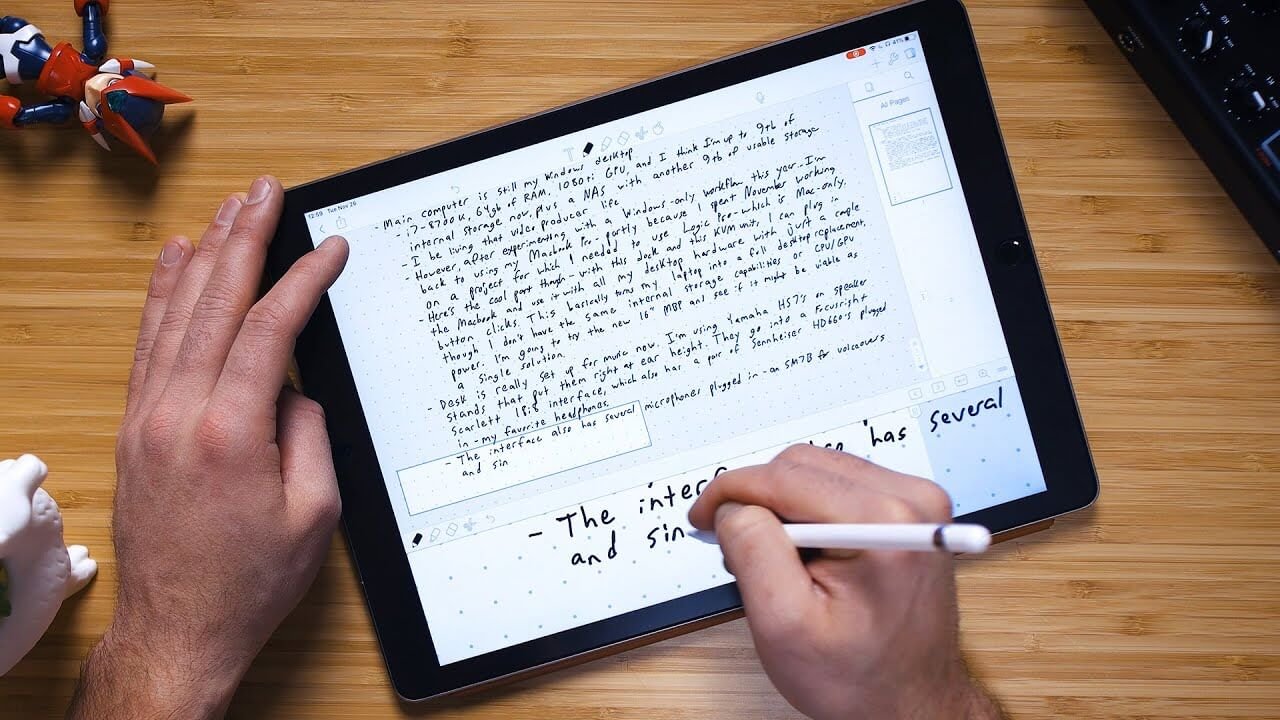Best Tablet For Note Taking With Pen

Tired of scribbling notes on endless paper pads? Want to ditch the backpack overflowing with notebooks and embrace the digital age? You're in the right place! This guide is designed for first-time tablet buyers, specifically those seeking the best tablet for note-taking with a pen.
We'll cut through the jargon and explore the top contenders, helping you find the perfect digital notepad to supercharge your productivity and creativity. Forget confusing specs; we'll focus on what truly matters for a seamless note-taking experience.
Why Tablets for Note-Taking Matter
Tablets offer a powerful alternative to traditional notebooks. Imagine having all your notes, sketches, and documents in one lightweight device, accessible anytime, anywhere. No more lost pages, messy handwriting, or the environmental guilt of using reams of paper.
Plus, many tablets offer features like handwriting recognition, cloud syncing, and the ability to easily share your notes with colleagues or classmates. It's a game-changer for students, professionals, and anyone who values organization and efficiency.
Top 5 Tablets for Note-Taking: A Head-to-Head Comparison
| Model | Price (USD) | Screen Size (inches) | Processor | Battery Life (hours) | Warranty |
|---|---|---|---|---|---|
| Apple iPad Pro 12.9" | $1099 | 12.9 | Apple M2 | 10 | 1 Year Limited |
| Samsung Galaxy Tab S8 Ultra | $1099 | 14.6 | Snapdragon 8 Gen 1 | 14 | 1 Year Limited |
| Microsoft Surface Pro 9 | $999 | 13 | Intel Core i5 (12th Gen) | 9 | 1 Year Limited |
| Apple iPad Air (5th Gen) | $599 | 10.9 | Apple M1 | 10 | 1 Year Limited |
| BOOX Note Air2 Plus | $499 | 10.3 | Octa-Core | Variable (E-Ink) | 1 Year Limited |
Detailed Reviews: Diving Deeper
Apple iPad Pro 12.9"
The iPad Pro remains a powerhouse. Its stunning display, blazing-fast processor, and seamless Apple Pencil integration make it a top choice for demanding users. The iPadOS ecosystem offers a wealth of note-taking apps, and the 120Hz ProMotion display ensures a fluid writing experience.
However, the high price tag and the separate purchase of the Apple Pencil are significant drawbacks. It's an investment, but one that can pay off for professionals and creatives.
Samsung Galaxy Tab S8 Ultra
Samsung's Galaxy Tab S8 Ultra is a direct competitor to the iPad Pro. Its massive 14.6-inch display is a dream for multitasking and provides ample space for note-taking and sketching. The included S Pen is a bonus, and the Snapdragon processor delivers excellent performance.
The size can be unwieldy for some, and the Android tablet ecosystem, while improving, still lags behind iPadOS in some areas. Despite this, it offers great value considering the included S Pen.
Microsoft Surface Pro 9
The Surface Pro 9 is a versatile 2-in-1 that runs full Windows, offering compatibility with a wider range of software. It's a powerful device for both note-taking and productivity tasks. The Surface Pen (sold separately) provides a natural writing experience.
Battery life is a concern compared to the iPad and Galaxy Tab, and the kickstand design can be less stable on uneven surfaces. Still, its Windows compatibility makes it an attractive option for those heavily invested in the Microsoft ecosystem.
Apple iPad Air (5th Gen)
The iPad Air strikes a sweet spot between price and performance. Powered by the M1 chip, it delivers plenty of power for note-taking and other tasks. The compact size makes it highly portable, and it supports the Apple Pencil (sold separately).
While not as powerful as the iPad Pro, it's a more affordable option that still provides a premium note-taking experience. It's an excellent choice for students and casual users.
BOOX Note Air2 Plus
The BOOX Note Air2 Plus is unique. It uses an E-Ink display, offering a paper-like reading and writing experience that's easy on the eyes. Perfect for long hours of note-taking and reading. It excels in replicating the feeling of writing on paper.
The E-Ink display lacks the vibrancy of LCD or OLED screens, and the refresh rate can be slower. However, its exceptional battery life and comfortable writing experience make it a compelling option for dedicated note-takers and readers.
Used vs. New: Weighing Your Options
Buying New: Pros: Full warranty, pristine condition, latest features. Cons: Higher price.
Buying Used: Pros: Significantly lower price. Cons: No warranty (or limited), potential for cosmetic damage, may not include all accessories.
If budget is a major concern, consider a certified pre-owned or refurbished tablet from a reputable seller. Always thoroughly inspect the device before purchasing and ask about the return policy.
Reliability Ratings by Brand
While individual device reliability can vary, here's a general overview of brand reputations:
- Apple: Generally considered highly reliable.
- Samsung: Known for good build quality and consistent performance.
- Microsoft: Reliability can be more variable, but the Surface Pro line has improved in recent years.
- BOOX: Relatively new to the mainstream market, but generally well-regarded for its E-Ink devices.
Checklist: 5 Must-Check Features Before Buying
- Pen Compatibility: Ensure the tablet supports a stylus and research the stylus's responsiveness and features.
- Screen Size and Resolution: Choose a size that suits your needs and a resolution that's sharp enough for comfortable reading and writing.
- Battery Life: Consider how long you'll need the tablet to last on a single charge.
- Storage: Opt for enough storage to accommodate your notes, documents, and apps.
- Operating System: Decide whether you prefer iPadOS, Android, or Windows, based on your existing ecosystem and software requirements.
Key Takeaways
Choosing the best tablet for note-taking with a pen depends on your individual needs and budget. The iPad Pro and Galaxy Tab S8 Ultra offer premium experiences, while the iPad Air provides a more affordable option. The Surface Pro 9 is a versatile 2-in-1, and the BOOX Note Air2 Plus excels in replicating the paper-like writing experience.
Consider your budget, preferred operating system, and desired features before making a decision. Don't forget to factor in the cost of accessories like a stylus and keyboard.
Buying used can save you money, but always inspect the device thoroughly. Ultimately, the best tablet is the one that fits seamlessly into your workflow and helps you stay organized and productive.
Ready to Ditch the Paper?
Now that you're armed with the knowledge, it's time to take the plunge! Research each model further, read user reviews, and perhaps even try them out in person if possible. Embrace the digital age and find the perfect tablet to transform your note-taking experience. Click here to explore deals on these amazing tablets and start your journey towards a paperless life!