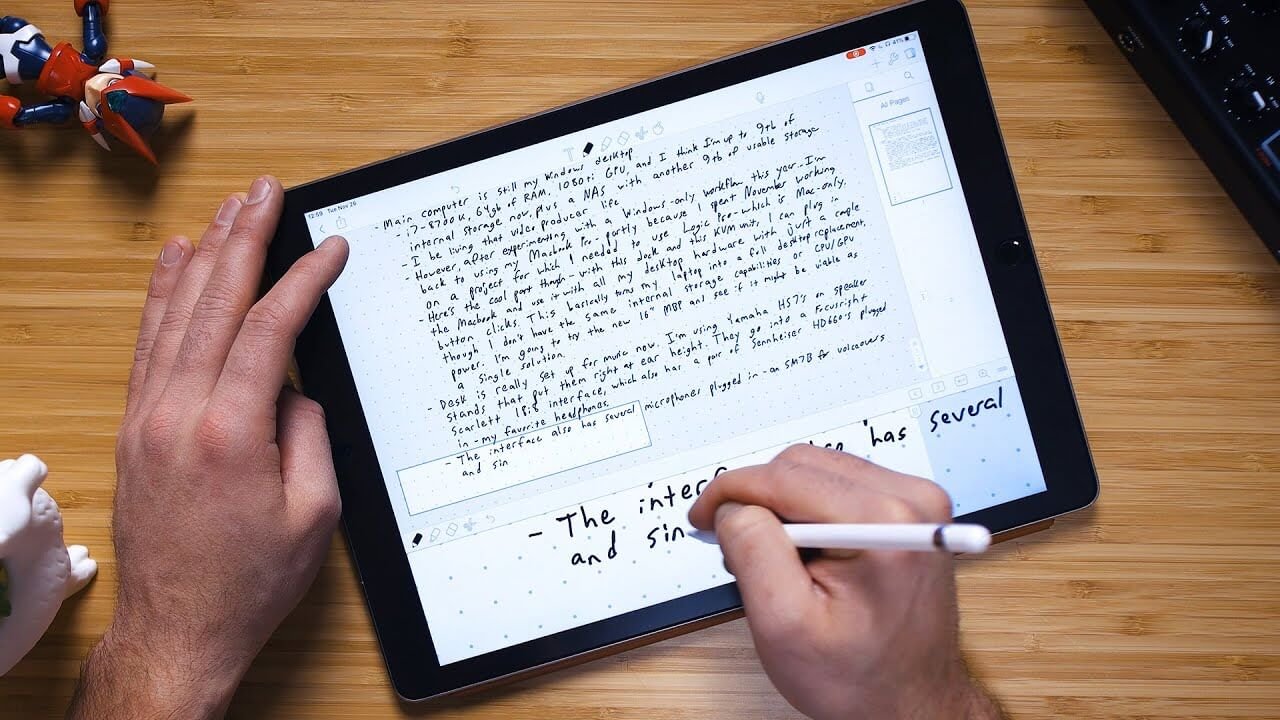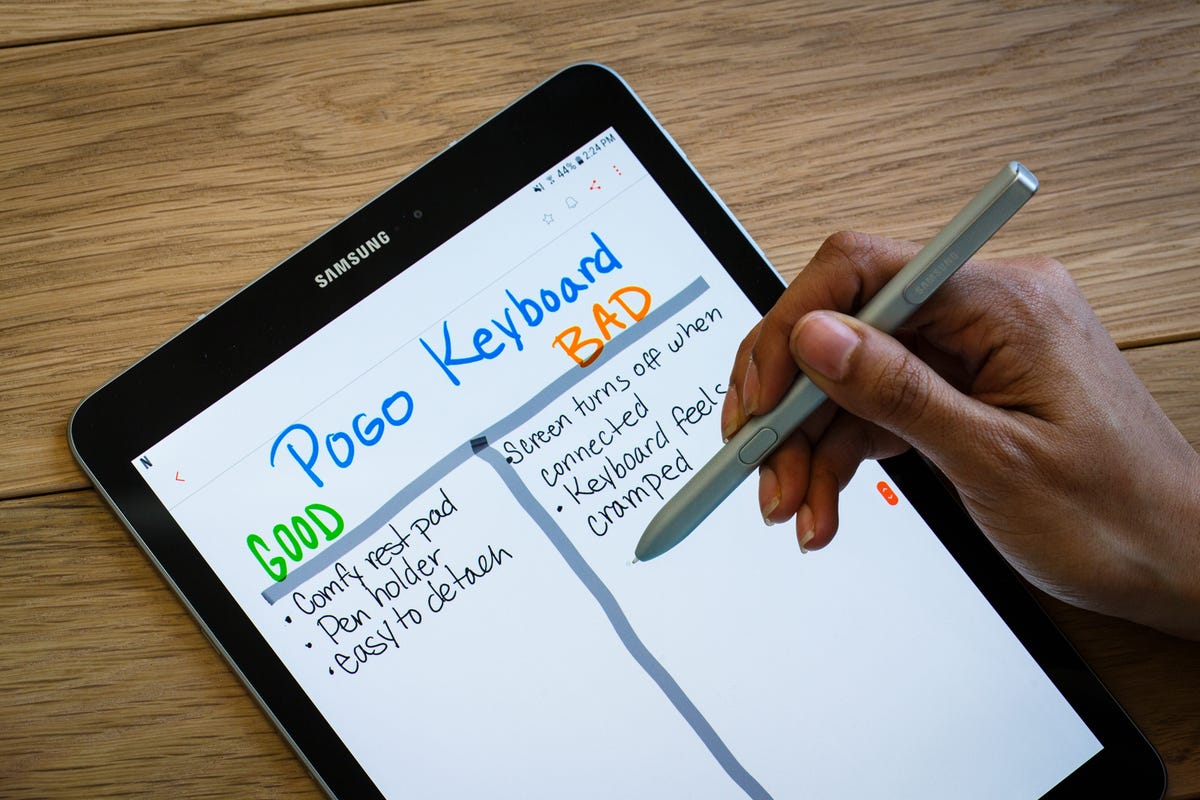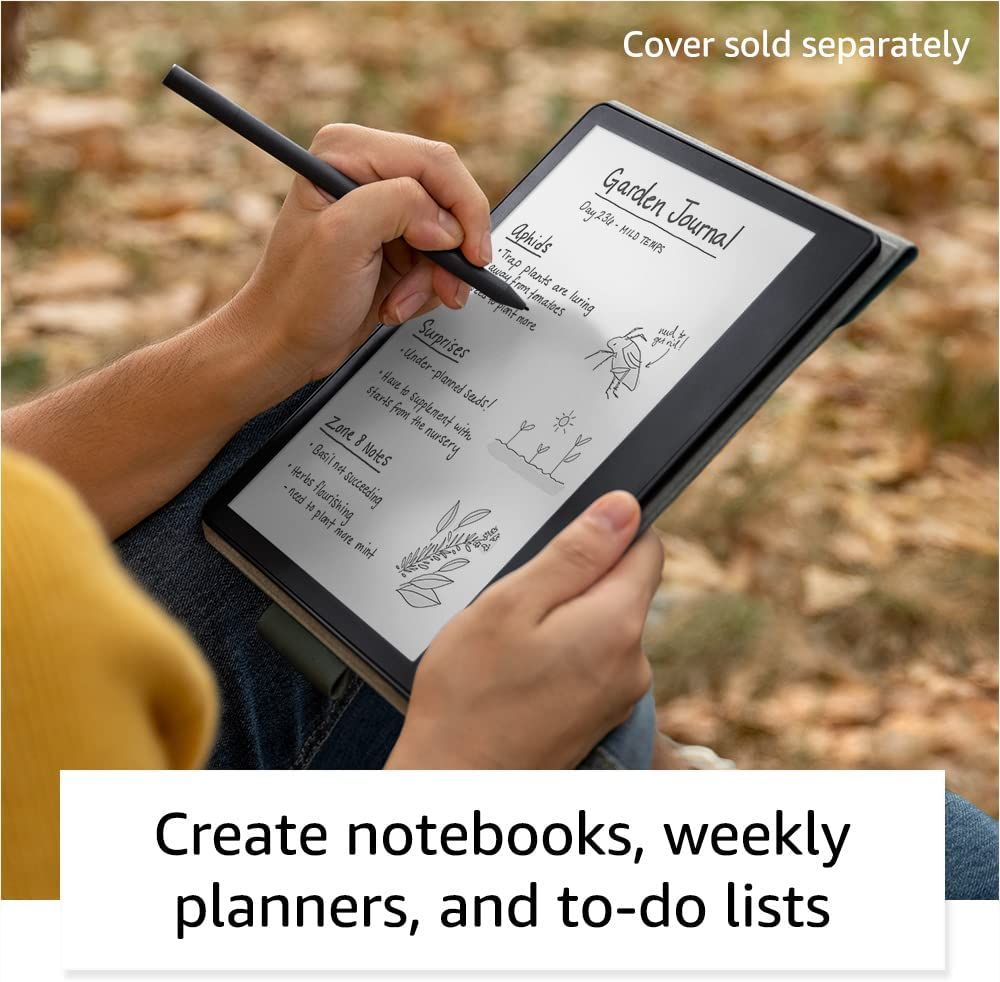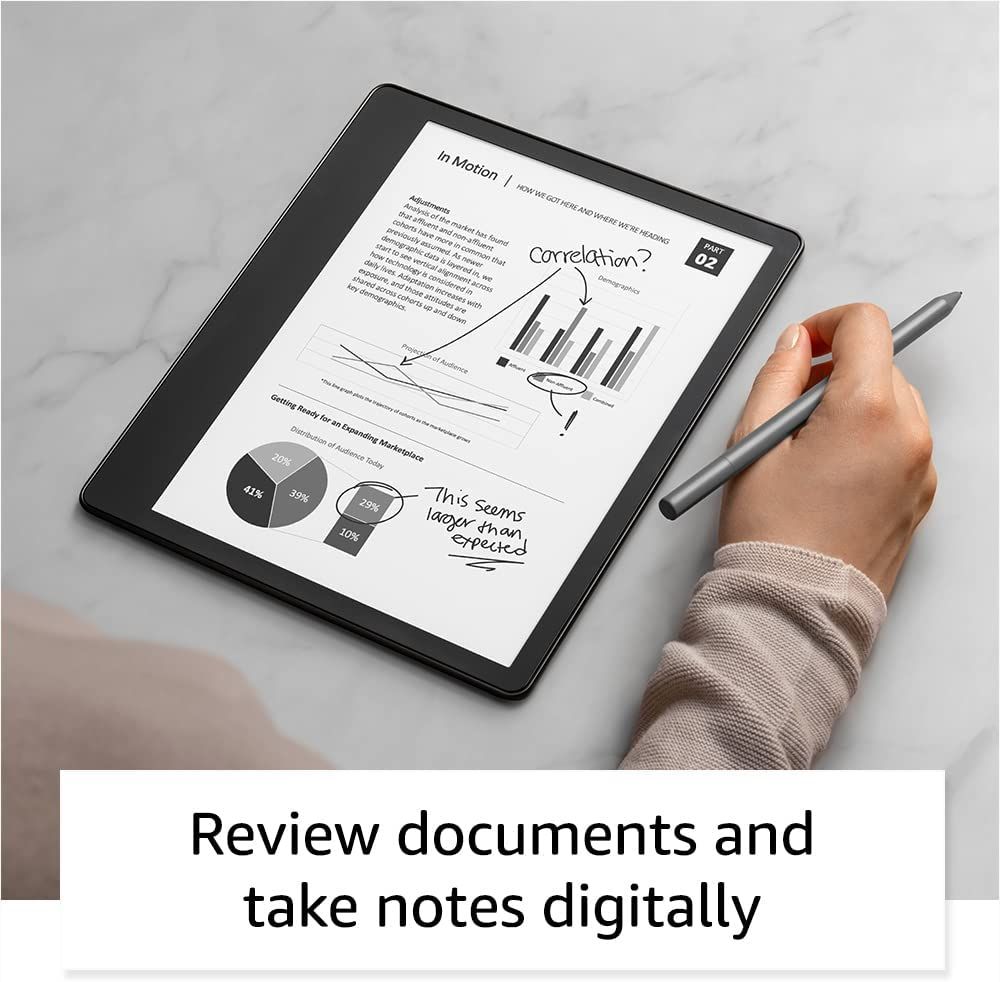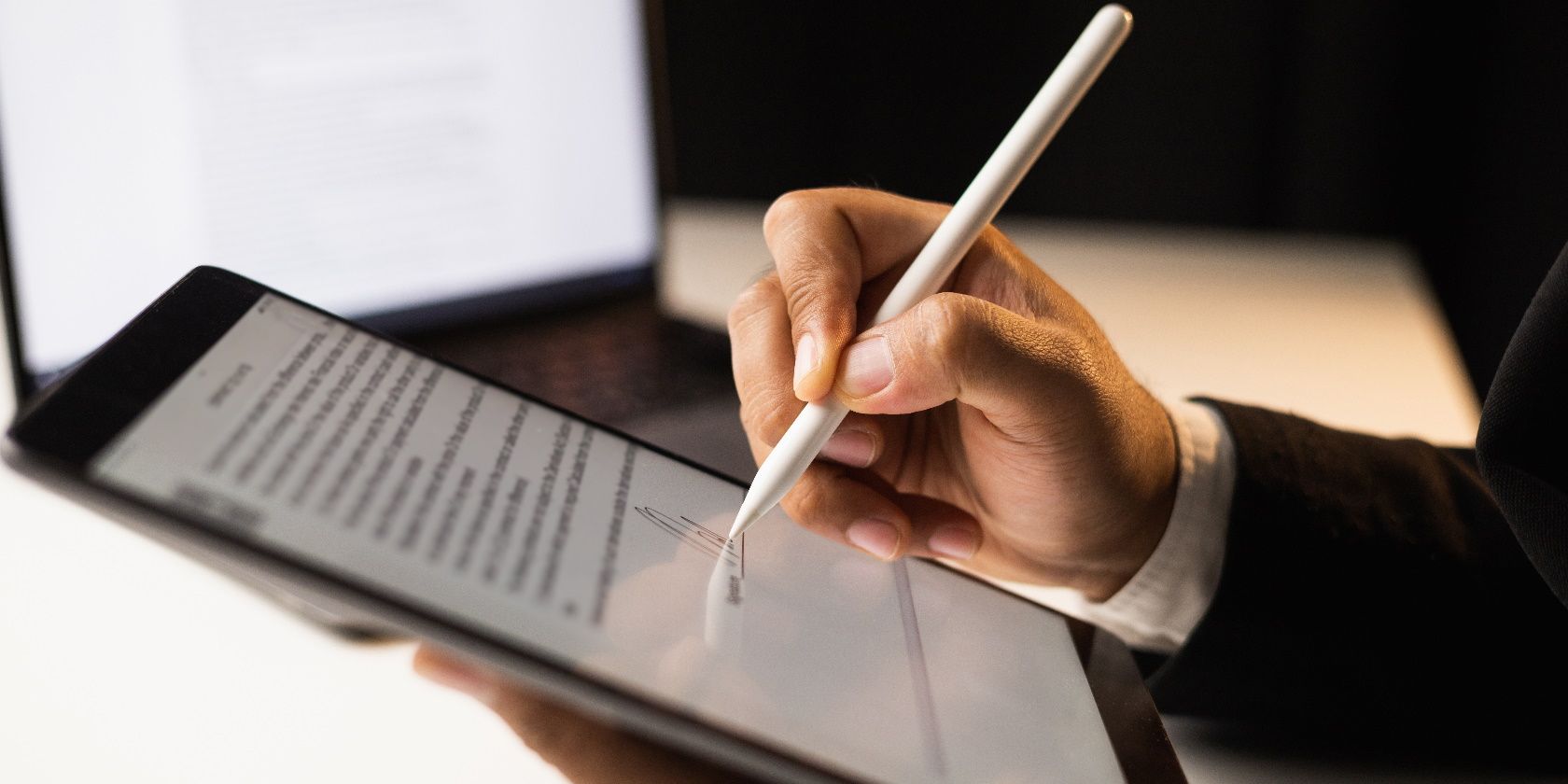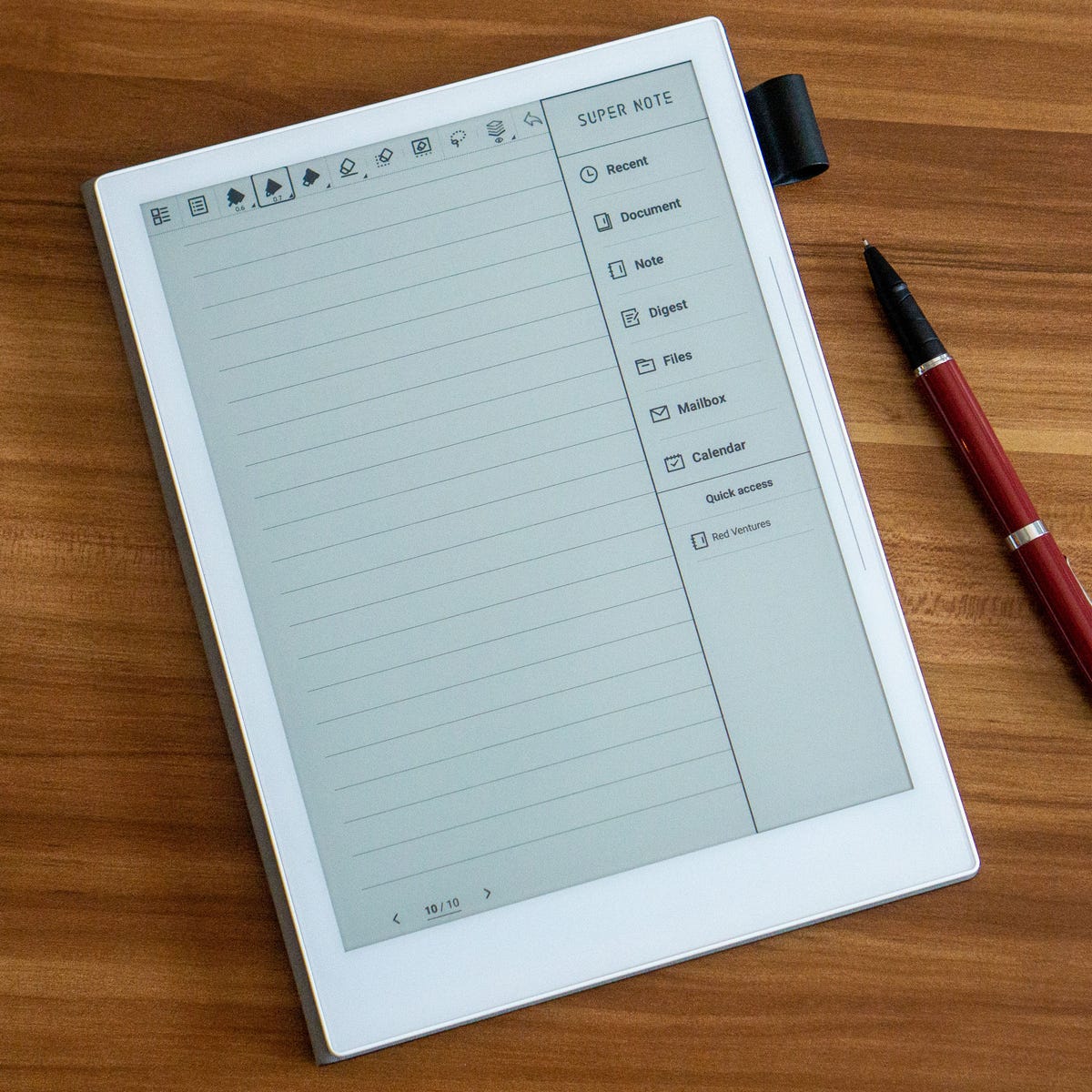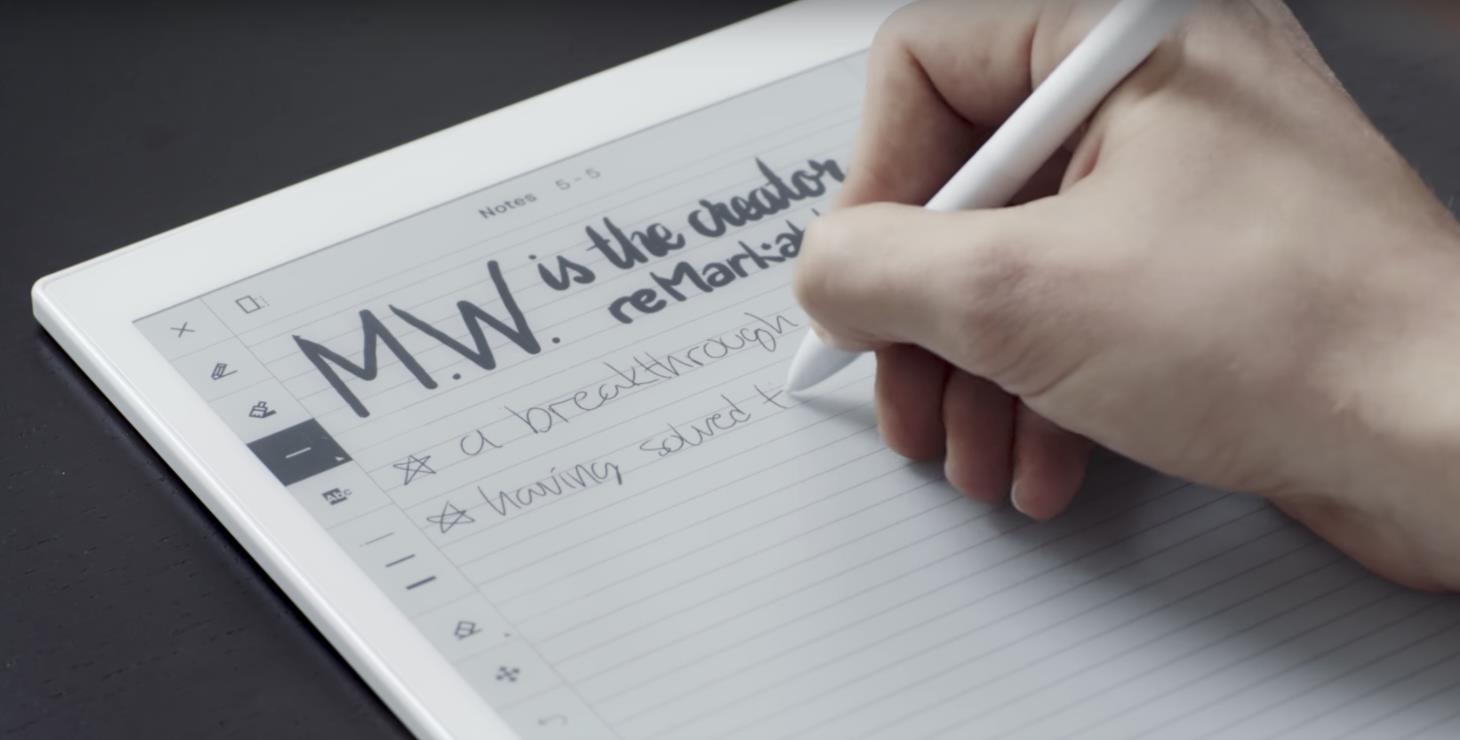Best Tablet For Notes Taking

Ditch the expensive notebooks! We're diving deep into the world of tablets perfect for note-taking without breaking the bank. This guide is for you, the savvy shopper, the budget-conscious student, the pragmatic professional – anyone who wants to digitize their notes without emptying their wallet.
Why tablets for notes? They offer paperless convenience, organization, and searchability. But let's face it, some tablets cost more than a used car! We'll uncover the hidden gems that deliver the best bang for your buck.
Shortlist: Note-Taking Tablets on a Shoestring
Here's a quick rundown of our top picks, catering to different needs and budgets:
- The Frugal Student: Amazon Fire HD 10 (with stylus) - A surprisingly capable option for basic note-taking on a tight budget.
- The Mid-Range Marvel: Lenovo Tab P11 Plus - Offers a good balance of performance and features without premium price tag.
- The Refurbished Rockstar: Used iPad (8th or 9th Generation) - Apple quality at a fraction of the cost, if you're willing to go secondhand.
Detailed Reviews: Penny-Pinching Powerhouses
Amazon Fire HD 10 (with Stylus)
Don't let the low price fool you. The Fire HD 10 is a decent entry-level tablet. It's adequate for basic note-taking with a compatible stylus (sold separately).
The screen is large enough for comfortable writing. The processor handles note-taking apps without significant lag, though don't expect blazing speed.
Pros: Inexpensive, large display, decent battery life. Cons: Limited app store, basic performance, stylus not included.
Lenovo Tab P11 Plus
Stepping up a notch, the Lenovo Tab P11 Plus offers a more refined experience. It features a sharper display and a more powerful processor.
This translates to smoother note-taking and better multitasking. Optional Lenovo Precision Pen 2 provides a pleasant writing experience.
Pros: Good performance for the price, vibrant display, optional stylus. Cons: Can feel a bit plasticky, software updates can be slow.
Used iPad (8th or 9th Generation)
Don't dismiss the used market! A pre-owned iPad (8th or 9th gen) can be a fantastic value.
You get the renowned Apple ecosystem, excellent performance, and access to a vast library of apps. The Apple Pencil (1st generation) is a great stylus.
Pros: Excellent performance, Apple ecosystem, great app selection. Cons: Higher initial cost (even used), battery life may be reduced on older models.
Specs Showdown: Performance vs. Price
| Tablet | Processor | RAM | Display | Storage | Price (USD) | Note-Taking Score (out of 5) |
|---|---|---|---|---|---|---|
| Amazon Fire HD 10 | MediaTek Helio P60T | 3 GB | 10.1" 1920x1200 | 32/64 GB | $150-$200 | 3 |
| Lenovo Tab P11 Plus | MediaTek Helio G90T | 4/6 GB | 11" 2000x1200 | 64/128 GB | $250-$350 | 4 |
| Used iPad (8th/9th Gen) | Apple A12/A13 Bionic | 3 GB | 10.2" 2160x1620 | 32/128/256 GB | $200-$350 | 4.5 |
Note-Taking Score: Based on performance, stylus compatibility, and app availability.
Customer Satisfaction: Real-World Feedback
We scoured online forums and review sites to gauge customer satisfaction:
- Amazon Fire HD 10: Users praise the low price but often complain about the limited app selection and occasionally sluggish performance.
- Lenovo Tab P11 Plus: Generally positive reviews, with users appreciating the display quality and performance. Some report issues with software updates.
- Used iPad: High satisfaction rates, especially regarding performance and reliability. Concerns mainly revolve around battery health on older models.
Maintenance Costs: Beyond the Purchase Price
Don't forget about ongoing expenses!
Amazon Fire HD 10: Repairs are often not cost-effective. Consider a replacement if issues arise. Accessories and apps cost extra.
Lenovo Tab P11 Plus: Screen protectors and cases are a must. Battery replacement might be needed after a few years. Optional stylus also needs charging.
Used iPad: Battery replacement is a common repair for older iPads. Screen repairs can be costly. AppleCare+ (if available) can provide peace of mind.
Making the Right Choice: A Summary
Choosing the best tablet for note-taking on a budget requires careful consideration. The Amazon Fire HD 10 is the cheapest, but the experience is very basic. The Lenovo Tab P11 Plus provides better performance and screen quality. A used iPad, while slightly more expensive, offers the best balance of features and reliability.
Think about your needs, budget, and tolerance for used devices. Consider the cost of accessories like styluses and cases. Don't forget about long-term maintenance costs.
Take Action: Start Saving and Taking Notes!
Ready to ditch the paper and embrace digital note-taking? Click the links below to check out our top picks on Amazon and eBay. Happy note-taking!
[Link to Amazon Fire HD 10]
[Link to Lenovo Tab P11 Plus]
[Link to Used iPads on eBay]
Frequently Asked Questions (FAQ)
Q: Do I really need a stylus? A: While you can use your finger, a stylus provides better precision and a more natural writing experience. We highly recommend it!
Q: Can I use these tablets for other things besides note-taking? A: Absolutely! They're great for browsing the web, watching videos, and reading ebooks. Just don't expect high-end gaming performance on the cheaper models.
Q: What are the best note-taking apps for these tablets? A: Popular options include Microsoft OneNote, Google Keep, Evernote, and Nebo (paid).
Q: Is it safe to buy a used iPad? A: Buy from reputable sellers with good return policies. Check the iPad's battery health and ensure it's not activation locked.
Q: Are there any free note-taking apps? A: Yes, Microsoft OneNote and Google Keep are free and excellent choices for basic note-taking.