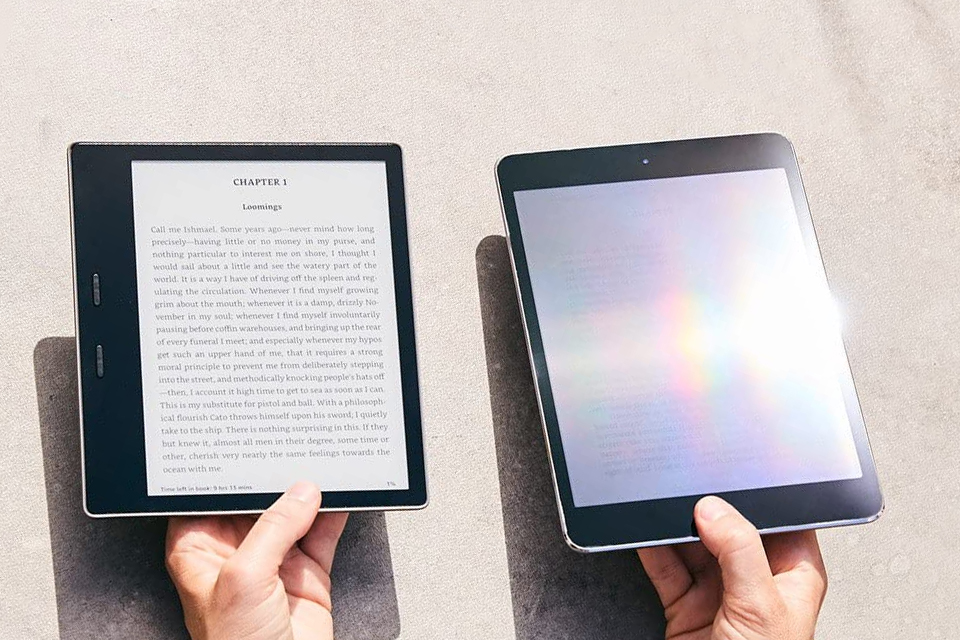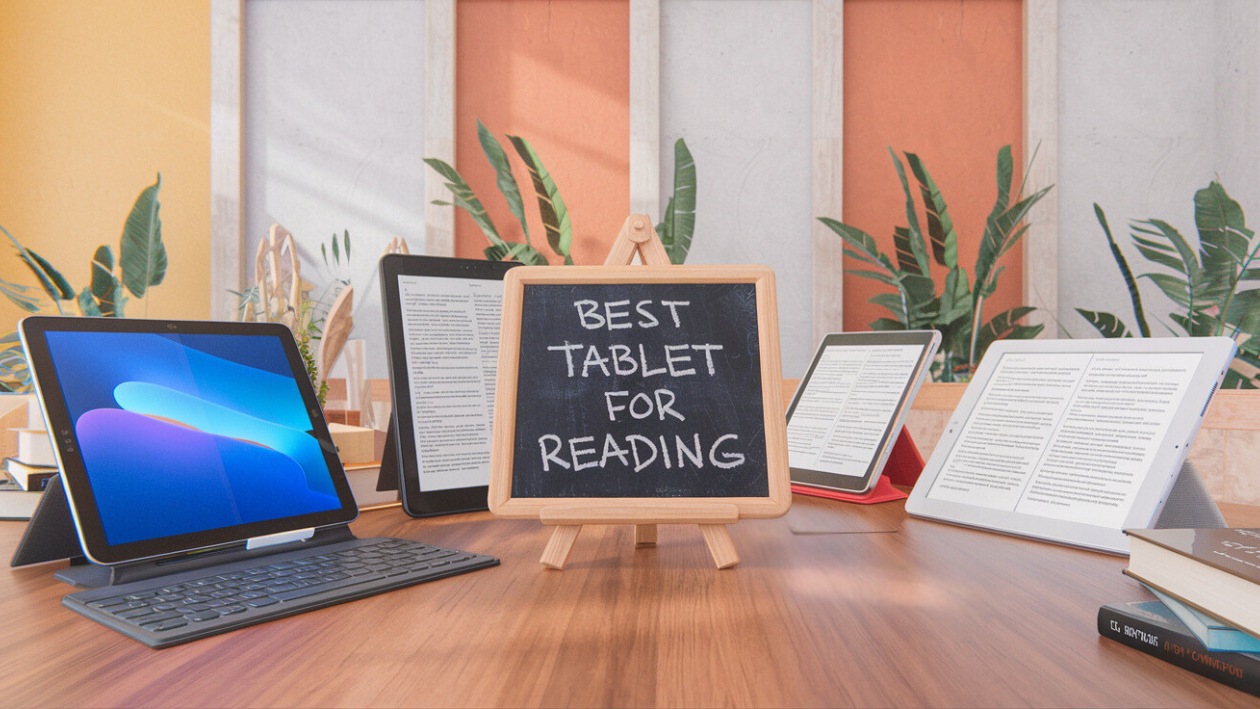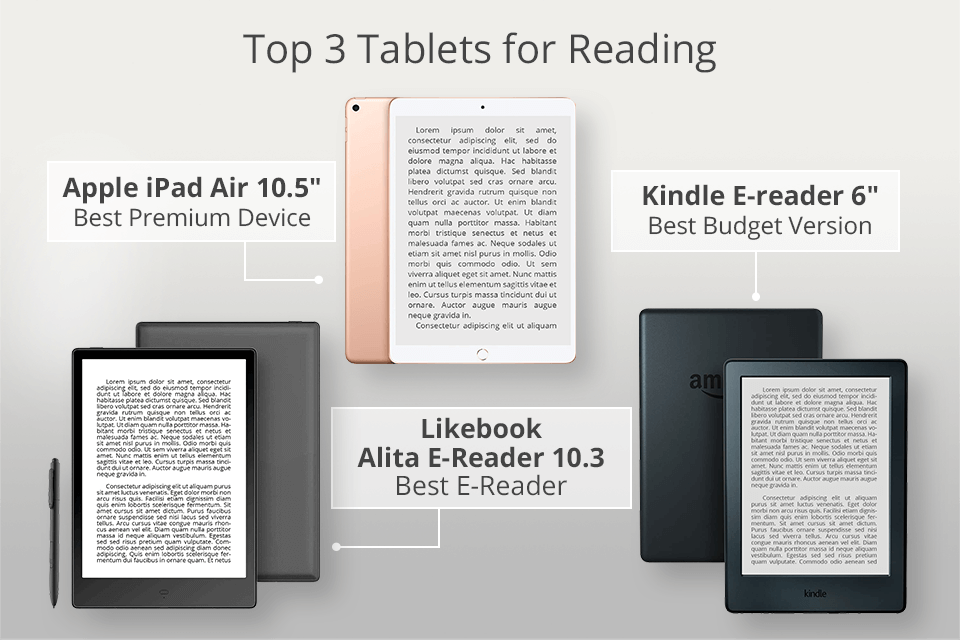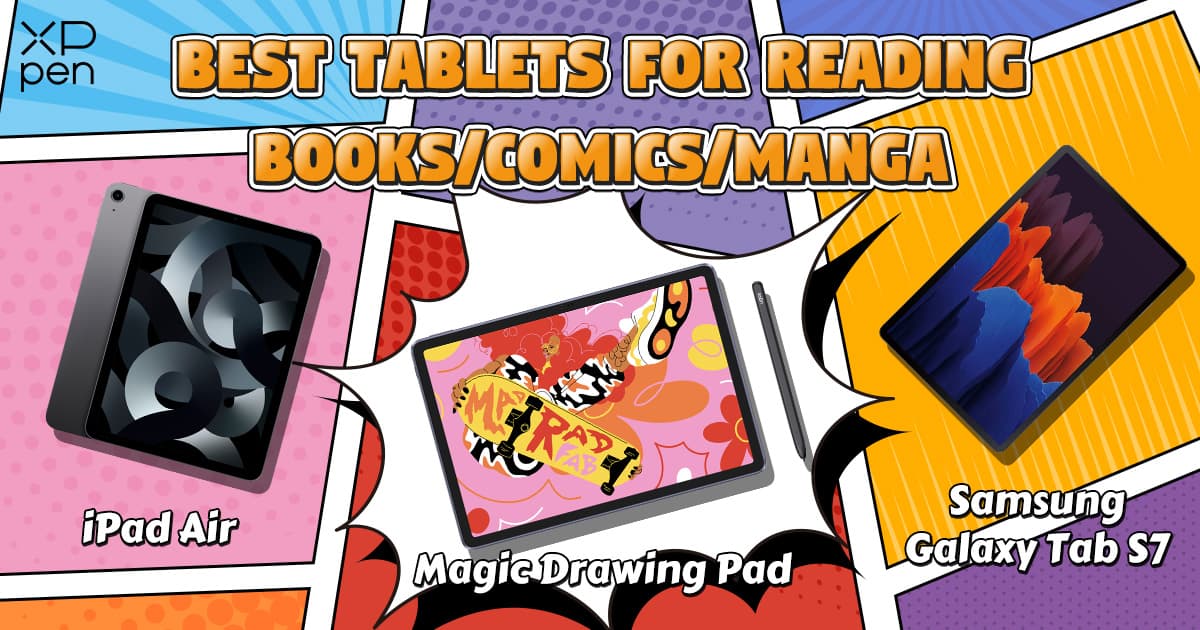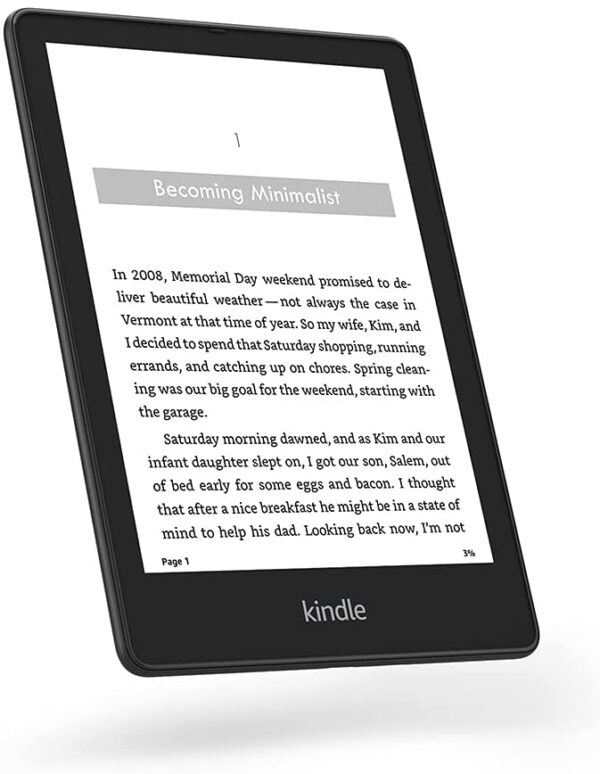Best Tablet For Reading Books And Web Browsing

In today's fast-paced world, tablets have become indispensable tools for reading books and browsing the web. But with a market flooded with options, finding the best tablet that balances performance, features, and affordability can be a daunting task.
This review is tailored for value-conscious shoppers seeking a tablet primarily for reading and web browsing. We aim to provide an analytical overview of the top contenders, highlighting their strengths and weaknesses to help you make an informed decision.
Why Tablets Matter for Reading and Browsing
Tablets offer a portable and versatile alternative to traditional books and computers. Their larger screens provide a more comfortable reading experience compared to smartphones, while their lightweight design makes them ideal for carrying around.
Tablets excel in web browsing, offering a seamless experience with vibrant displays and responsive touchscreens. The app ecosystem provides access to a vast library of ebooks, online magazines, and web-based content.
Shortlist of Top Tablets
Budget-Friendly Options
- Amazon Fire HD 10 (2021): Known for its affordability and integration with Amazon's ecosystem.
- Lenovo Tab M10 Plus (3rd Gen): Offers a balanced performance for its price range with a decent display.
Mid-Range Performers
- Apple iPad (9th Gen): A reliable and user-friendly option with a strong app ecosystem.
- Samsung Galaxy Tab A8: Features a sleek design and good performance for everyday tasks.
Premium Choices
- Apple iPad Air (5th Gen): A powerful and lightweight tablet with a stunning display.
- Samsung Galaxy Tab S8: Boasts a vibrant AMOLED display and top-of-the-line performance.
Detailed Reviews
Amazon Fire HD 10 (2021)
The Amazon Fire HD 10 is a budget-friendly tablet ideal for reading ebooks, browsing the web, and streaming videos. Its 10.1-inch display offers decent clarity and color accuracy for casual use.
However, its performance can be sluggish at times, especially with demanding apps. The Fire OS, while user-friendly, has limited app availability compared to Android or iOS.
Lenovo Tab M10 Plus (3rd Gen)
The Lenovo Tab M10 Plus strikes a good balance between price and performance. Its 10.61-inch display offers a sharp and vibrant viewing experience.
Powered by a MediaTek Helio G80 processor, it handles everyday tasks smoothly. Battery life is decent, lasting for several hours of reading and browsing.
Apple iPad (9th Gen)
The Apple iPad (9th Gen) is a reliable and user-friendly tablet that excels in reading and browsing. Its Retina display offers excellent clarity and color accuracy.
The A13 Bionic chip provides smooth performance for most apps and tasks. iPadOS is intuitive and offers a vast library of apps optimized for tablets.
Samsung Galaxy Tab A8
The Samsung Galaxy Tab A8 features a sleek design and a vibrant 10.5-inch display. It delivers good performance for everyday tasks like reading, web browsing, and watching videos.
Its quad-speaker system enhances the audio experience. The One UI interface is user-friendly and offers a variety of customization options.
Apple iPad Air (5th Gen)
The Apple iPad Air (5th Gen) is a powerful and lightweight tablet with a stunning display. Its M1 chip delivers exceptional performance for demanding apps and multitasking.
The Liquid Retina display offers vibrant colors and sharp details. Its sleek design and long battery life make it ideal for on-the-go use.
Samsung Galaxy Tab S8
The Samsung Galaxy Tab S8 boasts a vibrant AMOLED display and top-of-the-line performance. Its Snapdragon 8 Gen 1 processor delivers blazing-fast speeds for any task.
The included S Pen enhances productivity and creativity. The DeX mode allows you to use the tablet as a desktop computer.
Side-by-Side Specs Table
| Tablet | Display | Processor | RAM | Storage | Price (Approx.) | Performance Score (out of 10) |
|---|---|---|---|---|---|---|
| Amazon Fire HD 10 (2021) | 10.1" 1920x1200 | MediaTek Helio P60T | 3GB | 32/64GB | $150 | 6 |
| Lenovo Tab M10 Plus (3rd Gen) | 10.61" 2000x1200 | MediaTek Helio G80 | 4GB | 64/128GB | $200 | 7 |
| Apple iPad (9th Gen) | 10.2" 2160x1620 | A13 Bionic | 3GB | 64/256GB | $330 | 8 |
| Samsung Galaxy Tab A8 | 10.5" 1920x1200 | Unisoc Tiger T618 | 3/4GB | 32/64/128GB | $230 | 7.5 |
| Apple iPad Air (5th Gen) | 10.9" 2360x1640 | Apple M1 | 8GB | 64/256GB | $550 | 9.5 |
| Samsung Galaxy Tab S8 | 11" 2560x1600 | Snapdragon 8 Gen 1 | 8/12GB | 128/256GB | $700 | 9.8 |
Practical Considerations
Before making a purchase, consider the size and weight of the tablet. A lighter tablet will be more comfortable to hold for extended reading sessions.
Battery life is another crucial factor. Look for tablets that offer at least 8-10 hours of reading and browsing on a single charge.
The availability of accessories, such as keyboard covers and styluses, can enhance your tablet experience.
Key Takeaways
Choosing the best tablet for reading and web browsing depends on your individual needs and budget. The Amazon Fire HD 10 is a great budget option, while the Apple iPad (9th Gen) offers a balanced experience. For premium performance, the Apple iPad Air (5th Gen) and Samsung Galaxy Tab S8 are excellent choices.
Carefully consider the display quality, performance, battery life, and app ecosystem before making your decision. Reading reviews and comparing specifications can help you narrow down your options.
Ultimately, the best tablet is the one that meets your specific requirements and fits comfortably within your budget.
Call to Action
Ready to find your perfect reading and browsing companion? Explore the tablets discussed in this review and compare their features to your needs. Make an informed decision and enhance your digital reading experience today!
Frequently Asked Questions (FAQ)
What is the ideal screen size for reading?
A screen size of 10 inches or larger is generally recommended for comfortable reading. This provides ample space for displaying text and images without excessive scrolling.
How important is the display resolution?
Higher resolution displays offer sharper text and images, resulting in a more pleasant reading experience. Look for tablets with a resolution of at least 1920x1200 pixels.
Does the operating system matter?
The operating system can influence the availability of apps and the user experience. iPadOS and Android offer a wide range of reading apps and customization options.
What is the importance of battery life?
Longer battery life is essential for uninterrupted reading and browsing. Aim for a tablet that offers at least 8-10 hours of use on a single charge.
Are accessories necessary?
Accessories like keyboard covers and styluses can enhance productivity and creativity. However, they are not essential for basic reading and browsing.