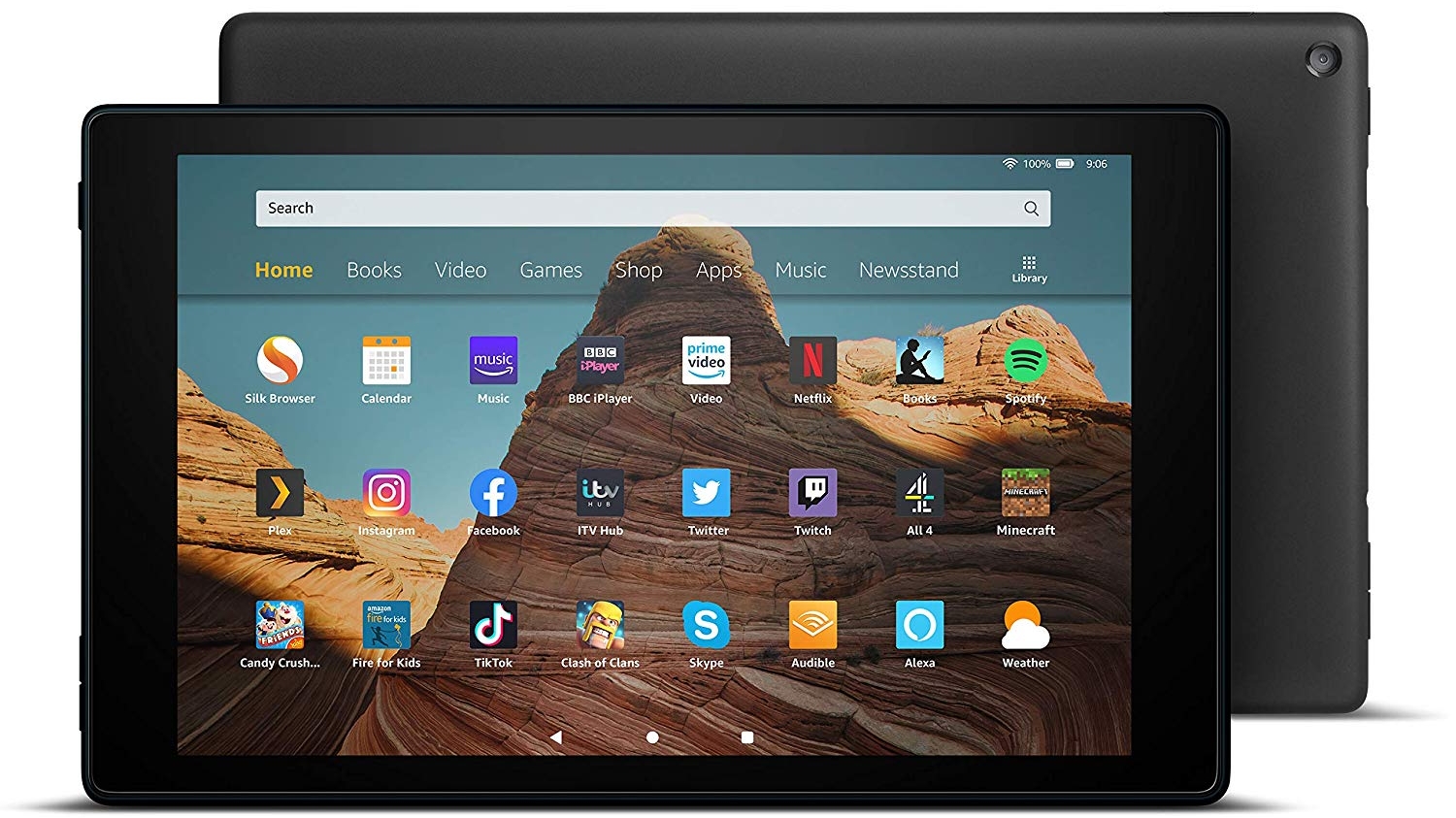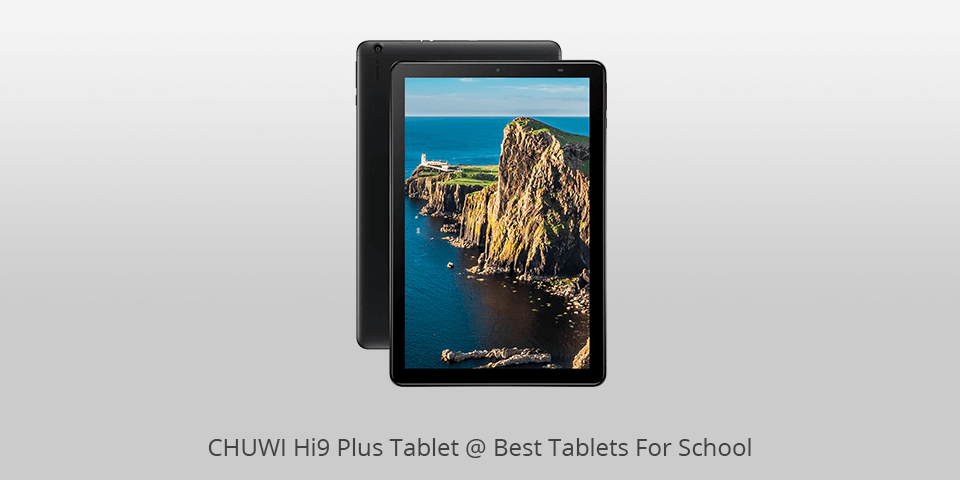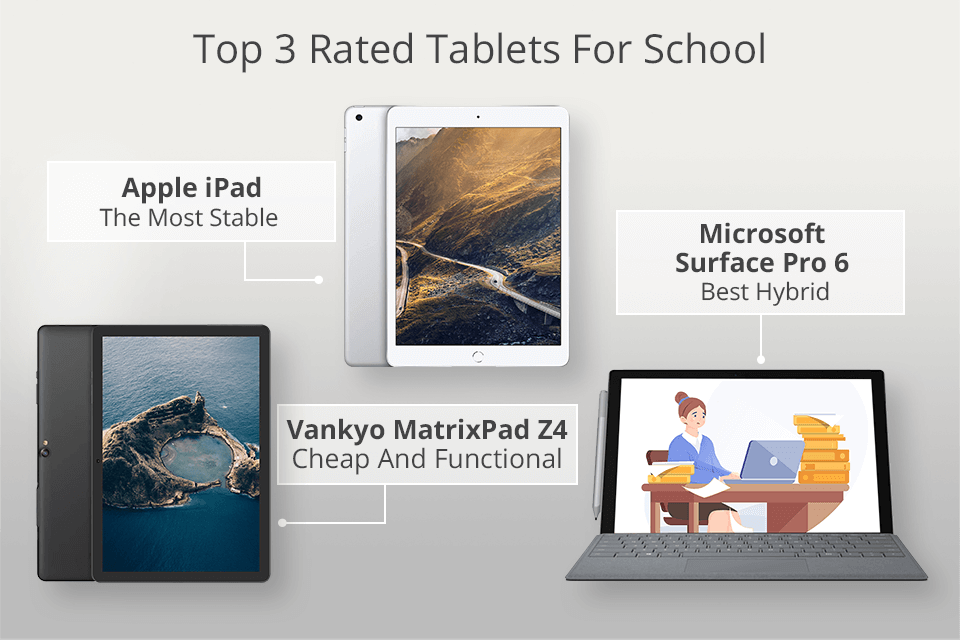Best Tablet For Students 2020

Juggling textbooks, notebooks, and a social life already feels like a Herculean task. Do you really need another gadget adding to the chaos? The answer, surprisingly, might be yes. A good tablet can streamline your studies, boost productivity, and even offer some much-needed downtime.
This guide is for you, the student navigating the complex world of tablets for the first time. We're going to break down the best options for 2020, cutting through the marketing jargon to find devices that actually fit your needs and budget.
Why a tablet? Because it's a lightweight, versatile tool that can replace a stack of paper. Think digital textbooks, note-taking with a stylus, research on the go, and entertainment during those precious study breaks.
Top 5 Tablets for Students in 2020: A Quick Comparison
| Model | Price (USD) | Key Specs | Warranty |
|---|---|---|---|
| Apple iPad Air (2019) | $499 | A12 Bionic Chip, 10.5" Retina Display, 64GB Storage | 1 year limited |
| Samsung Galaxy Tab S6 Lite | $349 | Exynos 9611, 10.4" Display, S Pen Included, 64GB Storage | 1 year limited |
| Microsoft Surface Go 2 | $399 (without keyboard) | Intel Pentium Gold/Core m3, 10.5" Touchscreen, Windows 10 Home, 64GB eMMC | 1 year limited |
| Lenovo Tab M10 Plus (2nd Gen) | $199 | MediaTek Helio P22T, 10.3" Display, 32GB Storage | 1 year limited |
| Amazon Fire HD 10 (2019) | $149 | Octa-Core Processor, 10.1" Display, 32GB Storage, Alexa | 1 year limited |
Detailed Reviews: Diving Deeper
Apple iPad Air (2019)
The iPad Air strikes a sweet spot between power and portability. Its A12 Bionic chip handles demanding apps with ease, making it ideal for students in creative fields or those who need serious processing power.
The Retina display is gorgeous, perfect for reading textbooks and watching videos. The only downside? Accessories like the Apple Pencil and Smart Keyboard are sold separately, adding to the cost.
Samsung Galaxy Tab S6 Lite
The Galaxy Tab S6 Lite is a fantastic value, especially since it includes the S Pen stylus. This makes it a great option for note-taking, sketching, and annotating documents.
Its Exynos processor is capable enough for everyday tasks, and the display is vibrant and clear. The included stylus definitely gives this one an edge.
Microsoft Surface Go 2
The Surface Go 2 is essentially a miniature laptop running Windows 10. This is a major advantage for students who rely on specific desktop software.
However, the base model can feel underpowered, and the keyboard is sold separately. Consider upgrading the processor and storage if your budget allows. Remember to factor in the keyboard!
Lenovo Tab M10 Plus (2nd Gen)
The Lenovo Tab M10 Plus is a budget-friendly option that doesn't skimp on essentials. It has a decent display, a long battery life, and enough processing power for everyday tasks.
Don't expect it to handle demanding games or applications, but for reading, note-taking, and browsing, it's a solid choice. It is excellent value for money.
Amazon Fire HD 10 (2019)
The Amazon Fire HD 10 is the most affordable option on our list. It's great for consuming media, reading ebooks, and basic web browsing.
However, the Fire OS operating system is limited, and the app selection is smaller than on Android or iOS. Perfect as a second screen and light productivity device.
Used vs. New: Weighing the Options
Used Tablets: Pros
- Lower Price: Significant savings compared to buying new.
- Depreciation Advantage: The previous owner absorbed the initial depreciation hit.
- Environmentally Friendly: Reduces e-waste.
Used Tablets: Cons
- Shorter Lifespan: Battery life may be reduced, and hardware may be nearing end-of-life.
- No Warranty: Limited or no warranty coverage.
- Potential for Hidden Issues: Difficult to assess the device's history and potential problems.
New Tablets: Pros
- Full Warranty: Protection against defects and malfunctions.
- Longer Lifespan: Brand new components and battery.
- Latest Features: Access to the newest technologies and software updates.
New Tablets: Cons
- Higher Price: More expensive than used models.
- Depreciation: Value decreases quickly after purchase.
Consider buying certified refurbished tablets from reputable sellers for a balance of cost savings and reliability.
Reliability Ratings by Brand
Reliability can be tricky to quantify, but some brands consistently score higher than others. Here's a general overview based on user reviews and industry reports:
- Apple: Generally considered very reliable, with excellent build quality and software support.
- Samsung: A strong contender with a wide range of reliable devices.
- Microsoft: Hardware can be hit or miss, but software support is excellent.
- Lenovo: Known for affordability, but reliability can vary depending on the model.
- Amazon: Hardware is generally reliable for the price, but software is limited.
Checklist: 5 Must-Check Features Before Buying
- Screen Size and Resolution: Ensure it's comfortable for reading and viewing content.
- Storage Capacity: Consider how much storage you'll need for apps, files, and media. Consider cloud storage options if local storage is limited.
- Battery Life: Look for a tablet that can last through a full day of classes.
- Processor Performance: Choose a processor that can handle the tasks you'll be performing.
- Operating System: Decide whether you prefer iOS, Android, or Windows.
Key Takeaways
Choosing the right tablet involves carefully balancing cost, performance, and features. Consider how you'll primarily use the device, and prioritize the features that are most important to you.
A used tablet can be a budget-friendly option, but be sure to carefully inspect it before buying. Remember that brand reliability and warranty are important factors in your decision.
Don't rush into a purchase! Research different models, read reviews, and compare prices to find the best tablet for your specific needs and budget.
Ready to Level Up Your Studies?
Now that you're armed with the knowledge, it's time to start your search! Head to your local electronics store or browse online retailers to explore the options in more detail. Good luck, and happy studying!